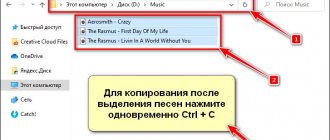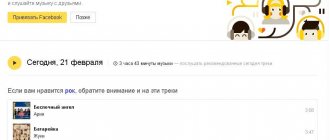Many users are interested in how to download music from VKontakte to an Android phone, and this is not surprising. Everyone knows that the social network Vkontakte unites millions of users who upload a large number of media files to the network, namely music, videos and films. Therefore, you can find almost any song here.
Later in this article I will tell you how to download music from VKontakte to your phone or how to listen to it online. You can choose any method you like and enjoy your favorite composition.
To download music from vk.com you need to install two offers from Google play:
1. ES Explorer. 2. VKontakte.
Launch the VKontakte application, log in (enter your username and password) and get to your page. In the upper left corner, click on the icon with the letter “B”, a menu will open, go to “Audio recordings”. Select the melody you want to download.
The song will start playing at the bottom of the screen. Click on the name of the composition - it will expand to full screen. The song should load completely, this will be visible by the blue bar (see screenshot).
Now launch ES Explorer. Click on the menu icon in the upper left corner, then “Tools” and turn on “Show hidden files”.
Go to the memory card in the folder .vkontakte - cache - audio. Files of listened tunes will be stored here. The file name consists of many numbers.
Here it can be played with the built-in ES Media Player.
But in order to listen to music with other players, the file needs to be renamed and moved to another folder. Click on the file and hold for a few seconds. Check the box next to the file and click on the “Change name” icon. We add “.mp3” at the end, you can also change the name. If this is not done, this composition will be automatically deleted from your phone.
The methods described below do not work!
We will download music from Vkontakte using applications for Android phones. There are a large number of such applications, and you can download them on the Android Market, but we will look at the most popular ones:
1. Vk Music. 2. VK Music player VKontakte. 3. Download VK music. 4. VKontakte download music.
Paid subscription to BOOM
You can also listen to music posted on the VKontakte social network through the special streaming service BOOM. Recently it was renamed VK Music, so be careful when searching for the application in Google Play Store and other stores.
The service allows you to play tracks for free, but with restrictions and advertising. Saving songs is only possible with a paid subscription. If you want to use BOOM, then take a few steps:
- Install the application through the Play Store or another source.
- Launch the program.
- On the main screen, select authorization via VK.
- Log in using your account details.
- Open the Music tab and click the button that looks like three dots.
- Go to the "Settings" section.
- Subscribe by reading the terms of the agreement.
- Find a track in any convenient way.
- Click the download button on the audio page.
On a note. BOOM (VK Music) offers new clients a free trial period, during which you can enjoy all the benefits of the application at no additional cost.
Once the download is complete, the song will appear in the “Downloaded” tab of the “My Music” section. In this case, you can listen to the song only through the BOOM application. That is, you won’t be able to start playback through a standard player.
Method 2: Savefrom.net
The web service with the specified name is one of the most well-known solutions to the problem of downloading content from various Internet resources, including VK, where this possibility is not provided by the creators. To implement Savefrom.net functions on an Android device, the easiest way is to use a mobile web browser that supports installing extensions, for example, as described below, Yandex.Browser .
- Install the application on your device and launch it.
- In Yandex Browser, open the following link to go to the add-on page SaveFrom Helper in the Google Chrome extension store. Zoom out what is displayed on the screen, tap the “Install” button to the right of the component name, and confirm the request received from the browser.
- Having received the message “You have installed “SaveFrom.net assistant””, tap the Yandex Browser menu button - three dots on the right in the panel located at the bottom of the screen. Expand the list of options completely, go to “Add-ons”.
- Find the “SaveFrom Helper” item in the list of extensions that appears and move the switch located on the right in the area it occupies to the “Enabled” position.
- After installing and activating the SaveFrom Helper add-on, you can assume that everything is ready to download music from VKontakte via a browser. By following the link below, open the mobile version of the social network site, and then log in to your VK account.
Open the mobile version of the VKontakte website - Go to the “Music” section of VKontakte and notice: when SaveFrom Helper is running in the browser, in the areas displaying the name of the musical composition there is a button with a downward arrow.
This element initiates downloading of a music file into the device memory - click on it. If necessary, give the browser permission to access the device's storage, and then wait for the download of the desired track to complete.
- That's all, and you can always get access to the music downloaded as described above:
- By going to the “Downloads” section from the Yandex Browser menu;
- By opening the “Download” directory of the device’s internal memory in any file manager for Android;
- By specifying the folder with downloaded files as the source of what is being played in the player application, etc.
- By going to the “Downloads” section from the Yandex Browser menu;
Special Applications
The disadvantage of downloading tracks through BOOM (VK Music) is the presence of a paid subscription, which turns off many users. But this is the only way to legally download music. If you are ready to pirate, then use the BOOS program:
- Install BOOS via Play Market.
- Launch the application.
- Log in using your VK account details.
- Find a song that interests you.
- Click the download button located next to it.
Thus, BOOS is an unofficial VK client with the function of downloading content. At the same time, it will not be possible to find the downloaded track in the internal memory or through the standard player. As with BOOM, all songs are displayed only in the application. In this case we are talking about the “Offline” section.
№4 VK Music
VK Music is a universal program for downloading audio or video from VKontakte, YouTube. The product is completely free, so you can safely download it from the official website. There are no viruses (tested by tens of thousands of users and personally by the author of the material on Virustotal).
When installing the application, uncheck Yandex.Browser and other elements so that other products from third-party developers are not installed on your computer, otherwise you will then need to remove unnecessary software that you do not need on the system.
1 Launch VK Music, in the main menu click the VKontakte tab
2 A window will open where you select Change account and enter the login and password for your account on which the music was added, and then click Login
3 If authorization is successful, the tab will disappear, and you will need to click the VKontakte button, and in it the Audio Recordings item for the list to load
4 In the presented table, on the right side next to each track there is a down arrow icon. Click it to download the song
5 If you need to download all the tracks from your playlist, just click Download all
6 When you first download an mp3 file, the system will ask you to specify the directory to save the tracks. Next, all songs will be downloaded there by default. The file size will be displayed in the program interface, so you will immediately know how much space the track will take up on your computer’s disk.
The program allows you to immediately download a list of recommended songs, popular tracks, all your videos or videos tagged with you, and many other types of data. You can search for audio recordings by specific artist, album, current trends and clips. Here you can use the search to find suitable music based on certain criteria. In general, this is a very convenient utility that allows you to save tracks in a few clicks and play them here in the built-in player.
Previously, you could download music from a social network by viewing the source code, when you open the developer window, go to the songs section, copy the download link of your favorite song and save the music tracks to your PC.
However, this method was soon closed, so it is useless to try. He worked until 2015.
Special sites
The disadvantage of the two previous download methods is that you have to download tracks through an additional application, and they are displayed only in the program itself. That is, if you want to listen to a song through a standard player or, for example, transfer an MP3 file to a friend, you will not be able to do this. You can get around the restriction by using special sites that allow you to download music directly. The most striking example is the KissVK service:
- Open the link kissvk.com in your browser.
- Click the "Login and Download" button.
- Log in using your VK account details.
- Find a song using the search bar.
- Click the download button.
Once the download is complete, the track will appear both in the standard Music application on your smartphone and in the file manager. In a word, you will be able to dispose of the musical composition at your own discretion, without experiencing the restrictions that we talked about when considering other download methods.
No. 2 Download via Download Master using direct links
Download Master is a popular download manager with which you can download files from any services, sites, including Vkontakte and YouTube.
If you need to download music from a VK playlist, you can do this using the manager and the previously downloaded extension:
1 Repeat steps 1-4 from the previous list to get links to download tracks
2 Now you need to expand the saved list, so click the File List tab, as shown in the screenshot
3 Open Download Master (it is important to do this before you have copied the track links, so that the manager will intercept the copied text and automatically add it to the download list)
4 Select all links by pressing CTRL + A. You will see a window from the downloader where all URLs will be copied
5 Select the songs in the table that you want to save to your computer, click Download
6 Once the files are downloaded to your computer, you can listen to them without a network connection
You can copy an unlimited number of links, but Download Master can only download 10 files at a time, and the rest will be downloaded in order.
Telegram bots
This download method is also characterized by the absence of restrictions. But it is only suitable for those who use the Telegram messenger. If you have never heard of it, then this is a great reason to install it and download your favorite song in a couple of taps:
- Install Telegram via Play Store.
- Launch the messenger.
- Please register.
- In the search bar, enter the query “@audiobot” or “@audio_vk_bot”.
- Open a chat with the bot.
- Click the “Start” button, and then “My Audio Recordings”.
- A link with your collection of songs will open in the browser, and you just need to click on the download button.
By analogy with the previous download option, the song goes into the internal memory of the device and can be used at the discretion of the smartphone owner.
APK files
When talking about ways to download tracks from VK, we used the BOOS application as an example. This is far from the only program that allows downloading, but most of the utilities are blocked in the Play Store. Therefore, if you decide to use alternative software, you will have to install it through a separate APK.
To do this, you need to first download the APK file of the application, and then do the following:
- Open file.
- Confirm installation.
- If installation is prohibited, click the “Settings” button and activate installation from unknown sources.
Once the installation is complete, you can download the tracks using the instructions from BOOS. All downloader applications work on a similar principle, so you are unlikely to encounter any difficulties.