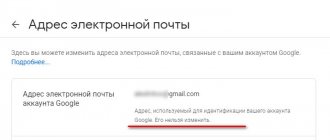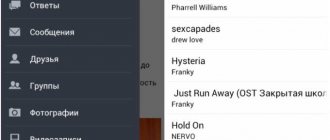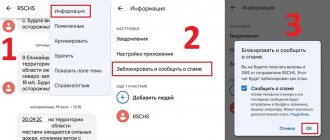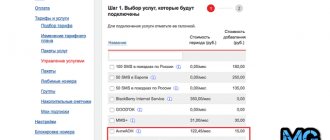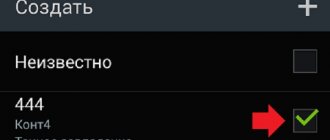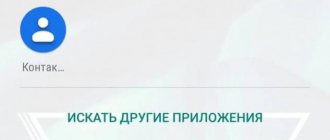Thanks to the advent of mobile phones, keeping in touch with family and friends has become much easier and faster. However, not all people who call us are people we would like to talk to. Anyone can call: spammers, banks and other unwanted subscribers. Many people have a question about how to get rid of these annoying calls, and we are here to tell you how to do it.
Table of contents
- Blocking a number on Android depending on the phone brand
- LG Android devices
- Samsung mobile phones for Android
- HTC Android smartphones
- Meizu on Android
- Xiaomi on Android
- Software for blocking numbers on android
- Blocking unwanted calls through operators
- Telephone operator MTS
- Telephone operator Megafon
- Telephone operator Beeline
- Telephone operator TELE2
- Problems and questions that arise when blocking
- How to unblock a number on a smartphone
- Let's sum it up
We use special programs to block
In addition to the built-in functions for ignoring callers, you can install additional blocking programs on Android and iOS devices.
Blocking using programs expands the user's capabilities. The software is used to protect against intrusive advertising - many applications have a database of spammers. This also makes blacklist management more comfortable.
Android options
Comparison of three popular number blocking applications for Android.
| Software name | Peculiarities | Automatic caller ID | Spammer database | Setting up a work schedule | Download |
| Truecaller | The most popular blacklist management software. Multi-function dial pad, unknown caller name display, automatic spam detection and other functions. | + | + | + | |
| Call Blocker - Blacklist | Access to Community Blacklist - a blacklist created and edited by a community of users. View comments to unknown numbers, the ability to block a second line, manage a white list and other convenient options. | + | + | + | |
| Black list | All functionality is aimed at creating a blacklist, blocking SMS and calls. There are no advanced options like analogues. | — | — | + |
Applications on iPhone
iPhone owners are recommended to use the Truecaller program. It is distributed in the AppStore and has no worthy analogues.
In addition to blocking a phone number, the functionality allows you to create white lists of subscribers. Other options include:
- the ability to edit and decorate your contact - this is how it will be displayed in the general database;
- full access to the worldwide number storage;
- automatic identification of the subscriber upon incoming call (if it is contained in the database);
- search by phone number of interest;
- choosing which contacts to add to the database (from your device) and which not;
- determining the popularity and rating of your number.
For privacy purposes, you can also hide the iBlackList icon. In this case, the program is called through the button in the dialing field.
LG Android devices
Press the call key on your desktop. Three dots will become available in the upper right corner of the display; by clicking on them, you need to click on “Call Settings”, “Call Error”, “Call Error from a Specific Contact”. You can also block “Unknown numbers” by selecting “Private numbers” and clicking the checkbox next to it.
So, during the process of unwanted calls, you will not see the missed call, while the subscriber is automatically redirected to voice. mail or his line will simply be busy.
Applications that allow you to enter the selected number in an emergency
Experienced specialists highlight several effective applications, thanks to which smartphone users can quickly blacklist unwanted subscribers. The most popular of them will be discussed next.
List of software in Google Play Market for blocking subscribers
Truecaller
Free software that can be downloaded from the Google app store. Thanks to it, you can understand how to block unwanted calls on Android. Has the following features:
- advanced functionality. Allows you to completely block a subscriber;
- having its own database in which contacts of credit institutions are stored. When a call is received, these numbers are determined. This way the user will immediately understand which calls need to be blacklisted;
- you can change the melody and sounds of incoming notification messages;
- ability to record conversations;
- simple and intuitive interface, convenient button placement. Thanks to this system, the user will be able to quickly navigate the application;
- Truecaller can be downloaded for free in the full version in the shortest possible time.
Note! This program takes up virtually no space in the internal storage of the smartphone, and also slowly consumes battery power even in the background.
Call Control
The software has several advantages that make users prefer it:
- ability to work in the background;
- no third-party advertising;
- if you tried to call from a blocked number, a corresponding notification will be sent to your mobile phone;
- quick unblocking of a number that was mistakenly included in the emergency situation;
- the ability to change the melody and call sounds, as well as dialing a number.
Call Control program interface
Call Blocker
Another popular software that allows you to understand how to block a contact on an Android phone has the following features.
- Google Pay Market has a demo version of the application;
- great functionality;
- ability to block SMS messages;
- the program is not demanding on the technical characteristics of the gadget;
- a simple and convenient interface increases the demand for this software;
- low power consumption. The program consumes little battery power during operation;
- the ability to set the time interval during which the specified phone number will be on the black list.
Thus, the information presented in this article allows you to understand how to block a phone number on Android. Each method of performing a task has both its negative and positive sides. However, each is effective from a certain point of view and can be used regardless of the current situation.
Samsung mobile phones for Android
On the mobile display, touch the phone icon. Having selected the number that you plan to add to the emergency situation (block incoming calls and SMS), select the additional menu. There you will find the “Add to Emergency” item. This way you will save yourself from annoying calls. You will not see any information about missed calls or voice mail. Blocking calls from unknown persons is carried out as follows: in the list of contacts, touch the arrow located in the upper left corner of the display, check the box next to “Unknown”.
Figure 1 Samsung blacklist
Via mobile operator
Finally, the blacklist option is available through the service of the same name from your cellular operator. The disadvantage of this blocking method is the need to make a subscription payment, so we consider this option last.
To block a contact, you need to activate the emergency service, and then add the first subscriber to the list of unwanted numbers using a USSD request or the functionality of your personal account (on the website or in the mobile application). You can get more detailed information on the official website of your operator.
Meizu on Android
In Meizu accessories, you need to open the phone book and enter the “Dial” window. Open a contact. The numbers are indicated by arrows in circles. In the menu that opens, select the item related to blocking.
Figure 3 Meizu Contacts
Figure 4 Meizu Advanced Menu
Figure 5 Meizu Blacklist
Meizu gadgets provide another method. Find "Security" in the menu. Go to the Spam Security tab. Here you need to select the “Additional menu” item. Next, you need to enter the emergency log settings - select the desired item.
Standard method
The principle of returning a person from an emergency has a minimal number of differences, regardless of the version of the operating system. Based on Android 9.0 with the latest security update.
To remove someone from the blacklist , go to the “Phone” panel. The “Recent” section will open, with the latest calls. If the blocking was carried out recently, press your finger on the screen in the place of the blocked element. From the context menu, select “Unblock”.
Note: Android smartphones can run executable files from a computer. Read more in: “How can I run an “.exe” file on Android?”
Through contacts
This method is suitable for those listed in the contact book. The built-in application does not have filters that sort mobile IDs. Therefore, you will have to search for everything manually and know which numbers need to be unblocked. Go to the “All applications” menu and write “Contacts” in the search bar.
In the search, enter what you want or search for the person manually and click on him. A card with brief information will open. To remove a mobile number from the black list, press and hold the element marked in the screenshot.
Tap on the “Unblock” item. A pop-up window will appear asking you to confirm the action.
Note: the instructions are suitable for recovery using the “Contacts” section in the “Phone” panel. Don't know how to set up SMS on Android? Read about this in the material: “How to set up SMS on your phone”
Software for blocking numbers on android
Some Android smartphones may not have a standard blacklist feature. Therefore, you need to use the “Calls Blacklist – Call Blocker” Application. The application allows you to block both calls and SMS from unwanted numbers. It saves all rejected calls and SMS in a log, so you can see at any time which call you missed. The application has free and paid versions. The free version is enough to provide all the functions. The application takes up only 200 KB, so it does not overload the phone's processor and RAM.
Figure 11 Calls Blacklist
From the Play Store, download an app called “Mr Number” or “Truecaller” on Android. Installing it will allow you to independently redirect calls to voicemail or answer them. But the program gives a busy signal to the contact entered in the emergency log or redirects it to voice. mail. It all depends on your communication provider. In later versions of Android there is no message blocking feature. This is one of the most popular and used programs.
Figure 12 Mr Number
Please remember that recommendations are subject to change. It all depends on your version of Android OS. But most often these are standard options. In any case, the phone will not let calls through while the blacklisted person is calling the number.
If you do not like these programs or they will not work on your phone, simply enter the words “blacklist” or “blacklist” in the Google Play search and download any other application from the list proposed for the Android system.
Figure 13 blacklist
Figure 14 Applications
Blocking with additional apps
The advantage of this method is that, in addition to adding a person to the blacklist, you can use additional functions, for example, so that your phone blocks the desired number or SMS from it at a certain time. You can create groups of blocked numbers, edit the white and black list. Also, you can put protection on calls, in which you will be notified of unwanted or dangerous numbers. This method is very interesting, since here you can flexibly configure number blocking.
Telephone operator MTS
Provides. Activation is carried out according to the following algorithm:
- dial the combination *111*442# on your phone and activate the call (green tube) - a fixed amount will be withdrawn from the subscriber’s account every day, but the number of additions and deletions from the black list of numbers is not limited;
- open a “new message”, in the body of which write 22*the subscriber number to block and send to the short number 4424.
After a successfully completed procedure, an SMS will be sent to the blocked user’s number with a notification that it is impossible to make calls to your number.
Figure 15 MTS
Why do you need a blacklist on a Samsung phone?
However, sometimes there are those who abuse communication. These can be not only ill-wishers, but also simply annoying people. The blacklist is needed to protect yourself from unnecessary calls, annoying SMS messages or unpleasant people.
The owner of a Samsung phone has the ability to prohibit calls to him or sending SMS from certain phone numbers. To do this, you need to blacklist them.
This video shows how to blacklist a subscriber:
Telephone operator Beeline
There is a contact blocking service, only in this case a fixed amount will be charged daily for the blocking itself, and for each new blocked subscriber too. To connect, you need to dial the combination: *110*171# and press the “Call” button.
The service can be disabled; to do this, you need to dial the same combination, only after the last one you need to dial 9. To add a number to the black list log, dial *110*171*number to block#.
Figure 17 Beeline
How to block a contact?
If the subscriber is familiar to you and has several numbers, you can block the entire contact with all its numbers.
To do this, go to “Contacts”, select the one you need and click on the ellipsis in the upper right corner.
In the drop-down list, click on “Block contact”, and then on the “Block” button.
Telephone operator TELE2
After the first unwanted contact is added to the emergency log, the service will be automatically activated. But it can also be started manually using the command *220*1#. Depending on the region of connection, the cost will vary. To add an unwanted contact to the block, you need to dial *220*1*number to block# and “Call”. Important: you must specify the subscriber number after 8. Adding each contact is paid.
Figure 18 Tele 2
How to block with an operator
Let's look at blocking subscribers using the example of the main popular operators in Russia: MTS, Beeline, Tele2 and Megafon. The easiest way to block incoming calls is via a USSD command or SMS message to a short number.
MTS
Let's start with the MTS operator.
Cellular operators have special commands that must be entered directly into the calling application. Each of them performs a specific action related to services or assistance to the subscriber. Often the same combination is used when sending an SMS message to an operator:
- *111*442# into the call menu . Press the call key.
- Wait for a response message notifying you of your connection.
Remember that this service is paid - the operator charges 1.5 rubles every day. Another connection option is through the portal bl.mts.ru and your personal account.
You can also activate SMS messages with the text 442*1 to the short number 111 .
A subscriber is included in an emergency situation via SMS with the text 22*7ХХХХХХХХХХ# to number 4424 .
You can block a number in one of two ways:
- "Busy" status. Anyone calling from a specific number will hear short beeps on the receiver. To do this, use the command *442*21*number # ;
- Status "Subscriber's device is turned off." The caller will receive a voice notification that your mobile phone is turned off or out of range. To connect, send a USSD request *442*22*number# and press the call key.
Attention: all numbers must be entered in the format 7ХХХХХХХХХХ.
We figured out how to block a number. Now we will remove the subscriber from the emergency using the following methods:
- USSD request *442*24*7ХХХХХХХХХХ# and call button;
- Message 22*7ХХХХХХХХХХ # to 4424 .
Beeline
Blocking contacts on Android with a Beeline SIM card is carried out using the same methods - SMS and USSD. First of all, we activate the service using the command *110*771# . Activation will occur within 24 hours from the moment the application is submitted.
The cost of connecting to Beeline's service is zero. However, adding contacts is paid individually - 3 rubles per subscriber. The option can be disabled using the command *110*770#.
To make yourself unavailable for a specific number, use the request *110*771*block_number# .
To remove subscribers from the emergency situation, dial *110*772#.
How to find a blacklist for a Beeline subscriber? To do this, enter the combination *110*773# . Viewing the entire list is free. The maximum simultaneous number of contacts in an emergency is 40.
Tele 2
Owners of Tele2 SIM cards can activate the service through a request *220*1#.
Disabling the service is carried out through the request *220*0# and the call button.
To check the current status of the option (connected or disabled), just type *220#.
Connecting to the service on Tele2 is free, but the subscription fee is 1 ruble per day. When adding a subscriber to an emergency situation, you will be charged a fee of 1.5 rubles per position (maximum quantity - 30). To blacklist a number, dial the USSD command *220*1*8ХХХХХХХХХХ# and press the call key.
To remove a contact from the emergency list on the Tele2 SIM card, you must use the command *220*0*8ХХХХХХХХХХ# .
Megaphone
Megafon subscribers can enable the emergency service in the following ways:
- Sending SMS to 5130 without text.
- Request *130 # + call.
To put someone else's number in an emergency, you need to send:
- SMS to 5130 with a contact in the international format 7ХХХХХХХХХХ ;
- Request *130*7ХХХХХХХХХХ # .
You can view already added subscribers using the USSD command *130*3# . Also, using this service, SMS is blocked on Android devices with Megafon SIM cards. Payment for the service is made in the amount of 1 ruble per day, regardless of the number of subscribers in the list. Connection is free.
If the above combinations and queries do not work for you, then check the relevance of the information on the company’s official website. Operators often change combinations of USSD commands, short numbers for SMS depending on tariff plans, etc.
Problems and questions that arise when blocking
“I sent an emergency number on my smartphone, but I can’t cancel it, what should I do?” – adding a number to a block is not difficult, but there are cases when the number needs to be unblocked. To do this, you need to contact your operator or cancel the blocking through the phone functions.
“Will the subscriber be notified about his blocking?” – in most cases, such information is available only to you; the subscriber sent to an emergency situation will be redirected to voicemail or will hear short beeps.
“Will I receive SMS notifications about blocking?” – everything will depend on the gadget model, the Android version, the mobile operator and the mobile application used. Some provide separate blocking of SMS or calls, and some prohibit both forms of communication.
“Can I call or write SMS to a blocked subscriber? – Yes, communication is available in one-way mode.
“Is information available about the number of calls or SMS received from a blocked subscriber?” – silent notifications with information about the number of calls and the SMS text will be displayed on the phone. These notifications can also be managed by changing the settings.
“Does the emergency apply to instant messengers like Viber or WhatsApp?” – No, each manager additionally has the “Block” function.
Conclusion
That's all. We discussed the most useful and working methods. They're all insanely simple if you need superficial number blocking. So, if you want the unwanted subscriber to receive beeps, but not be notified of his call, the first and second methods will help you.
If you want to use additional, useful functions for flexible configuration, you will have to download additional software from the Play Market. And to completely block a contact, so that when they call, they are notified that the number was dialed incorrectly or that your phone is turned off (although this is not the case), the last method will suit you. Thank you for reading the article. We hope it was useful!
How to unblock a number on a smartphone
The algorithm for unblocking depends on the method you used to activate the emergency functions.
- If you used OS tools, enter the smartphone menu. Then you need to remove the number from the blocked calls list.
- When using an application, log into it and turn off the function.
- In cases where you asked for help from an operator, you need to log into your personal account or applications, tap on the “Remove” or “Delete” item. You can call the operator.
Using antivirus
A function that allows you to limit a particular contact in calls is available, including through special antiviruses:
- Security Master – Antivirus;
- Kaspersky Antivirus & Security;
- AppLock;
- Booster and others.
The above list can be continued with an unlimited number of programs that you can easily find in the Play Market. Blocking when using an antivirus is carried out through a built-in blacklist. Also, many of the proposed programs allow you to automatically limit spam calls. However, some features will only be available with a paid subscription.