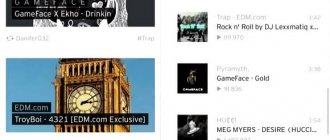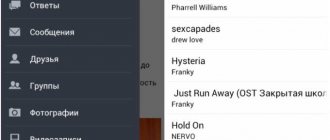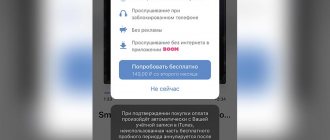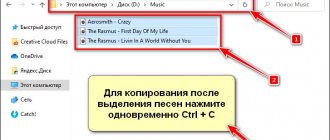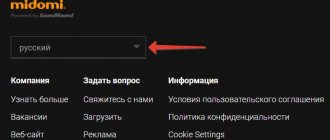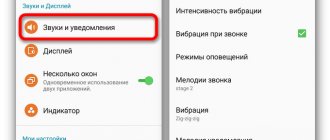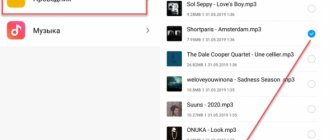VKontakte music has been very popular for a long time.
VK allowed you to listen to any tracks for free, even without an Internet connection.
But recently everything has changed.
On April 28 last year, the social network introduced a paid subscription to music.
This has blocked access to some songs and it is now impossible to use audio recordings offline.
Another negative is the annoying advertising that plays when the song is playing.
All this cannot upset users.
But you can always find a solution to circumvent any ban.
In the case of VKontakte music, there are several such solutions.
Downloading tracks to your smartphone's memory
This method implies that you just need to download the tracks you like to your smartphone’s memory. There is no need to download unnecessary third-party applications, and this is a big plus. Initially, you need to download the VK application itself on your iPhone. Often this application is already in the memory of almost every user’s smartphone. Open the application and go through authorization. If you are already authorized in the application, then you can immediately go to the “Music” tab and find the desired track. After this, you need to click on the icon that means downloading the track (Fig. 1) and wait until it is completely downloaded. A green checkmark next to the track name will indicate that the download is complete.
Track download icon
You will not need to repeat these manipulations again for an already downloaded track until you delete it from the memory of your smartphone yourself. In order to listen to downloaded music, it is not necessary to install additional applications. To do this (even if there is no Internet connection), just go to the application, go to the “Music” tab and listen to the downloaded tracks offline. However, you can listen to downloaded music using other applications that require VKontakte authorization. This is done specifically to save more available memory in the device, since iPhones do not support memory expansion.
DSound application: description, pros and cons
This app is currently called Daily Songs - Listen Top in the AppStore. Makes it possible to download music both from VKontakte and from any other resource. Judging by user reviews, it is a very convenient utility. DSound is a program for downloading VKontakte music for iPhone 4 and other brands of smartphones.
The interface is very convenient and pleases with a rich set of functions. In fact, this application is a complete analogue of XMusic.
Pros of the Daily Songs - Listen Top app:
- rich functionality;
- the ability to download music from any source, including VKontakte;
- several options for downloading a music track (search directly by track name or link);
- the file size is visible before the download starts;
- the “Invisible” mode is used, when your friends from VKontakte do not see your presence on VK when downloading music (this function can be disabled).
Disadvantages of this program for VK music for iPhone:
- Advertising videos regularly appear that do not allow you to fully enjoy the functionality of this application;
- advertising cannot be removed independently (you need to wait a while and only then can it be closed).
The Daily Songs - Listen Top application is a complete analogue of the XMusic application, with the exception of the ability to view the size of the copied file.
Downloaded music can be found in the iPhone’s file system in the “My Music” section and listened to without the Internet.
Music VK
There are several nuances to this method. For example, in the application you must authorize your VKontakte account. There is also a function for displaying tracks that you can listen to online. That is, already downloaded music will be marked with the corresponding icon. The app has several features, including support for music from various sources. Thus, you can listen to friends' music if they do not have this function disabled in their privacy settings. If the source has song lyrics, they will be displayed when you listen to the track.
VK Music application.
There is also a function for creating your own playlists. If necessary, you can delete all the music at once. The main disadvantage of the application is the presence of unobtrusive advertising at the bottom of the screen. Please note that this application is not available for download from the AppStore. To download it for free, you need to make sure that there is an Internet connection, then open your browser and follow the following link: https://music-vk.com Next, download and installation occurs as usual. Click the “Install” button and the system will begin downloading the application, after which the installation will begin automatically.
JDPlayer application: utility description
This program is a multifunctional application that is great for downloading music from VKontakte and more.
At first glance, the program seems very simple and you don’t expect anything grandiose from it. There are no advertisements in this application, but there is one banner. It can be removed by paying 169 rubles. There are no other cons in this application.
My audio
My audio application
The application, just like the previous one, is synchronized with VKontakte by entering the login and password for your VK account. The main difference from the previous one is the presence of more sources.
There are also some interesting features: [
- adding tracks to bookmarks;
- the ability to listen to and use tracks appearing in the news;
- You can see the track size.
It is possible to view downloaded tracks without leaving the application. To do this, you can simply go to the Downloads or Music tabs. The files you have uploaded will be displayed there. In addition, it is possible to perform various manipulations with saved music files. When listening to music with an Internet connection turned on, you can activate the function of broadcasting the track you are listening to as the status of your page. A small drawback of the application is the advertising that appears on the screen. The duration of the advertisement is only 5 seconds, after which it can be turned off. The standard design does not distract the user with extraneous details. There are no unusual elements in it, which makes it a little boring, but at the same time simple. With a standard design, the application has more functions than many beautiful “sophisticated” applications for listening to VK music.
How to listen offline
You won't be able to download the song via the Xmusic app on your iPhone or iOS, but you can listen to it. After installing it, you can save the playlist and listen to it even if you don’t have Internet access. It is impossible to download music to an iPhone via x Xmusic, but the program has many advanced settings for listening to tracks and managing them. Similar programs include:
- Google Play Music;
- Pandora.
Unfortunately, they do not allow you to listen to VK music without the Internet on your iPhone for free. To do this, you will definitely need to purchase a paid subscription. But there is also a significant advantage in purchasing it - you can enjoy your favorite playlist without advertising. The easiest way to create a list of your favorite songs is to download them from your computer, then transfer them to your device via a USB cable.
XMusic
XMusic app
The most functional application among all presented. Among the main functions are:
- synchronization with VKontakte account;
- the presence of a built-in browser for downloading music from other resources;
- track search system using links;
- the ability to search and watch videos and films online;
- a timer is provided, by setting which you can configure the music to turn off at a certain time;
- pleasant color scheme;
Perhaps this “barrel of honey” has its own “fly in the ointment”. It consists of an advertisement that is not so easy to close because the cross is too small. Otherwise, the application amazes with the number of built-in functions. You can download the application absolutely free on iTunes. Download link: https://itunes.apple.com/ru/app/xmusic-premium/id1041255122?mt=8
Sound Cloud
The application holds the record for music storage among all other applications on the AppStore. In it you can find almost all the compositions in the world that have ever been available on digital media.
You may be interested in: TOP 7 working applications for transport on iPhone
The library contains more than 10 million compositions and tracks. The application has a free function for downloading music to the cache, which will allow you to listen to music anytime, anywhere, even without an Internet connection.
Also, in the application you can create your own and individual collection of music. Which will allow you to synchronize it with your other devices. Now there is no need to download it again for hours. Everything can be done with two finger taps on the screen.
DSound
DSound app
Even without looking closely, you can understand that this application is practically no different from the previous one. The main functions can be listed as the same:
- synchronization with VKontakte account;
- built-in browser for searching and downloading tracks;
- nice colors of the interface;
- music mute timer;
The disadvantage is the same advertising, which is difficult to turn off. Otherwise, the applications differ only in name. The functionality is absolutely identical, as is the interface. The application, like all those presented, is absolutely free and available for download to all users.
Deezer
The application is popular on the AppStore. The Deezer app has one special feature. After downloading and registering, you choose your favorite musical styles. And due to this, the application itself will offer you the most popular groups and tracks of the musical genres that you have chosen.
This function will greatly reduce your time downloading and searching for new and interesting musical compositions. There is also a function to load your favorite song into the cache, which will allow the application owner to listen to your favorite music without the Internet.
conclusions
Almost all mobile device users listen to music from their smartphone. To be able to listen to music offline on your iPhone, you need to perform some manipulations. They are not complicated at all. Even a beginner can figure it out with our instructions. In most of the listed methods, all manipulations must be carried out with an Internet connection. But later you will get full access to your favorite music offline. All presented applications are absolutely free and available for download to any user.
Based on materials from the site GeekHacker.ru - How to listen to VK music on iPhone without the Internet: The easiest ways
Listening to music on iPhone without the Internet
How to listen to music?
No matter how hard Apple or the VKontakte developers try, there will always be someone who offers an alternative.
Today there are several different programs that allow you to listen to any tracks offline.
Finding them is very simple: you need to ask the request “VK Music” .
Special programs are one of the easiest ways to listen to VK music on an iPhone without the Internet: install it on the device and use it calmly.
There is only one difficulty: the programs are very often paid.
Free versions are no worse, but they rarely make it to the Top App Store, and they are often removed due to copyright violations.
Applications disappear from the Market at the same speed as new analogues appear.
In order to avoid tracks disappearing from your phone, you should give preference to already proven programs.
Music lover Offline
Music Lover Offline Music program
One of them is Music Lover Offline. This is a free application that allows the user to listen to VKontakte music without an Internet connection.
It is noteworthy that the tracks are not uploaded to the application, but to the iPhone cloud.
The program is suitable not only for relatively new iPhone models, but also for older 4s, 5, 5c, 5s. It is free. It has a simple interface. In it you can create playlists, sort tracks into folders, and delete boring songs. The program supports bluetooth.
Not detected.
Glazba
Glazba Player
This application has similar functionality.
It is not included in the Top App Store, and can only be found through the market search engine by name.
In addition to accessing VKontakte audio recordings, the program also allows you to listen to music added using iTunes. The user-friendly interface allows you to create a playlist in one click. Easy search for the desired track: music is divided into folders and albums. Interesting design. Including a custom track scroll bar. You can load any tracks into the player directly from your computer. For convenience, the developer provides complete instructions on how to do this right in the application description. Even little-known tracks have cover art. Radio support.
In order to find this program, you need to know the exact name.
XMusic
Xmusic application
Formally, XMusic is a free application.
But this is not entirely true: it includes purchases, meaning in order to use the full functionality you will need to buy a subscription.
- Access to different musical compositions: both modern hits and old songs.
- Open access not only to VKontakte music, but also to other services.
- Radio support.
- There is a karaoke function.
- The English interface makes working with the program difficult.
- An annual subscription will cost the user almost $17, which is 965 rubles.
- Functionally, the application is no different from its free counterparts.
DSound
DSound program
Another solution is DSound.
The principle is the same as in other cases. It's very similar to XMusic.
- Simple and fast synchronization with your VKontakte account.
- Ability to search for the desired song using the track address.
- User-friendly interface.
- Presence of a timer.
- Constantly pop-up ads that are not so easy to get rid of. It disappears only after a long wait.
- The "free" app is actually paid for. Subscription just allows you to get rid of intrusive advertising.
Unfortunately, Apple removed the application from the Market, so now the program can only be downloaded from third-party sites.
BOOM for iPhone
BOOM program for iPhone
One of the top applications for listening to music on iPhone is BOOM.
This is an official application that gives the user access to many musical compositions.
It has a number of advantages, but it also has its disadvantages.
- Ease of use.
- Easy access to VKontakte music. Fast synchronization with the user's personal account.
- A large number of available tracks.
- Ability to create playlists.
- Ability to save music for listening without access to the Internet.
- Paid subscription.
- The available free version is the same standard VKontakte client: there is no access to saved songs, there is advertising, there is a daily limit on listening to songs.
Glazba Player
Glazba is a popular player among iOS users and is officially available in the App Store.
The main advantage of the utility is its ability to recognize not only tracks from the VKontakte playlist, but also from the audio library in iTunes.
But you won’t be able to listen to social network content through iTunes.
In the program, you can create playlists and add found tracks or already downloaded files from iPhone memory to them.
By connecting the gadget to your computer, you can add all the tracks to the program’s audio library manually.
For the convenience of users, the developers have added detailed instructions for using Glazba.
As you open each section of the program, you will see pointers and notes that will help you understand how the utility works. There are no advertisements in the player.