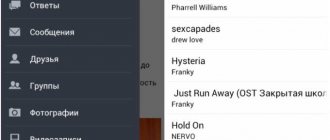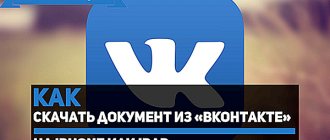VKontakte is a popular social network in Russia where people communicate and share files, but it does not have built-in tools to quickly download photos from VK. Users most often connect third-party services that can easily download pictures from pages and public pages.
On social networks, people share their photos.
Methods for downloading photos from VK
There are several ways to download images, such as browser plugins, online services, etc.
They differ slightly in the way they work, but they all cope with the task of downloading photos from VK.
On computer
You can get photos for free in the desktop version using the following instructions:
- Log in to your account.
- Find a block with photos.
- Select an album.
- Open any photo.
- Click on it with the right mouse button.
- Select “Save As” in the menu.
- Select the location of the file and its name.
- Click on the “Save” button.
You can get photos on your PC using the context menu.
To phone
Management:
- Enable social networking program.
- Go to the “Photos” section.
- Click on the image.
- Click on the 3 dots on the right.
- Select the “Download” item.
How to download photos from VK to your phone?
To do this, open the photo you need on your smartphone, which is located on your VKontakte page and hold your finger on the screen for a long time, call up the context menu, where you select “Upload image”. The download will start automatically.
Important: there is no way to save many photos to a smartphone in a couple of clicks without using a computer.
Special online services for downloading
The most popular services for downloading pictures to the “Gallery” are presented below.
VKPic
It allows you to quickly get all the pictures from albums on your own or someone else’s page. However, the profile must be open to all users. You can change access in your privacy settings. The main disadvantage of the tool is that it is only enabled inside the browser.
VKPic allows you to quickly download photos.
Management:
- Go to the main page of the portal.
- On the right, enter your account login information.
- Insert a link to the tab into the special field in the center of the monitor.
- Click on the “Save” button.
- Wait until the list of files is generated.
- Click on the inscription “Download archive”.
The tool allows you to simultaneously obtain an unlimited number of images.
SiteCopy
It differs from the first resource in that it allows you to download pictures from any site, even copy-protected. To work with it, just provide a link to the page where the desired image is and select it in the menu. Available file formats: JPEG, PDF, etc.
Also read: Group All holidays on VKontakte - community address, subscription
SiteCopy downloads images from secure sites.
Vookie
It allows:
- Upload photos. You select all suitable albums and click on the button. They end up in the archive and are sent to a personal computer. The only drawback is that the files are numbered rather than retaining their original name.
- Transfer pictures. This function allows you to quickly upload images from a user’s page to a public page. Just enter a link to the source and select a recipient.
VK Paranoid Tools
This is software that is installed on your computer and allows you to quickly download any photos. It has a simple and intuitive interface, consisting of a small menu and a window for entering a link to a tab with pictures. There is a section with albums.
Advantages of the service:
- Download an unlimited number of files.
- No advertising.
VK Paranoid Tools has a simple and intuitive interface.
The application is distributed free of charge. When working with it, you must accept the user agreement.
How to upload VKontakte files
If you want your files to always be at hand on the social network, you can upload them to the VKontakte website. You can do this as follows. To upload music, video or document, go to the appropriate section in the VK menu and click on the “Upload” or “Add” button. Then specify the path to the file you are interested in.
Important! GIF animations are also loaded like documents. It is also important to know that VK reduces the quality of uploaded pictures, to avoid this, add pictures as a document.
Browser extensions for downloading pictures from the VKontakte social network
The SaveFrom extension is installed directly in the browser. It can be found in the app store. After downloading the program, all that remains is to open the page with the desired photo album. A link to receive the album will immediately appear. If it is not there, then you need to allow access to the computer. When a window appears asking you to install several files at the same time, click on the “Allow” sign. The images will be downloaded into one folder, the name of which is chosen by the user.
VK Helper is adapted to work with all popular browsers, such as Google Chrome, Opera, Mozilla FireFox, Yandex Browser.
Instructions:
- Install the extension from the app store.
- Give it permission to download files immediately after installation.
- Reload the browser for the plugin icon to appear.
- Click on the icon in the upper right corner.
- Log in to the program using your VK profile password and login.
- Go to “Settings”. A menu will open with all the functions of the add-on.
- Select the “Download photo albums” item.
- Go to the page with the required pictures.
VK Helper works with all modern browsers.
In the central part of the window, next to the “Edit” button, the line “Download as archive” will appear.
“VKopt” is a popular extension for the Google browser, but it is also adapted for other programs. To start downloading images, you need to log in to the social network and go to the “Gallery”. A “Download” button will appear next to the plugin icon, after which all images will be automatically saved. If you want to get only 1 album, then you need to click on the ellipsis and upload a photo.
Also read: Anon VKontakte - what does it mean and how to communicate anonymously
How to save VKontakte pictures, music and documents
“Saved pages” on VK are a very interesting part of the social network, often thanks to them you can learn about a person’s tastes, beliefs, and even character. So, let's figure out how to add files there, working on different platforms when using official applications.
How to save VK files on PC
To add VK music, just hover your mouse cursor over the track you like and click on the cross “Add to audio recordings”
We do the same with documents.
To add a picture, click on it, expand it, and then click on the “Save to yourself” button.
How to save files in VK on Android and iOS
Music is added in the same way as on a PC, and to save a picture to a special album, just open the picture you like, click “Share”, and then “Save to your album”.
Important! The pictures must be in expanded form, that is, you must first click on them.
In case you want to hide “saves” in VK, hover your mouse over your name in the upper right corner of the page, tap on it and click on “Settings”. A new menu with several tabs will open in front of you - you need the “Privacy” tab, in which you can configure access and visibility of your files.
Is there a way to save all photos at once?
If you do not want to give access to your account to third-party resources or download programs to your computer, then you should use special services - photo parsers from VKontakte on Android and a personal computer. They automatically download all selected pictures from the wall and from the “Gallery”. It takes no more than 2 minutes to process the request, depending on the amount of data.
In the service settings you need to enter, for example:
- vk.com/idXXXXX;
- vk.com/clubXXXXX;
- vk.com/publicXXXXX.
If everything is done correctly, an additional menu will open, and then the pictures will be downloaded into 1 folder. Otherwise, you should check the entered address. The error may have occurred due to an incorrect tab name.
Vookie is a simple and convenient service
The convenient online service Vookie allows you to download not only VKontakte albums, but also photos from your wall. In order to download the desired album or photo from the wall, you need to register on the service via email or VKontakte account. After registration, 50 bonus rubles appear on your balance, which is enough to download 1000 photos.
The advantage of the online service is the ability to download photos from the wall, in addition to user or group albums. For convenience, photos from the wall are formed into albums of 1000 pieces.
To download an album or photo from the wall, you need to enter the link of the group or user, or select from the list of groups. Albums are downloaded from pages that the user has access to. You can make your own album open in VK in the settings.
To save the album to your computer, you need to click on the “Select” button. The button also shows the amount that will be debited when downloading the album, which is very convenient. There is no need to calculate the amount yourself.
Auxiliary windows that pop up during actions help you understand at what stage the album is being downloaded. The windows have specific colors: green indicates positive work and successful completion of the album download. Yellow describes the process and red indicates an error. Everything is very clear.
This way you can quickly and easily download a large number of photos in a few clicks in Vookie. Albums that have already been downloaded are at the very bottom, which allows you to track which albums need to be downloaded and will not be repeated.
The service is regularly updated and adds new features, which can also be considered a plus. In addition to 50 rub. For registration, you can get an additional 50 rubles. bonus by filling out the form. And this is another 1000 photos for downloading
What should I do if the photo is not saved to the gallery?
Why photos are not saved in the “Gallery” on an Android phone - reasons and solutions
- Turn off and turn on your smartphone again
- Use an SD card as a storage medium for “photos”
- Move all photos from old DCIM to new one
- Reset your camera
6 Sep.
2022 Interesting materials:
Who plays Sheldon's grandmother? Who plays Mary Jane in Spider-Man? Who plays Vasilisa in the new dorm? Who played the cat Behemoth in the film The Master and Margarita? Who performs the song the girl is crying in the machine? Who uses Internet Explorer? Who is using my Wifi? Which pets eat acorns? Which player has won the most Champions League? Which of the following persons should ensure the development and approval of labor protection instructions for the organization’s employees?
Peculiarities
Keep in mind that if you use the standard method of downloading pictures from VK on your phone, you can only download them one at a time. It is also important to be aware of some restrictions. If you download a large number of photos, the download may be interrupted. This creates a serious burden for the VKontakte website. Follow these rules:
- Download no more than 1 thousand images at a time.
- Upload no more than 20 albums at once.
- Over a 6-hour period, download a maximum of 2 thousand images.
If you adhere to these rules, then you will not have problems.
Download the entire VKontakte album to your computer
If you need to download or transfer a VKontakte album, you can do this manually, downloading each photo one by one. But this quickly gets boring, especially when the album consists of thousands of photos. From this article you will learn how to download an entire album on VK in a couple of minutes. You can download any open albums from your page, friends, groups, public pages.
Via browser plugin
This method is suitable for the Chrome, Firefox, Yandex browser.
Go to savefrom.net and install the assistant program on your computer. It can download photos, videos and music from many popular sites.
Please close all browsers before installation. To avoid installing unnecessary programs on your computer, uncheck the unnecessary ones.