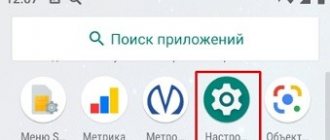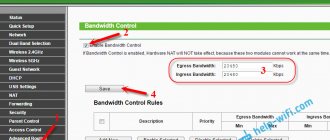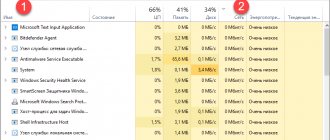Hi all! Today we will talk about how to increase the speed of MTS mobile Internet on your phone. You need to understand that you will never see all the speed indicators that your mobile operator promises you. Why is this happening? – yes, because these speeds can only be achieved under ideal conditions, which cannot exist. Therefore, the speed will always be 15-20% less than declared - this is normal and you need to come to terms with it.
Before I make any recommendations, let's look at all the reasons for slowing down. It doesn’t matter what phone you have (Android or iOS) – the instructions are suitable for all smartphones, tariffs and operators.
MTS Internet speed has dropped
In order to understand that the connection speed has become low, you should pay attention to the following signs:
- Slow page loading.
- Audio and video playback is interrupted.
- Downloads of applications and updates are paused.
It is not necessary to connect more expensive TPs. You can simply establish the cause of the violations and take measures to eliminate it.
Additional Tips
- Many widgets (weather, currency) use the Internet constantly, you can try disabling them.
- Some programs and applications installed on your phone also constantly use the Internet. Go through all the applications and delete at least the ones you don't use.
- Update your smartphone system - this can help fix some of the phone's shortcomings and errors.
- The problem may be related to the system or the settings of a specific program. Of course, it’s not a fact that this will help, but here’s what you can do. Go to “Settings”, go to the “System” section. Find the “Reset” item there and go there. We first reset Wi-Fi and mobile Internet settings, then reboot. After this, you can reset the application settings and also restart the smartphone. You can, as an option, try resetting to the factory configuration, but I don’t think that will help much.
- If the speed is absolutely terrible, and you are close to a mobile tower, then you can try calling the operator’s hotline.
How to increase the speed of MTS mobile Internet
Connection problems that arise most often arise not because of speed, but because of response time. When you enter a site address in 3/4G, the network “thinks” and then displays pages. To improve these indicators, you should install additional software for constantly sending small packet data, which is necessary to constantly support the “life” of the communication channel.
If there are problems with speed, there are several solutions, among which we should highlight
- Reconnection. You should activate the “In Flight” mode and turn it off after half a minute.
- Limit background activity. Update the system, disable cloud synchronization, etc.
- Stop downloads. Channels are heavily clogged by active distribution and downloading via Torrent.
When using a desktop computer, you can take care of organizing an external antenna, which, as a rule, solves the problem of poor connection.
Real speed improvement
Of the reasons, you most likely already understood that you can really improve your speed in only two ways:
- Go outside or onto the balcony to reduce the number of obstacles. And then, this option may be bad, since you do not know exactly where the towers of the mobile operator are located. The advice is of course so-so, but sometimes it can help.
- Make a signal amplifier or antenna, and install a repeater at home.
It is the second option that I want to consider, since it is the most effective. It is especially relevant for residents of country houses and villages closest to big cities. Now many will begin to be indignant: how can this be, is there really no other option for increasing speed? – to be honest, no.
Everything else that is presented on other sites does not increase speed, but simply reduces the load on the existing channel. Also, many play with the connection settings for 2G, 3G or 4G. I’ll talk about all this below, but for now let’s look at this option, which really helps.
The operating principle is quite simple:
- There is an antenna on the street that amplifies the signal.
- The antenna is connected directly to a modem, telephone or repeater, which repeats the amplified signal throughout the home.
- As a result, the signal is stronger, the Internet works better and faster.
And here again you have two options:
- Make your own antenna and repeater.
- Buy a ready-made version in the store.
I described both of these options with diagrams and assembly instructions here. There you will learn how to make an amplifier yourself, and also look at ready-made assemblies from well-known manufacturers. These tips will also help increase the speed of the MTS 4G modem.
Below I will discuss some tips that do not always help. They are already influenced by the smartphone system, as well as the communication channel used.
Why is Internet speed dropping?
The connection parameters are affected by the following reasons:
- The quality of the current coverage is the level of the received signal and the state of the existing network.
- Speed of movement - a static position allows you to achieve the highest speeds. When moving, the indicators decrease.
- Load – a large number of network users per station can cause interruptions.
- Features of device operation - if there are a large number of background processes, the speed “cuts” and web surfing slows down.
The most common reason for low speed is that the daily traffic quota has been used up. In this case, the Internet connection has speed limits, in accordance with the terms of the contract.
Application to speed up work
There is a whole class of applications that speed up the Internet. They change system parameters hidden from the eyes of ordinary users. It is impossible to find these settings in the standard interface of the Android operating system - they are hidden. But you still shouldn’t count on a multiple increase in speed.
Internet Speed Master
One of the most common applications that allows you to speed up the Internet on an Android smartphone or tablet. The manufacturer claims that it optimizes system settings. The result is an increase in mobile Internet speed.
The increase depends on:
- The presence or absence of superuser rights;
- From the type of device - tablet or smartphone;
- Depending on the model and the factory settings included in it.
It is impossible to say how much it will be possible to speed up the network - even the developer himself does not know about it. Factors influencing speed:
What should the Internet speed be?
The maximum effective connection speed depends primarily on the communication standard. When using EDGE – 474 Kbps, 3G – 50 Mb/s, 4G – 300 Mb/s. Despite the provision of standard parameters, the actual speed is 2-3 times lower.
Choose those tariff plans that provide greater speed when using the Internet. Otherwise, activate additional services for an additional fee.
Checking the computer's status
If you don’t remember the last time you cleaned your computer of dust and dirt, then it’s time to do it. Layers of dust do not allow the processor, motherboard and other computer components to cool sufficiently, which negatively affects its performance. It overheats quickly and works slowly, so it may seem that the Internet speed is lower than that stated by the provider.
Update the components, maybe the processor cooler has become worse at cooling it over time, which has led to overheating of the processor and deterioration of the system. If the above options do not produce results, then you need to decide on the choice of a new tariff plan
How to bypass the speed limit
Low MTS Internet speed can be increased. To increase it you need:
- The presence of a 2G (low-speed network) icon - reconnect to a higher speed indicator using the standard settings or the MTS Connect program. UMTS or LTE should be activated.
- Low network signal - to diagnose poor MTS Internet speed, you should use a special indicator in the MTS Connect application.
- You can improve the connection level by placing the device closer to the window.
- Station overload - to speed up the connection, you need to change the location in order to catch the signal from another tower.
Poor Internet connection speed is not a problem. There are many ways to eliminate the causes of decline. First you need to set the speed and type of connection. The violation should be corrected according to the cause. This is quite enough to restore standard speed indicators. If you have any additional questions, you can contact the customer support service at 0890. An experienced company employee will advise on technical violations and provide comprehensive advice.
Phone setup
Some articles write about some mythical smartphone settings, but they simply don’t exist. Firstly, because the Internet configures itself. Secondly, if the settings were incorrect, then the Internet simply would not work. But it is possible to play around with switching modes: 2G, 3G, 4G. This can also cause low speed on Android.
Let's look at the operating frequency of all standards:
- 2G (900 – 1800 MHz)
- 3G (900 – 2100 MHz)
- 4G (2600 MHz)
As you can see, the frequency increases with the increase in the version of the mobile Internet. The frequency increases and the data exchange parameter increases - this is logical. But there is also a small minus - the higher the frequency of the wave, the faster it fades and the worse it bends around obstacles. This can be seen from the picture below.
For example, our phone is connected to 4G, but the frequency of this wave is high, so it doesn’t hit that far. The speed will be lower and the connection will be worse. We can improve communication by switching to 3G. Likewise, if the connection, for example, is very good, and you are closer to the tower, then it is better to enable constant use of 4G.
- Go to the “Settings” of your smartphone.
- Let's go to the section that is responsible for the Internet.
- We find the “Mobile network” subsection.
- Click on the “Preferred network type” item.
- Choose any of the options. You can play with the settings and try all versions of mobile communications. After each, check your Internet speed on any available online service.
Setting up a browser using Google Chrome as an example
If you notice that the browser is slow, you should clear the cache. If this method does not solve the problem, then install another browser or install the latest version of Google Chrome.
To increase Internet speed, go to the options menu of this browser, click on the settings item. Select the “Traffic Reduction” tab.
A window will appear where you should move the slider to the on position. Such traffic savings will ensure faster page loading than was provided by the default settings.
Read How to delete history in Google Chrome on Android
Don’t forget: beautiful rooms are sold daily only in the sim-trade.ru service
Why 4G is slower than 3G
How to connect MTS Internet for a modem: choosing a tariff and conditions
4G is a new and current mobile communication standard, to which all developed operators have already switched. Compared to the previous 3G standard, it has more impressive throughput and communication quality. In theory, LTE is always superior to UMTS in terms of speed and quality indicators. In practice, the opposite happens. The thing is that the transition from 4G to 3G occurs if the signals of the new standard are not enough for a stable connection to the Internet.
People often complain that 3G is faster for them than LTE. This is a common occurrence when a person lives outside the city or far from Moscow and the 4G coverage area in his region is poorly represented. Theoretically, you can connect to it, but the stability and speed performance will be significantly lower than that of 3G, which covers the entire home area.