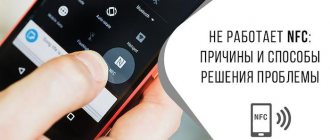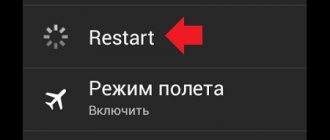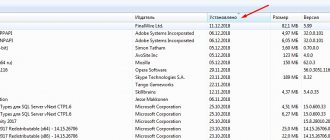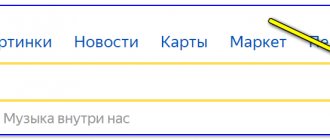The presence of an NFC module in a smartphone makes life much easier for its owner. He can make contactless payments without removing a bank card from his wallet and control household appliances. But the module, like other components or systems, periodically fails. This can happen both during setup and during use.
What to do if NFC technology doesn't work
To understand why NFC does not work, let's look at the process of using it. Problems may occur at different stages of payment. Most often they are like this:
- The sensor is not located in the mobile phone
- No contactless payment utility
- Can't add a bank card
- Payment fails
If you can’t find a payment chip, most likely it’s not there. You can check availability using documents or look at the back of the device. If your Android phone has a module for contactless payment, you will see an inscription with the corresponding logo on the cover. It can be applied to the surface of the battery if the phone cover is removable. And the NFC antenna itself can be seen near the camera lens. Another way is to look in the settings (tab “Wireless Networks” - “Advanced”), including the quick ones located on the curtain. The module is installed on iPhone in versions from the SE series, 6 and higher.
For some time, smartphones with a metal cover were popular. But now this is not relevant, because it does not transmit the magnetic field and the signal from the module does not pass through. Therefore, owners of such phones do not need to look for a contactless payment module. He's not there.
The interesting thing is that the presence or absence of the sensor itself and the corresponding application does not mean that the function is not supported. After all, for contactless payment you can use a smart watch that is linked to a smartphone.
The presence of the module must be clarified when purchasing, because in some models supplied outside of official supplies, it may not be available, although according to the information on the website it is listed.
Sometimes the problem is caused by non-standard firmware. The system determines when there was interference in the system and refuses to make Internet payments through such a phone.
Loyalty cards
In addition to bank cards, Android Pay can store gift and bonus cards from retail chains, which entitle you to receive discounts on purchases. To connect such a card, the user needs to scan its barcode using a phone.
As planned, in a store the user must open the desired loyalty card on the phone and show the device to the cashier for scanning or manually entering the barcode. Android Pay can also alert a user if they are near a store that accepts one of their cards.
Most common reasons
Most often NFC does not work for the following reasons:
- Application errors
- Faulty chip
- No connection to the system
- Energy saving is not configured
- The payment method is not compatible with the system
- Token limit has expired
- The battery is low
- The signal transmission is blocked by the case
Most of the reasons for a payment not going through and money not being debited from the card are due to simple erroneous actions.
After update
Sometimes the option works until the update, and then problems begin. The fact is that the new version is not compatible with the old settings of your smartphone.
NFC antenna failure
As a result of a fall or other mechanical damage, the chip may move away from the motherboard or antenna. Sometimes the service technician disconnects it to perform repairs and forgets to connect it back.
If you suspect a problem, try transferring the information to another device with a chip. If the transfer has occurred, then everything is fine with the chip and you need to look for the reason in the software.
Problem with the application
If an error message appears during use, you need to check for updates and restart the device. Then they clear the cache and re-bind the card.
Doesn't connect to the system
The payment service using the NFS module does not work in all countries. These are usually closed third world countries. Therefore, before traveling abroad, you need to check whether contactless payment using the NFC module is supported there.
If you have not left your home country and the chip does not want to work, most likely it is an application error.
Incompatibility with payment instrument
You need to activate NFC and the Android Beam program in the settings, you need to launch an application that works with the chip and generates a virtual bank card. We attach not just a smartphone to the terminal, but a prototype of our payment instrument.
The problem manifests itself during the card binding process. Not all of them work with the mobile service. This usually applies to all travel cards except Troika or MIR payment instruments.
When ordering a card, check its capabilities with the issuer. After all, not all lines of even large banks are connected to mobile applications.
Payment does not go through
If you previously paid using a smartphone, and during the next transaction a message appears stating that the payment did not go through, check the following parameters:
- No connection to the bank due to poor terminal signal
- The credit institution is no longer a partner of the mobile service
- A specific terminal does not work with the transfer system via a linked card
- Problems with the card (no money, blocking, limit you set for online payments per day)
If you used to pay for purchases without connecting to the Internet, but now this option has disappeared, this may indicate that you have run out of tokens - numerical sequences that are written on the receipt instead of card details. They are generated in sufficient quantities by chips on Samsung and Apple Pay models.
The seller will see if there is no connection with the bank and will inform the client. In other cases, you need to contact the bank.
Available solutions
Let's start with problem No. 1 - incorrect operation of the systems.
To make a payment using NFC, the module needs to be correctly paired with the appropriate application:
And if the latter produce failures and errors, then it is unlikely that you will be able to cope with the task. Go to the applications and carefully check the data. Perhaps you forgot to link a new card or changed the password on it. The system works with old information and, accordingly, is blocked by your bank.
Correcting the situation
Checking the active state
Go to “Settings” and check if the NFC function is there. Check to see if there is a tick next to it. There may be a slider that needs to be moved so that it becomes intensely colored. This means that the function is connected and NFC is in active mode.
If your smartphone has the required chip, but you still couldn’t set up contactless payment, do the following:
- Go to Settings"
- Select the “Wireless Networks” section
- Manually switching the security element from built-in to HCE Wallet
- Before carrying out the operation, make sure that there is a sufficient amount on the card from which money will be withdrawn.
- Check the charge level. In any case, it should not fall below 20%.
- Unlock your smartphone and check if it is in airplane mode.
When making a payment, only one application should be running on your phone. Close all others and clear the cache before performing the procedure. Nothing should distract the system from carrying out an important operation.
Recommendations at the time of payment
If the payment operation does not go through, try rotating the device relative to the terminal. moving it in space. Do not jerk the phone or place metal objects against its surface.
Additional actions
Owners of Xiaomi smartphones often have problems with making payments. If the application refuses to accept money or NFC does not work well, perform the following procedures:
- Bootloader blocked
- Refusing root rights
- Install the official firmware.
Further actions
What else can you try? For example, cleaning Google Play services:
- Go to settings. Then twice in Applications;
- In the list, find and click on Google Play services;
- Select the Memory subsection, then – Space Management;
- Click on the tool called “Delete all data”;
- After completing the procedure, return to the “Memory” section and click on “Uninstall updates”.
Be sure to reboot the device. Do the same, of course, if they are used on a smartphone, with Google Pay services. That is, go through the settings to “Place Management” (according to the instructions described above). And destroy all data with a mandatory restart of the phone.
More about Huawei: How to enter the engineering menu of Huawei and Honor - Huawei Devices
If there is no result, restore the mobile phone settings to factory settings.
Features of Google Pay
What phones does the Google app work on?
The contactless payment function works on the following popular phone models:
| Manufacturer | Phone model |
| Samsung | Galaxy A 20-90, M40, A3, 5, 6, 7, 6+, 8, 8+,S 6, 7, 7+, 8, 8+, 9, 9+, Edge, Note 4, 5, 8 |
| Honor | 5C, 8, 8X, 9, 9 Lite, 10, 10 Lite, 20 |
| Huawei | P10, P20, P30, 30+, 30Lite, Pro, P smart, Mate from 8 |
| Sony | Mi Note 3, Mi Mix versions, Redmi K20 Pro, 30K |
Meizu, HTC, OnePlus, Lenovo and others also have chips for contactless payment. After purchasing a smartphone, in most cases you need to install an application that makes contactless payments. Its name depends on the operating system of the device.
iPhones use the Apple Pay app. In 2015, an application was developed for Android smartphones, which was called Android Pay. After some time, it was renamed Google Pay. But Samsung has developed its own software for Samsung phones called Samsung Pay.
The payment system is supported on all Android phones starting from Android 4.4. You can find out your version by going to “Settings” in the “System” - “About phone” tab. In order for the application to work, the official firmware must be installed. The screen lock must be enabled. Otherwise, a stranger will be able to spend your money by gaining access to your phone.
In online stores, you can also pay from your smartphone using Google Pay, if the seller supports this payment method. For example, using Google Pay you can pay for a taxi call via Uber or a purchase in an online store. Money for the purchase is withdrawn from your MasterCard or Visa bank card.
Why Google Pay doesn't work
Google Pay software is responsible for contactless payments. For it to work correctly, you need to constantly check for updates. Clear your cache regularly. After each new version is released, you need to reinstall it. Then, during the payment process, there will be no need to interrupt it and start reinstalling the application.
Other Reasons for App Crash
During setup, you need to carefully monitor what options you set. For example, when setting “Security Element Location” you need to set “HCE Wallet” and not “SIM Wallet”. Otherwise, payment via the NFC module will not occur.
Sometimes the fact that contactless payment does not work is the fault of the owner of the smartphone, who did not top up the account on time. In this case, you cannot not only pay, but also perform many other operations.
Is it possible to install an NFC module on a phone?
The latest smartphone models are most often equipped with a built-in NFC module. However, what should those who have older versions of phones do?
In online stores and mobile phone stores you can buy an NFC module for a smartphone in several types:
- NFC antenna;
- SIM card;
- Label.
External modules are suitable for smartphones, cameras and smart watches. They work the same as a standard embedded chip and can also transfer data between devices.
How to embed a chip into a device? Everything is very simple: a SIM card or tag is inserted into a regular slot for SIM and memory cards. The NFC antenna is carefully attached to the active SIM card and remains with it inside the case.
The NFC antenna cannot be connected to smartphones with a side opening for SIM cards or a non-removable back cover.
The easiest way is to contact your mobile operator and ask to replace a regular SIM card with a card with a built-in chip. However, there are a couple of nuances to consider:
- Replacing a SIM card may entail changing your phone number;
- A bank account must be linked to the SIM card;
- The choice of bank remains with the operator.
After installing the NFC SIM card, the user can make payments using the smartphone. The purchase amount will be debited from the bank account attached to the SIM card. After each transaction, an SMS notification from the bank with the specified payment will be sent to your phone.
Another way is to stick a sticker with a built-in NFC chip on the device body. Each sticker has a unique identification number and certification.
To use the module, just open the back cover of the smartphone and attach the sticker to the device. Next, you need to install the NFC Tools application on your phone, which allows you to configure the external module and make payments.
What to do if NFC works every now and then
Sometimes users complain that the function works every once in a while. Most often this is due to the fact that some errors are made during the payment procedure. Follow these rules:
- Bring the phone as close to the terminal as possible, with the back of it facing
- Don't jerk sharply. Start turning up or down slowly only after you are sure there are problems
- Do not rush to move the phone, wait until the payment occurs and you will hear a characteristic sound
Battery problem
If the battery charge decreases, the payment function via the NFS chip may stop working. Some manufacturers do this proactively, turning off the function at a certain charge value. So for Apple Pay you can pay until the charge level is 10%; for Android this value ranges from 15-17%.
The case blocks the signal
The case is designed to protect the smartphone during a fall. In addition, a modern accessory may have additional functions. You can hide money, cards, and an additional battery inside it. But if the design contains metal parts, the case may block the signal.
It is easy to find out that it is the case that is preventing contactless payment. If problems appear immediately after replacing the cover, then the problems are related to it. Just in case, you can buy protection for your phone made of silicone, leather or plastic. Another option is to remove the case with metal inserts before making payments. But this is not very convenient, because during the payment the phone may slip out of your hands and break.
Checking the active state
First of all, you need to make sure that this functionality is generally turned on on the mobile phone. This is done like this:
- Click on the settings icon;
- Go to the section called “Device Connection”;
- Select NFC in it. Make sure everything is included;
- In the same place, open the “Default payment application” subsection. Make sure that the one connected is the one that should work. It is also worth checking that when you try to pay, the correct bank card is selected.