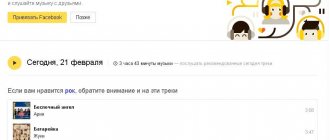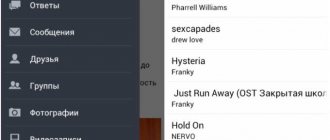Some users use the mobile gadget as a music player. The owner is often faced with the question of how to set a favorite melody as a ringtone. This article provides a description of various methods for saving ringtones on Honor or Huawei smartphones. It also helps you figure out how to listen and set the saved track to your ringtone or alarm clock.
How to safely download music to your smartphone
Some users do not know how to download their favorite track from the Internet to their phone. For example, when you press the “Save” button, nothing happens. It may be that unnecessary applications are saved when downloading. Using the tips listed below, you can avoid some problems:
- To avoid introducing viruses to your PC or smartphone, you must choose only trusted sites.
- If you are using a browser, provide it with the ability to install it into the device memory.
- When using various add-ons, agree to access all menu items of your gadget.
Nowadays, there are various ways to download ringtones for free. Below we will look at the most popular ways to download and listen to music.
Setting a video melody
You can set a video ringtone in your phone, which will be visible when you receive an incoming call. It is important that the clip is shot in a vertical position. In the “Sound Selection” tab, click on the corresponding section and mark the required video, as indicated in the screenshot.
If you have any questions or complaints, please let us know
Ask a Question
It will be installed instead of the current ringtone. Next, the system will demonstrate an example of how video is displayed in an incoming call. If you are satisfied with the settings, confirm the changes made by clicking on the checkmark. Please note that this feature is not available on all Huawei phones; older models may not have this option. If Android does not support this function, then use third-party applications from Google Play to install video on an incoming call.
Using a mobile browser
On the Internet you can find a large number of Internet pages specially designed for downloading and pre-playing music. One such site is zaycev. net, a huge number of hits from both Russian and foreign performers are available here. The melodies from this server are of good quality and you do not need to register to access them. From here you can download both individual songs and entire collections.
To save tracks to your phone, from the zaycev service. net, follow the instructions:
- You need to log into the browser from your mobile gadget.
- Enter zaycev in the search bar. net, or find it through search.
- Find the track you want using the search bar, or browse already compiled collections of songs, such as “New this month” or “Best songs of this year”.
- Next, click on the download sign, which is located on the right side.
That's it! A notification will appear on your phone's display indicating that the download is downloading and that the download is complete. In order to find a saved melody on your device, you need to go to the “Files” application. Next, go to “Recent” or “Download Manager”. By entering it, the “Huawei Music” add-on will open and the listening process will begin.
Instructions for setting a melody in the Music application
If you have a lot of music on your phone, then this method allows you to find the melody you are interested in much faster. After all, in it you can sort all the music stored on your smartphone into playlists, and add your favorite compositions to the “Favorites” section.
THIS IS INTERESTING: How to update Android on Honor 20 Pro?
To change the ringtone of Honor 10 in the music application:
- Launch the application
- Select the desired section in the library (“Playlists” or “Favorites”)
- Select the desired track and click on the three dots to the right of it
- Select "Set as signal" and "SIM1" or "SIM2".
By the way, in this application you can cut a song into a short ringtone. To do this, select “Create a ringtone” and trim the composition as you wish.
Question answer
Is it possible to set your own melody or video ringtone separately for the selected contact?
Yes, you can. To do this, go to the “Contacts” application, open the card of the desired subscriber, find the “Call melody” item and select the desired one.
By connecting to a PC via Wi-Fi or Bluetooth
In order to download a melody from a computer or laptop to your smartphone, you need to pair it. If your PC has a Bluetooth module, you can transfer music files to your smartphone according to the instructions:
- Go to the “Settings” menu, then select “Bluetooth”.
- On your PC, go to the “control panel”, then “Devices”.
- Set the type of connection with the mobile device.
- Then you need to select the “Bluetooth” sign, which is located at the bottom right side, then select “Send file”.
- Select the smartphone to which you want to send the required files.
- Show where you want to save the ringtone and then click Next.
- The smartphone accepts the MP-3 file, all you have to do is wait for the download to complete.
Through settings
The settings section of any smartphone based on the Android operating system, including Huawei Honor 9X, allows you to change a variety of parameters. In particular, it is possible to change the melody that sounds when a call arrives:
- Open your device settings.
- Go to the Sound and Vibration section.
- Tap on the “Ringtone” tab.
- Select the melody you are interested in from the list provided.
Please note that some menu item names may differ depending on the firmware version. But this will not affect the process of replacing the sound signal in any way, since the settings section has an intuitive interface, and if you wish, you can use the search bar.
Popular apps for listening to music
The Google Play application is distinguished by a variety of add-ons and programs that are used to listen to and save tracks in good quality. The most popular of which are:
- In contact with.
Many programs and sites have been developed to download melodies from VK. One of which is downloadmusicvk.ru. This site allows the user to download their audio files without entering a login and password. All you need to do is log in to your page.
- Classmates.
To use this method of downloading files, you will need one of the special programs that can be downloaded from Google Play.
- Telegram.
When using the Telegram channel, music tracks are downloaded after clicking the icon located next to the selected track (arrow in a blue circle).
- Sound Cloud.
To download through this site, you will need the ru.savefrom.net add-on. To save melodies, copy the link to the track you like and press the Download button.
- Facebook.
When using this add-on, the ru.savefrom.net assistant is also required. The link to the melody is copied, then wait for the download to finish.
- Yandex.Music.
This application is easy to use and allows you to listen to or download a huge number of melodies to your mobile gadget. There is no subscription required to use this add-on, but it does come with some commercials.
- Free Music Download.
This add-on is also free. With it you can listen to and download the music you like. It also contains commercials and is designed in English. But the application is quite simple to use, and the controls are very easy to understand.
How to set a ringtone for Honor and Huawei
There are several options that allow you to set the required signal for an incoming call. All methods involve the use of built-in functionality in the phone. For example, for a standard signal, use the parameters, and if you want to link a specific song, use the Music program. Let's study each method separately.
Settings
Thanks to the options, you will be able to select only standard ringtones. Here you can set a signal not only for incoming calls, but also for SMS or an alarm clock.
The instructions are quite simple:
- Open Settings.
- Find the section “Sound” - “Call Ringtone”.
- If there are two SIM card slots, select the card to use.
- Next in the list, click on the option you like.
Music app
The second way is to use the standard Music application on Android. It is located on the main screen, but can sometimes be hidden in the “Tools” folder. This application allows you to listen to songs and collects all the music tracks stored on your phone. We go into the program and look for the required song.
Then click on the 3 dots. Click on the appropriate item.
The final step is to choose a SIM card. But, this criterion is relevant only for dual-SIM smartphones.
File manager
How to set a ringtone on Honor and Huawei using a file manager:
- Open the internal memory of your smartphone.
- Find the “Audio” folder or open the section with saved tracks through the file manager.
- We make a long press on the composition you like to mark it.
- Click the “More” item.
- Click "Install As".
- The next step is to select the SIM card on which we want to apply this ringtone.
How to reboot a Huawei tablet if it freezes and won't turn on
Method 1
You can install music for calls directly from your phone’s standard media player. Simply open the panel with options when playing a song (three bars or three dots), click “Set melody” and assign it as an incoming call ringtone, notification tone or alarm.
This method is guaranteed to work with the “native” Huawei player. If you use third-party applications, this trick may not always work.
Where to get songs
Before you change the ringtone on Honor's phone, you need to prepare a track. To download it, you can use one of many methods:
- Browser and special sites. Alternatively, log into your phone's browser and go to any of the music sites. For example, it could be muzter.net, zaycev.net. After logging in, find the song you want and download it to your mobile device. Next, all that remains is to put music on the ringtone of your Honor 7 or another model. By default, the file is saved in the Download folder, but if desired, it can be transferred to another section of the mobile device.
- Computer/laptop. Another way is to download songs from a PC or laptop via Bluetooth or USB cable. In the first case, you need to turn on Bluetooth and send the file, and in the second, connect your smartphone to a computer or laptop using USB, and then transfer the melody to the internal memory / SD card of your smartphone. At the final stage, all that remains is to put the track on Honor on the contact using any of the above methods.
- Phone applications. Alternatively, install one of the music programs on your smartphone with access to many songs. Popular software includes Zaycev net or RYT. You can use other applications as well. After downloading, all that remains is to set a melody for the call/contact of Honor 10 Lite or another device.
- Cloud. Alternatively, upload the files to a cloud service. Example - One Drive or Drop Box. Then connect to your account from your phone and download files. At the last step, all that remains is to put the composition on a contact in Honor using any of the above schemes.
- Social media. Music can also be taken from social networks. For example, to download from YouTube or Facebook, you can use the site savefrom.net. For downloading from VK - downloadmusicvk.ru, and for classmates - a special program “MP3 scanner for Odnoklassniki” from the Play Market.
You can take music from other places, for example, download it from another phone, transfer it via FTP, or use another method.
Knowing how to set a ringtone on Honor to a contact, you can personalize any person on the list and make him recognizable. To solve the problem, use the built-in capabilities or install an additional program to expand the functionality. In the comments, share your experience in solving a similar problem and leave brief instructions for other users.
File manager
1. Launch the file manager, in our case it is the “Files” application. Go to the “Audio” section or the music folder.
2. Find the desired track, click on it and hold.
- How to change the notification sound on a HUAWEI (honor) smartphone.
3. In the window that appears, click on the “Install as” item.
4. Options appear again: melody for SIM 1, SIM 2 or notifications, select the one you need from them.
How to set a ringtone for a Samsung S20 contact?
Simple steps to assign a ringtone to a contact on your Galaxy S20
- Access to the Applications screen. ...
- On the Applications screen, tap Contacts...
- Select the contact you want to assign a ringtone to...
- Scroll down and tap Edit...
- Click Show More to see more options.
25 Mar
2022 Interesting materials:
What is code 01 on the sick leave? How can I open a CDR? Can you see on Instagram who looked at the photos? In what case can a body be considered a material point? In what century and where did table tennis appear? At what age can you give your child fruit puree? At what age can you find love? You can’t see on WhatsApp when a person logged in? Q2c what is it? Wi-Fi 5 GHz what is it?