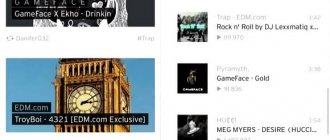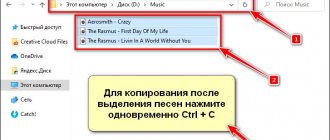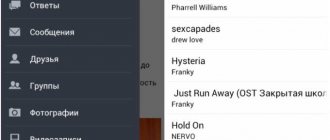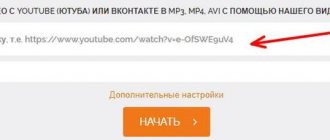The Yandex.Music streaming service, like most of its peers, is available for use in two versions - free with advertising and restrictions, and paid, which provides full access to the entire library in high quality. Officially, you can download music only if you have a subscription, but today we will tell you how to get around this restriction.
How to download music from Yandex Music to your computer for free without registration?
First of all, follow this link: https://music.yandex.ru
Then press F12, or do the following:
- Discover the ringtones you want
- Hover your cursor anywhere on the screen
- Right click
- Select "View Code"
This is necessary to download mp3 from Yandex.
A page will open, divided into two parts. The first part is with the main site, and the second with the code.
On the right side of the code, find the “NetWork” tab and click.
The browser will open a window with different symbols, or an empty one:
Click the “Media” tab and audio mp3 files will be released online.
The next thing to do is press the play button!
Turn on the desired song, and it starts playing and loading in the right window.
Place the cursor over the track in the code window and press the right mouse button. Select “Open in new tab” This translates to “open in a new tab”. Let's open!
Or click “Copy” and copy the link. Then paste it into the top line of your browser and download. Alternatively, you can paste the link into any file downloader, for example Free Download Manager 5, Downloader master, etc. You can open the torrent program, paste the link into the required field and download ringtones from Yandex.
A simple player appears in a new tab.
There's just a little bit left to do. I think it’s clear how to download tracks through such a player. Click the download icon as shown in the screenshot and the audio will start downloading to your computer. This procedure is free and does not require registration.
Before downloading, make sure that the melody has played completely or downloaded to the end.
Basic steps to download music from the service:
- Open Yandex Sands on the page from where you want to download the work.
- Click view code
- Click NetWork and Media
- Play your favorite track
- On the right side of the monitor, hover the cursor over the song
- Select Open in new tab
- Download the track on the page that opens!
The method allows you to download any works you like, but without a title. So don't forget to sign them. The standard name of the composition is “data 0”, etc.
How to download an album from Yandex Music to your computer for free?
It’s easy enough to download single tracks, but how can you get an entire album onto your computer? Let's try to figure this issue out!
You can download the entire album of songs as follows:
Step #1.
Install the Yandex Music Fisher extension in Chrome, I wrote a little about it below.
Step #2.
Open the page where the albums are
Step #3
Click on the icon in the upper right corner and check the box for the albums you want to receive.
Select the album you want to download
Step #4.
Scroll through the window with albums to the very end and click download. The album with the songs will be downloaded in its entirety. Location of the "Downloads" folder. All tracks in the album are signed.
Now you know how to download an album from Yandex to your computer for free! Moreover, it is downloaded online with the entire songs. Then you can download the works wherever you want. Either on a flash drive, or on a player or phone!
Peculiarities
Initially, the service only involves listening to music online - this is exactly what its interface is designed for.
You need to enter the name of the album, composition, group or artist name in the search bar and Yandex will provide all the relevant tracks for listening.
At the same time, the search is carried out in Yandex’s own databases, and not throughout the entire network, therefore the quality of the tracks is maximum, the search is carried out quickly, and the result matches the request as closely as possible.
But in principle, there is a way to download tracks from the service - this function is available with a paid subscription.
If you register for it, you can use the full functionality of the service - not only listen to tracks, but also download them to your device, create playlists, share them, etc.
This is quite convenient, and the subscription is not expensive, but not all users are willing to pay for downloading.
What are the advantages of using Yandex Music for these purposes, while tracks can be downloaded without problems on other resources?
- Good quality music – often the highest quality available on the Internet;
- Ability to download entire albums, discographies, playlists;
- Availability of rare tracks - you can download everything you need at once on one site;
- User-friendly interface , optimized and fast search;
- Minimum advertising, minimum waiting time for downloading - you can just click on one button and download the album, you don’t need to watch any advertising, as with a free download;
- No duplicates with more than 20 million tracks in the archive;
- Constant regular updates and additions to the track database.
These advantages make the Yandex Music service popular and loved by many users. But all of them know that there are ways to use its full functionality for free.
Where are Yandex music tracks saved?
The songs have been uploaded, but where? By default, the file storage location is in the Downloads folder on your laptop or computer.
It is possible that the tracks can be saved to another folder. It all depends on the browser settings. If you don’t know which folder is the default for downloading files, then you can search for songs on your computer forever. To understand where Yandex music stores files, do the following:
- In Google Chrome, in the right corner, click on the cluster of dots.
- This will open a menu. Select downloads.
- A window like this will open:
- Click “Show in folder” and the location where the downloaded file is stored opens.
You can save music from Yandex Music to any other folder; for this, enter the specific download address in the browser settings.
In other similar programs, searching for a downloaded song occurs in a similar way. The main thing is to find the word “downloads” and go from there!
After downloading, audio files can be transferred to a flash drive, memory card, MP3 player, or left on a PC.
Skyload
This application cannot be called very convenient, but it is quite simple to use. The biggest advantage of Skyload is that this extension supports almost all browsers.
After you have downloaded Skyload, you need to go to Yandex.music, go to the page of the desired composition and select the extension icon. After this, you will be shown the songs available for download.
Also, using the application settings, you can select the folder into which the songs you select will be downloaded.
Program for downloading music from Yandex music
At the moment, there are no special programs for a Windows computer to download from the Yandex music service. There are general programs for downloading melodies from any site, but most often they are either paid, or they don’t download specifically from the service, or they only download half the song.
The best way to download works is to install an extension for downloading tracks in your browser or use the non-software method described above.
Firefox Mozilla music download extension
Now let's look at how to download music from Yandex music to your computer via Firefox? There is a special extension for this. It's called NetVideoHunter. The video below shows how to install this plugin in the Mozilla browser and download songs.
Well, we figured out how to download music via mozilla to your computer!
Extension for downloading Yandex music from Chrome Google
This program allows you to download via Chrome.
Here's what you need to do to start downloading ringtones for free:
- Install the extension Yandex Music Fisher in the browser Chrome. Link:
- Turn on the melody from Yandex.
- Click on the note icon
- A window with track information will pop up.
- Click download
Thus, through this extension for chrome, songs from Yandex music will flow directly to the downloads folder on your computer!
Extension for the Opera browser that allows you to download Yandex music
The next program for downloading music is called Skyload. To install, go to the application website using this link: https://skyload.io Open immediately in Opera. It also works for the Chrome browser.
To start using the program, open the desired album. The program in the corner on the right will immediately show how many tracks are available for download. Click on the cloud icon with an arrow and select a track to download from Yandex.
Downloading songs from Yandex Opera is even cooler! After downloading, the tracks will be waiting for you in the “Downloads” folder. If you haven't changed it.
How to download music from Yandex music to your computer via the Yandex browser?
In the process of creating an article I came across a browser for downloading songs, but it did not download. Then I tested the Yandex browser. This program works well with some of the above applications. For example, with such Video Downloader Pro, Skyload, Mediasave.
The most suitable extension for Yandex Browser is Mediasave.
To download songs through this browser, open it and follow the link: https://mediasave.ru/ru/info/yandex
After installation, a note icon will appear in the Yandex browser. How does the application work?
- Open the page with compositions
- Click on the desired song
- A notification pops up at the bottom asking you to download the melody. It also shows how many songs are available for download.
- Click download and the songs fly to the download folder!
The application is not bad, but you will have to enter the names of songs and authors manually.
An extension that allows you to download music from any site
When I was creating this article and looking for information, I came across one very interesting program. The software is called Video Downloader Pro.
To install such an extension, do the following:
- Open the desired browser.
- Follow the link: https://videodownloaderpro.net (copy, paste into the very top line of the browser and press Enter).
- Click the big scarlet install button.
- Go to the site with Yandex graters.
- Start the track.
- In the top right corner, click on the application icon and download the song!
When downloading songs in Yandex music through a similar extension, the tracks did not have mp3 names. In order for the computer to reproduce the work, I had to manually register the format.
MediaSave
After installing this application in your browser, no additional manipulations are required to download music. All you have to do is start listening to your favorite song. As soon as Yandex.music starts playing it, a window will appear where MediaSave will offer to download this track.
Pros:
- Easy to install
- Easy to use
Minuses:
- The application renames the track, so instead of the artist and composition you will see a set of numbers and letters
- The quality of music downloaded with this application leaves much to be desired.
How to download music from Yandex to your phone?
To download audio tracks to your mobile phone, the best way is to first download the track to your computer or laptop. Then connect your phone via USB, Bluetooth, Wi-Fi and transfer the songs to your smartphone. The above describes a lot of ways to download music for free.
The search service has a special application for phones. If anything, you can put it on and listen to the melody.
How to download music from Yandex to Android?
This process is carried out via a computer. The video below provides an overview of the Android application.
This video talks about an application for listening to music on Android.
The application is paid. You can download ringtones to Android for free via your computer.
How to download music to iPhone from Yandex?
Application overview
As you know, the program has offline listening. This allows you to enjoy tracks without the Internet!
The main points on how to download songs to iPhone:
- Open the Yandex music application
- Click the "Download" button. A progress bar will appear and the download will begin.
Now if you want to listen to melodies without the Internet, go to the settings and select offline mode.
Open tracks downloaded without iTunes. Songs can be listened to offline.
The necessary tracks can be downloaded very easily from the search engine program!
YandexMusic.pro
Using this application, downloading music is a little more convenient than with MediaSave. After installing YandexMusic.pro, a “download” button will appear on Yandex.music. If you have installed the add-on, you can now easily download music directly from the site without additional manipulations. You can download individual tracks as well as entire albums or playlists.
However, the disadvantages of the application are about the same as those of MediaSave. The quality of music downloaded using YandexMusic.pro is quite poor.
NETOBSERVER.RU
Alas, the very convenient, functional and publicly available Yandex Music Fisher plugin does not work, and has not been working for quite some time. The project fell victim to the war against piracy - the plugin was first removed from Google Webstore (the installed extension continued to work), then Chrome began to spontaneously disable the plugin (fortunately, it could be activated for the duration of the browser session). In the end, Google Chrome users discovered that Yandex Music Fisher does not work even with the plugin activated and a song added for download (users saw an uninformative “Oops” and the absence of any download progress. Additionally, it became known that the developer of Yandex Music Fisher was “fought "So much so that they removed its code from Github, which caused violent indignation in professional circles on the Internet. What should music lovers who liked this extension so much do in this situation? Let’s answer this difficult question.
Conclusion
When choosing the optimal loading method, you need to build on your own needs and skills.
For downloading several songs, the developer panel is best suited, since it does not require installing extensions that may not work at all or have a bad effect on the functioning of the computer.
However, if you are not confident in your skills in working with web pages in developer mode, then it is better to give preference to extensions.
When choosing between two plugins, it is worth considering that NetVideoHunter , but its significant drawback is that it works exclusively with Mozilla FireFox browsers.
If you have a different browser, then you need to decide whether it is advisable to install Firefox only for the purpose of using the application.
Skyload is also a good extension that meets all the requirements for downloading.
But its significant drawback is that sometimes it does not work with Yandex Music or is completely blocked and unavailable for download.
« Previous entry