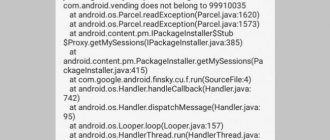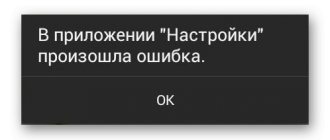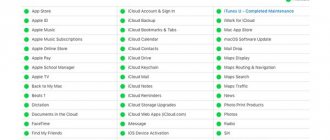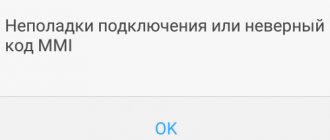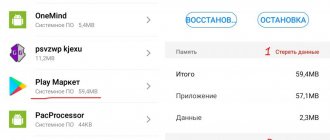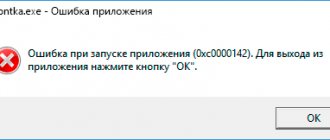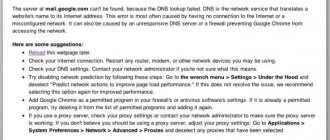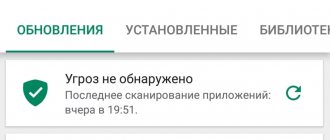A SIM card is the main element, without which, in principle, the mobile phone itself is not needed: without it, calls, sending and receiving SMS messages, and “get-togethers” on the Internet are not possible. However, buying such a mini-card is not enough for pleasant smartphone use. Although rare, there are cases when the SIM card fails. Moreover, it is unknown whether this is happening because of the phone itself, or whether the culprit is the SIM card. What is obvious is that there is a problem, because it’s not for nothing that the phone displayed the message: “Error when registering a SIM card.” What to do if such a situation arises? This article will be the answer.
What to do?
Simka fails at the most unnecessary moment. How to fix the situation faster? What to do in such cases? Perhaps the following instructions will help solve the problem:
- First, you should open the phone cover and inspect the SIM card for the correct location in the slot. Most likely, the card is simply installed incorrectly or is slightly shifted: as a result, the error occurs. If the design of the phone means installing a SIM card under the battery, and not in a special slot nearby, then perhaps the contacts of the SIM receiver and the SIM card itself simply do not touch. To solve the problem, you should fold a sheet of plain paper in several layers and place such a blank between the SIM card and the battery, and then assemble the phone. It is quite possible that pressing the SIM card with paper will allow contact to be established between the parts, and the SIM card will start working again.
- The problem is not solved? We should move on! The next step is to inspect the SIM card and receiver for any contamination. Perhaps contact between them cannot be established only because of some stains or blots. If this is really the reason, then a regular eraser will correct the situation. They need to carefully wipe the visible contacts. After that, all that remains is to install the “stuffing” of the phone in place and check the SIM card for functionality.
- And it didn't help? We need to act further! So, you can try to pull out the SIM card and bend it a little so that the side with the contact is convex. Perhaps this method will become a “circle of salvation.”
- If all these steps do not produce results, you can try installing another card in your phone. Better than a different operator altogether. If it works, then the whole problem is with the previously installed SIM card. Otherwise, you need to look for the reason in the phone itself.
Basic diagnostics
Let's first try to rule out the problem on the telecom operator's side. If the SIM card is detected on your device, but there is an inscription: “Emergency calls only,” go to the network settings.
You need to find the menu “Mobile network settings” and “Network operators”.
Next, go to “Search for networks.” Let's try to find available operators manually.
When the phone's modem is working, it will search for available networks of all telecom operators.
Of course, problems on the telecom operator’s side cannot be ruled out. There may be problems with towers or technical glitches.
If yours is not among the operators found, try the following:
- Reboot your phone;
- Remove and reinsert the SIM card;
- If possible, try installing the SIM card in a different slot;
- Try installing a SIM card from a different carrier.
And yet, it also happens that the SIM card simply becomes demagnetized and stops working. This applies to old cards. Over time, any SIM card fails.
The culprit of the problem is the phone
To help quickly solve the problem with registering a SIM card, you should consider the main reasons that contribute to the error occurring due to the phone:
- Some phone models are made customized for cards from certain telecom operators. This means that attempts to install the SIM card of their competitors will be in vain.
- Errors often occur in phones with two SIM cards. So, in some models one SIM card may refuse to register while another is working. To check whether this is really the reason, you should insert the questionable card into both slots one by one.
- Various mechanical and physical damage to the smartphone itself can also affect the performance of the SIM card in the phone. For example, the entry of water or steam into the device can cause contact failure due to its oxidation. You can try to solve the problem yourself by disassembling the phone’s internals and wiping them thoroughly. The problem is not solved? You should contact a service center for assistance.
Please note that the phone may not immediately begin to “glitch” due to a fall or moisture getting inside. Initially, it can function quite normally and only later begin to act up. Therefore, if an error occurs when registering a SIM card, you should remember whether it recently had to fall or float? Perhaps the reason is precisely such troubles.
SIM card is not detected
This is also a fairly common problem when the SIM card is not detected and therefore there is no connection.
There can be four main reasons:
- Damage to SIM connector contacts;
- SIM card demagnetization;
- Incorrect card installation;
- Moisture ingress.
We have previously discussed cases of SIM card demagnetization and moisture penetration. Now let's look at cases with damaged contacts and incorrect SIM installation.
The culprit of the problem is SIM card
Next, we should consider the reasons for the failure of the SIM card to function, when it itself is directly to blame. There are several of them:
- The expiration date has expired. Some operators simply block it if the SIM card is not used for a long time. As a result, it turns into a useless piece of plastic. A refusal to provide services may result from the operator due to the balance remaining at a negative level for quite a long time.
- Have you just purchased a SIM card? Perhaps the reason is simply that it was not activated correctly. In this case, you should contact the seller for help.
- Many modern smartphones only allow the installation of mini-cards. Some of their owners, deciding to save money and time, cut the SIM card themselves. If this is done incorrectly, then you should expect a registration error. Solution to the problem: buy a new card!
Possible causes of the error “Not registered on the network”
Let's look at the most common situations and make a reservation that they are given in this order randomly - there are no reliable statistics on this matter.
Negative balance
This is the most obvious reason for the appearance of a message like “the subscriber is not registered on the network” of any operator - Beeline, MTS, Tele2 or Megafon. Modern tariff policy provides for the presence of many nuances, due to which the account can quickly become empty, and the owner of the phone will not even know about it. And these are not necessarily hour-long conversations - roaming services are expensive, money can disappear due to the consumption of packaged mobile traffic, you may have other paid services connected. In such cases, you just need to check your balance, and if it is zero, top it up.
Software glitch
There are no perfect operating systems, so your phone can fail at any time, and this is another reason why the message “subscriber/number is not registered on the network” appears on your phone. Usually, to get rid of the error, you just need to restart the phone, and if this does not help, try changing the preferred network type, deactivating airplane mode, or, as a last resort, updating the firmware. We will consider all these actions in sufficient detail later.
Cellular base station problems
Quite often, this error has nothing to do with your smartphone, and the main culprit for its appearance is your mobile operator. Network unavailability associated with base station performance problems is not such a rare occurrence, and the reasons can be different:
- high traffic load on a specific base station, especially during peak hours;
- carrying out routine technical work;
- equipment breakdown;
- low connection stability.
The latter case is only partially related to the base station (in terms of its low power), since the stability of communication is highly dependent on the characteristics of the landscape. Thus, in areas with an abnormally high building density, in areas located at a critical distance from the base station, the signal will be so weak that the error “Not registered on the network” will be a common occurrence. But if you move aside a couple of meters or leave an unfavorable area, the connection is restored.
Problems with your smartphone
In addition to software failures, hardware failures may also occur. For example, after a phone falls, when at first it seems to work normally, but over time problems appear caused by the appearance of cracks in the soldering of board components and their thermal expansion. Exactly the same symptoms can appear after accidental contact of a smartphone with water. Such problems are almost always difficult to diagnose.
Problems with SIM card
This is perhaps the least securely attached part of the phone. It is not surprising that the culprit for the appearance of the message “Subscriber is not registered on the network” is often the SIM card. Due to frequent removal, the contacts were worn out, the case was deformed due to exposure to moisture, the SIM card received mechanical damage - this is not a complete list of problem situations.
When nothing worked
What to do if the error “Subscriber/number is not registered on the network” could not be resolved by any of the above methods?
Try calling the operator's hotline number using a different phone and explain your problem in as much detail as possible and what actions you took. Cellular operators that are part of the so-called Big Four (we have already listed them) usually respond quickly and to the point to such calls, offering options that you have not yet tried (for example, providing new settings for the access point).
Forwarding issues
The subscriber may inadvertently set up call forwarding, which is activated after a certain waiting period. If your phone immediately hangs up after the first ring, you should contact the mobile operator’s support service and contact specialists for help in a difficult situation.
For MTS subscribers there is a special USSD code ##002# that allows you to disable forwarding. Megafon subscribers have a whole list of USSD commands for setting up forwarding parameters: *#21# makes it possible to check unconditional forwarding, *#62# is intended for checking forwarding if the subscriber is unavailable. *#67# – check forwarding parameters if the subscriber is constantly busy. You can use the functionality of your personal account to disable all directions at once.
How to disable the second line on your phone
Despite the undeniable advantage of this option, it causes inconvenience for some people. In particular, users say that they are annoyed by the beeps that accompany the arrival of the second call. Therefore, smartphone developers left the option of refusing the option at any convenient time.
Deactivating standby, as well as enabling the function, is done through the phone settings. Therefore, you need to repeat steps 1-4 from the previous instructions, and then move the option slider to the inactive position (it should turn gray). Disabling is also available in the Phone application.
What is a second line and why is it needed?
The second line (also known as call waiting) is a feature that allows you to receive calls even while talking on the phone. In order for you to get a complete understanding of the option under consideration, we suggest that you familiarize yourself with a real-life and fairly clear example.
Let's say you are expecting a call from a courier service. At some point, you receive an incoming call from a friend whom you do not want to refuse communication with. If you do not connect the second line, then during a conversation with a friend you have a chance to miss a call from the courier service. If the option is activated, then when an expected call arrives, you will receive a notification that will appear on the screen during a conversation with a friend. In such a situation, the user has a choice:
- ignore the second call, continuing to talk with a friend, or clicking on the red “Cancel” button;
- answer the second call, putting your friend on standby.
If a person chooses the second option and presses the green button to accept the call, then he will automatically switch to the courier, who is the hero of our example. The participant in the previous conversation receives a notification that they have been put on hold. He just has to wait until you finish clarifying the details with the courier service representative.
Megafon SIM card does not work
https://www.youtube.com/watch?v=A7nA-wfB4hc
What should I do if, when using a card from this operator, the following message is displayed: “Error when registering a SIM card”? Megafon allows you to solve the problem in this way: you just need to dial the customer support number 0500 from another number of the same telecom operator. During the conversation, you should carefully explain under what circumstances the SIM card stopped working. This will help the company employee quickly find out the reason for the denial of registration and solve the problem.
Ways to solve sim processor error
First, you need to understand that the occurrence of an error is not accidental. Both technical and physical problems lead to failure. The fact is that the process of processing SIM cards is quite complex and synchronization with the operator’s servers must be carried out instantly.
- Check that the SIM card is connected correctly. If the phone was dropped or the card was replaced, it could become dislodged, preventing the process from reading it correctly.
- Update your SIM card cache. To do this, go to the settings and turn it off, and then turn it on again. It helps.
- Check Andro updates >If all else fails
Try swapping SIM cards. You need to check whether the card slot itself works. It may have been damaged or the card itself may have physical defects.
Check your card on another device.
Sometimes users of smartphones based on the Android OS are faced with the fact that their device stops “seeing” the SIM card or “keeps” it in airplane mode, not allowing making calls. This problem is rare, but if you learn how to fix it, it will not be scary for you. And now you will find out how to do this.
Recovery
If an error occurs when registering an MTS SIM card, restoration occurs through the company’s office. You can go to the official website of the operator and see a map of salons. The organization has created the largest network of offices; the company has representative offices in various cities.
If the cause of the error is a broken SIM card, then specialists will replace it. This is a simple procedure that takes minimal time. You will be able to continue using mobile services.
If the error arose as a result of termination of the contract, then the agreement will have to be drawn up again. It is not a fact that the company will be able to return your old number to you. It is possible that it was transferred to another client who connected later.
It often happens that Android phones stop recognizing the SIM card. The problem is quite common, so let's figure out how to solve it.
What does an error mean when registering a SIM card?
What does the message “SIM card error” mean? Everything is very simple.
This means that the subscriber’s SIM card, for some reason, could not register in the mobile networks of a particular television system.
By the way, this problem does not arise for subscribers very often. However, if it does occur, it would not hurt to find the cause of the device malfunction. Unavailability of cellular services can happen for a number of reasons. You can find out all the possible reasons for SIM card failure below.
Note
Regarding termination of the service contract in the event of a long period of inactivity, you can also submit a corresponding request to the nearest operator service office. If your old number was not activated by another client, you can restore it. Otherwise, a re-conclusion of the agreement with the issuance of new contacts will be required.
It is recommended to periodically check your personal account balance, top it up and perform USSD requests. This way you guarantee the safety of the number for future use.
Incorrectly set network type
Sometimes a certain type of connection may not be available. Therefore, you need to enable automatic selection of network type on your phone. To do this, you need:
- Open phone settings.
- Select the “Mobile Data” or “Wireless Networks” section.
- Select a SIM card for calls.
- In the “Preferred network type” line, set the item “4G/3G/2G (auto)”.
Try using your phone in safe mode
Unfortunately, not all apps you install work well. Some applications may cause more harm than good and will cause this error. Boot your device into Safe Mode.
Stay in Safe Mode for a few hours and see if you still have this problem. If not, try to remember the last few apps you installed and delete them. Exit Safe Mode and see if you still have this problem.