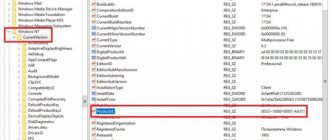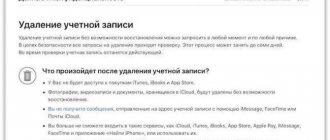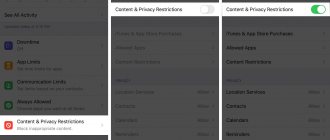The IMEI number is the unique identifier of an Apple device and other mobile equipment. Each iPhone has such a 15-digit digital code, assigned at the factory and stored in the phone's memory for identification by mobile networks. International Mobile Equipment Identifier is unique in the world; it confirms the originality of the device.
For those wishing to purchase an iPhone, it is important to obtain complete information on how to find out the IMEI of an iPhone so as not to fall into the trap of scammers or to check that the mobile operator is not blocking it.
How do I find my iPhone's IMEI number? And what is IMEI?
Every iPhone has a unique identification code known as an IMEI number. The letters IMEI stand for International Mobile Station Equipment Identity and the number is used to identify each mobile phone.
The IMEI number is used by your mobile phone company to match your phone with networks so it can figure out who is calling. It is also used to maintain a blacklist of stolen mobile phones. In the UK, the database is publicly maintained by a charity so stolen phones cannot be moved from one network to another.
With the launch of the iPhone 6s, this became a little more difficult: Apple stopped printing the IMEI on the back of the phone. However, there are several different ways to find the IMEI for an iPhone, and in this article, we will show you the 6 easiest and most useful ways to find the IMEI for your iPhone. Of course, you'll only need one, so choose the method that's most convenient for you.
What is IMEI for?
As mentioned above, Name is a unique code, so it is often used to identify phones in the network of mobile operators.
At the same time, using IMEI, the mobile operator is able to determine the iPhone model number and obtain other important information.
It can also be used to check the phone at the time of purchase, and if the date of purchase is not confirmed, then the device is not worth purchasing.
The following situations can be identified when IMEI is important to know:
- identification of a stolen device;
- remotely blocking an iPhone if it falls into the hands of intruders;
- checking originality at the time of purchase.
Remotely locking a smartphone using a telephone operator has a caveat. Even if this action is carried out, the iPhone can be easily unlocked from another SIM card.
How to find your iPhone's IMEI number by typing a code
You can get the IMEI number on iPhone by dialing the code *#06# in the Phone app. Follow these steps to get your iPhone's IMEI number:
- Open the Phone app.
- Click Keyboard.
- As shown in the picture above, enter *#06# - you don't need to press the green call button;
The IMEI code will appear on the screen. Code dialing is the most commonly described method for finding an IMEI number, but we don't think it's the best because you can't copy the number. Instead of copying and pasting the code, you have to write it down (and it's quite long at 15 digits).
Differences between the original iPhone 7 and the refurbished fake in appearance
But still, accessories can also be taken from the original. Or vice versa, a real iPhone 7 with missing components may be supplied with Chinese copies. So let's look at the body of the phone itself.
If you buy a used device, then you need to understand that during operation, traces of use must remain on it in any way. Scuffs on the edges, small scratches on the lid and screen, dirty speakers and buttons - even if carried in a case and protective glass.
If the iPhone looks perfect on the outside, then its body and screen have obviously changed.
Also pay attention to the external condition of the accessories. If the smartphone is 17 years old, and you inspect it in 2022, then the same charger and cord should clearly show signs of use.
As for the screen, the cheap Chinese copy is much dimmer than the real thing. For comfortable use during the daytime, you have to turn it to the maximum, which greatly drains the battery. At the same time, on the original iPhone it is enough to set 2/3 of the total brightness reserve.
How to Find Your iPhone's IMEI Number by Looking at the Back of the iPhone
The IMEI number is usually written on the back of your iPhone. Turn your iPhone over and look for the long number at the end of the text (the bit that starts with “Designed by Apple in California”) that says IMEI. The IMEI text is incredibly small, so you may need a magnifying glass. Once again, you will need to write this down manually.
One option is to take a photo of the code using another iPhone (or iPad). This will allow you to enlarge the text so you can see it more clearly.
We say "usually" because Apple stopped engraving the IMEI on the back of its phones when the iPhone 6s came out: if you have an iPhone 6s or iPhone 6s Plus, you'll find that only the model number, FCC ID and IC are listed.
Where to repair Macbook, iMac and iPhone
Checklist for choosing a reliable service center for repairing Apple equipment
Prices
Fair, not overpriced and not underestimated. There should be prices on the Service website. Necessarily! without asterisks, clear and detailed, where technically possible - as accurate and conclusive as possible.
Deadlines
If spare parts are available, up to 85% of complex repairs can be completed in 1-2 days. Modular repairs require much less time. The website shows the approximate duration of any repair.
Warranty and responsibility
A guarantee must be given for any repairs. Everything is described on the website and in the documents. The guarantee is self-confidence and respect for you. A 3-6 month warranty is good and sufficient. It is needed to check quality and hidden defects that cannot be detected immediately. You see honest and realistic terms (not 3 years), you can be sure that they will help you.
Stock
Half the success in Apple repair is the quality and reliability of spare parts, so a good service works with suppliers directly, there are always several reliable channels and your own warehouse with proven spare parts for current models, so you don’t have to waste extra time.
Free diagnostics
This is very important and has already become a rule of good manners for the service center. Diagnostics is the most difficult and important part of the repair, but you don't have to pay a penny for it, even if you don't repair the device based on its results.
Service repairs and delivery
A good service values your time, so it offers free delivery. And for the same reason, repairs are carried out only in the workshop of a service center: they can be done correctly and according to technology only in a prepared place.
Convenient schedule
If the Service works for you, and not for itself, then it is always open! absolutely. The schedule should be convenient to fit in before and after work. Good service works on weekends and holidays. We are waiting for you and working on your devices every day: 9:00 - 21:00
The reputation of professionals consists of several points
Company age and experience
Reliable and experienced service has been known for a long time. If a company has been on the market for many years and has managed to establish itself as an expert, people turn to it, write about it, and recommend it. We know what we are talking about, since 98% of incoming devices in the service center are restored. Other service centers trust us and refer complex cases to us.
How many masters in areas
If there are always several engineers waiting for you for each type of equipment, you can be sure: 1. there will be no queue (or it will be minimal) - your device will be taken care of right away. 2. you give your Macbook for repair to an expert in the field of Mac repairs. He knows all the secrets of these devices
Technical literacy
If you ask a question, a specialist should answer it as accurately as possible. So that you can imagine what exactly you need. They will try to solve the problem. In most cases, from the description you can understand what happened and how to fix the problem.
Openness of the service is the key to mutual trust and cooperation
Social media
If they are trying to organize a convenient service for you, you will definitely find the company on VK, Facebook, Instagram, and of course, on the Youtube channel. Here you can always, in an informal setting, look at the life of the service from the inside, evaluate examples of repairs, and communicate with specialists live. It’s convenient, and now you simply can’t live without social networks
Faces of the company
Apple's seasoned experts and engineers are superheroes, but they don't wear masks. On the website and on social networks you can always see who you are going to, see photos and learn a little about the engineers and service managers. You can write to each of them, suggest or clarify something with someone with whom you have already communicated.
Reviews
You can understand a lot from reviews if you treat them correctly. The overall assessment of the service should be positive and high. But the rating cannot be maximum. Reviews can be both positive and negative, the main thing is that they respond to them, communicate, make decisions, help, that is, treat them like a human being.
Ask a Question
Articles
- Rules for using AirPods in cold weather
- How to properly charge an iPhone?
- Canceling a paid subscription in the App Store
- How to distinguish the original iPhone 6 case from a copy
- IMEI iPhone 6S on the device body
- How to find IMEI on iPhone 7 case
- How to Transfer Data from Android to iPhone
- How to pay for online purchases using Apple Pay
- Jailbreak / Jailbreak iPhone 6
- Unlocking Apple equipment: iPhone
- iPhone 6 Sync
- iPhone proximity sensor
- Replacing the Home button on Apple iPhone 5
- Replacing the vibration alert motor for Apple iPhone 5
- Replacing the charging connector for Apple iPhone 5
- How to turn on iPhone from power supply
- Replacing the iPhone 5s touchscreen controller
- Instructions for replacing the iPhone 5 battery
- Instructions for replacing the power button on iPhone 5
- Wi-Fi does not work on iPhone 4s. Replacing the Wi-Fi module iPhone 4s.
- iPhone 5 glass replacement instructions
- Instructions for replacing glass on iPhone 4s
Question
Repair request
Press about us Reviews Vacancies Details Delivery and payment Cooperation Team
We repair:
- iPhone iPhone 4..5s
- iPhone 6
- iPhone 6s
- iPhone 6 Plus
- iPhone 6s Plus
- iPhone SE
- iPhone 7
- iPhone 7 Plus
- iPhone 8
- iPhone 8 Plus
- iPhone X
- iPhone XS
- iPhone XS Max
- iPhone XR
- iPhone 11
- iPhone 11 Pro
- iPhone 11 Pro Max
- iPhone 12
- iPhone 12 Pro
- iPhone 12 Pro Max
- iPhone 12 mini
- iPhone 13
- iPhone 13 Pro
- iPhone 13 Pro Max
- iPhone 13 Mini
- FAQ iPhone
- iPhone exchange
- iPad 6
- iMac
- MacBook
- Time Capsule
How to find your iPhone's IMEI: ... or at the bottom of the SIM tray
If Apple has not engraved the IMEI on the back of the phone, you need to check the SIM card tray. Take out the SIM card removal tool (the metal spike that came with your iPhone), poke it into the small hole on the right edge of the iPhone and remove the SIM card tray, carefully remove the SIM card and flip the tray over. The IMEI will be written on the bottom of the SIM tray, quite small.
How to find out your phone model by IMEI
If you know the IMEI of a phone, then you can find out its model, technical specifications, production date, and country of manufacture. To obtain this information, you just need to go to one of the sites that have a database and enter your IMEI there. For example, you can search for information on sites such as:
- https://www.imei.info
- https://sndeep.info/ru
See also:
- In simple words about roaming in mobile communications
- WCDMA: what is it on the phone
- Nano-SIM: what is it?
How to Find Your iPhone's IMEI: Use iOS Settings
The IMEI number is also located in the iPhone Settings app. Using settings is the best option because it allows you to copy and paste the number.
Follow these steps:
- Open settings.
- Click General > About.
- Scroll down to find the IMEI number.
- Long press the IMEI number to bring up a bubble.
- Click Copy.
- You can now paste the IMEI code into another application such as Notes.
Checking iPhone lock using Apple ID
The originality, external condition and performance of a used iPhone are important, but even an original, fully functional and externally perfect device can be absolutely useless if it is blocked by Activation Lock. An iPhone with Find My iPhone enabled cannot be reset to factory settings and restored in iTunes in normal mode (only in DFU mode), but most importantly, it cannot be activated after flashing.
When purchasing a used iPhone, be sure (!) to check the activation lock status and, if it is enabled, ask the seller to disable the Find My iPhone feature. If he cannot do this, citing the fact that he does not remember the password for the Apple ID, refuse the purchase - the iPhone is stolen. Only the owner of the Apple account, which is connected in the device settings in the iCloud menu, can disable the Find My iPhone function and activation lock. You can easily change your Apple ID password if you need access to your primary email address or answers to security questions.
!Tip Never buy an iPhone with Find My iPhone enabled and Activation Lock active. It is impossible to disable it without your Apple ID password.
For peace of mind, connect your Apple ID in Settings -> iCloud or erase content and settings in the General -> Reset menu.
Conclusion
From all of the above, I would like to note:
- Do not buy a used iPhone with prepayment.
- Inspect it and check the operation of the controls. The “Home” and “Power” buttons are needed to enter the iPhone into DFU and Recovery Mode.
- Request that Find My iPhone and Activation Lock be turned off.
Have questions? Write in the comments - we will answer everyone. Happy shopping!
Activation Lock iPhone Lock Find iPhone
How to Find iPhone IMEI Number in iTunes
You can also find the IMEI number using iTunes.
Follow these steps:
- Connect your iPhone to your Mac using a USB cable.
- Click on devices in the top right corner and select iPhone.
- Make sure the Summary tab is selected.
- Click on the phone number in the top field (under the container and above the serial number). It will change to display the IMEI number. You can then right-click and select Copy.
What does Imei give?
It is worth noting that there are especially many scammers in the secondary market. Often people try to sell stolen smartphones, but buyers then have to deal with the police and other problems on their own.
But this is not the only case of fraud. The iPhone seller can also be deceived.
Is it possible to give the IMEI of a phone?
Not only buyers, but also sellers can encounter scammers. Especially if the sale is done by hand. It is important to understand whether it is possible to give the IMEI of a phone before selling an old iPhone.
Fraud with Imey is quite harmless at first glance, since it is difficult to suspect a trick at first. Attackers can work according to the following scheme:
- The owner of an iPhone plans to sell the gadget and posts an advertisement about it on one of the popular Internet sites.
- After this, scammers come into play. They begin to engage in dialogue with the seller, showing their interest in the purchase, and at first ask very real questions that are typical of an ordinary buyer.
- When the transaction has almost been completed, the scammer asks to tell him the serial number of the smartphone. When asked why all this is done, the scammer can make arguments about defective or non-original iPhones. And in some cases, the attacker may even tell a story about a deception that happened to him a little earlier.
- After receiving the necessary information, the conversation about the transaction immediately stops. After this, the person may also disappear for some time and not get in touch.
- Very soon the scammer will show up to start blackmailing the seller. He can report that Imey has been added to the database of stolen phones. And accordingly, if the seller does not want any trouble, he must pay the ransom.
If the price is exorbitant and the victim does not agree to it, then the scammer can throw it off. And after the ransom is paid, the code disappears from the database.
Why does this scheme work?
All resources that an attacker can use do not require any additional confirmation. And no one here is responsible for the veracity of the data. No need to post a photo of the box or anything else. Therefore, even if the stolen phone is not owned by the attacker, no one will check all this.
With all this, it is not always possible for a fraudster to obtain all the necessary information from the seller. As a rule, everything can be in the photos of the box or in the settings in the “About the device” section.
But even a gadget included in the database of stolen phones will not become an obstacle, because not all users check the gadget in all databases before purchasing.
What precautions can you take to avoid falling for scammers?
To avoid becoming a victim of scammers, you must:
- do not share your name and iPhone serial number, even if the person convinces you that you are interested in buying the gadget;
- It is better to cover such codes and documentation in photographs;
- no need to insert important numbers into the ad.
If such a buyer insists, then for safety reasons it is better to refuse this transaction altogether.
If the attacker managed to obtain important information
First of all, there is no need to pay the attacker. After all, even after payment, he can continue to act according to the existing scheme.
Even if the number is removed from the database, nothing will prevent it from being added there again.
The owner of the smartphone can perform the following actions:
- Go to the site where the phone was added by attackers.
- Find technical support contacts.
- Provide all evidence.
- Wait a while and the smartphone will be removed from this database.