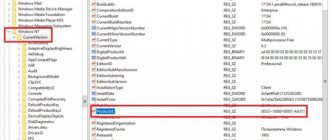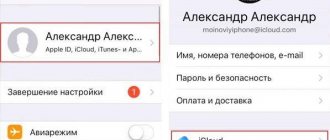The problem of how to find out the activation date of an iPhone did not arise by chance. The answer to this question also helps to understand that it is not refurbished, that it was produced for the Russian market and works with local cellular operators. It is also useful to know who it was sold by and how many hands it went through, is it under warranty from Apple or Rosstandart, or is it not supported at all? All this can be found out thanks to official Apple tools and a couple of online “checker” programs that will tell you everything you can about the gadget.
In what cases may you need to find out the iPhone activation date?
At the beginning of 2022, Russia is among the top 3 countries with the highest prices for apple technology. At the same time, the demand for American gadgets is increasing every year. At the same time, the current legislation is little focused on protecting the manufacturer. This creates ideal conditions for the shadow market.
The activation date allows you to determine the authenticity of the phone, when it is difficult to tell by eye
It’s not for nothing that when they call about an advertisement for the sale of an iPhone, the first question sounds like “Ref - not a ref?” This is because you can easily run into a restored, repaired or God knows what kind of gadget, not only on a secondary one, but also on large networks.
Here it is worth clarifying a little how the activation system works and how Apple tracks it. The fact is that the manufacturer provides its own 1-year warranty on its devices. In order to understand from what moment the countdown should begin, the moment of the first connection to the network was chosen.
Important! Activation is not the first time you turn on your smartphone.
The warranty starts from the moment a SIM card is inserted into the iPhone or a Wi-Fi connection is made. This indicator is recorded on the Apple server and no manipulations with the phone, such as resetting settings, restoring backups, etc. will change it, unless the entire motherboard is replaced.
Find out the release date of the Nokia phone
If your mobile phone is made by Nokia, then to determine the date of manufacture, you must proceed as follows.
You need to turn off your mobile device and take out the SIM card. Next, you need to install it back into the connector. Restart your mobile phone after downloading which you will be prompted to enter the current date and time. After this, you will see the default date, which is the date when your mobile phone was manufactured. When using a smartphone, you need to dial a different command instead of the one specified in step 1. You must dial the following characters “*#06#” after which the imei of your cell phone should be displayed on the display, in which you can see the release date of the phone.
How to see the activation date on iPhone
Check iPhone by IMEI - how to find out the activation date
First, it’s worth talking about how to check when an iPhone was activated through Apple’s official “channels.” After all, if you meet a seller in some park or near McDonald’s, you won’t be able to use a computer (more on that below).
Here is a fairly simple manipulation:
- Unlock your iPhone and go to the settings menu.
- Go to the “Basic” item.
- Scroll to the About this device section.
- There will also be a “Limited Warranty” item.
Clearly when the iPhone warranty will end
This is exactly what you need. The expiration date of the warranty period from Apple will be indicated here (not from Rosstandart, but from the manufacturer). Taking into account that 1 year is officially provided, it is enough to look at the numbers provided to understand when the phone was first used. The same method works for Apple tablets.
Note! This method works on iOS 12.2 and higher. This information cannot be found in earlier versions.
Do not confuse activation with turning on the device for the first time. You can activate your iPhone only when you connect the device with a valid SIM card inserted to the Internet. If one of the above conditions is not present, turning on the smartphone will not activate it.
Applying a special code
Let's highlight another option that allows you to find out the release date - using a special code. There are special combinations for Samsung phones. To receive information, you need to go to the dialer and enter *#8999*8378#. If nothing happens, or the smartphone gives an error, then you can try another option. In this case, the combination is as follows: *#0206*8378#.
For some Samsung Galaxy models, you can use another combination - *#12580*369#. A window should appear where you need to pay attention to the RF Cal line. This is where the release date of the phone is encrypted.
How to find out the activation date through the official Apple website
iPhone 4, 5, 6, 7 activation failed - what to do
More information about the purchase you are purchasing can be found using the manufacturer’s official website, which allows you to find out three criteria:
- iPhone activation date;
- availability of the right to free technical support via hotline;
- Is it possible to have your phone repaired for free at official Apple retailers?
The official Apple website provides the exact activation date for the iPhone.
Attention! If, as a result of the check, none of this is displayed on the screen, but a message (in red font) appears like this: “Unfortunately, this serial number corresponds to a product that has been replaced...” - you can safely turn around and not waste your time on such a seller.
And so, how to find out when an iPhone is activated through the official website:
- Type it into a search engine or simply follow the link directly to the tab of interest.
- On the page there is a field for entering the serial number. You can find it out in the above-mentioned “About this device” tab opposite a similar item (you can also look at the box or case, but if you buy a used one, it’s better not to trust this data and generally check if they match or not).
- After entering the serial number, you need to enter the captcha to confirm “that you are not a robot” and click “Continue”.
This is what the page that opens should look like
If the symbols in front of the items are not green, but yellow or red, you should approach the purchase of such a device with caution. If you look at the picture above, it is clear that the iPhone SE warranty expires on September 21, 2022. Subtract a year - it turns out that the first activation occurred on September 21, 2022.
It only remains to add that if, instead of all 3 points, only one pops up when checking with the text “You need to activate the iPhone” or “Don't activation”, you should not be afraid. This means that the phone has never “seen” a SIM card, which means it’s completely new. You can buy this without a doubt.
Example of a message about a non-activated iPhone
Additional Information! If you get an error when entering the serial number, you need to make sure that the IMEI was not entered. These are completely different things.
Method 1: determined automatically using the application
Android smartphones are very functional due to access to a huge number of applications.
Among them are informational ones that, upon request, show a variety of data about the device, including the production date. We recommend using Samsung's Phone Info utility. This is a verified app from a safe developer, so open the Google Play Store and either search for it or follow this link.
When the utility is installed, open it. On the first screen of the “General Information” menu, find the “Production Date” field. Above there should be the “Country of Manufacture” field. These are the parameters that are needed.
Phone Info Samsung also stores detailed information about the device's characteristics, model number, code name, type, region code, bootloader version, firmware and so on.
How to find out when an iPhone was purchased
As already mentioned, this article will also mention the so-called “checkers” - independent sites. The fact that the IMEI number is entered into them will not affect confidentiality, so you can use them with confidence. Moreover, it is worth resorting to them before purchasing.
iPhone activation lock - how to remove it yourself
Presumably, the iPhone is bought secondhand. How to expose a seller? Suddenly a reseller. First, you should ask whether it’s his phone or not. If the answer is yes, you can already find out about the date of purchase. It is by this criterion that we can bring it to light.
Note! “Checkers” allow you to find out the date of purchase by resorting to databases of official retailers. Indicated at the time of activation, namely the first check that was issued for this gadget.
It makes no difference which checker site to use. There are about a dozen of them on the network, some periodically work or not, so you can just stop at the one that is currently active.
Need to:
- Go on the website.
- Enter the IMEI number.
- Confirm that you are “not a robot.”
- Click "Check" or something like that.
- After this, additionally enter the serial number.
- Click the confirmation button.
First, the service will show preliminary information, which will contain standard data about the manufacturer, brand, phone model, etc. Next, you need to click on Free Check Now.
Then you need to wait a little while the “checker” finds all the information of interest, for example:
- the country in which the iPhone was purchased (helps identify locked devices);
- date of sale, according to the first receipt;
- place of sale, in other words, store address (Google maps will help you find out more);
- supplier.
The name of the latter often does not coincide with the name of the retailer (if the iPhone is purchased from them). This is normal practice.
An example of the interface and provided by the data “checker”
Such services are able to identify so-called locked phones (imported from other countries that work only with local operators), resellers or stolen gadgets.
Additional Information! The service works with all iPhone models, including S and Plus versions.
A special code contains data about the production of the phone
If you lose these documents, you will have to do things a little differently. You must dial the symbol combination “*#0000#” on your mobile device. A message dialog box should open on your phone's display. The first line indicates the device model, the second line indicates the version of this release, and the next line indicates the number you need. But you must take into account that after flashing the firmware on your mobile phone, when you dial a number, the number that you used for the last update should appear.
Checking iPhone registration date in IMEI
Before turning to the iPhone activation date by IMEI, it is worth being more specific about what this IMEI is and how it differs from the serial number.
IMEI – international mobile equipment identity or in Russian “international mobile equipment identification”. It is represented by a 15-digit code and has no analogues. That is, each combination is unique.
The serial number is a combination of 12 letters and numbers, and is used by manufacturers (no matter what) for orientation within the company. It usually encrypts the build date, some basic characteristics, such as memory size, color, etc.
An example of the presence of both IMEI and serial number in the iPhone settings
As is already clear, the build date, that is, the serial number, does not give an idea of when the iPhone was activated, but the IMEI can. For this purpose, a “checker” will be used again, as an option, iUnlocker. It works specifically with Apple technology, and can be called the most accurate (you can find it on the first page of Google or Yandex).
The search principle is the same:
- Go on the website.
- Enter IMEI.
- Confirm that you are not a robot.
- Wait for the information to be uploaded.
In this context, the item “Warranty Start Date” will be interesting. Nearby it will be indicated when the phone passed international identification, which can once again confirm its age.
Method 6: use special codes
Special codes are a great way to view information about a smartphone.
There are such codes for Samsung, and now we will tell you about them. Like any other manufacturers, Seoul residents offer their own solutions, so the codes are different. However, you need to enter them into the same dialer. The first code looks like this: *#8999*8378#. Enter it in your Phone and wait for the result to be displayed. If it does not work, that is, the device generates an error, then try another special code: *#0206*8378#.
How to find out exactly when an iPhone was produced
Another “trick” that will help you buy a better quality phone is to understand when the gadget was produced. What will it give? For example, how much the battery has lost in volume over the years of storage in a warehouse, whether the serial number on the box matches the presented gadget or not. In general, it won’t hurt for the overall picture.
Using the following two tables, you can determine the release date of an iPhone with an accuracy of up to a week using only the serial number. For clarity, let's take a real-life phone with serial number G6TZK899N70M. The 4th and 5th characters represent the year and week, respectively.
You can find out the model year by the letter “Z”:
The table helps you find out the year of production
By the letter “K” – week of production:
The table helps you find out the release week
You can view the serial number in the same way in the “About this device” section. It would be a good idea to check if it matches the box.
In addition, other symbols also carry information. For example:
- the first two - at which plant the assembly took place;
- 3 – assembly line number;
- 6, 7 and 8 are technical parameters;
- 9, 10 and 11 indicate the iPhone model;
- the last character will tell you the color of the phone.
You can understand what specific data is behind a particular symbol using similar tables that are abundantly available on the Internet.
While we're on the topic of battery health, it's also worth mentioning the Coconut Battery program, which can detect battery degradation. Relevant for those who do not neglect buying older iPhone models. It is also available for Apple computers.
When buying an iPhone in Russia, both secondhand and from official retailers, you should once again check the phone for compliance with the stated information. In the first case, this will allow you to reduce the price or refuse a dubious gadget, in the second - go to another store. You should be guided by such parameters as the activation period of the iPhone, the last date of purchase, when and where it was produced, when the warranty will end, etc.
Can I delete or hide my activation data?
The activation process is irreversible. If the device is activated, then it is impossible to delete information about it, even if you resort to resetting the iPhone to factory settings or the Restore procedure in iTunes.
In fact, the iPhone activation procedure is for Apple the starting point for using the device. That is, the company believes that you have been using the smartphone not from the date of purchase, but from the moment it was first activated. Naturally, Apple's warranty begins to expire from this same date.