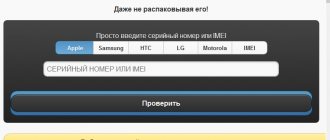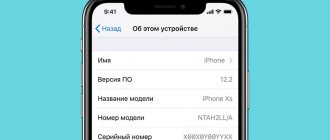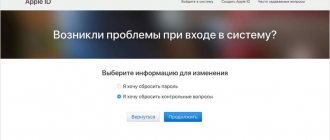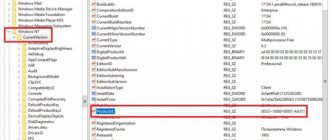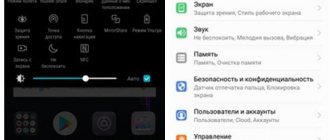- November 3, 2018
- Instructions
- Yulia Shamshurina
iPhones are one of the most popular and most expensive phones in the world. Therefore, they are counterfeited more often than others, selling fakes at more affordable prices. To avoid becoming a victim of such fraud and buy a real smartphone from Apple, you should know how to check an iPhone by model, serial number, IMEI. Let's look at the most well-known ways to do this, as well as what all these parameters mean and where they are indicated.
Where is the model, IMEI and serial number indicated?
You can find all this data by looking at the label on the iPhone box. The serial number, model, and IMEI will be indicated there. Moreover, the same packaging indicates the color of the smartphone, its memory capacity and recovery data, if any.
Often, fake or stolen iPhones can be sold in the box of the original and “clean” device. To check this, you should compare the data from the packaging with that indicated on the device itself. Where are they located?
- The model number is always written on the back of the smartphone.
- IMEI is indicated there on all iPhones up to the 6th model. In more modern Apple smartphones, it is located only on the SIM card carriage. You can find it by dialing the combination on your phone: *#06#. Please note that this is a universal combination that works on all phones. Therefore, it is not advisable to use it to determine the authenticity of an iPhone. The only way a fake can give itself away is to show two or more IMEIs, which happens with multi-SIM devices. While all iPhones are single-SIM.
- The serial number is also indicated on the carriage.
All these characteristics are indicated in its menu: “Settings” → “General” → “About this device”.
When purchasing a phone, experts advise that you always check these codes from the box, the iPhone itself, and its menu. If there is a discrepancy, it is better to refuse the purchase. This means that the seller is being dishonest in some way.
Such a device could be stolen, repaired, assembled from the wreckage of several phones at once, or it may not be real at all.
It's important to try setting up Touch ID and Face ID
Touch ID fingerprint scanner setup menu on iPad 7th generation
During the check, I also recommend trying to set up the Touch ID fingerprint sensor or the Face ID facial scanner - this can be done using the Settings menu > Touch ID & Passcode or Face ID & Passcode, respectively. If you manage to activate the protection and it works during unlocking, you can move on. It is very important to check the biometric authentication sensors of Apple mobile devices because they cannot be replaced. They are tied to the motherboard they came with and may not work after either severe physical damage or a failed repair.
What is the phone model
Before you learn how to check an iPhone by model, it’s worth taking a closer look at this concept.
This is a unique index that denotes a set of characteristics characteristic of this particular series of phones. As a rule, it consists of letters and numbers.
When dealing with Apple products, it is worth knowing that in this case the word “model” combines three concepts at once:
- model code;
- model number;
- batch number.
All of them are often referred to as a model. Therefore, it is important to distinguish between these concepts, and to do this you should understand what they mean.
In the first case, we are talking about the name of a certain line of iPhones (iPhone 7, iPhone Xs).
In the second and third - about their narrower varieties. To avoid confusion, let's take a closer look at each designation.
It’s better not to mess with those locked to the operator
If the iPhone works with a local SIM card without additional devices, then it is not locked to an operator
In some countries, Apple smartphones are sold along with a service contract from a specific operator - for example, in the USA, from which these gadgets are actively imported due to their minimal cost. In this case, the iPhone is locked for use with a specific service provider, and you can officially unlink the device from it only after the contract expires or a penalty is paid to the operator. It is better to avoid such gadgets - to ensure that the device is not blocked, you need to install a local SIM card in it. If the device has found the network, you can safely continue checking.
Model number
All Apple smartphone lines have a number of unique features that are unique to them. At the same time, the creators of iPhones are well aware that in different countries the standards for mobile communication networks may have certain differences. In order to sell their devices around the world, within each of the lines there are models adapted to the requirements for communication means that are optimal for a particular country.
Externally and in their “filling” they are absolutely the same for all countries and continents. The main difference is their ability to connect to mobile networks.
For example, in the iPhone 5S line there are as many as six models, specially adapted for use in mobile networks in different countries:
- A 1453;
- A 1457;
- A 1528;
- A 1530;
- A 1533 (GSM);
- A 1533 (CDMA).
It is this model number that is indicated not only on the box, but also on the back cover of any iPhone after the word Model. This option is not indicated in the Apple smartphone menu. However, you can find out the iPhone model by its serial number. Experts point out that on various sites that help you do this, this parameter may be in the name or family name categories. But not always, often this is not the number, but the model code.
How long will the old battery last for the device?
The “Battery Health” section of the iPhone’s “Settings”, which shows the level of its degradation
Today, iOS has a built-in system that monitors the health of the iPhone's battery and reduces the device's performance if the battery can no longer handle it. In the “Settings” > “Battery” > “Battery Health” menu there is a “Maximum Capacity” item, which shows the level of degradation: the lower the percentage value, the worse the battery feels. It is difficult to say how quickly the battery fails - it depends on the intensity of use of the gadget. Typically, you need to sound the alarm when the value in the “Maximum capacity” item approaches 80%.
The coconutBattery application, with which you can evaluate the battery status not only in Apple mobile devices, but also in Mac
coconutBattery is an application for Mac that is also useful for analyzing the battery status of an Apple mobile device. You need to connect your iPhone or iPad to your computer with a cable, launch the program and go to the iOS Device section. Under the Design capacity item there is a diagram that shows the level of degradation: the closer to 100%, the better the condition of the battery. Moreover, there is a Cycle Count item here, which shows the number of full recharge cycles: you usually need to think about replacing the battery after 500. In assessing the battery condition, I personally trust the “Battery Status” menu more, but it is not provided on the iPad and older iPhones.
iBackupBot is an alternative to coconutBattery for Windows. You can access the necessary data in the More Information section. Pay attention to the DesignCapacity item - this is the declared capacity, FullChargeCapacity is the current state of the battery, CycleCount is the number of recharge cycles.
Batch number
Often, when you are asked to check an iPhone by model, they actually mean testing the device by its batch number. This indicator is also indicated on the packaging before the name of the device and a second time above the barcode after Part No. Experts advise to be especially careful, since in the menu of the phone itself the batch number is indicated in the “Model” category.
Moreover, on many specialized sites, if you check the iPhone model by serial number or IMEI, then this parameter may appear in different categories: Model, Model number, Order or Type.
To avoid confusion, it is important to remember what the lot number may look like. Unlike the model, which always begins with the letter A and the four numbers following it (A1234), the classic batch number has the following format: AB123B or AB123V/G.
It won’t hurt to open any website via the Internet
Do you know which site to open for checking?
This can be done either using the mobile Internet or via Wi-Fi. This will help ensure that the communication modules are working perfectly. Moreover, this is a great reason to check the cellular connection on your iPad, if it should support it. The fact is that Apple tablets are sometimes hacked to untie them from their Apple ID. In this case, the cellular module usually falls off, so the tablet with its support turns into a Wi-Fi-only version. I wouldn’t say that this is a critical procedure in itself, but an iPad with and without LTE support costs different money.
What is the lot number for and what does it determine?
This characteristic serves to indicate the unique features of each device of one model line (color, volume, country for which it was produced and distribution network).
For example, the iPhone Xs is available in three colors: gold, silver and space gray. Its internal memory can be different: 64 GB, 256 GB and 512 GB. Exactly the same as the country of application.
All these variable characteristics are characteristic of this particular type of telephone and are encoded in the batch number.
- AB is a reference to the model number. In contrast, parties are different. If the first letter is M, it means that the device is intended for sale in stores; P - was developed according to personal order; N - replacement was carried out under warranty; F- was restored to .
- 123 is a code indicating the amount of memory and the color of the case.
- B is the purchasing country. The Apple label provides more than 20 codes for different countries. Those produced for the USA use the LL label, for the Russian Federation - RU, RR, RP, RS, RM; for Ukraine - UA, SU; for Poland - PL, PM, LP, etc.
- /G - means that this device is intended for sale directly in Apple branded stores. Experts note that the highest quality devices are usually sold in the company’s distribution network. Therefore, if there is an option, it is better to choose smartphones whose batch number ends with /A, which indicates that they are intended for Apple.
You need to make sure the physical buttons are working properly
The buttons should be pressed equally clearly with a characteristic click
The volume rocker, power button, and Home button, if available, should all work flawlessly. It happens that the buttons located on the side edges become clogged with dust and begin to be pressed extremely unclearly. Yes, they can also be cleaned from dirt and dust. However, given the “microscopic” gaps between the case and the buttons, it is not so easy for dirt to get into them. Therefore, such questions can arise only after extremely careless operation of the gadget, which can become a stopping factor for purchasing a device on the secondary market.
How to check an iPhone for originality by model
Having understood the peculiarities of Apple phone markings, it is worth finding out how and with their help we can determine whether the device in front of us is original or whether there is something wrong with it.
- The easiest way to check your iPhone by model is by checking the details on the box, on the case and in the device menu. Everything must match.
- It is also a good idea to first look at the description of the device you are purchasing on the Internet and check it with what the seller says and what is indicated in his menu.
- If the code and model number are not very informative, Part No. will always help. With its help you can find out whether the phone is restored or not. Restoration is a procedure in which faulty devices are removed from sale, fully tested and replaced (not repaired!) of faulty parts, completely reflashed the OS and sent for sale at a reduced price. As mentioned above, their lot number always starts with F. In addition, the box label must have the RFB mark, and the packaging itself must have the inscription Apple Certified Pre-Owned. If at the beginning Part No is F, but there is no such data on the box, there is a catch somewhere. Or the device does not match the packaging. You urgently need to carefully check your iPhone based on the model number and all other characteristics. You should pay attention to the lot number not only when buying from an unverified seller or a used device, but also when you make a purchase from a reputable store with a good reputation. There are cases when their owners are a little cunning and sell discounted refurbished devices at the price of completely new ones. After all, RFBs are also covered by a one-year warranty, and in case of breakdown they are subject to repair at the expense of the manufacturer. Therefore, an inexperienced buyer may never know that his smartphone is refurbished. For this reason, it is always better to play it safe and check the iPhone by both model and batch number. And if it turns out that it is RFB, you should either demand a new one at the same price, or find out about a discount, since both devices cannot cost the same.
The device must be unlinked from your Apple ID account
In “Settings” you can immediately see whether the device is tied to a specific Apple ID or not
If the device is configured. You need to open Settings and look at the Apple ID item at the top of the list. If there is an account there and, even better, the “Find iPhone” or “Find iPad” function is active in the “Locate” menu, you need to get rid of all this. You need to ask the owner to turn off the gadget search and log out of the account. Apple ID will not allow you to reset your device to factory settings and reconfigure it without knowing your login and password. And “Locator” will make it possible to remotely block a device and demand additional money for unlocking data - this is a common method of fraud.
The initial iPhone setup process, which will also show whether it is tied to an Apple ID or not
If the device is not configured. In this case, you need to turn it on and go through the initial setup procedure - at least without creating or using an existing Apple ID. If during this the gadget asks you to enter the account information of the previous owner, it means that he did not log out of it before the full reset. In this case, you need to ask him to enter the necessary data, and after setting it, check for its availability in “Settings”. You won’t be able to bypass this request even if you really want to, so you won’t be able to use the device either.
Decryption of IMEI
Having figured out how to check an iPhone by model, it’s worth learning about its other characteristics that can help determine its authenticity. One of them is IMEI (International Mobile Equipment Identity).
This 15-digit number is the international mobile equipment identifier. Its purpose is to register the device on the Internet. It plays the role of a serial number when logging into the mobile system. It is also used to monitor a smartphone and block it at the operator level in case of theft.
The first eight characters encode the model and manufacturer of the device, the rest are the serial number and the check digit at the end.
I recommend making a test call and talking
Outgoing calling is an important part of checking any Apple smartphone
A test call will help you check several important components of your smartphone at once: microphone and speaker, cellular antennas. If you have trouble hearing the person on the other end of the line even at maximum volume, this indicates that the mesh protecting the speaker is clogged. This is not a reason to refuse to buy a gadget - almost any nearby service center will quickly clean it with ultrasound, and it won’t cost too much. However, it is important to understand that to do this you need to open the gadget - if it is protected from moisture, you will have to change the gaskets, which will entail additional costs.
How to check iPhone model using IMEI
To find out all the information about your iPhone using IMEI, you can use specialized sites. By entering all 15 digits into the window, you can find out information about the device. Experts point out that not every such resource has a sufficient up-to-date database to provide the examiner with all the information about the phone, so it is better to test on several resources at once.
Here are some of them:
- Sndeep (shows the characteristics of this model + its photo);
- iPhoneox (model code, description, warranty, activation, device age, blocking);
- IMEI4.com (code and model number, batch number, warranty period and activation).
iTunes
To determine your iPhone model using this multifunctional application from the manufacturer, you will need:
- Download, install and launch iTunes, then call the “Account” menu.
- Select "Login".
- And log in to the system using your account details.
- Connecting your iPhone to your computer using a USB cable is best - the original one. Wait until the device is identified and click on the iPhone icon that appears at the top left - finding it is easier than taking a screenshot on an iPhone.
- You can find out the data by looking at the top line of the window that opens; here, in addition to the required information, it contains a lot of interesting and useful information, in particular the date the last backup was created.
Features of the iPhone serial number and how to check it
Finally, let’s look at what information about a smartphone its serial number can tell. This is the name of the universal identifier, which allows one to distinguish a given unit from similar ones. On iPhones it is a combination of letters and numbers.
Using this number on the official Apple website in the “Check service eligibility” section, you can find out the model code, warranty period, and whether the device is activated or not. In addition, the presence of this data indicates the originality of this device. But if the serial number was not found, it means that it is fake and this is a fake.
This gadget sank or didn’t even have time to get wet
Location of moisture indicators on iPhone 5 and newer Apple smartphone models
Unfortunately, the iPad does not have an obvious indicator that detects moisture entering the case, but Apple smartphones have one. In iPhone 5 and higher, it is located in the SIM card tray - previously Apple engineers installed two at once: in the charging port and the 3.5 mm audio output. You need to look inside: if a red dot is clearly visible there, it means there was water inside - if not, it didn’t get there. This must be done even with models that are protected from moisture according to IP67 or IP68 standards, since over time the special gaskets that provide it lose their effectiveness.
By the way, this is especially important with iPhone models that are protected from moisture. When these first appeared, users began to rejoice in diving with them, taking pictures underwater, and simply taking their smartphones with them into the bath to “swim” and watch TV series. Today the hysteria about moisture protection is not so widespread, but drowning people still appear. They are often revived and even begin to work. However, it is important to understand that corrosion can still take its toll, so after a few months there is a chance you may end up with brick that is beyond repair.
iPhone 6s
The flagship iPhone models of 2015 differ from their predecessors in literally every component. In addition to improved characteristics, including the A9 processor, the M9 coprocessor working separately with it, 2 GB of RAM and a 12-megapixel camera, the iPhone 6s and iPhone 6s Plus received a display with support for 3D Touch technology, which most experts call the main feature of smartphones. 3D Touch adds some completely unique gestures to the iPhone 6s and iPhone 6s Plus that are activated by pressing hard on the display.
Note: It is not necessary to consider the model number when downloading firmware files for iPhone 6s and iPhone 6s Plus.
The model number on the back of the case is:
- A1633 - supports 19 frequencies of LTE networks (frequencies 1, 2, 3, 4, 5, 7, 8, 12, 13, 17, 18, 19, 20, 25, 26, 27, 28, 29, 30), sold mainly in North America, comes with a US standard charger.
- A1688 - supports 18 LTE frequencies (frequencies 1, 2, 3, 4, 5, 7, 8, 12, 13, 17, 18, 19, 20, 25, 26, 27, 28, 29), sold primarily in Europe , is most suitable for working in 4G networks of the largest domestic operators.
iPhone 8 Plus
The main characteristics of the iPhone 8 Plus are identical to the iPhone 8. The smartphone has a high-strength glass back surface, a display with True Tone technology, a system based on the unique A11 Bionic processor, a video chip made by Apple, and support for wireless and fast charging. The main difference between the iPhone 8 Plus and the iPhone 8 is the presence of a dual camera that allows you to use optical zoom and create images with the effect of depth of field. A detailed review of the iPhone 8 Plus is available here .
Note: It is not necessary to consider the model number when downloading firmware files for iPhone 6s and iPhone 6s Plus.
- Model A1864 - supports 24 frequencies of LTE networks (bands 1, 2, 3, 4, 5, 7, 8, 12, 13, 17, 18, 19, 20, 25, 26, 28, 29, 30, 34, 38, 39, 40, 41, 66), produced for various countries, including Russia.
- Model A1897 - supports 24 frequencies of LTE networks (bands 1, 2, 3, 4, 5, 7, 8, 12, 13, 17, 18, 19, 20, 25, 26, 28, 29, 30, 34, 38, 39, 40, 41, 66), produced for various countries, including Russia.
- Model A1898 - supports 24 frequencies of LTE networks (bands 1, 2, 3, 4, 5, 7, 8, 12, 13, 17, 18, 19, 20, 25, 26, 28, 29, 30, 34, 38, 39, 40, 41, 66). Designed for the Japanese market.
iPhone 6s Plus
The model number on the back of the case is:
- A1634 - supports 16 frequencies of LTE networks (frequencies 1, 2, 3, 4, 5, 7, 8, 12, 13, 17, 18, 19, 20, 25, 26, 27, 28, 29, 30), sold mainly in North America, comes with a US standard charger.
- A1687 - supports 20 frequencies of LTE networks (frequencies 1, 2, 3, 4, 5, 7, 8, 12, 13, 17, 18, 19, 20, 25, 26, 27, 28, 29), sold mainly in Europe , is most suitable for working in 4G networks of the largest domestic operators.
iPhone 6
iPhone 6 and iPhone 6 Plus are Apple's first smartphones with large screens. However, large displays are not the only notable features of smartphones. iPhone 6 and iPhone 6 Plus received significantly increased technical specifications compared to their predecessor (iPhone 5s): A8 processor, M8 motion coprocessor, a new 8-megapixel iSight camera with Focus Pixels technology, an improved wireless module and much more. You can read more about the specifications of iPhone 6 and iPhone 6 Plus here.
Note: It is not necessary to consider the model number when downloading firmware files for iPhone 6 and iPhone 6 Plus.
The model number on the back of the case is:
- A1549 - supports 16 frequencies of LTE networks (frequencies 1, 2, 3, 4, 5, 7, 8, 13, 17, 18, 19, 20, 25, 26, 28, 29), sold mainly in North America, comes with a charger US standard device.
- A1586 - support for 20 frequencies of LTE networks (frequencies 1, 2, 3, 4, 5, 7, 8, 13, 17, 18, 19, 20, 25, 26, 28, 29, 38, 39, 40, 41), Sold primarily in Europe, it is most suitable for working in 4G networks of the largest domestic operators.
iPhone 6 Plus
The model number on the back of the case is:
- A1522 - supports 16 frequencies of LTE networks (frequencies 1, 2, 3, 4, 5, 7, 8, 13, 17, 18, 19, 20, 25, 26, 28, 29), sold mainly in North America, comes with a charger US standard device.
- A1524 - support for 20 frequencies of LTE networks (frequencies 1, 2, 3, 4, 5, 7, 8, 13, 17, 18, 19, 20, 25, 26, 28, 29, 38, 39, 40, 41), Sold primarily in Europe, it is most suitable for working in 4G networks of the largest domestic operators.