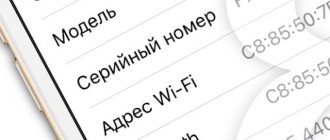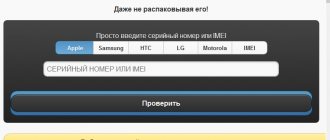What warranty does Apple give on iPhone and Apple Watch?
Official information from the Apple website states that the warranty for all devices in the Russian Federation is exactly one year. The only device that the rule does not apply to is the Apple Watch Edition. The official warranty period for it is set at two years, but there is one “but”. The last smartwatches in this series were released in 2016, so for most people they are not relevant and should not be taken into account.
You cannot receive a guarantee for damage that is not described in the agreement.
In Russia, the company is guided by several types of guarantees:
- Limited annual on all products.
- The guarantee provided by the law “On the Protection of Consumer Rights”.
- An additional view called “AppleCare Protection Plan”.
The first, as many have already guessed, is valid for only a year and does not conflict with the second type, but even complements it and provides some advantages to the user. The same cannot be said about the AppleCare Protection Plan, which is not a guarantee, but rather a plan with a literal translation of "Additional Care Plan".
This is a paid service, so there is no point in focusing on it. We can only briefly describe it. The service included in the Plan may be in addition to the right to free repairs during the warranty period for a certain amount. You can purchase it along with a new Mac or iPhone device, or within 12 months of purchasing Apple equipment from an official reseller.
Apple Watch Edition with two years of official warranty offered
Consumer rights when a malfunction is detected
If a defect is discovered, care must be taken to ensure that:
- Fully equipped gadget. In the case of the iPhone, this is the phone itself, the cable and charging unit, headphones, documentation and the box.
- Cash and sales receipt.
- Passport.
Without a complete package and receipts, there may be problems with replacing the gadget , but in order to send it in for repair, you do not need to have all this. To return an iPhone under warranty to a service center, all you need is the phone itself - they will only check the warranty period.
When refusing to accept a device, especially in cases where the seller refers to incomplete packaging, it is necessary to refer to Article 18 of the Law “On Protection of Consumer Rights”: The consumer’s absence of a cash or sales receipt or other document certifying the fact and conditions of purchase of the goods is not a reason to refuse to satisfy his demands.
Where to find the serial number of your Apple device
How to check the authenticity of an iPhone when buying second-hand
Depending on the device type, the serial number may be indicated:
- on the device body in the form of a sticker (on the back or bottom side);
- on a Mac personal computer – in the “About This Mac” menu;
- on portable gadgets iPhone, iPad, iPod touch, iPod or Apple Watch - in the “Settings” - “General” - “About this device” menu.
- in Finder or iTunes if the device is synchronized with a Mac or PC.
Important! When searching and entering the serial number on other services, you need to remember that the unique factory code can only contain the number “0” and never contains the Latin letter “O”. This will help you avoid mistakes and not fall for the tricks of unscrupulous people.
Information on the warranty period on the website to check the serial number
Understanding what your warranty covers
Apple's one-year limited warranty covers manufacturer defects, including poor battery performance or problems caused by regular use. It does not cover accidental damage, such as a cracked screen due to a fall. Apple will check certain markers (such as strips that detect moisture inside the case) to determine if any damage was caused by user error.
AppleCare+ provides additional coverage, including two accidental damages, for two years. Costs vary by device, with the more expensive iPhone 12 Pro costing $200 ($270 with DLC) and the standard iPhone 12 costing $150 ($220 with DLC).
Each AppleCare+ plan covers two incidents of accidental damage. If you break the screen, you'll have to pay a $29 service fee. For other damages, fees go up to $99. It may be worth checking to see if you have contents insurance or credit card coverage, which may also cover incidents like this.
How to check the warranty on iPhone and Apple Watch by serial number
First you need to find the serial number of the device. How to do this was described in the previous section. In addition to the phone memory, this code may be indicated in the warranty card or on the packaging of the iPhone. You can also find it in the iTunes application on your computer if your phone is synchronized with it. The last resort is to go to appleid.apple.com, log in to the service using your Apple ID and search for your smartphone in the “Devices” section.
Why NFC iPhone 7 does not work - how to check the antenna
Next, you need to go to another page - the site for checking the official warranty from Apple (https://checkcoverage.apple.com/ru/ru/). In the appropriate field, insert or manually enter the found serial number of the phone and a spam robot check (a simple captcha).
Important! The service will immediately determine whether the iPhone owner is entitled to warranty service and will show the expiration date if it has already expired.
The “Valid date” item indicates the date of purchase of the phone. It means that the company knows this day exactly, which greatly simplifies communication and the chances of free repairs. Also, without exception, all product users receive a 90-day telephone consultation opportunity from the date of purchase. "Right to Repair and Service" tells you whether a customer's phone can be repaired under the limited warranty.
You can check the Apple Watch serial number in the gadget itself.
Procedure and deadline for refund
The easiest way to get a refund is available to those who used the services of the official website. After the courier picks up the unwanted device and delivers it to the warehouse, the funds will be returned to the buyer within 3-10 days. They are credited to the same account from which they were written off. When returning the iPhone to the store, you will also have to wait up to 10 days, which is exactly how long the seller is legally allotted for the return operation of crediting the money.
The most difficult case is buying a gadget on credit. You can proceed with this registration in different ways, but it all depends on whether the first payments have already been made. If the cost is partially paid, then it will need to be divided into two components - the one that will be transferred to the buyer, and the one that must be returned to the bank. The seller is obliged to return all money paid, including those taken to obtain the loan and insurance. If you refuse to resolve the problem voluntarily, you can go to court.
How to Check iPhone Warranty Using iTunes
Check iPhone by IMEI - how to find out the activation date
You cannot directly check the warranty period through the iTunes service. With its help, you can only find out the phone’s unique IMEI code, with the help of which the warranty and the possibility of free repairs and support are checked on a specialized website. To view data through iTunes, your phone and personal computer must be synchronized. This can also be done during the IMEI check process, which looks like this:
- Launch iTunes on your computer.
- Turn on your smartphone and connect it to your personal computer via the original USB cable.
- Wait for recognition and synchronization.
- Click on the phone icon that appears in iTunes and select the “Browse” tab located next to the icon.
- In addition to the capacity of the SD card, the name and version of the software, in this tab you can find out the serial number and IMEI code.
You can find out the code without connecting the device to the PC. To do this, you need to find it in iTunes and go to the application settings. In the list of parameters, select “Devices”, where backup copies of previously synchronized devices are stored. You can find yours among them and click on it. The same information will be shown in another window.
You can find the serial number from iTunes
iPhone buyer steps:
- Check activation status and warranty availability.
- Open the box and check the presence of the accessories specified in the package (cable, adapter, headset), carefully inspect the iPhone, there should be no signs of use on it.
- Turn on the iPhone, check the IMEI on the box and in the iPhone. You can insert a SIM card and perform activation only if these parameters match. This will protect you from purchasing a stolen or refurbished smartphone.
- Check the functionality of the main functions of the iPhone: camera, screen, Touch/Face ID, wireless modules, case, touch panel, charging connector and other options.
If you have any doubts or difficulties in obtaining information, Repair My Apple specialists will provide you with comprehensive assistance and support.
How to find out the expiration date of your iPhone's warranty
To check your Apple Watch or iPhone by serial number and find out the expiration date of the warranty, you need to find the serial number of the device. There are a huge number of ways to do it. They were described in more detail above. If you have the serial number on hand, then you should go to the website “Checking the right to service and support” (https://checkcoverage.apple.com/ru/ru/) and enter it in the appropriate field, confirming it with a captcha.
If the phone was purchased a long time ago, then in the “Right to service and repair” column it will most likely be written “Not provided.” If a year has not yet passed, then the inscription will be “Provided.” The estimated expiration date of the warranty will be indicated below.
Important! To get the exact activation date, you need to subtract exactly a year (365 days) from the specified date and add one more day.
One of the accessories from the Apple store that is not covered by warranty is a stand from Belkin
Service maintenance
All Apple product users are eligible for service. When contacting, diagnostics are carried out, warranty and non-warranty repair cases are identified.
submit a repair request through the official Apple website at getsupport.apple.com
Warranty cases
If, through the fault of the manufacturer, an element (headphones or case) is deformed, does not correspond to quality or has lost functionality, then such a defect will be subject to correction at the manufacturer’s own expense. Warranty limitation - defect must be discovered within 1 year . This also applies to battery repair or replacement.
In this case, the service will be provided free of charge, or the possibility of a return or exchange . The free warranty applies if any item fails, but does not cover wear and tear from daily use.
Non-warranty cases
Apple provides paid repairs in non-warranty cases. Just like in a warranty case, you can replace or repair the damaged element for a fee as part of non-warranty service if the components of the headphones are damaged:
- As a result of improper use
- When disassembling the case yourself
- Branded fasteners
If you lose one of your AirPod headphones or the charging case, it can be replaced for a certain amount. In this case, you have the right to replace the problematic item with a new product or equivalent to a new one.
When the buyer contacts the service center, an agreement is concluded that clearly stipulates the timing of diagnostics or repairs. The remaining warranty period will last for the duration of the repair.
Non-warranty case (:
In what cases can warranty service be denied?
There are several times when Apple may refuse warranty service. The most common case is that the warranty period expired a long time ago, and the person with problems came only now.
Other and more unobvious failures may follow in the following cases:
- The device was not purchased from Apple. In addition to its products, Apple also sells other gadgets from manufacturers Belkin, Beats, DJI, GoPro, Eve, Mophie, LaCie, Spire and others. No one bears any guarantee for their work.
- Wear of consumable components. These include batteries and protective glass. If within a year the battery “died” due to problems with other modules, then the person has the right to demand a replacement.
- Cosmetic damage. If the phone is dropped and scratched, or its glass is damaged by a bunch of keys, the company is not responsible for this. This applies not only to iPhones, but also to any other Apple equipment.
- Damage from non-original devices. If an iPhone burns out from a cheap Chinese charger, then this is the user’s problem.
- Damage due to non-compliance with instructions for use. For example, the company says that the new flagship is resistant to water, but also warns that you should not go into the bath with it. If it is damaged by water, the responsibility will lie with the user.
- Damage from third parties. If the phone was repaired by an unofficial service, then you can say goodbye to the warranty.
Repairing your phone at a place other than an official service center will completely void the warranty period.
Thus, there are several ways to view the warranty on iPhone and other Apple devices. It is recommended to check the deadlines through the company’s official service by entering the serial number of your gadget. Sometimes the result of a check can be a block, meaning that the gadget has not yet been used and needs to be activated.
Before handing over for service
Constant use of the phone is accompanied by the accumulation of personal information, photographic images, personal profiles and settings.
Repair activities are often accompanied by manipulations leading to partial or complete loss of information. In order to prevent such situations and to determine whether the phone belongs to the owner, the manufacturer recommends the following before handing over for service:
- Use built-in applications to back up information.
- Record your Apple ID password on a separate medium. In some cases, when carrying out repair work, it is necessary to disable a number of pre-installed services, for example, searching for a lost phone, and without a password this cannot be done.
- The operator card, covers, decorative accessories and protective film should be removed. The cable and battery charging device are not returned for service.
- A receipt may be required when returning your phone to service. Initially, the Apple manufacturer declared that a receipt and warranty card were not required to fulfill warranty obligations. But there are often cases when centers need confirmation of the sale of a phone by a specific sales center. In addition, owners quite often cannot remember passwords, Apple ID, or answers to questions restoring access, and upon presentation of a receipt, these problems are solved automatically.
- State-issued documents confirming the owner’s identity are required. In addition to an identity card, a driver's license can serve as an ID card.
In order to save time and get a quick answer about the nature of the phone’s malfunctions, the manufacturer recommends that you arrange a meeting with a service center specialist in advance.