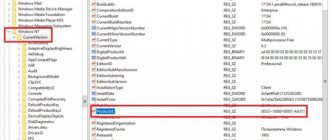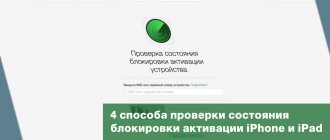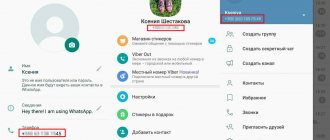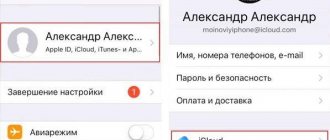The problem of how to find out the activation date of an iPhone did not arise by chance. The answer to this question also helps to understand that it is not refurbished, that it was produced for the Russian market and works with local cellular operators. It is also useful to know who it was sold by and how many hands it went through, is it under warranty from Apple or Rosstandart, or is it not supported at all? All this can be found out thanks to official Apple tools and a couple of online “checker” programs that will tell you everything you can about the gadget.
In what cases may you need to find out the iPhone activation date?
At the beginning of 2022, Russia is among the top 3 countries with the highest prices for apple technology. At the same time, the demand for American gadgets is increasing every year. At the same time, the current legislation is little focused on protecting the manufacturer. This creates ideal conditions for the shadow market.
The activation date allows you to determine the authenticity of the phone, when it is difficult to tell by eye
It’s not for nothing that when they call about an advertisement for the sale of an iPhone, the first question sounds like “Ref - not a ref?” This is because you can easily run into a restored, repaired or God knows what kind of gadget, not only on a secondary one, but also on large networks.
Here it is worth clarifying a little how the activation system works and how Apple tracks it. The fact is that the manufacturer provides its own 1-year warranty on its devices. In order to understand from what moment the countdown should begin, the moment of the first connection to the network was chosen.
Important! Activation is not the first time you turn on your smartphone.
The warranty starts from the moment a SIM card is inserted into the iPhone or a Wi-Fi connection is made. This indicator is recorded on the Apple server and no manipulations with the phone, such as resetting settings, restoring backups, etc. will change it, unless the entire motherboard is replaced.
Important nuances
If you still don't understand the seriousness of checking before purchasing Apple products, we recommend that you familiarize yourself with a number of tips that we have published below. They will help you understand why inspections are so important and what exactly needs to be considered.
The difference between activation and turning on the iPhone for the first time
You must understand that activating the phone is not the first time it is turned on, but identification on the network. This is only possible if the user turns on the iPhone, installs a SIM card and connects to the network during the initial setup of the device. But at the same time, of course, it could be turned on and off a certain number of times, but you cannot use such a device until you activate it.
Is it possible to bypass activation?
Since a large number of fakes appear, users are wondering if they can somehow bypass activation? No! This is impossible! Any Apple device will not work without initial setup, and that, in turn, is only possible if you connect to the Internet and identify the device on the network. This date is the starting point for the warranty period.
Device with replaced serial number
Sometimes sellers claim that this is an official Apple product purchased some time ago, but when you check on the website, the following notification may appear: “This serial number corresponds to a product that has been replaced.” And if you witness such a phenomenon, immediately abandon this device, otherwise after the next activation attempt it will turn into a “brick”! This is not a new device, but a restored one, and not officially. If you are interested, you can read our separate article on this subject.
As you can see, you can check any device through the official Apple resource, and this is a very important point that allows you to reduce the risks of any buyer. Indeed, now even in official partner stores they sometimes manage to sell refurbished devices under the guise of new ones, so you need to independently check all purchased goods, especially apple products. Share link:
Source
How to see the activation date on iPhone
Check iPhone by IMEI - how to find out the activation date
First, it’s worth talking about how to check when an iPhone was activated through Apple’s official “channels.” After all, if you meet a seller in some park or near McDonald’s, you won’t be able to use a computer (more on that below).
Here is a fairly simple manipulation:
- Unlock your iPhone and go to the settings menu.
- Go to the “Basic” item.
- Scroll to the About this device section.
- There will also be a “Limited Warranty” item.
Clearly when the iPhone warranty will end
This is exactly what you need. The expiration date of the warranty period from Apple will be indicated here (not from Rosstandart, but from the manufacturer). Taking into account that 1 year is officially provided, it is enough to look at the numbers provided to understand when the phone was first used. The same method works for Apple tablets.
Note! This method works on iOS 12.2 and higher. This information cannot be found in earlier versions.
Do not confuse activation with turning on the device for the first time. You can activate your iPhone only when you connect the device with a valid SIM card inserted to the Internet. If one of the above conditions is not present, turning on the smartphone will not activate it.
Features of iPhone activation
It is worth noting that discrepancies are possible in cases of clarification of the circumstances of the occurrence of warranty cases and terms with iPhone sellers. Here's what it's all about: in some cases, the activation date is set to the official sale date of the phone. That is, if you bought an iPhone secondhand, and it was previously purchased on the European market about a year ago, then the activation date will be counted from the moment of purchase and sale in Europe. The manufacturer’s official website also speaks about this: the warranty period begins from the moment the final buyer purchased the device in a retail network. However, at the same time, until you turn on the phone and register it online, the end date of the warranty period for the phone will not be displayed on the official website! In most cases, this may be due to the fact that Apple sets a certain period that allows the smartphone to be activated within a certain period of time from the date of purchase. Or this time is given to resellers of devices to transmit information about the fact of sale. If this time was missed by the owner, then the warranty will be considered from the date of purchase.
How to find out the activation date through the official Apple website
iPhone 4, 5, 6, 7 activation failed - what to do
More information about the purchase you are purchasing can be found using the manufacturer’s official website, which allows you to find out three criteria:
- iPhone activation date;
- availability of the right to free technical support via hotline;
- Is it possible to have your phone repaired for free at official Apple retailers?
The official Apple website provides the exact activation date for the iPhone.
Attention! If, as a result of the check, none of this is displayed on the screen, but a message (in red font) appears like this: “Unfortunately, this serial number corresponds to a product that has been replaced...” - you can safely turn around and not waste your time on such a seller.
And so, how to find out when an iPhone is activated through the official website:
- Type it into a search engine or simply follow the link directly to the tab of interest.
- On the page there is a field for entering the serial number. You can find it out in the above-mentioned “About this device” tab opposite a similar item (you can also look at the box or case, but if you buy a used one, it’s better not to trust this data and generally check if they match or not).
- After entering the serial number, you need to enter the captcha to confirm “that you are not a robot” and click “Continue”.
This is what the page that opens should look like
If the symbols in front of the items are not green, but yellow or red, you should approach the purchase of such a device with caution. If you look at the picture above, it is clear that the iPhone SE warranty expires on September 21, 2022. Subtract a year - it turns out that the first activation occurred on September 21, 2022.
It only remains to add that if, instead of all 3 points, only one pops up when checking with the text “You need to activate the iPhone” or “Don't activation”, you should not be afraid. This means that the phone has never “seen” a SIM card, which means it’s completely new. You can buy this without a doubt.
Example of a message about a non-activated iPhone
Additional Information! If you get an error when entering the serial number, you need to make sure that the IMEI was not entered. These are completely different things.
Verification methods
To check when the smartphone was activated, you can use the official section on the Apple website. Anyone can check any iPhone, and all you need to do is find out the serial number.
How to find out the serial number
You can find out the number both in the settings of your smartphone and in documents in the iTunes program. We have described all the methods for you, because the device is not always in your hands, and it is not possible to view such information in iOS.
- Go to the “Settings” of your iPhone and go to the “General” tab;
- Click on “About this device” and scroll down until you see “Serial number”;
- Copy it by pressing and holding for a few seconds and use it to test.
All iPhones come with original boxes, and even if you purchase the device second-hand, we recommend that you request the packaging from the owner. This is an additional guarantee that the person did not steal the phone and actually bought it. There will be a sticker on the back (bottom) of the box that provides information about your smartphone. Find Serial No. This is the serial number.
Cash receipt
Even if you do not have access to the device itself, the box is missing, but you have a receipt, you can use it to find out the serial number and check it. To do this, just find such an item on the receipt as “serial numbers”. And all possible combinations will be indicated next to it. Look for a number that consists of 12 characters and check it on the official Apple website.
You can also find out the serial number using iTunes by connecting the device to your computer. In general, the procedure will be as follows:
- Connect your iPhone to your computer using a USB cable;
- Open iTunes and wait until the device is detected;
- A phone icon will appear on the main page. Click on it to view detailed information about the device;
- Not only the serial number, but also the IMEI will be displayed here.
Attention! Even if you don’t actually have access to your iPhone, but you previously connected it to your computer and iTunes, you can view the information in the history:
- Open iTunes and click on the “Edit” tab, then select “Preferences”;
- Here go to the “Devices” section and find the “Device backups” item;
- If there are backup copies for the device you need, just hover your mouse over the name, and the system will automatically show a window where the serial number will be indicated.
Check on the Apple website
One of the ways you found out the serial number of your phone or the device you decided to purchase. Now you need to specify it on the official Apple resource to get information:
- Follow the link https://checkcoverage.apple.com/ru/ru/ and indicate it in the “Enter serial number” column;
- Enter control characters below to confirm that you are not a robot;
- If the serial number is correct, you will be provided with detailed information about servicing your phone and warranty.
We are interested in the “Right to Maintenance and Repair” tab. It can be displayed in three options:
- If the site indicates that this right is granted, it means that your iPhone was activated less than a year ago. You can find out a more accurate date by looking at when the validity period expires. Simply subtract the year from this date and find out exactly when the iPhone was activated.
- There may also be a note on the page indicating that consumer protection law applies. This means that your smartphone was activated more than a year ago and the exact activation date will not be provided in this case.
- If the system displays a message about iPhone activation, it means that your device has not yet been registered on the network, and it is really new.
Attention! If the "Technical support by telephone" column indicates that it is still available, it means that the iPhone was activated no more than three months ago. This is a very important point, so remember it when you check out the next device on the Apple page!
How to find out when an iPhone was purchased
As already mentioned, this article will also mention the so-called “checkers” - independent sites. The fact that the IMEI number is entered into them will not affect confidentiality, so you can use them with confidence. Moreover, it is worth resorting to them before purchasing.
iPhone activation lock - how to remove it yourself
Presumably, the iPhone is bought secondhand. How to expose a seller? Suddenly a reseller. First, you should ask whether it’s his phone or not. If the answer is yes, you can already find out about the date of purchase. It is by this criterion that we can bring it to light.
Note! “Checkers” allow you to find out the date of purchase by resorting to databases of official retailers. Indicated at the time of activation, namely the first check that was issued for this gadget.
It makes no difference which checker site to use. There are about a dozen of them on the network, some periodically work or not, so you can just stop at the one that is currently active.
Need to:
- Go on the website.
- Enter the IMEI number.
- Confirm that you are “not a robot.”
- Click "Check" or something like that.
- After this, additionally enter the serial number.
- Click the confirmation button.
First, the service will show preliminary information, which will contain standard data about the manufacturer, brand, phone model, etc. Next, you need to click on Free Check Now.
Then you need to wait a little while the “checker” finds all the information of interest, for example:
- the country in which the iPhone was purchased (helps identify locked devices);
- date of sale, according to the first receipt;
- place of sale, in other words, store address (Google maps will help you find out more);
- supplier.
The name of the latter often does not coincide with the name of the retailer (if the iPhone is purchased from them). This is normal practice.
An example of the interface and provided by the data “checker”
Such services are able to identify so-called locked phones (imported from other countries that work only with local operators), resellers or stolen gadgets.
Additional Information! The service works with all iPhone models, including S and Plus versions.
Official verification method
It is worth giving credit to the smartphone manufacturer for making sure that there is less temptation to steal or fraudulently sell the device. The thing is expensive, people don’t want to pay for a damaged device. This is not a Chinese “miracle of technology” for three thousand rubles - iPhones are bought by people who care about quality. If the seller says that they have never used the phone, but activated the device a year ago, then it is better to turn around and leave - they are blatantly lying to the buyer. To avoid such situations, Apple has provided a reliable option to quickly check iPhone activation.
Checking iPhone activation is easiest and fastest on the manufacturer's official website. There is even a separate menu item for such cases. To find out the date of first activation of the device. Follow the link to the official Apple website https://checkcoverage.apple.com/ru/ru/. A menu will open to check your eligibility for service and support - unfortunately, the warranty also expires over time. To start checking, be sure to indicate the serial number in the field provided, which can be found in several ways:
- on the back cover of the smartphone;
- in iTunes, if connected to a computer;
- in the phone settings (“Settings” > “General” > “About device”);
- the serial number is also indicated on the box in which the smartphone was supplied;
- information is printed on the receipt or invoice.
Then you will have to enter a verification code - if the user does not see what is written there or cannot recognize it, then the code can be updated. For the visually impaired, there is also a “Listen to the code” function. You just have to wait a little while a window with the test results appears. Please note the “Estimated expiration date” section. For example, if the date in this paragraph is 09/30/2018, then feel free to add one day and subtract the year - this is how the date is determined. In this case, the iPhone was activated on October 1, 2017. If the seller claims that he activated the device much later, it is better to politely say goodbye and look for another smartphone to buy.
If you receive an error message instead of a response, immediately contact Apple technical support. The Chinese have learned to make such high-quality copies that they are indistinguishable from the original. When buying smartphones secondhand, there is a high probability of running into such a skillful fake, and technical support staff will help you determine whether the user’s device is genuine.
Checking iPhone registration date in IMEI
Before turning to the iPhone activation date by IMEI, it is worth being more specific about what this IMEI is and how it differs from the serial number.
IMEI – international mobile equipment identity or in Russian “international mobile equipment identification”. It is represented by a 15-digit code and has no analogues. That is, each combination is unique.
The serial number is a combination of 12 letters and numbers, and is used by manufacturers (no matter what) for orientation within the company. It usually encrypts the build date, some basic characteristics, such as memory size, color, etc.
An example of the presence of both IMEI and serial number in the iPhone settings
As is already clear, the build date, that is, the serial number, does not give an idea of when the iPhone was activated, but the IMEI can. For this purpose, a “checker” will be used again, as an option, iUnlocker. It works specifically with Apple technology, and can be called the most accurate (you can find it on the first page of Google or Yandex).
The search principle is the same:
- Go on the website.
- Enter IMEI.
- Confirm that you are not a robot.
- Wait for the information to be uploaded.
In this context, the item “Warranty Start Date” will be interesting. Nearby it will be indicated when the phone passed international identification, which can once again confirm its age.
Third Party Resources
Users claim that third-party sites provide more information about device activation. Moreover, instead of the serial number, the activation date of the iPhone is determined by IMEI. These are different identification codes - smartphones with SIM cards are not produced without IMEI, but Apple sets serial numbers solely for its own convenience; both numbers are specially made unique for other devices. It is not possible to check the activation date of an iPhone by IMEI on the company’s official website, which is why “checkers” appeared - sites that check the activation of the device using various unique identifiers, at the user’s choice.
There is a lot of information on such sites on how to find out when an iPhone is activated - in addition to the activation date, the date of purchase, main technical characteristics, information about the right to provide warranty repairs and technical support are indicated. It is worth remembering that most of these resources are not even remotely related to the official Apple website, so no one will be responsible for the truthfulness and legality of the information provided. Using such services is easy:
- go to the website;
- in the windows, indicate identification information (IMEI) or serial number;
- wait until the operation is processed.
Along with the start date of the warranty period, the user will also have access to other useful information, including whether the Find My iPhone function is activated. Both methods are equally good, but users themselves advise not to stop at one, but to check the device in all available ways; extra precautions will not harm anyone.
How to find out exactly when an iPhone was produced
Another “trick” that will help you buy a better quality phone is to understand when the gadget was produced. What will it give? For example, how much the battery has lost in volume over the years of storage in a warehouse, whether the serial number on the box matches the presented gadget or not. In general, it won’t hurt for the overall picture.
Using the following two tables, you can determine the release date of an iPhone with an accuracy of up to a week using only the serial number. For clarity, let's take a real-life phone with serial number G6TZK899N70M. The 4th and 5th characters represent the year and week, respectively.
You can find out the model year by the letter “Z”:
The table helps you find out the year of production
By the letter “K” – week of production:
The table helps you find out the release week
You can view the serial number in the same way in the “About this device” section. It would be a good idea to check if it matches the box.
In addition, other symbols also carry information. For example:
- the first two - at which plant the assembly took place;
- 3 – assembly line number;
- 6, 7 and 8 are technical parameters;
- 9, 10 and 11 indicate the iPhone model;
- the last character will tell you the color of the phone.
You can understand what specific data is behind a particular symbol using similar tables that are abundantly available on the Internet.
While we're on the topic of battery health, it's also worth mentioning the Coconut Battery program, which can detect battery degradation. Relevant for those who do not neglect buying older iPhone models. It is also available for Apple computers.
When buying an iPhone in Russia, both secondhand and from official retailers, you should once again check the phone for compliance with the stated information. In the first case, this will allow you to reduce the price or refuse a dubious gadget, in the second - go to another store. You should be guided by such parameters as the activation period of the iPhone, the last date of purchase, when and where it was produced, when the warranty will end, etc.
Examples of information received about the right to iPhone service and support after verification
New non-activated iPhone (this should be indicated if you are buying a new Apple smartphone):
Recently activated iPhone (no more than three months) under warranty:
Activated used iPhone. Warranty expired:
Determining production time
So, we found the serial number. What will he tell us? Until 2012, the old encoding was used - eleven characters. In it, the third, from the left, symbol showed the last digit of the year, and the 4th and 5th - the corresponding week - in the interval from the first to the fifty-third.
Modern iPhone models have a twelve-digit code consisting of a combination of letters and numbers. When checking, please note that Apple never uses the letter O in serial numbers; it will most likely be the number zero. Otherwise, the search will give an error, although in fact everything is fine with the smartphone.
For example, let's see what this serial number of this iPhone tells us.
In the “About Device” menu of the smartphone settings we find the required code: F17NGDERG5MG. We are interested in the two letters in the middle: the fourth and fifth - F17 NG DERG5MG.
Let's use the special plates below to find out the production date. We look at the letter N in the first table - this is the code for the year of manufacture. It means that the device was manufactured in 2014, in the second half of the year.
- Spelling table (4th character in serial number)
Years of iPhone production:
| Year | First half of the year | Second semester |
| 2010 | WITH | D |
| 2011 | F | G |
| 2012 | H | J |
| 2013 | K | L |
| 2014 | M | N |
| 2015 | P | Q |
| 2016 | R | S |
| 2017 | T | V |
| 2018 | W | X |
| 2019 | Y | Z |
Now we clarify the week of production by punching the letter G in another table (we select the column for the second half of the year, based on the results of the analysis of the previous code). It turns out that our iPhone was released in week 39.
- Identification table by letter (5th character in serial number)
iPhone production weeks:
| Symbol | Production week number | Symbol | Production week number | ||
| 1st half (January-June) | 2nd half (July-December) | 1st half (January-June) | 2nd half (July-December) | ||
| 1 | 1 | 27 | J | 15 | 41 |
| 2 | 2 | 28 | K | 16 | 42 |
| 3 | 3 | 29 | L | 17 | 43 |
| 4 | 4 | 30 | M | 18 | 44 |
| 5 | 5 | 31 | N | 19 | 45 |
| 6 | 6 | 32 | P | 20 | 46 |
| 7 | 7 | 33 | Q | 21 | 47 |
| 8 | 8 | 34 | R | 22 | 48 |
| 9 | 9 | 35 | T | 23 | 49 |
| WITH | 10 | 36 | V | 24 | 50 |
| D | 11 | 37 | W | 25 | 51 |
| F | 12 | 38 | X | 26 | 52 |
| G | 13 | 39 | Y | 53 | |
| H | 14 | 40 |
In addition, almost all of the listed information about the device, without unnecessary “problems,” can be found using the following service.
The given result completely coincides with ours. This iPhone was released in 2014, in week 39, by the Chinese manufacturer Foxconn, which officially manufactures most of Apple’s equipment. You can safely take such a device.
That's all. We have shown all the ways to search and determine the production date of an iPhone, which will help you avoid disappointment from purchasing such an expensive gadget. Theoretically savvy means armed and protected from counterfeiting and deception.
How to check whether an iPhone is original or not using IMEI?
Checking for originality is also carried out through the iPhone IMEY. You can find out the IMEI number in several ways:
Find it on the package with the barcode. IMEI is located lower than the serial number.
Find it on the SIM card tray.
Through the “Settings” of the gadget. The path that the user needs to go through is “Settings” - “Basic” - “About this device”.
Through a combination. Just dial *#06# and the IMEI number will appear on the screen.
IMEI consists of 15 digits - there are no alphabetic characters.
You can check the authenticity of a gadget by IMEI using two services:
International Mobile Equipment Identity (IMEI).
Actually, the website of the international identifier itself is available at www.imei.info. To check, you need to enter a 15-digit number in the “Enter IMEI” window.
After entering the number, click “Check”. Information about the iPhone will appear on the screen.
If this information is not enough for you, click the “Read More” button - a full description of the device’s functionality will appear, accompanied by a photo and 3D animation.
If the iPhone is found in the database by IMEI number, the gadget is original.
Important: when registering on the website www.imei.info through your mailbox, check your Spam folder - most likely, the letter with the offer to activate your account will be there.
CNDeepInfo.
This service allows you to check how high-quality the hardware of the smartphone you are testing is - as a rule, “underground” manufacturers use the lowest-grade components. CNDeepInfo service is universal and is suitable for checking not only iPhones, but also gadgets of other brands.
Enter the IMEI number in the box and click the “Check” button. The test result will consist of several parts. The first part is the certificate .
The certificate confirms that the Apple iPhone is not stolen or lost by the original owner.
If you want to know more about what information the certificate provides, click on the round button with the letter “i” - it’s circled in red in the picture.
The certificate in the form of a banner can be inserted on other resources. Click the “HTML code for inserting into sites and forums” button, and all kinds of links and codes will be available to you:
For example, an iPhone seller can place a link to an image of a certificate in an advertisement for sale - this will increase the degree of trust of potential buyers.
The second block is “IMEI decryption”.
From this block it becomes clear that the entire IMEI can be divided into 3 components:
- TAC number – describes the model and origin of the phone (first 8 digits)
- Gadget serial number – unique for each device (6 subsequent digits)
- The check digit is the 15th digit, allowing you to check the correctness of all the previous ones. The check digit is calculated using an algorithm - you can view this algorithm here.
There are no two phones with the same IMEI numbers.
The third block is “Detailed information”.
Alas, detailed information is not available during a free check - after clicking on the “Get information” button you will be faced with an offer to pay.
If you scroll down the scan results page, you will find a button that says “Add to Lost or Stolen List.”
If you lose your gadget, you should use this button - this will make it more difficult for an attacker to sell your phone.