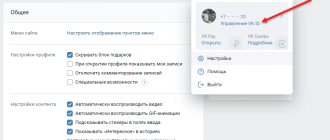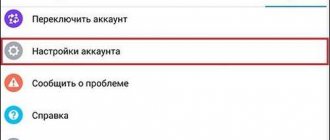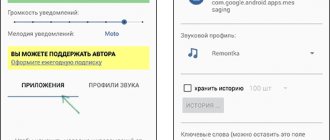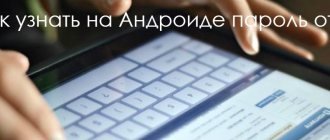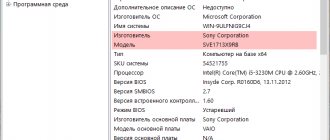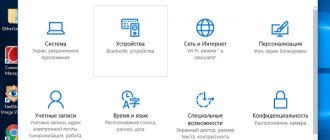Hello friends!
In this material we will look at how to change the name on VKontakte in various ways and how to bypass strict moderation. Long-time users of the social network VKontakte remember very well the times when you could change your profile name in a few simple clicks or give 1 vote for it.
Over the past few years, the administration has changed the rules of use and tightened moderation.
How to change your last name in VK without verification
There is a secret method on how to change the name in VK without verification by replacing the element code. To do this, you will have to install the Opera browser on your PC version 12.17. After launching the downloaded web browser, you need to go to the personal profile editing section.
Right-click on the “Name” field and select the “View code” line in the list of functions that appears. A panel will appear in which this element will be highlighted.
Find out more about how to open an element's code in our article by following the link.
Here you need to find the name and double-click to activate the area. Then enter another, more preferable one, and close the work area. All you have to do is click “Save” to change the name to a new one. Finally, you need to refresh the page and make sure that it worked.
How to change your name in VK the official way
There is a permitted method to edit your personal information on the page. To change your first and last name in VK from a computer, you will need to take the following steps:
- Log in to your page from your browser.
- Click on your profile avatar in the right corner of the screen.
- Click on “Show detailed information” in your profile.
- In the “Personal Information” section, tap on “Edit”.
- A page will open where you need to expand “VKConnect”.
- In a new window, change your first or last name to a new one.
After this, a message about submitting an application to change your nickname will appear. If moderators doubt the authenticity of the updated information, they will reject the change. Confirmation usually occurs within 24 hours. Or the fields remain the same.
How to change or change your first and last name in VK (VKontakte) in 2021(22)? A working method... Is there one?
From computer
If you don’t yet know how to quickly add a name to VK using a laptop or computer, then it’s not a problem - in our instructions we will show you all the necessary actions step by step, so you definitely won’t get confused!
- In the upper right corner, find the icon with your photo and click on it, and then select the “Edit” option from the drop-down menu.
- Now you can change the necessary data in the appropriate lines.
- Once everything is ready, do not forget to click on the “Save” button located at the bottom of the screen.
- A notification will appear on the screen indicating that your application has been accepted.
How to change VK name without verification
Previously, on VKontakte you were allowed to change your name to another at your discretion. In new versions of the site, in order to correct personal data, you must undergo verification by the administration of the social network, as a result of which the application may not be approved. But there are two ways to bypass this procedure.
Useful article - Search by photo in Google
How to change your name in VK without checking through your marital status If you want to know how to change your last name in VK without checking, you can do this by changing your marital status. This is especially suitable for girls who are married. If the page is registered to a guy, you will have to do the following:
- In the profile editing settings, in the “Gender” column, indicate “female”.
- Find a user with a preferred last name.
- In the “Marital status” item, indicate “Married” or “In love”.
- Add the desired user there.
Now you can start changing your last name to the one your “spouse” wears. This method does not require verification by admins and works flawlessly.
How does this happen?
You change your full name in the settings and save the changes. As a result of this process, an application is created, which can be accepted automatically or manually checked by a moderator. If it is approved, your information changes.
But sometimes the application may be rejected and you will be asked to confirm the changes being made. What could it be?
- Changing your surname upon marriage.
- Replacement of passport, with correction of initials
- Specifying your real name. Previously, accounts could be registered using pseudonyms.
If you change your data due to one of the above reasons, your application will always be approved. You may need to additionally send photographs of supporting documents. But eventually changes will be made.
But if it’s just your whim, then get ready to be rejected.
How to change your name in VK to English
Today there is no 100% working way to change the Russian spelling of a nickname to Latin. If during the registration process data was entered in Russian, then it will not be possible to change it to another language.
Using anonymizers may not work because they will not pass moderation checks. However, you can change the language of the social network to English so that the data is written in Latin letters. But at the same time, other users’ names will remain in Russian.
Previously, the site’s search algorithms could not recognize the Latin alphabet, but now the situation has changed. The search results will display pages written in transliteration.
You can also try using a VPN extension to spoof your IP address by adding it to your browser. When choosing a country, you should indicate the USA or the UK. Next, go to settings, where at the bottom of the page there is the “Language” item. In the window that opens, select “English”.
The successful saving of the parameter is indicated by switching to the English interface. After changing the language parameters, all that remains is to understand the request to change the last name and first name. This is done by analogy with the instructions described above.
Those who have documents from another state in which their full names are written in Latin have a 100% guarantee. The citizenship scan can be safely used as evidence in case of disapproval of changes.
Otherwise, the chance of approval will increase if you add several entries in English to the page. This will allow you to impersonate a foreign citizen.
If you want to know why VK notifications aren’t coming, read our article “6 reasons why VK notifications aren’t coming and how to fix it in 3 minutes”
Changing the style of your page
To be a popular user of any social network, you need to follow fashion, sometimes updating the interface of your page. If you don’t know how to change the style in Contact, then carefully read the following points.
- Choose in which mode you will change the page style. Manual or automatic?
- Automatically look for services that offer ready-made themes for the VKontakte social network.
- To manually change the page style, go to the Vkontakte.ru website. There, select “Options” and click on the “Site Settings” section.
- In the options that appear, press the browse key.
- Specify the file “vkontakte-style.Css”. Click “Ok”.
- After restarting the browser, the style of your contact page will be changed.
You can change the page style in contact to “Nostalgic” or “Pre-revolutionary”. The latest style has recently become available to users. It is located on the “My Settings” page, in the “Languages” line. When you get bored with the pre-revolutionary style of the contact page, you can change it by selecting Russian in the language bar.
This is how, following our instructions, you can make your page on a social network more popular, and no longer suffer from the question: How to change a page in a contact so that it gets noticed? There are more and more users of social networks every year. To stand out from the crowd, or to attract attention to their persona, many people change the design of the page, add a unique title to the direct link, or decorate the page with intricate fonts.
How to change your last name in VK on your phone
Changing profile data is also available for owners of mobile devices. This can be done using the browser version or application. The location of the control units differs from the PC site interface.
Change from mobile version
The procedure for changing your nickname from your phone in the browser:
- Log in to the VK website.
- Open the profile page and click on “Add information”.
- In the window that opens, edit your personal data.
- For the changes to take effect, click “Save”.
The new nickname will be sent for verification, after which the application will be considered by the administration for several days, and as a result it will be accepted or rejected. This will be reported in a separate message.
From the application
The procedure for changing personal data using a mobile application looks like this:
- Open your profile and tap on the icon with three stripes in the corner of the screen.
- In the side menu, go to “Settings”.
- Click on “Manage VKConnect”.
- Next, select “Personal Information”.
- After editing the fields, save the changes and wait for the application to be approved.
How to change your last name in VK without verification (a trick for girls)
If you want to change your last name, it is recommended to create a fake account on the VKontakte social network. This method of bypassing the verification is suitable for girls. At the time of registration, indicate male gender and select the last name you would like to see in your main profile.
Then log in to your first account and open the section for editing information about yourself. Here in the line “Marital status” put “Married”. And as “husband” indicate the created fake with a pre-selected last name.
After logging into the second profile, confirm the status change. It is recommended to hide this item from other users in the privacy settings so as not to raise questions from friends.
By following these steps, you can change your last name on the main page. In this case, you will be able to avoid verification. It is important not to abuse frequent changes to personal data in your profile, otherwise it will arouse suspicion among site administrators.
It is also recommended to leave the “married” status for a while so that the fraud is not detected by the system. After which it will be possible to change the marital status again.
A useful article for those who cannot open YouTube on their phone.
How to write your full name in Latin
To date, there is no way to correct your data from Cyrillic to Latin. If you provided data in Russian during registration, then it will remain in that language. By the way, this problem also applies to names in Japanese (i.e. hieroglyphs), Chinese, Ukrainian, etc. Well, the last nail in the coffin is that foreign names that VK immediately accepts also do not exist.
Previously, 5-6 years ago, you could still try to figure something out through VPN or anonymizers, but, alas, this doesn’t work now. It's trivial that it doesn't pass the moderator's check.
If you really want to see a foreign version, you can change the VKontakte language to English.
Thus, the writing of the data and the entire profile as a whole will change to English, but only for you. Other users of the social network will see the name in Russian.
You may be wondering: “What is cashback and how can you use it to save money on online purchases?”
How often can you change your first and last name?
It is strongly recommended not to change your first and last name in VK too often, so as not to arouse suspicion in the site’s security system. Otherwise, the opportunity will become blocked for the account for a certain number of days. This will happen after four unsuccessful attempts. Then a notification will appear with the expiration date of the restriction.
Submitting applications frequently does not increase your chances of approval. Therefore, it is recommended to change the data no more than once a month. You may also need to have a phone number associated with the page.
How to change the VKontakte name, make it empty
Leaving a field with an empty name is not allowed by the site administration. Such changes will be rejected in any case. All that remains is to use a fake surname, by which other users will not be able to identify the owner.
Or, when creating a new account, enter any name, word or character set in this field. You can also try using the space code. Then the invisible symbol will be registered.
Useful article - How to remove YouTube from Android
How to increase your chance of approval
If the developers rejected the submitted application, although reliable data was used in it, all that remains is to write to the support service and attach a scan of the document. To do this you will need to take the following steps:
- Open the “Help” section from your page.
- Find “Name change” in the list of problems and click on the appropriate option.
- If the solution you need is not found, click on the “Ask your question” button.
- Now select “Remove the limit”, then “Solve my name problem”.
- In a new window, you should describe the situation that has arisen in as much detail as possible.
- Attach a photo of your passport, student ID or driver's license. It is recommended to mask the series and document number using a photo editor.
- Click on “Submit” and wait a day for the application to be reviewed.
If you want to create a VK page where your first and last name will be written in English letters, you should indicate the corresponding country of residence, city and language.
Useful article - How to delete an OK page from your phone
FAQ
What to do if VK warns you about changing data too often?
Thus, the system thinks that fraudulent activities are being carried out from your page in order to send malicious messages or suppressive spam. A kind of check.
Solution: do not abuse requests to change initials, especially since this can negatively affect your account and lead to temporary or permanent blocking. It's better to delete the last request.
Why is it easy for another person to change their last name, but not for me?
The VK administration considers each individual case personally. That is, one person has his own moderator, more loyal and less strict, while another has the opposite.
Accordingly, one application with a different selection algorithm may be approved, while another may be rejected. Everything here is at the discretion of the administrators and moderators of the social network.
Why is a double name unacceptable on VKontakte?
The VK administration does not like artificial methods with personal data. For example, there is a risk of rejection of variants of the name “Tanechka-Tanyushka”, or “Nastenka-Nastyusha”, “Lyubochka-Lyubava”, “Lidochka-Lida”, “Vasyan the joiner” and so on. Moreover, any deviation of the name from the official version of “Vaska” instead of “Vasily,” for example, also affects the final decision of the administration.
How to change if the application is rejected
Moderators often reject user requests to change their full name because they want them to maintain accounts with real names, not hiding under fictitious nicknames, and to reduce the number of bots and advertising pages.
What to do if the changes were not accepted: first you need to find out the reason for the refusal. Sometimes the administration does not accept exotic names. Then you will have to write a request to support the site if this information is true.
Sometimes photoshopped documents are used to accept updates. You can also indicate as a reason that your previous name was not real, but now you want to use your real name.
If the above methods do not work, all that remains is to create a new page, since at the time of registration it is easier to use fake data than to replace it in an existing profile.
Why does VK need real data?
VKontakte strongly recommends using real passport data when registering, due to increased security and additional protection against various side effects.
For example, earlier, 5-8 years ago, VK did not have many modern functions and did not allow the transfer of funds between accounts through online wallets and bank cards. Accordingly, in this case, Vkontakte acts as an intermediary, and the platform needs real data in order to transfer it to the bank through the payment system and receive confirmation for the transfer.
In addition, fraudulent intentions cannot be ruled out: there is no guarantee that a potential criminal or a person with pronounced marginal inclinations is not hidden behind a suspicious “leftist” account.
In addition, a page with real data will be easier to restore after being hacked or blocked as a result of deliberate spam.
In short, indicating passport data in the vast majority of cases will increase the security of the potential user.