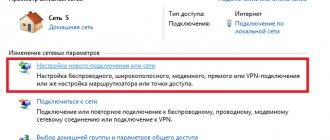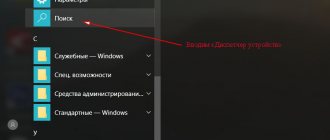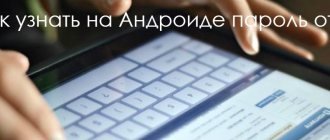Kate Mobile
You can activate the stealth mode in VK through the Kate Mobile mobile application. This is a third-party client for a popular social network, where you can change the theme, select and customize fonts, and also conveniently work with several accounts at once.
To enable stealth mode in Kate Mobile, you need to go to settings. There is an “Online” section here - go to it. Next, select the “Be offline if possible” option. Now you can use VK in stealth mode.
Is there a need to hide your presence on VKontakte?
Many of us are accustomed to using the social network VKontakte every day. Each of us uses it for different purposes. Some spend most of their time on VKontakte, communicating with friends, some listen to music from public pages of interest, some compete in flash games all day, and some are interested in news and watch videos.
Nevertheless, all users have a certain desire to hide online VKontakte in functionality that unites us all, for example: we all want to view guests visiting our profile (See How to see who was on my VK page). Many users want to deliberately hide the Online sign, which is treacherously visible on the upper right part of the VK website interface, and some are even thinking about removing this sign forever.
In this section we will talk specifically about your presence in Vkontakte with an offline status and how to make sure that a visitor who has entered your profile cannot identify you, because he will think that you are absent.
It is interesting that after his departure from VK, Pavel Durov asked the VK developers to remove the sign Online when he came online and the time when he was last online. This function is completely disabled. At the same time, there is a way by which you can track whether a person is online or not.
The easiest way to turn on invisibility
To listen to music, watch posts in communities, videos or news, you can use this technique. We go into private messages and just do nothing for 15 minutes. After this, the sign that you are online should go out, and your friends will not know that you are on the site.
This method works through a computer and phone if you use a browser rather than an application. To make sure everything worked, try viewing your page from another device without logging in. Or ask a close friend to check your status. Now you can enter communities, view news, listen to music. But if you go to your page or visit another user, your status will immediately change to “Online”.
In order not to go into messages every time and not wait, you can add a page other than the main section of your profile to your browser bookmarks. For example, vk.com/music. Then you can remain invisible from the first minute of your stay on the site until you go to your own or someone else’s page. Please note that when you close the tab, the system will save the time of your last real login to VK and show it in your profile. That is, guests will know when you were on the site.
As you can see, this option is inconvenient because you cannot go to your page unnoticed, but only to other sections of the site, for example, to listen to music. But this is the administration's policy.
It must be said that it is impossible to completely bypass this decision of the owners of the social network; all methods work only partially. As soon as you write a message or refresh your page, your presence is immediately revealed.
Invisibility VK - what is it?
Imagine that you want to go to your favorite social network to listen to music, watch videos or read news. You want to do this so that no one knows that you are online, that is, remain invisible. Why might you need to hide your presence on VK?
- You don't want to be distracted by messages that might bother you.
- You don't need extra attention from others. Maybe you are hiding from your bosses that you are on social networks during working hours?
- You told everyone that you no longer visit your profile, but you are inexorably drawn there.
- You have created another account for yourself and want to keep its use secret.
There can be a great many reasons. Each of us has our own. However, our task is to tell you how to become invisible in VK.
Browser settings
You can make someone invisible in Contact by manipulating the network settings of the browser. In Opera you need:
- open settings;
- in the “General” item, go to “Advanced”;
- in the “Network” block, uncheck “Enable automatic redirection”;
- close settings and log into VK;
- put the checkbox back in the settings.
Invisibility will only be in effect until you update your VK page. If you do not return the checkmark in the settings, the “Offline” mode will persist even after the site is reloaded. But you will have to enter the password every time you switch to another resource in the next tab and return back.
Other ways to remove online from your computer
Browsers have extensions that block the return transmission of packets, which allows you to freely use the social network. However, this method almost does not work now.
Firefox browser
There is a special VKfox add-on that includes incognito mode. It allows you to surf VK anonymously. When you comment and send a message, the status will immediately change.
Opera
In the application store you can find about 20 programs for the social network.
You can also hide activity from friends using the settings of the browser itself:
- Go to “Tools”.
- Find the "Advanced" tab.
- Go to the “Network” section.
- Uncheck the box next to “Enable automatic redirection”.
VKLife
This is a special program built into the browser. It adds several new social networking features. Before you can make it invisible in VK from your computer, you need to download it from the official website and register in it.
VKLife is a program that is built into the browser and adds several new functions.
Mirror sites
Previously, mirror sites could make the account permanently “Offline,” but now they don’t help. In addition, using them is quite dangerous, because... hackers can intercept your password and login, as well as other information.
Also read: Features of VKontakte questionnaires - creating and adding a questionnaire to a group
Browser extensions
A special add-on for browsers will expand your capabilities in VK. For Firefox and Chrome-based browsers, use VKfox. In addition to managing the online mode from your computer, you can receive notifications about new messages and comments, user logins directly in the address bar, without opening the social network.
You can get the plugin for Chrome in the store; next to the plugin name that appears, click “Install”. Or download VKfox from the developers website. When installing, allow the add-on to access VK functions. A fox face will appear in the address bar, click on it and the settings will appear. To log into VKontakte offline, disable the “Always be online” option. You will become invisible to other users.
This method has limitations - you cannot write messages and comments, these actions immediately change the status to “Online”.
Through computer programs
There are programs that can be used to hide a person’s online status. You can find many offers on the Internet. But it is worth remembering that the use of unofficial and dubious software products can lead to serious consequences: infection of the computer with viruses, hacking of the device, or theft of the user’s personal information.
One of the most famous programs that help you become invisible is Apidog . All the user needs to do is go to the start page of the service and fill out the required fields, indicating the login and password of their profile, and select the operating system of the device.
Remember that by transmitting this data, you are allowing access to your VK page, and this may be unsafe. It is recommended to periodically change the password for your profile and check your session history in the settings. Please also note that before entering data, you must make sure that the page address is correct. On the Internet, you can come across pages of scammers who hunt for users’ personal data under the guise of such applications.
Other ways to hide your presence on VK
There are third-party programs for PC and mobile devices. Previously, they allowed you to hide your appearance on the network. But the reality is that the administration of the social network does not want its users to hide their presence on the site, and has taken serious measures for this. Therefore, the workarounds were closed.
If you decide to install applications such as VKfox, VKlife or log into your account from the site apidog.ru, know that they no longer provide the opportunity to be offline while sitting in VK. Other functions may work, but as soon as you write a message or go to your or someone else’s page, other users will know that you are online.
That is, they act in the same way as the first and second methods described in this article. Therefore, there is no point in installing a third-party application.
If we go to the VKfox website, we will see this picture.
We conclude that the software product is not supported. Yes, it is available in the form of browser extensions, but you can also see there that there have been no updates since 2016.
The creators of VKlife wrote a message to users in their group in 2022.
Since then there have been no new messages from the developers. The program can be downloaded and used, but judging by the reviews, the invisible mode has indeed ceased to be supported.
When you read articles advising you to use one of these programs, pay attention to the date; most likely the post was written before 2016. And in 2022, after the global update of VKontakte, they all stopped performing their functions.
When using unverified applications, remember that there is a risk of getting a computer virus. In addition, to authorize through any of them you need to enter your login and password for your VK account. This may lead to data loss and page hacking. If you use programs that you are not sure of, it is better to change the password after work.
Pitfalls after activating stealth mode
If you use the instructions described above, you will inevitably encounter two features that cannot be predicted in advance:
- You will not be able to see the “Online” status of those people from whom you have hidden your online status - instead, “was online recently” will be displayed (both for you for them, and for them for you). Surely this won’t suit many people, but in fairness it’s worth noting that they resort to this in all popular instant messengers: both WhatsApp and Telegram.
- When you go to the messages section in the official VKontakte client, the VK Me messenger will automatically open. It has full functionality, but to exit it you have to press the “Back” button several times. In addition, opening an additional application can be a big burden for very weak devices (fortunately, in 2022 there are practically no such devices).
GIF animation available by clicking