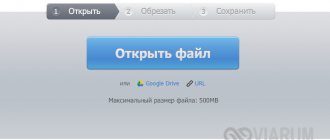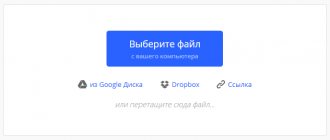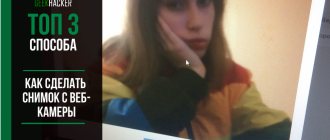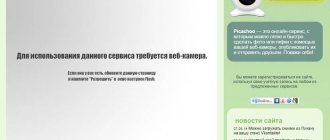Home / Internet / Internet services / 7 best services to take documents photos online
InternetInternet services
January 13, 2022
How to take photos for documents online - the best services, programs and online resources for preparing and cropping photos.
Almost every person has been photographed at least once in his life for the preparation of some kind of document - such photos have quite strict requirements for size, background color, proximity of the face in the photo, etc.
Previously, such a service was provided by special organizations, but nowadays, when every person has a high-quality camera, you can take such photographs yourself - you just need to know the requirements for the photo and have a printer.
The material contains the best options that will help you create a photo that meets all the requirements.
Choice
The services described in the material differ in functionality, operating features, availability of reference information and other characteristics.
They have varying popularity among users, and in order to choose the one that suits you best, you need to take into account many factors and characteristics.
Main technical characteristics of such services to simplify the selection process
| Service name | Link | Paid professional processing | Availability of reference information | List of photo requirements |
| IDPhoto | https://idphoto.me | Yes | Yes, but not always relevant | Yes |
| Photodocs | https://photodocs.ru | No | Yes | No |
| Visa Photo | https://ru.visafoto.com | No | Yes | No |
| PassportPhoto | https://ru.idphoto4you.com | No | No | Yes |
| Docphoto | https://www.docphoto.org | No | No | No |
| Create Photo ID | https://online-passport-photo.com | No | No | No |
| MakePassportPhoto | https://makepassportphoto.com | Yes | No | Yes |
Below, all the listed services and resources are discussed in more detail.
IDPhoto
Rice. 1 IDPhoto
This online photo editor is the most popular among users, as it allows you to edit and print a photo yourself in a high-quality manner.
And, in addition, the preparation and production of photos can be ordered for a fee , if you are not confident in your own abilities, or do not want to waste time on editing.
Using this service, you can edit the oval of the face, reducing or enlarging it in accordance with the requirements for the photo, erase the background, scale and color correct the image, if necessary.
At the end, you receive a file ready for printing, which you need to print on your printer.
Pros:
- Possibility to order paid processing.
- Relatively simple and intuitive program interface.
- Extensive editing capabilities.
- Availability of a large amount of reference information on photo formats and sizes.
- There is a detailed list of photo requirements.
- It works not only from a computer, but also has a high-quality and optimized mobile version.
Minuses:
- Some background information provided on the site is out of date - please check the photo requirements.
- The requirements for image processing are quite low. Once printed, such a photograph may sometimes not meet the applicant’s requirements.
Anton : “The service is simply excellent. For several years now, the whole family has been taking visa photographs only with his help.”
Online passport photos
Dimensions of the photograph for a Russian passport: 45 mm x 35 mm. Other requirements may include:
- the photograph must be taken from the front, and the gaze must be directed towards the camera
- facial expression should be neutral, mouth closed, eyes open and clearly visible
- the face cannot be covered with hair or other objects or jewelry
- Tinted glasses are only allowed in situations where there are medical indications
- image age: no older than 6 months
- neutral and light tone, no shadows
- uniform lighting photo
The passport photograph must be printed on high quality photo paper and must be clear and in focus, free of scratches, stains and creases. It is prohibited to edit or retouch the passport image using graphics programs, such as Photoshop.
The Passport Photo Online photo editor prepares photographs for a Russian passport within just a few seconds in any place convenient for you. Passport Photo Online guarantees that your passport photo will be accepted by the relevant authority.
Photodocs
Rice. 2 Photodocs
The service is simple and easy to use, but is significantly inferior to the previous described option in some respects.
Allows you to upload a photo, process it, crop it to the required format, and minimally edit it.
As a result of this processing, a ready-made layout for printing on A4 format will be sent to you at the email address specified when starting work (by default, but you can configure something else).
Pros:
- Simplicity of service.
- High speed.
- Current reference information.
- Automatic preparation and sending by email of a finished layout for printing.
Minuses:
- Minimum reference information – only basic formats.
- There is no list of requirements for photography.
- Minimal online image editing capabilities.
- The external design of the site is not very aesthetic.
- It is not possible to order professional paid processing.
Igor : “A good photo on documents is a huge rarity. But when you can take a photo yourself, this problem can at least somehow be corrected. Thanks to the service for an acceptable passport photo!”
Photos on Documents for iPhone
Don't have access to a computer or don't want to install another program on your laptop? The Photo to Documents mobile application includes all the advantages of the desktop version: automatic tools, background replacement, built-in editor and export of the result as a digital file or printing a layout.
The mobile application includes all the functions of the desktop version
You can take a photo directly and with the application, while a grid is superimposed on the camera to help you take the shot according to all the rules. The created photograph can be immediately edited on the phone, the background can be replaced and a suit can be substituted for informal clothing. A simple interface and step-by-step operating principle will help you quickly understand the functionality of the application and create photo cards quickly and without difficulty.
Visa Photo
Rice. 3 Visa Photo
The service is primarily focused on preparing photographs for visas of various countries, but you can use it to produce photographs for a wide variety of Russian documents.
The site is easy to use - select the country in which the document will be used, then the type of document, and then upload a photo.
Start the processing process and wait for the automatic production of a layout available for download.
Pros:
- A huge amount of up-to-date reference information - there are the necessary requirements for both Russian and foreign documents of various types, visas.
- Processing is fully automated - you do not need to configure anything manually. Even the background will be automatically erased; you just need to take a photo against a uniform background.
- Fast and relatively high-quality processing.
- A simple and understandable interface of the service, its accessibility.
Minuses:
- There is no list of photo requirements (although, most often, the parameters that files taken from a modern smartphone have are sufficient).
- Lack of facial correction options - hiding pimples, blemishes, circles under the eyes.
- There may be errors when zooming in on photographs and calculating what percentage of the area in the image is occupied by the face, and for a number of countries this is a very important requirement when issuing a visa.
- Due to the automated processing process, the result is not always high-quality and natural.
- It is impossible to carry out color correction, increase brightness, contrast.
Julia : “Excellent service, but only if you initially have a high-quality, sufficiently contrasting photo.”
Photo requirements
Of course, a correct 3 by 4 shot requires compliance with a number of principles and requirements. We list the main ones:
- The face should be exclusively frontal, strictly in the center of the composition.
- It is better to choose clothes in soft, solid colors.
- The photo should have sufficient sharpness and clarity, as well as average contrast.
- The background should be set to white by default (at least it should be much lighter than the face).
- Retouching – in moderation, without disturbing the key features of a person’s appearance.
- Finally, the photo should be “recent” so that you can be easily recognized in it.
PassportPhoto
Rice. 4 PassportPhoto
Another, not very functional, but easy to use service for fast and relatively high-quality photo processing.
Follow the link indicated in the table, select in the first field the country for which the document is being produced, then the type of document and the sheet format on which the layout will be printed.
Then download the file.
Pros:
- There is a detailed list of photo requirements.
- An advanced and developed data security and privacy policy is implemented.
- You can immediately specify the required layout size to avoid inaccuracies.
- Quite relevant requirements according to which photographs are produced.
Minuses:
- Complete lack of reference information on image formats, sizes, and requirements for them.
- It is not possible to create an image for all types of documents.
- There may be errors with the area occupied by the face in the photograph.
- Not the most convenient interface and unaesthetic design of the service.
- You cannot edit the background, so the service is of little use for most users.
- You cannot eliminate facial imperfections, edit the brightness, contrast of a photo, etc.
- There is a huge amount of confirmation and consent required for photo processing before you can start working.
Irakli : “If you are concerned about privacy when using such services, then this is the place for you!”
How to make a 3x4 cm photo in Photoshop
Surely each of us knows how terrible photographs for documents turn out, and especially for passports. However, now it is not necessary to go to a photography salon in order to torture the photographer there and take the desired photo on the hundredth attempt. The same 3x4 photo can be taken at home, and for this you will need regular Photoshop. And today we will tell you how to take such a photo yourself.
So, the first thing you will need to do is go into the program and configure the document correctly. To do this, you need to set the correct parameters in Photoshop when creating a new document.
At the very top there will be a line with units of measurement. Choose centimeters, because... 3x4 implies this particular unit of measurement, not pixels. Accordingly, select the height of the canvas 4 cm, and the width – 3 cm. In resolution, select 300 pixels per inch, color mode – RGB 8 bits and create a canvas. After that, select a suitable photo and add it to Photoshop.
In our case, the photo does not fit the desired canvas frame, so we hold down Alt and Shift to stretch the photo, while maintaining its proportions.
After that, combine the photo layer and the background layer. To do this, it will be enough to reproduce the hotkey combination Ctrl+E. As a rule, you need several photographs for documents, so we will create an A6 format that will accommodate 8 3x4 photographs.
To do this, unlock the background layer (click on the lock next to the photo in the layers panel). Right-click on the layer and select “convert to Smart object.”
After that, go to the “image” tab at the top and select “canvas size”. Change the units to millimeters. Set the width to 148 and the height to 105 mm.
Using Alt+mouse wheel, zoom out on the photo to see the new canvas, then create a new layer using the hotkey combination Ctrl+Shirt+N. On the new layer, press Shift+F5 to fill and fill the background with white. After that, move the new layer under the photo. You can select the arrows in the layers panel to fix it. This layer will be your background.
After that, move the photo somewhere towards the canvas, and then press Ctrl+J to duplicate it. After that, simply move the photo take to the side. Be sure to hold down Shift when moving a photo so that it moves in the same plane as the previous photo.
To prevent the photo from merging with the layer, you need to select the “rectangular marquee” tool and simply select all the photos. Press Shift+F5 again to open Fill and paint the area, for example, with gray so that the borders of the photos are visible.
Notice the light stripe at the top. It will be useful to professional photographers who take photographs for documents. Here you can add text, for example, an advertisement for your photo studio with the address and company name. In fact, the template is already ready, you just need to save it correctly.
To do this, go to the “file” item at the top. In the menu that opens, select “save as”. Label this template so that you can find it later, and where “file type” is, select the line that will contain the PSD format - these will be your layers.
Below you can see what such a template looks like in a PC folder.
To use the template, you need to open it in Photoshop, after which you need to select layer zero (the first photo you added and stretched to the desired size). Then throw the new photo into Photoshop. It will open as a new file. Stretch it to the desired size.
The previous photo can be deleted, and the new photo can be saved by clicking on “file” and then on “save”. Close the file with this photo, return to the previous template and see that all the photos in it have changed to new ones.
And you can work like this ad infinitum.
With this we end our article and say goodbye to you. Good luck to everyone and see you again.
Docphoto
Rice. 5 Docphoto
A simple and intuitive service for preparing photos for printing.
It is convenient because it has the simplest possible interface, allowing you to specify and select from a table all the necessary characteristics of the resulting image in text format.
A layout made according to your requirements is sent to the email address you provided.
Pros:
- A very simple interface where you just need to specify in text format all the layout parameters you need.
- The layout is prepared very quickly.
- The site design is minimalistic, which ensures fast page loading, is always accessible and works reliably.
Minuses:
- Complete absence of any reference information.
- The requirements for photographs are quite low, which can cause a significant deterioration in quality when printed.
- There are not so many templates, which means you can not make photos for all types of documents using this site.
- The photo cannot be corrected - you cannot remove skin imperfections, circles under the eyes, make color correction, increase brightness, contrast, change the background by erasing it, etc.
Yulia : “On the one hand, the site is extremely non-functional, but on the other, there’s nothing extra about it. If you have a common type of document, then the service will cope quite well.”
Create Photo ID
Rice. 6 Create Photo ID
An English-language, convenient and popular service for creating photographs in a format that meets the requirements of a US citizen identification card.
This is a 3x4 cm color photo without a corner, which meets the requirements of many government agencies of the Russian Federation for document preparation.
Therefore, this service can be useful for residents of Russia.
Pros:
- A fairly simple and understandable interface - even the absence of Russian in the site interface does not make it more difficult.
- The final layout file can be downloaded online or requested to be sent to the specified email.
Minuses:
- Complete lack of Russification - the site is not aimed at Russian users.
- You can create photographs in only one format – 3x4 cm.
- Complete lack of reference information, both in Russian and in English.
- The photo cannot be edited, both in terms of erasing the background, color correction, and to eliminate skin defects.
- There is a risk that the site will become unavailable due to the isolation of the Runet.
Andrey : “The service is not bad and functional enough for its purposes. However, I think that a Russian-speaking user can find something more convenient for themselves on the RuNet.”
How to take a 3 by 4 photo online
If you do not require meticulous processing, but just need to crop the photo to fit or add corners, use online services. On such sites, most services are usually paid, but basic features can be used freely. This is quite enough for simple processing.
When choosing an editor, focus on several important factors: functionality, editing capabilities and easy operation. Below are online platforms that meet all or more of the criteria mentioned. Try out their functionality and decide which option suits you best.
IDPhoto
A Russian service where you can manually crop photos online 3 by 4. There is no automatic recognition on IDPhoto, so before you start working, carefully read the requirements. All documentation can be found on the same site. The user needs to upload a photo and set the markup according to strictly established rules, after which he can further adjust the contrast and remove the background. The result can be saved as a separate file or layout on A4 sheet for self-printing.
Convenient tips will help you center the frame correctly
The resource also offers paid options, for example, manual marking services. You can also simply donate some amount. But this is not necessary; the basic tools can be used for free. The site does not have strict requirements for the quality of the downloaded file and allows unlimited scaling of a small frame. Therefore, the final layout may be of poor quality.
Advantages of the program:
- Clear interface and simple controls;
- Loads quickly;
- There is a built-in editor and background replacement;
- Complete documentation on the requirements for photographs;
- Ready layout for printing.
Disadvantages of the program:
- There is no automatic marking, so you can make mistakes when cropping;
- The site does not know how to “expand” the background;
- Limited editing options;
- Clothes cannot be replaced;
- The result may be of poor quality.
Visa Photo
On VisaFoto you can prepare a card for almost any country. The service also allows you to correct the tilt of the head in the photo, adjust the contrast and replace the background. The uploaded photo is processed in auto mode, the process literally comes down to a few mouse clicks. However, there are no requirements for the quality of the original image; if you upload a small frame, the site will enlarge it, and you will receive a file of very dubious quality as an output.
VisaFoto is fully automated, but you will have to pay to download it
The photo editor is convenient and fast, but the services are not free: to download the finished file to your computer, you will have to pay.
Advantages of the program:
- Work in automated mode, your actions are reduced to a minimum;
- Correcting head tilt, adjusting contrast;
- Constantly updated documentation;
- Large selection of templates for all countries.
Disadvantages of the program:
- It is impossible to control the final quality;
- The result can be downloaded only after payment.
MakePassportPhoto
An English-language resource where you can take a passport photo online. Despite the lack of Russian language, you can choose a template for almost any country. Several operating modes are available to the MakePassportPhoto user. Professional paid processing allows you to apply virtual clothes, print the image in high resolution, and replace the background color. Manual mode does not have automatic functions, but it is completely free.
MakesPassportPhoto is not translated into Russian, so it will take some time to master
In the second case, there is also advertising and the layout cannot be printed. The photo can be cropped and rotated, brightened, and the costume changed. In general, this is an excellent option if you are preparing papers for foreign documents, but before using the resource, it is better to read the rules for creating photo cards on Russian-language resources, otherwise you can easily make a mistake.
Advantages of the program:
- Convenient visual cues;
- You can improve the frame, adjust contrast and saturation;
- Free tilt of the image to any angle, rotation and reflection;
- You can change clothes.
Disadvantages of the program:
- The free version does not have printing or background replacement;
- Not very clear controls;
- Completely in English.
Passport photos online
Passport photo online is another foreign resource without Russian localization that supports the creation of cards according to Russian standards. The default format is 35x45 mm, but you can specify your own dimensions and number of copies. The downloaded card must be manually adjusted to the standard rules. All requirements are indicated immediately in the editor, but in English.
The service includes many options for different countries, but is not translated into Russian
Editing options are minimal: rotation, reflection, scaling. The controls are not very convenient, but there are convenient visual limiters, which makes the task a little easier. The result can be downloaded to your hard drive as a 4x2 ruled collage or you can manually specify the number of copies per sheet.
Advantages of the program:
- Completely free;
- There are templates for Russian documents.
Disadvantages of the program:
- Not translated into Russian;
- The photo cannot be edited;
- Inconvenient interface.
DocPhoto.org
The Russian-language resource DoсPhoto allows you to take a 3 by 4 photo online and adjust the digital photo to state standards. There are presets for a Russian passport, military ID, medical book, international passport, identity card and foreign visas (UK, USA, Schengen). The finished photo cards are assembled into a collage for printing in size 10x15 cm, which can be downloaded for free without restrictions.
DocPhoto has clear instructions for correct framing
The site cannot replace clothing or correct any errors, so please upload a high-resolution image that meets government standards. Trimming is done manually, but the process is accompanied by clear instructions, so it does not take much time. However, the finished layout may contain defects such as black lines.
Advantages of the program:
- All features are completely free;
- Customized to Russian standards.
Disadvantages of the program:
- Limited functionality;
- The final collage contains defects;
- Inconvenient controls.
MakePassportPhoto
Rice. 7 MakePassportPhoto
Another effective and easy-to-use service aimed at English-speaking users.
Allows you to quickly create images for visas and identification documents that meet international requirements.
Pros:
- Has up-to-date information on requirements for foreign documents.
- Simple and quick layout preparation.
- Possibility of photo editing.
Minuses:
- Little applicable to users from Russia.
- Complete lack of Russification.
- Not a very user-friendly interface.
Boris : “We did US visas on this site. I trust American sites more than Russian ones when it comes to documents for entry into the United States.”
Bottom line
As you can see, there is nothing complicated about making a 3x4 photo in Photoshop for documents. But if you want to thoroughly study Photoshop from A to Z, then I recommend that you look at these. Everything is laid out and explained in a humane way, unlike most courses.
But to be honest, it’s better to go to a photo salon than to do this yourself. Professionals will do everything for you in the best possible way. It’s better to use Photoshop for other purposes.
Well, this is where I end my article. I hope it was useful to you. Therefore, be sure to subscribe to my blog on social networks and YouTube so as not to miss new and interesting articles. Good luck to you. Bye bye!
Best regards, Dmitry Kostin.
conclusions
The most suitable and universal service for preparing photo layouts for documents must meet the following requirements:
- Allow you to edit the background.
- Allow you to edit the skin condition.
- Allows you to change color rendering.
- Send the finished layout in high quality to an email address or allow online downloading.
- Work stably and quickly.
- Provide up-to-date information about the requirements for certain documents.
Most of the listed requirements are met by PhotoID , considered first.
It is this service that allows high-quality image processing. An additional advantage is that if you don’t have time to do it yourself, you can order professional processing online for 200 rubles.
You can try to save money and also reduce the time spent on processing using the VisaFoto , which automatically corrects the photo and removes the background.
Sometimes this processing looks unnatural, but with some types of photographs, with a certain contrast, it is quite effective.
In any case, it's worth a try!