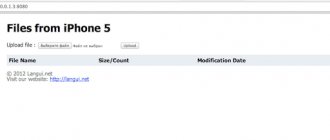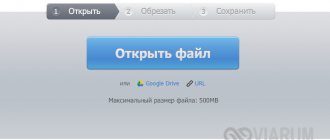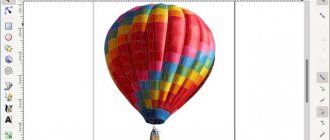When working on a computer, most users come across archives - compressed folders saved in different formats, for example, the popular RAR. Various data is stored in archives so that it takes up less space on the PC disk.
In addition, archives are easier to share via email with other users than individual regular files. In this case, you will transfer only one compressed file, instead of several separate files. The compressed file will be smaller, and this is important when exchanging information on the Internet.
The RAR (Roshal ARchiver) format was created by Evgeny Roshal for use in the WinRAR archiver program. This format is extremely popular in the vastness of our country, so almost any user on a PC sooner or later comes across a file of this format.
The user may need to open a RAR archive, but his computer running the Windows operating system does not have a program suitable for unpacking the archive in this format. Windows OS opens archives in ZIP format by default, and compressed folders in RAR format are not supported.
In most cases, it is recommended to install a specialized application on your computer - an archiver that can work with compressed files of different formats. Using the program you can create or unpack archives.
Taking this information into account, the user naturally has a question about how to open RAR without an archiver. This is especially true if you rarely have to unpack archives and do not want to install such a program on your computer.
To extract information from the archive, the user has two options:
- Unpack the RAR archive using a program installed on your PC.
- Open RAR online on the Internet.
In the first case, you need to install a specialized archiver program on your computer, with which you can open or create an archive of the desired format. Keep in mind that unpacking the archive has a noticeable impact on system performance.
The second method is to open the RAR file online, which involves using a web application. Using a service on a remote website, you can unpack RAR online, without installing specialized software on your computer.
In this case, saving your PC resources will be a bonus, because all unpacking operations take place on the Internet. To perform the operation, you only need a browser and an Internet connection. Another plus is that remote file unpacking works from any device, including a mobile phone.
Please note that it is not advisable to unpack large archives on a remote server. For these purposes, it is better to use a program on a computer. Unpacking a file on the Internet will take longer, errors may occur, and it will also take some time to upload and then download the file.
To unpack RAR online for free, you will need to go through three successive steps:
- Uploading the archive to the service page.
- Unpacking an archive using a web application.
- Downloading the contents of the archive to your computer.
In this article you will find instructions on how to open a RAR file without an archiver using a web application on online services on the Internet.
Read more: Archiver (unarchiver) online: review of 3 services
How to extract RAR online on 123 apps.com
The web application service 123 apps.com has an online unarchiver located on the Internet on the extract.me resource. The service offers various tools for working with text and multimedia files.
We are interested in a tool for unpacking archives - an unarchiver. The unarchiver supports more than 70 types of archives, including RAR. The service supports password-protected and divided archives.
Follow these steps:
- Go to the extract.me website page called “Unarchiver”.
- Click on the "Select Files" button to download the archive from your PC. You can simply drag the file into the form, add an archive from Google Drive and Dropbox cloud storage, or via a URL link.
- Immediately after adding the archive, the web program begins the process of data recovery.
- The archive has been successfully unpacked, you can download files from the archive to your computer one by one by clicking on the link next to the corresponding file, or download to your PC all the files in a ZIP archive, which can be opened using Windows.
Read more: 123apps.com - free online web applications
Archive Extractor
Like B1, Archive Extractor supports a variety of archive formats and is suitable for more than just RAR files. In addition to regular website uploading, this tool allows you to connect your Google Drive or Dropbox account to import files. It also supports adding files from URL.
After uploading the archive to the site and extracting it, you can select any of the files to download. Archive Extractor also supports ZIP conversion, allowing you to save content in a more convenient format.
This service has one advertisement per page. As stated in the privacy policy, the service deletes all data within 12 hours after it is uploaded to the site.
♥ ON TOPIC: The face sings in the photo to the music: a program for iPhone and Android that does this.
How to unzip a RAR file online at unzip-online.com
Unzip-online.com is a free service for unpacking archive files of popular formats without installing additional programs.
The site supports files with the extensions “.zip”, “.rar”, “.7z”, “.tar”. The maximum file size is 200MB.
Do the following:
- Go to the Unzip-online.com service.
- On the “Unpack archive” page, click on the “Browse...” button to add a file from your computer.
- Click on the “unpack archive” button.
- After the operation is completed, on the “File Contents” page, download the data included in this archive to your computer.
Uploaded files are deleted from the service 24 hours after processing is completed.
B1 Online Archiver
This simple website supports dozens of archive formats. Click the big blue button to upload the file to the site, then wait for it to download and extract. After this, a list of files inside the archive will be displayed. Click on the file you need to download and delete all others if you don't need them.
B1 automatically deletes extracted files after the user leaves the site. To immediately delete files, click on the link at the bottom of the list.
The site's design is nice and free of ads or annoying pop-ups, making it a great choice.
♥ BY TOPIC: PDF → Word (text), MP3 → VAV (audio) converter online: the seven best free online services.
How to open RAR online on ezyZip
To extract files from the archive, we will use the services of the ezyZip service, which contains tools for working with various types of archives.
Go through the following steps:
- Open the ezyzip.com website page in the “Unzip” tab.
- In the “Select a file to open” option, click on the “Browse...” button.
- After uploading the file to the service, click on the “extract” button.
- A new window displays files from the archive that you can download to your computer.
For some file types, particularly image files, there is a preview option in the browser window. If necessary, you can use the “Save All” function, but this option is not supported by all popular browsers.
ConvertFiles
This tool allows you to convert RAR archives to other formats such as ZIP, TAR and 7Z. However, it has a number of disadvantages. The page is cluttered with advertisements, including video ads, pop-up ads during file conversion, and sponsored links that look like function buttons.
In addition, converting files using this service takes more time than downloading all the content as a ZIP to Archive Extractor.
♥ ON TOPIC: Speed test, or how to check Internet speed on iPhone, iPad and any computer: 5 best services.
How to open a RAR file online for free on Unzip online
Unzip online is a web page for unzipping files from ExtendsClass, a service that provides free tools for developers. Among other tools, the site has an application that helps extract files from archives.
The service supports unpacking ZIP, RAR and TAR archives.
To extract RAR online, do the following:
- Log in to the Unzip online service web page.
- Drag a file from your computer to a special area using the mouse or add an archive using Explorer by clicking on the “Select your archive” button.
- Once unpacking is complete, the field below will display the files included in this archive, which you can download to your computer.
Method 1: Unarchiver
An online service that allows you to extract files from archives of more than 70 different formats, including RAR, TAR, 7z, EXE, DMG.
The algorithm for using it is as follows: Go to the online service Unarchiver
- Use the link above to go to the site and “Select file” (if it is saved on your PC) or drag it to the highlighted area.
- After clicking on the button indicated above, “Explorer” will open, in which you need to find RAR, select it and “Open”.
- Once downloading and unpacking is complete, you can simply click on the names to download the files contained in the archive individually, or, if this option is appropriate, “Save all as ZIP”. The latter, as you know, can be opened using standard operating system tools.
Unrar online - open RAR archive online
The free service Unrar online is designed for unpacking archives in RAR format on the Internet.
To access the contents of the archive, you will need to go through several steps:
- Open the Unrar Online website page.
- Drag the file to the special area or select the file from your computer using the Explorer window.
- After processing is complete, download the files in a ZIP archive to your PC.
The ZIP file opens in Windows as a regular folder, so you will immediately have access to the data in the downloaded archive.
Method 2: ASPOSE UnArchive
An extremely easy-to-use web service that allows you to access packaged data in ZIP, 7Zip and RAR formats.
Go to the ASPOSE UnArchive online service
- Open the site and “Select files (or drag and drop files).”
- In the first case, the system file manager will launch on top of the browser, in which you will need to go to the folder with the archive, select it and click on the “Open” button. In the second, you will need to drag it into the area highlighted in the image above.
- When RAR is unpacked, you will see a list of files it contains and will be able to “Download” them all or selectively, after checking the boxes next to the desired names.
Extracting files
ExtractMe
Homepage: ExtractMe
1. Unzip all popular formats: ZIP, RAR and others. Just add the file to the service, after which a list of what is inside will be displayed.
2. Download what you need by simply clicking on its name.
Peculiarities:
- Adding by simply dragging the mouse into a special field, just like in Windows
- More than 70 types of supported types, archived data
- Download from Google Drive and Dropbox
- Understands multi-volume volumes
- Functions very quickly
ExtendsClass
Address: ExtendsClass
1. Need to unzip RAR online? This is a great option to do this, ZIP with TAR is also supported. Just add a container to your site and you'll immediately see a list of what's inside.
2. Click on the item name to download it for yourself.
Peculiarities:
- Intuitive interface
- Support for chunked containers
- RAR, ZIP and TAR
- Download by click
ezyZip
Address: ezyZip
1. On the website, open the menu called “Unpack” and select the required format, for example, 7z. Next, click on “Extract”.
2. In the list, click on the save button next to the desired item to download it.
Peculiarities:
- Reads all popular formats, including: ISO, 7z, zi, CAB and others
- Conversion available
- Fast
- You can make an archive file
Files2Zip
Address: Files2Zip
1. Works only with spare parts. Download the container and click on the item name in the content list that appears or the “Download” button to download it to your PC.
Peculiarities:
- Supports only spare parts, but as well as possible
- Simple and intuitive interface
- Easy controls
Finally
It is not necessary to install an archiver on your computer in order to archive or vice versa extract data. This can also be done online; it will be especially useful for those who do not have the opportunity to install additional software for themselves.
tell friends
Similar posts Unzip RAR and ZIP online - TOP services
Compress a file online and using programs
Compress PDF file online - TOP best services
How to combine PDF files into one PDF file
Comments - 0:
Why should you use the online archiver 7zip for free?
The 7zip online archiver is an ideal way to archive files, requiring Internet access and a downloaded browser.
There are only a few steps required to obtain an archive file, therefore, this process will not take much of your time and effort. An online zip archiver is a simple method of creating an archive, since you do not need to download or install anything. This is convenient in any acceptable situations: when you want to use an online zip archiver once or when you use it on a regular basis. Do not doubt that the 7zip online archiver will do everything efficiently, without endangering your PC and the data on it in the form of viruses.
Using the 7zip online archiver, you will receive a number of advantages that will set it apart from other software competitors:
- Free use of software functions.
- A clear interface and a clear statement of the actions required to create an archive.
- Fast compression in any browser of your choice.
- The ability to select the number of files that need to be archived.
- Selecting file sizes.
Important! The maximum data compression speed is closely related to the performance of your personal computer. The higher the productivity of the PC, the more actively the online zip archiver itself will work.
Unzip-Online
To extract files from a RAR archive, you can use another service. However, here the size of the uploaded files is limited. They should not be more than 200 MB. Additional difficulty for users may be created by the lack of Russian language support.
How to unzip a file?
- When you get to the main page of the site unzip-online.com, go to the download page by clicking “Uncompress files”.
- Next, click on the “Select file” button, which is located on the left side of the screen.
- In the window that opens, you need to find the archive containing data for further extraction.
- The name of the downloaded file will appear next to the Select File button. To continue, you need to click on the “Uncompress file” button located below.
- Immediately after this, the archive will begin uploading to the server. You can see progress in percentages.
- At the very end, a list of files contained in the archive will open. They can be downloaded separately.
Attention: services that are supposed to improve the quality of online photos are popular among many users. The pictures are uploaded to the server and processed on the website.
Funzip
The site is easy to use and allows you to drag and drop archive files or select the desired one in the explorer window. Uploading to the site and extraction occurs almost instantly, after which the service provides a list of all files inside the archive.
Funzip supports file uploads up to 400MB. At the same time, the site does not say how long user files will be stored.
♥ ON TOPIC: The best “clouds” without registration, or how to conveniently transfer files between iPhone, Android, Mac and Windows.
Create or convert archives online at Online-convert.com
The well-known online service Online-convert.com provides services for converting media format files. Among other options, there are tools for working with archived file formats.
Go through the following steps:
- Go to the page “Archive format converter” - https://archive.online-convert.com/ru.
- Next, you need to select one of the possible options for creating or converting an archive in the following formats: 7z, TAR.BZ2, TAR.GZ, ZIP.
For example, if we need a 7z archiver online, then we should select the “7z File Converter” tool.
- Drag all the necessary files into a special area, use the “Select files” button to do this, add files by URL, from Dropbox or Google Drive.
- After downloading the files, click on the “Start Converting” button.
- After the conversion is completed, on the website page that opens, download the finished 7z archive to your computer.
This archive will be deleted from the service after 24 hours. During this time, it can be downloaded to your PC up to 10 times.