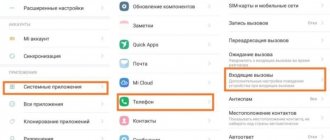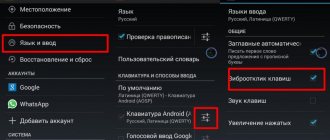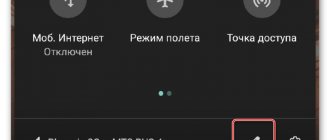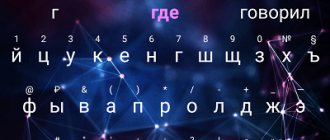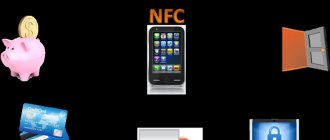Fast charging standards are now gaining high popularity among users of smartphones and other portable devices. The fact is that saving time on charging gadgets implies greater mobility, reduces time of inactivity and makes it possible to work more and, as a result, earn more. Instead of being tied to an outlet and having to charge your phone for five, or even seven, hours, now it is enough to keep the phone on charge for only an hour and a half to completely fill the battery.
Although it was previously believed that fast charging harms the batteries of gadgets and destroys them faster, as well as reduces their energy intensity, with the development of technology, the risk of power supplies failing when using this technology has decreased to zero, and a decrease in the energy intensity of the units is observed only after one and a half -two years and only 20%. These data are considered normal for devices that are constantly in use.
Previously, it was also claimed that charging at higher currents could also damage the wires that are used with the adapter in the charger. Thin, low-current conductors, according to manufacturers, may have been too fragile to handle higher currents.
Why doesn't fast charging work?
Let's start with the fact that your device must initially support fast charging. To check this, it is often enough just to look at the box from the device (manufacturers almost always present this option as an advantage). If there is nothing on the box, then you should additionally verify the accuracy of the information on the official website of the phone. After this, we can be sure that fast charging is supported by the smartphone. But why doesn't it work then...
Check if the memory you are using is original. The fact is that the essence of fast charging is the supply of increased current, which, in turn, comes from the charger unit. The power of the standard unit is 5 watts, and the power of the unit that allows you to charge your phone with fast charging is from 15 to 65 W and more! That is why, when charging from a regular charger, fast charging does not work... I wonder: is it possible to charge Bluetooth headphones with fast charging?
In addition to the unit, fast charging should also be supported by the cable. It would seem that what is the difference between one USB cable and another, but in reality they have differences (both in data transfer speed and in the ability to conduct high-power current). If the USB cable from your smartphone is lost or damaged, you can buy a third-party one, but it must support a certain fast charging standard (for example, for Samsung it is: “Samsung Adaptive Fast Charging”). Otherwise, already during the first charge, you will notice that fast charging does not work!
Check the USB port of your phone and charger
The second most common reason why fast charging stops working is a dirty phone port. By the way, in this situation, regular charging can proceed without problems, but accelerated charging cannot. This happens because current cannot pass through certain “fast” contacts, and standard ones (those that transmit only 5 watts of power, and those that are needed to connect to a computer) continue to work.
The solution here is quite simple: carefully clean the USB of your smartphone with a toothpick. You can also wrap a little cotton wool for more effective cleaning. In special cases, you will have to contact a specialist. Attention, all actions must be carried out with the utmost caution! One careless movement can lead to a complete breakdown of the port, and then there’s no way without a repair specialist...
The same thing can happen with the port in the charger block (especially if handled carelessly). In this case, it will be even easier for the user, since type A USB is usually used here. It is larger in size, so you can even clean it with a cotton swab... Well, or the same toothpick.
Activate the option in settings (for Samsung and Xiaomi)
In custom firmware from branded phones like Xiaomi or Samsung, it is possible to programmatically disable fast charging for more gentle recharging (article: is fast charging harmful for a smartphone?). Sometimes it is disabled by default, and sometimes the user accidentally turns it off, without thinking that fast charging will stop working.
Depending on the gadget model, the location of this option may differ, but it is usually located in the “Battery” section of the “Settings” system application. In addition, you can use the function search... Simply write the phrase “Fast charging” in the line, and then click on the result that appears. Ready!
If you want to know in detail about the presence of this function in your phone model, then write about it in the comments! We will try our best to figure out why fast charging stopped working on your phone...
Rebooting the smartphone
This is the simplest solution, which, by the way, quite often helps! Various software failures, errors in the operation of the charge controller - all this leads to the fact that fast charging stops working. The problem can be resolved by simply turning off the power and then turning it on again. Is the problem still there? Read on!
What models are supported?
It is extremely difficult to provide a complete list of models where the described technology is used and operates, since Huawei regularly delights customers with new smartphones. But users should note that almost all modern phone models are capable of fast charging. At the same time, the older the device, the less likely it is that it supports SuperCharge mode, so before purchasing a device, it is recommended to read the review and find out whether it saves time. If the phone has already been purchased, you can study the user manual (present in the equipment package), which details its most important technical features.
How to set/change the default application on Huawei and Honor smartphones
Fast charging stopped working after installing some applications
Have you installed some software and noticed that now accelerated charging does not work? There is a high probability that this application contains a virus, because malware always consumes a lot of battery power. To be 100% sure of this, try disconnecting your smartphone from the charger and see how quickly the battery charge is being consumed (for the greatest accuracy, use applications like “AIDA”, they can display the current battery capacity).
If you notice that the charge is being consumed much faster than it was before installing the software, then your phone is probably infected. In this case, the first thing you need to do is find out which application is malicious. Uninstall any programs that were installed before fast charging stopped working. If necessary, you can activate safe mode (only for Android): on most phones it is activated by long pressing the reboot button. And on Samsung you need to turn off the device, then turn it on, and while turning it on you should hold down the volume down button.
We recommend viewing the instructions for enabling this mode on owner forums (4PDA, etc.). Some smartphones do not have a safe mode at all...
Reset to factory settings!
Restoring settings is a last resort measure that should only be used if wireless charging does not work due to a virus, and no other, less drastic, method helps solve the problem. You can make a reset in the system settings in the “Recovery and reset” section. By the way, in addition to completely restoring the phone, it makes sense to try deleting the “USBSettings” application data (only for Samsung owners). How to do it?
- Go to “Settings”.
- Next we move to the “Applications” section.
- Select "All applications".
- Find the desired program and click on it.
Then the user should find the “Delete data” button. This software is responsible for “smart” charging: increasing and decreasing the current depending on the charge of the battery. Sometimes, it starts to work incorrectly, and then fast charging stops working correctly.
System update
Accelerated charging also depends on the software part. And it happens that from the moment of purchase, fast charging does not work on the phone, but after 2-3 months from the release date of the model, the manufacturer releases an update, thanks to which accelerated charging becomes possible (for example, this happened with some Honor and Xiaomi models)!
And if, for example, you reset the device, then the installed updates will also be deleted. After them, fast charging will stop working. The solution is simple: manually search for updates. Then install them, strictly following the instructions!
Battery calibration
In new gadgets, such a problem is practically excluded, but if your phone is more than 2-3 years old, then there is a chance that its battery needs to be calibrated. The fact is that if the user constantly charges the smartphone at, say, 20%, then over time the device will begin to assume that the battery capacity is 20% equal to a completely discharged battery, that is, 0%.
This can be easily fixed (you don’t even need to go to the service center). Just charge the switched off phone to 100%, and then use it as usual until it turns off from a completely discharged battery. For better efficiency, it is worth repeating this procedure 1-2 more times. As we said above, this problem is more relevant for phones whose service life exceeds at least 2 years.
If this solution could not solve the problem, and fast charging still does not work (although you are sure that the problem is in the smartphone’s battery), then the only thing left for the user is to replace the battery with a new one.
Do fast charging apps work?
You've probably noticed free programs in app stores that can teach your smartphone to charge quickly. I wonder if they work? We have already mentioned above that fast charging works not only thanks to “wires” that can conduct high-ampere current, but also thanks to special software (for example, for Samsung it is the “USB Settings” system application). It turns out that by downloading and installing such software on our phone, we can make fast charging start working?
Unfortunately, no... These programs cannot in any way affect the operation of the charge controller. To verify this, just read the reviews on the Play Market for these applications. On the contrary, these programs often contain malicious program code, due to which fast charging may stop working altogether... You may be interested in: “How to charge your phone in 10 minutes?” (for example, if fast charging stops working)…
Marriage in a smartphone
Yes, yes, this happens too. If fast charging on your phone did not initially work (or stopped working almost immediately), then it is probably a defect (namely, a breakdown of the power controller due to the fault of the manufacturer). In this case, we recommend contacting the manufacturer’s official service center, because this case is covered under warranty. You can get your phone repaired absolutely free.
But also, no one forbids you to come to your friend-master. After all, now on various Internet sites you can find components for even the rarest smartphone models (not to mention brands like the same: Samsung or Redmi). Please note that after this you will not be able to contact the official service under warranty...
Your mobile phone fell into water and after that fast charging does not work?
Here the situation is similar to the previous one... Failure of the controller due to contact with water does not allow fast charging to work. Unfortunately, you will now have to pay for repairs. Usually, replacing a controller is not very expensive for the owner (from 500 to 1500 rubles), but ultimately it all depends on the brand of your phone: the more popular the smartphone, the cheaper the components (exception: iPhone).
By the way, sometimes it is not the charge controller that stops working, but the mobile USB port itself. Copper contacts oxidize and cease to conduct the required power. In any case, you need to go to a professional to clean the contacts or completely replace the port...
The phone stopped charging quickly due to high temperature
As you know, high battery temperature can greatly harm it. Heating the battery leads to loss of its capacity, which is why phones have a built-in thermal sensor. The higher the current power, the more heating occurs. Well, with fast charging, the phone can heat up to incredible levels.
To prevent battery damage, the phone independently regulates the current depending on the readings of this sensor. If during fast charging the readings exceed a certain threshold, the CPU automatically reduces the charging speed. That is, for example, in hot weather, fast charging will not work (unless, of course, the smartphone is properly cooled...)! Question: do you know how long you need to charge your phone correctly?
That's all! Not one of the above methods did not help you? Write to us in the comments about the problem, we will figure it out and suggest a solution!
3.7 3 Votes
Article rating
How to use?
It is important to emphasize that the above steps are enough not to worry about a slowly charging tablet or phone. Re-activation of the function is not required, since it works automatically, without user intervention. To start the process, you will need to connect the cable to the device and insert the plug into the outlet. As a result, the gadget will charge at an accelerated rate.
To disable the technology, you will have to use the instructions above. That is, for the function to stop working, you need to open the “battery” section in the settings and move the slider to the “off” position. After this, the device will charge at standard speed.