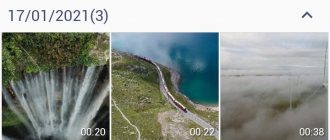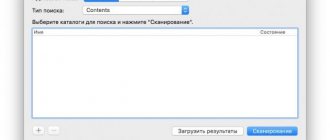Let's be honest: everyone edits their photos before posting them on social media. But this can be done ineptly, turning yourself into something like an animated superman with unrealistic parameters. Or you can edit yourself on your phone so that you look like a model on the cover of a glossy magazine: perfect, but at the same time natural.
In order to hide minor flaws in your appearance or change a little the proportions of your figure (well, suddenly you didn’t have time to lose weight for the summer or an important event!), special applications for photo processing will come to the rescue, which allow you to remove any imperfections of the skin or figure. We'll tell you which ones you should pay attention to below.
Photo Lab
QR Code
Photo Lab photo editor and art
Developer: Linerock Investments LTD
Price: Free
The photo editor has been one of the best free apps for Android for a long time. It has rich functionality and allows you to get flawless photos by applying various special effects or basic editing tools.
Advantages:
- support for all popular formats;
- presence of more than 900 effects;
- general feed of user works.
Photo Lab also allows you to process images with dynamic animation. All functionality is available to them.
Video taken from YouTube channel - Irina Faustova
SnapSeed
SnapSeed logo
SnapSeed is a large and free photo editor from Google . It can easily compete with desktop applications. Snapseed has huge functionality with many preset filters that you can edit from scratch.
In addition to the built-in filters, using the application you can create your own filters or edit photos . What sets it apart from its competitors is that it is completely free and has an editing history. You can return to the desired editing point at any time.
|
Lumii
QR Code
photo editor, effects – Lumii
Developer: InShot Inc.
Price: Free
In popular editing applications on Android, the Lumii photo editor is always present in the TOP. It gives you access to standard tools for correcting pictures, changing colors, overlaying text, or adding interesting effects. You can use ready-made styles in the application or edit them manually. With its help you can create unique images.
Advantages:
- editor with a rich set of effects and a huge number of fonts;
- working with professional curves when adjusting color;
- Opening RAW format images.
The photo editor will help you achieve expert results when editing a selfie or an ordinary photo. And the best effects will make the task much easier.
Facetune
If you follow bloggers on Instagram, you’ve probably heard from them more than once which application they most often use to edit their photos. Yes, it's corny, but such a cool Facetune! The popular photo editor is easy to use and great for correcting any imperfections on the face. You can even apply makeup right in the app, and the photo will look completely natural (if you don’t overdo it, no one will suspect anything!).
Functions:
- Changing the shape and any facial features;
- Ideal smile – teeth whitening, you can make your smile wider/narrower;
- Skin retouching: lightening dark circles, hiding minor skin imperfections, removing acne and scars, smoothing wrinkles;
- Makes eyes more expressive: removes the effect of red eyes, changes eye color, makes them larger;
- Improves hairstyle: hides bald spots, dyes hair in different shades, smoothes unruly curls.
- Does makeup;
- Transforms selfies: blurs the background, changes lighting, adds texture, etc.
System: iOS/Android
Price: free, with advertising and paid content.
NeonArt Photo Editor
QR Code
NeonArt photo editor & editing
Developer: Lyrebird Studio
Price: Free
The list of the most popular image editors on Android always includes NeonArt Photo Editor. It features a user-friendly interface, many available features and a set of ready-made styles. With NeonArt you can turn a photo into a work of art by adding a neon effect to it.
Advantages:
- many neon blanks;
- changing the background or removing it;
- creating collages after editing.
Photo processing in NeonArt can be done with one click. Just choose one of the neon overlay options.
AirBrush
If you're looking for good photo editing apps, AirBrush is a must-have editor for you! This is a very easy-to-use photography tool designed specifically for those who need EVERYTHING to be perfect in their photos. It has everything you need - selfie retouching, filters and makeup. By the way, you can take selfies directly through the application, applying various effects!
Functions:
- Eliminate blemishes (pimples and unwanted blemishes are removed with one touch);
- Perfect complexion (just use the “Smooth Skin” tool);
- Teeth whitening;
- Corrector (don't let poor lighting or lack of sleep affect your photos);
- Bright Eyes (bring out the beautiful contrast of your eyes by instantly brightening up your selfie with the Brightness tool);
- Add depth (use the Blur tool to edit any photo to give it more depth and keep only what's important);
- Redraw (just swipe your finger to instantly reduce or enlarge any area of the photo);
- Resizing (adjust the size of any area of your photo in a matter of seconds; ideal for correcting figure flaws!);
- Filters, filters, filters! (AirBrush cosmetic effects are professionally designed to enhance even the best portraits and photographs with the perfect finishing touch);
- The Vignette tool frames photos with our subtle vignette.
System: iOS/Android
Price: free, has advertising and paid features.
Body Tune
QR Code
Bodytune: body shape editor
Developer: Face & Body Tune Photo Editor SRL
Price: Free
QR Code
Body Tune: body photo editor
Developer: Face & Body Tune Photo Editor, Societatea cu Raspundere Limitata
Price: Free+
One of the most feature-rich applications on smartphones allows you to process photos to change your body. With the help of built-in powerful editors, you can change your skin tone, enlarge individual parts, or adjust your height. They also allow you to remove excess weight deposited on the waist, or apply tattoos and sculpted abs.
Advantages:
- the ability to remove defects or change the body;
- many built-in professional editors;
- ease of editing.
Body Tune works well with the standard editor, where you can adjust other parameters. However, it is better to use it second, so as not to violate the corrections made.
Video taken from YouTube channel – bodytune
STYLE MY HAIR
When it comes to changing your hair color or length, all jokes need to be put aside. Sometimes the hairstyle you dreamed of and finally achieved is disappointing. Either the color is not suitable, or the length, or the shape, and we frantically begin to dye our hair a new color, which worsens the health and appearance of the strands. To prevent this from happening, download the Style My Hair app, where you can choose the style, hair color and haircut that suits you 100% in the most realistic and safe way possible. For those who like to experiment, the application also provides functions for bright ombre coloring.
System: iOS/Android
Price: free, with advertising.
Over: Graphic Design Creator
Logo Over: Graphic Design Creator
Over: Graphic Design Creator - contains the same photo editing functions as other editors. However, it is intended for overlaying beautiful text . The application has a lot of filters with different fonts that you can use. In addition to text, you can add various logos and watermarks.
|
Bazaart
This is a set of tools for creating collages and simple editing. I liked the application because it allowed me to combine different effects on separate layers. This way you can not only create your masterpiece quite accurately, but also quickly. There is a feature to quickly remove the background from a portrait photo and it works amazingly well. Then nothing will stop you from creating a new background and adding effects to it. To quickly add stories to Instagram, there is a huge list of templates for creating collages. There are really a lot of possibilities for combining and processing photos and this is pleasantly impressive.
Application for Android and .
Photoshop
An excellent program that we know about firsthand. Flexible photo editor, a huge number of built-in functions and capabilities. One of the favorite programs of professional photographers and artists. You can start with easy lessons.
The only drawback: it is quite heavy, and editing photos on weak computers is quite problematic, as well as the expensive subscription to the full version.
Foodie
Foodie Logo
Foodie is a food-focused . Yes, yes, you heard right, for food. The developers have created a special application for those who like to photograph food . The functionality is somewhat reminiscent of Instagram , but all filters contain “knowledge” about food. Those. the app understands that you are going to apply filters to food. I think it’s a very cool and interesting idea. Be sure to try it.
|
PicsArt
PicsArt logo
PicsArt can not only retouch and correct your photos, but also create excellent collages. You can also create various slide shows using this application. This application is easy to describe - all in one . If you don't want to install many different apps to edit your photos, PicsArt the perfect solution for you !
|
Adobe Lightroom
Adobe Lightroom logo
Adobe Lightroom is a mobile version of the well-known Photoshop , from Adobe . The application has a very large functionality for setting and editing your photos. A big plus is that the program can work with the RAW , which is very popular among professional photographers.
Just like most other editors, it has the ability to adjust the color, detail, light, distortion and grain of your photo. One of the disadvantages we can name is that many functions are available only with a paid subscription .
|
InShot
InShot logo
InShot combines not only a photo editor , but also a video editor . We saved the best for you for last. InShot app is very unique. It can do everything that previous photo editors can do - change color, shades, detail, contrast, etc. In addition to all this, you can edit videos for Instagram .
InShot contains templates with the optimal aspect ratio for your Instagram stories , which is very convenient for editing. You will know for sure that your video does not go beyond the screen of your subscribers.
|
This concludes our selection. We did not use the Instagram application , because... We believe that you probably know about it yourself. And since you are looking for other applications, it means you are either tired of it or do not suit your tasks. If we missed something, let us know about it!
VSCO
Takes its roots as one of the color grading tools in Lightroom. Today, the service continues to offer the most flexible options for working with colors, but there are also stickers, GIF animations, and unusual cinematic effects. The application allows you to choose from a wide list of preset styles. There are especially many black and white filters that make the photo deeper.
Application for Android and: free for limited version, $20 per year for full version.
Canva
Canva Logo
Canva is a great editor for photos and more. We already wrote about this application in our article TOP 5 free sites for creating a logo, although there we considered it as a website . Now we will consider it as an application .
The application allows you not only to edit photos , but also to create your own logos, collages and various design solutions. As previously reported, the downside is that many functions are paid. But you can still edit your photos in it.
|