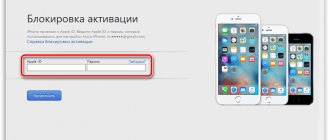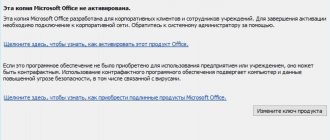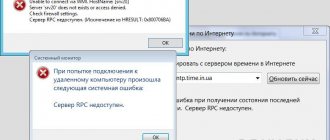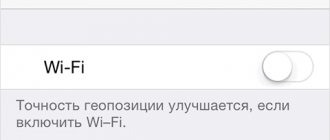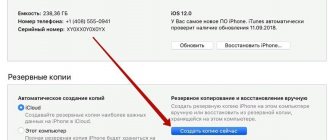Activating an iPhone is a simple process and made intuitive by Apple developers, however, problems can arise here too. One of the most common errors is related to the message “Your iPhone could not be activated because the activation server is temporarily unavailable” - we will tell you how to get rid of it in this instruction.
While activating your iPhone, you may encounter various errors, the list of which is listed below:
- "Your iPhone could not be activated because the activation server is temporarily unavailable"
- "iPhone is not recognized and cannot be activated for service"
- “The SIM card is not supported in this iPhone”
- "iTunes can't verify your device"
If one of these messages is displayed on your iPhone screen, try our tips - one of them will definitely help you deal with the problematic situation.
Insert SIM card
New iPhone owners are often in such a hurry to get to know their device that they completely forget about the need to install a SIM card. In this case, there is no need to reboot the smartphone - the activation process will continue immediately after installing the SIM card.
If a SIM card is inserted, you need to make sure it is working. Try using a different SIM card and try activation again.
Reasons for activation failure
Reasons for smartphone activation failure may be:
- Lack of Internet connection or its instability. All activations and updates for any device occur only with a good Internet connection, and if this is not the case, then activation is impossible.
- The modem inside the device is faulty. In this case, the phone will have to be sent for repair, because... The modem must be replaced and there is nothing you can do on your own.
- Availability of non-original components. A device running on version 11 of the software, which has undergone repairs during which spare parts were replaced (modem, Nand memory or Wi-Fi and Bluetooth module), will not be able to be activated after resetting the settings or any other actions requiring subsequent activation. This is due to Apple's new policy regarding unofficial repairs.
- Server unavailability. When new updates are released for smartphones, a large number of people begin to download them, and the company’s servers cannot handle such a large number of users, or they are unavailable for other technical reasons. The server status can be checked on the official Apple website. If the servers are busy or down, you need to wait until programmers get them back online, or try to activate the device when fewer people are installing the software update.
- Software glitch.
- The beta version of the firmware is installed, and the phone is not registered.
Method 2. Sync between iPhones using the setup tool on iOS 11
What do you need to know about this tool? It's only available if your two iPhones are running iOS 11 and are within a short distance. If your devices cannot be placed next to each other or are not running iOS 11, Method 1 may be the best option for you.
How to sync iPhone to iPhone using this method? Reviews say that it is quite simple.
Place the new iPhone a short distance from the old one. A notification about setting up your new iPhone with the Apple ID of your old one will appear on the screen. If this does not happen, turn on Bluetooth.
Scan the image on your new iPhone using your old one, and then enter your Apple ID password. Install a new Touch ID or Face ID on your new iPhone. Choose to restore from iTunes or iCloud backup.
iPhone to iPhone data transfer cancelled? There is a solution!
Hi all! I don’t change my iPhone that often (the author still walks around with a broken iPhone 7 and, in principle, does not experience any strong discomfort - the smartphone only works “on the road”!), however, I have a couple of friends who got greedy and have already They just don’t know what to do with the extra money, they do it several times a year. And it was thanks to these people that “information got through” that:
Apple everything! © One well-known analyst and researcher of the mobile market.
Yes, it sounds a little epic, but on the other hand, how else can I describe the situation when you: buy a new iPhone, want to transfer all the data from the old device without any hassles and create (restore) backup copies, use a device specially designed for such cases? the “Quick Start” function, you do everything point by point, but in the end all this joy doesn’t work at all!
No, well, it “doesn’t work”...
Of course, you can click “Continue” (“Reset”) and try to transfer the data again, but... most likely, this will lead to nothing - transferring information from iPhone to iPhone will still fail.
How is it Apple? Are you doing anything at all there other than raising prices for new iPhone models?
However, for some reason I have a suspicion that this question will still remain unanswered.
But the problem needs to be solved!
So let's try to think logically:
Therefore, you need to look for the cause of these failures. And, judging by my observations, the heroes of the occasion are:
Too much information + as a result, long transmission time.
Tested, so to speak, from personal experience.
You ask: “So what to do now? Delete most photos (videos, other files) from the old iPhone for the sake of successful “migration” to the new one?
I will answer: “There is a slightly different way.”
So, so that when using the “Quick Start” function the transfer of data from one iPhone to another is not canceled, you need to constantly monitor the devices and prevent them from:
Agree - nothing complicated. We sit, admire the new gadget, monitor the temperature, press the screen from time to time... beauty!
Everything is exactly in the spirit and style of Apple :)
Okay, I have to admit:
Method 3: Sync iPhone to iPhone using iCloud
Syncing two iPhones using iCloud requires a stable network, and the backup process takes a long time. In addition, you will not be able to browse files and selectively select them for transfer. In the latter case, numerous reviews recommend trying method 1, which will help you deal with these problems.
How to sync iPhone using iCloud? The step-by-step instructions look like this:
Method 1. Synchronize devices easily and quickly
Traditionally, syncing iPhone to iPhone requires restoring from an iTunes or iCloud backup. However, this only allows you to transfer a few types of files. Such synchronization will inevitably delete certain data on your iPhone and will take a lot of time in the process.
AnyTrans for iOS is available for both Mac and Windows PC. Download it and follow the below mentioned steps to learn how to sync iPhone to iPhone.
Weak GSM signal
If the reason for the weak signal is that the user’s location is not within the GSM coverage area, you cannot fix the problem yourself. You will have to buy a SIM card for temporary use. Although in fact the territory where completely
There is no GSM signal, you need to look again.
There are areas where the signal is very poor in large cities. As a rule, iPhones are not detected in the subway, basements, or elevators. The network may disappear inside the building due to the fact that the concrete walls of the room jam the GSM signal. Some buildings deliberately use “jammer” devices to prevent employees from excessive Internet surfing. The jammers look something like this:
Previously, “jammers” were readily placed in educational institutions. Now the use of such devices has been reduced to a minimum - the modern educational process requires the student to actively access the mobile Internet.
If the GSM signal is weakened in the user's home
, this is a reason to file a claim with the communication provider. The iPhone owner needs to call the hotline number and complain about the lack of network. The application will be transferred to the technical department, whose employees will make every effort to resolve the problem.
Method 4. Sync iPhones using iTunes
Before transferring data through iTunes, you must ensure that it is the latest version.
The types of files that can be transferred this way are limited, and the data on your iPhone will be deleted when syncing with iTunes. Therefore, if you just want to transfer all your files and keep them safe, you are better off using the first method.
How to sync two iPhones using iTunes? This is done very easily.
Connect your old iPhone to your computer and search for your device in iTunes. Click on "This PC" and make a backup.
Once the backup is complete, connect your new iPhone to your computer. Find it on iTunes. Select restore from backup and select the saved data set.
What can be done to solve the problem
Restart device
Rebooting helps solve some problems, because... After it, the phone frees its RAM from unnecessary background programs that slow down the device. As a result, the speed of operation increases, which may not have been sufficient for activation, i.e. RAM was overloaded with a large amount of data, the device could freeze and generate an error.
Change connection network
This action can also help if the problem lies in instability or severe network congestion. You should choose a different Wi-Fi network, the source of which can be not only the router, but also, for example, someone’s phone.
Try to activate the device through iTunes
You need to connect your device to your computer and open the iTunes application on your PC. In a situation where iTunes or the computer itself does not see the smartphone and does not react to it in any way, the modem in the phone is likely to fail. You can check this in another way: on the device activation screen, you need to click on the icon - i in a circle. If everything is in order with the modem, then the iPhone serial number will appear on the screen, and if not, then this means that the modem is faulty and the phone can only be repaired.
interesting
The iPhone 14 series will receive a new 5G modem
The cost of the third generation iPhone SE has been revealed
Register your phone
If the device has a beta version of the firmware, then after introducing a full update with all the necessary fixes, the smartphone sometimes disappears from the register. Therefore, you need to register it on the official website manually or contact a licensed service center, where the phone will be registered.
iPhone recovery
You can try to restore your iPhone yourself via iTunes or take your phone to professionals who will do everything for you. There are two recovery options:
- return to factory settings;
- recovery of user data.
If iPhone activation fails, the first method is suitable - returning to the previous version of the software (rollback). You should do a rollback, because This way you can save some user data. However, if this does not solve the problem, you will have to reinstall the system completely, and then all data will be lost.
A complete reinstallation of the system should be done at a service center. There they will remove the previous firmware from the smartphone and completely reinstall the system. It is important to make sure that they install a licensed version of the software, otherwise problems with device activation will return. It is recommended to entrust the reinstallation of the system to a specialist, and not to do everything yourself, so as not to damage the phone, which may then not be repairable.