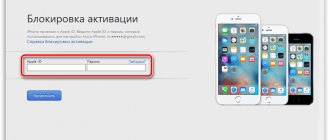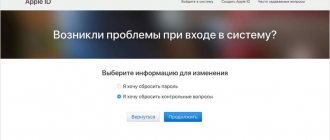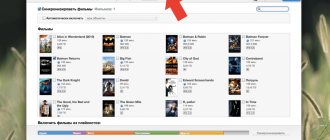Many Windows users are gradually switching or have already made the switch to “ten”. In this regard, people have a logical question: if the OS stubbornly requires some kind of “activation”, then it is necessary to satisfy its requirement or solve the problem in some other way. Indeed, as soon as possible after installation, the best option would be to activate the Windows 10 system. This article is devoted to how to do this without and with a key.
Why activate Windows 10
Of course, most users, having equipped their “machine” with the tenth version of Windows, will be satisfied with the result they will receive immediately after the system starts working. Why make any additional body movements? A popular aphorism, including among system administrators, that says “if it works, don’t touch it,” may seem appropriate in this case. In addition, all previous generations of “windows” calmly managed without any activation, and nothing hinted at its importance...
And yet, for some reasons, it is better to bother and activate the system, because an unactivated system can bring certain inconveniences, and how.
What is the essence of the above inconveniences? Firstly, there is the constant appearance of notifications in the corner of the screen: the OS itself will annoyingly ask you to activate it, which, of course, distracts from the normal workflow and is an eyesore. Secondly, the purely aesthetic, but important for many for many, setting of the desktop background will be periodically reset, and all efforts to bring the appearance of the desktop to a look attractive for a particular user will have to be repeated again and again.
And finally, thirdly: perhaps this is the most important reason for those who not only surf the Internet, but do something at least a little more serious on the computer. The fact is that a machine on which a non-activated “top ten” is installed will have the habit of automatically rebooting after a certain number of hours of continuous operation.
It’s hard to disagree with the fact that such surprises easily kill a mountain of data that has not yet been saved. And if this data were the insights of a writer inspired by a muse (what kind of saves are there), edits on a design project, student coursework, or even just an interesting photo, slightly edited a few seconds before an unexpected reboot?
Doing everything that has not been properly preserved again is a truly terrible thing. Basically, it is precisely in order to avoid such nightmares that it is worth not only frequently “saving” in the process of any creative activity, but also not being lazy and activating the newly installed system. To do this, you may need a Windows 10 activation code (aka key).
What to do if activation is impossible?
Finally, let's see how to get rid of some problems when activating Windows 10 by phone. If the toll-free number is busy or does not answer, call back a little later or use Skype to make a call to a paid number (if you have unlimited traffic or have funds in your account in the program itself). You can also use the popular Viber application.
Sometimes the problem may only relate to the fact that the existing key simply does not fit your system modification, for example, if you are trying to activate the Pro version with a key intended for the Home modification. Quite often you can encounter problems with the computer ID, which is detected automatically “on the other side”. In this case, it is advisable to first disable the sound and network adapter using the “Device Manager” (after activation they can be turned on again).
Sometimes the problem may be in the activation system itself, so you should wait until Microsoft specialists fix it. If the activation process does not give the desired result and none of the proposed methods eliminates the problem, you can activate the system using utilities like KMSpico or KMSAuto Net (despite the fact that you have an official key, there is simply nothing else left). It's both easier and faster.
How to activate Windows 10
To perform the above action, which facilitates the process of using the system, you will need a Windows 10 activation key, which contains as many as twenty-five characters. Another activation path requires a digital license; a key is not needed here, but this method is not suitable for every case. Current restrictions only allow this to happen if:
- the tenth version of the system was purchased from the Windows Store (thus we can assume that activation of Windows 10 is a corporate thing, because most often it is the organization that uses the licensed version);
- The OS is updated for free from the previously purchased eighth or seventh version;
- the user is among those participating in a test called Insider Preview.
The option to purchase a key involves entering this purchase directly during the installation, when the system requests it. Then the OS will be activated by this method, and automatically when the machine is connected to the network and the processing of incoming data on Microsoft servers is completed. How to check Windows 10 activation? Yes, exactly the same way – via the Internet.
Important! The first time, during the first installation of a particular edition, you may be prompted to enter the key manually. In subsequent times, the system will perform activation on its own, because the key entered at the beginning will already be in its memory.
Activating Windows 10 using your phone
It happens that the servers of the OS creator are overloaded during activation; Sometimes it happens that there is no Internet connection at all. In this case, activating Windows 10 by phone will save the situation. You can, of course, take the obvious, but long, route - find the necessary sections through the settings menu and create everything you need with their help. But it would be much faster to choose a different, rather simple path.
To activate quickly, you need to do the following:
- cmd in the search for Windows 10 applications and launch the command line as administrator
- Enter the command slmgr.vbs/upk - so we will delete the old key. Now enter the command slmgr.vbs /ipk <your key> - this is how we install our new key
- after the message that the key is installed in the system, you need to enter the command slui 4
- select your country in the window that appears, click the “Next” button;
- dial the number issued after this, follow the instructions of the answering machine (it is better to prepare a pen and paper in advance - it will not be easy to remember everything said by heart);
- Enter the activation code obtained in this way and click on the “Windows Activation” button.
The system is activated, it's done!
Purchasing a key for Windows 10
The key must be twenty-five digits and specifically for Windows 10. Any other variations will not work. The first way to obtain a key is to purchase it complete with the system in a store. Exactly the same equipment, but in a digital version, is issued at the official outlet on the Internet. Also, the Windows 10 pro activation key, licensed and completely legal, becomes available if you have an MSDN subscription or an activated corporate license.
Another option for obtaining a key is to buy a gadget with Windows OS already installed inside. The method is not cheap, but if not only the code is required, but also such a device, the user immediately gets “two in one”, which is certainly convenient in its own way.
You can buy a key in the Ebay online store for about 300 rubles.
How to activate Windows 10 without a key
For those who, for whatever reason, really want to “play pirates” by circumventing the rules of the license agreement, there is another way. If you use it, Windows 10 will not require an activation key. This method is presented here solely because the task of this article is to give the reader the most complete information on the issue of interest to him, without hiding anything; This publication does not recommend piracy under any circumstances.
To pirate to your heart's content and not use any keys in the process, you need an activator. These are published in abundance on the Internet, but the choice should be approached extremely carefully. The fact is that numerous scammers attach viruses to such things, which sneak into the system undetected and can seriously damage it.
Activated or not - how to check
There are several simple ways to check whether the OS is activated or not:
- through the control panel, open the system information window and find the section on Windows activation;
You can see the activation status of the system among the general information about it - in the notification panel, open the system update and security section, where go to the activation tab;
You can verify that the system is activated through the activation item in the updates section - enter the command slmgr /xpr into the command line (cmd in the win+R window) and confirm the entry.
Using the /xpr command you will receive confirmation of activation of your system
Regardless of the method, you will receive a corresponding message if the operating system is already activated.
The best programs for activation (activators) of Windows 10
You can activate Windows 10 for free and without unnecessary difficulties using special software. The most reliable programs will not noticeably slow down your computer, attach annoying advertisements to the system, and do other similar nonsense.
KMSAuto Net is perhaps the best program for activating Windows 10. Among its advantages is a neat and effective bypass of all the obstacles of the OS itself and constant improvements from its creators. In addition, the developer regularly releases more and more new posts on his blog on one of the thematic forums, intended for all users interested in his brainchild.
Activating windows 10 via kms activator
KMS, or KMS activator, whose task is to ensure trouble-free activation of Windows 10 pro, may include the presence of the .NET Framework among its system requirements; Many machines already have this software, but it’s worth checking before using the activation software.
Instructions in many languages (including Russian), the presence of simple and advanced modes and absolute freeness are the main advantages of the program for the user. Also among its useful characteristics is support for OS from Vista to the tenth version and server variations, and in addition, checking for activation in case it has been present for a long time, and the user is simply not aware.
In addition, this software can also activate MS Office of all current variations; and one more argument for using this particular software - it uses many tools as a means of bypassing, and it will automatically select the best one.
After downloading and installation (or downloading the portable version, which does not require installation), you should:
- run the program as administrator
- optionally, view data on the degree of activation required by clicking on the “Information” button;
- click on the “Activation” button and wait for the entire process to complete – the software will inform you about this under the buttons in a special field;
- To configure activation bypass in automatic mode, click the “Install KMS-Service” button in the “System” tab and wait for the command to complete again.
Instead of the last item in the list, you can configure the Windows Scheduler so that, if necessary, everything is activated independently after a user-specified period. This is done by clicking “Create task” in the same “system” tab; if the program issues a warning that a task will be created in its folder, you should allow it.
The advanced mode of operation of this software, named “professional” in the “About the program” tab, provides additional setting tabs. The average user does not need them, but if there is a desire to delve into the intricacies, they are quite suitable.
Other programs to activate Windows 10
In addition to the above-mentioned KMS, there are many well-known programs. An example of another good activator is Re-Loader Activator : it interacts with the system just as well, understands Office activation and works in the presence of .NET on the computer. Despite the fact that it is as simple for the average user as KMS, its Russification is still lame, but this does not bother everyone.
Windows 10 will not activate - what to do
If the user has used the Windows 10 activation key or another of the methods described above, but the system, after working properly for a little while, produces an error - for example, “0x8007007b” when Windows 10 activation seems to have been completed - it is worth finding a list of common errors on the Internet and contacting to the support service of the creators of the OS itself.
If the normal operation of the system was supported by the activator, you need to repeat the entire procedure for starting it again. If the antivirus is interfering with this action, you can even disable it for a short while until the process is finally completed.
How safe is it to activate the system by phone?
Despite the simplicity of the actions performed, many experts agree that this method is not always safe. Usually, the problems may only concern the fact that your official key will simply leak onto the Internet through virus channels, and after it has been used for a long time by other users, your activation may be denied (the activator will consider that your Windows 10 is pirated). Therefore, immediately after installing the OS on your computer, do not forget to install an antivirus and update its database.