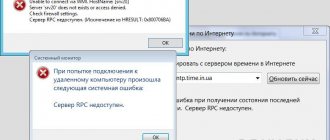March 11, 2021
Author: Maxim
The situation when, after calling a certain phone number, an answering machine answers you and says that the subscriber is temporarily unavailable, is quite common.
At the same time, the problem itself can lie in a variety of reasons - a bad network, a person is already talking to someone, or your smartphone has poor network reception.
In the previous article, we looked in detail at what a gyroscope is. Today you will learn what it means when the answering machine says - the subscriber is temporarily unavailable, call back later when you dial someone, and in what cases this phrase is said.
Important! The phrase is pronounced absolutely the same for all cellular operators: MTS, TELE2, Megafon and Beeline. Plus, it often alternates with another phrase - the subscriber’s device is turned off or is out of network coverage. They usually mean the same thing.
The subscriber is temporarily unavailable, call back later - what does this mean?
1. The subscriber's device is outside the network coverage area. Those. he may be in a place where the signal from a GSM cell tower simply cannot be received, for example, he is driving through an area where there is no good signal
This also often happens when a person is in an elevator, tunnel, subway or some basement - where there is a bad signal. This will be visible by the number of bars that show the signal level on the smartphone.
2. The smartphone is turned off. Maybe the battery died, or the smartphone fell, got wet, turned off in the cold - there could be a lot of different reasons.
3. If a person has a dual-SIM phone, then he can easily talk on another SIM card, but the waiting service is not configured on it. In this case, the answering machine will turn on and pronounce this phrase.
4. The phone can be on airplane silent mode.
5. A ban on incoming calls has been established at the operator level, for example, if a person has gone abroad and blocked incoming calls while roaming.
6. For some operators, this sentence sounds if the personal account of the person you are calling has run out of funds, but more often another phrase is pronounced - this type of communication is not available to the subscriber.
7. You called each other at the same time - quite often your answering machine turns on for this very reason.
Interesting! Usually, in 99% of cases, when the user appears online again, you will receive an SMS message about this. For some operators, this function may be disabled by default and you need to enable it yourself.
Five signs that your cell phone is being tapped | Computers | Technique
While espionage passions flare up in the United States and statements about the destruction of the Russian intelligence network follow, ordinary citizens of both countries are having fun with “harmless wiretapping” of other people’s cell phones.
It must be said right away that it is impossible to listen to a cell phone by intercepting its signal using some kind of box with an antenna. The data transmission channel is well encrypted, so “wiretapping” at this level can only be carried out by telecom operators themselves at the request of certain intelligence services. However, you can keep an eye on your beloved wife in less high-tech ways.
There are many programs readily available on the Internet that can secretly work on the victim’s phone and save or transmit to the side recordings of telephone conversations, SMS messages, geographic coordinates, and even pictures from the built-in camera. Some programs can work like a full-fledged “bug”: you call the device and, unnoticed by the owner, hear everything that is happening around. This is quite convenient when you need to eavesdrop on a secret meeting or an equally secret date.
Users of phones based on the Symbian and Windows Mobile operating systems are at risk. There are spy programs for the iPhone, but you won’t be able to install them on an unjailbroken phone (such programs, of course, are not sold in the official App Store).
It is quite difficult for an untrained user to determine that a “bug” lives on a phone. However, there are several signs that can indirectly confirm the presence of wiretapping.
1. High battery temperature
If your phone battery is hot, it means it is actively discharging. This is normal during a call, but if no one has touched the device for a couple of hours, and it still remains noticeably warm, then something is happening inside it, for example, spyware is running.
2. Your phone runs out of battery too quickly
This point follows from the previous one: if the battery discharges too quickly, especially if the phone has not been used more than usual, it means that some potentially dangerous application is “running” inside it. However, remember that batteries wear out over time and it is normal for a decrease in battery life. You only need to think about it if a week ago the phone worked on one charge for three days, but now it only works for one.
3. Delay when turning off
Pay attention to the delay when turning off the phone. If this process takes a suspiciously long time, is accompanied by blinking of the backlight (it may remain on for some time after turning off), or shutdown fails at all, then something is happening to the phone. These could, of course, be ordinary technical problems, but more unpleasant options cannot be ruled out.
4. General strange behavior
If the phone spontaneously turns on the screen backlight, turns off, reboots, installs or launches programs, then most likely you are already “under the hood”. Of course, here, too, we cannot rule out some malfunctions in the operation of the operating system, but we cannot ignore this.
5. Interference and interference
Interference can be of two types: those that you hear during a conversation, and those that occur when you bring the phone near, for example, audio speakers. In the first case, the echo or any other noise (clicks, hissing, etc.) that accompanies your conversation with any subscriber at any time is suspicious. Sometimes the appearance of interference is the result of poor signal reception or other similar problems, but if the noise is heard everywhere and not for the first day, then this is a reason for concern.
The second case is when the phone’s transmitting antenna points to other devices, primarily to speakers or speakers. You've probably heard this "gurgling" sound many times. It occurs during a conversation, as well as in standby mode at short intervals when the phone accesses the base station. Continuous gurgling when no one is talking on the phone is considered abnormal. This may mean that the spy program has contacted another phone and is transmitting all surrounding sounds to it.
See also:
The difference is “Subscriber is temporarily unavailable” and “Subscriber’s device is turned off”
There are two different opinions regarding the moment at which these phrases are pronounced. Some are sure that the first is said in cases where the user’s phone has recently turned off or is periodically turned off. The second is pronounced if the user’s device has been offline for a long time.
Others are sure that the phrases are absolutely equivalent and are simply pronounced in a random order, now one, then the other. The operators themselves do not answer this question.
According to personal observations, the answering machine can really say one or the other phrase at random. And they are absolutely equivalent.
How to make your phone inaccessible
Many people at times have a desire to “get lost,” or, more precisely, to simply become inaccessible for a certain period of time. The reason for this may be intrusive calls from work or from friends. You can make your phone inaccessible for a while in different ways. Some of them are suitable in cases where you need to ensure that no one calls a number at all, others allow you to block calls only from certain contacts from the phone book.
- Turn off your phone. But here you need to take into account that no one will be able to call this number. This option is best suited when there is an additional telephone that only family members know.
- Add unwanted numbers to the blacklist. In this case, all contacts included in this list will hear that the subscriber is unavailable. It is worth considering that phones from some manufacturers do not have this function, and the program will have to be installed additionally. The advantage of this method is that later you can see which of the blacklist contacts tried to call.
- Remove the SIM card from the smartphone. This, like the first option under consideration, no one will be able to get through.
- Completely discharge your smartphone and do not charge it. To do this, just watch movies or play a game for several hours in a row. You can be out of access for exactly as long as necessary.
- Forward calls. This service is paid for by most mobile operators. You can connect it in the settings of your mobile phone. You can see how much such a service costs on the official website or in your personal account. Do not forget that the service is automatically deactivated if the account runs out of money.
You need to choose one of these methods depending on the situation. If you need to be inaccessible to only a few numbers from the phone book, then it is better to blacklist them or do call forwarding. If you don’t want to communicate with anyone at all, then you can simply turn off your smartphone or drain it.
Hearing at the other end of the tube “The subscriber is temporarily unavailable. Please call later” don’t despair. Yes, sometimes it is important to reach a person as soon as possible, and a switched off phone only makes the situation worse. It is recommended to look for alternative methods of communication. Many users have instant messengers and pages on social networks, where they can also call or send a message.
0 0 Votes
Article rating
The called party’s device is busy, your call has been forwarded - what does this mean?
Recently, many subscribers of different operators (mainly Tele2 and MTS) began to point out the fact that when they try to make a call, their call is interrupted and the service robot reports that the called subscriber’s phone is busy and the call has been forwarded. In this article we will look at why this situation occurs and why your call is redirected.
The called subscriber's device is busy - this is a service message from the telecom operator, which indicates two main reasons: the call forwarding option is active on the called number, or another conversation is currently active. In rare cases, this message occurs due to technical reasons related to network quality.
The called party's device is busy when calling
What to do
By and large, in this situation nothing depends on you. You need to wait until the person you intend to call takes any steps. It’s another matter if he doesn’t even suspect the existence of such a problem. But, fortunately, in our time, the telephone is far from the only way to communicate. Write to your interlocutor on social networks or instant messengers and let them know that it is not possible to reach them by phone, and also tell them what exactly the auto-informer is telling you. We recommend reading our article about deferred payment on Tele2; we are sure that the material will be useful to you.
Device is turned off
The second common reason is that the phone is turned off. Whether the owner turned off the device or whether it was turned off due to a low battery does not matter. The main thing is that the device is turned off. However, if you take modern smartphones, you can use airplane mode, which allows you not to turn off the smartphone itself, while turning off all available communications.
The technical error
As the number of mobile operators grows, unfortunately, it is not so much the quality of coverage and communication that grows, but the number of various failures. Moreover, this applies even to the most famous operators, such as MTS, Beeline and others.
Most often, such large-scale failures occur during the New Year holidays, when subscribers rush to congratulate loved ones with a glass of champagne and fireworks. This happens simultaneously, so the networks cannot withstand such a load.
Not all operators report that the network is overloaded, so it may appear that the number is busy or the call was dropped. What to do? You can try to call all the time until you can get through.
Why is he doing this? About the blacklist
The favorite option of a number of subscribers is “Black List”. But it was not there. If you absolutely need to get through to a person, you can “go around the mountain” and avoid restrictions. Follow the instructions:
- Write an SMS and ask to be removed from the emergency situation. Turn on message delivery notifications in advance.
- Check if you are in an emergency by calling from another number. If the person decides to answer you, you can find out whether you fell out of favor by accident or on purpose.
- 21st century, guys! We use Viber, WhatsApp, Telegram, Skype - organize a regular or video call. Online regulars can write or send an audio message even via Instagram direct (if you haven’t been banned there either).
And also don’t forget about landline phones - use the office one or call from your grandmother. This person will be surprised! But don’t get carried away - the tariffs there are amazing!
The only thing that cannot be bypassed is the “Flight” or “Do Not Disturb” mode, which turns off all incoming messages and SMS.
What to do if your Beeline number is unavailable?
If you dialed a Beeline number and received in response: “Number unavailable,” it is possible that, in addition to the above reasons, your friend’s phone may be blocked due to a long unpaid debt on a trust payment or other services. If within a few days your attempts to get through have not brought any results, try contacting Beeline support service by phone:
- 0611 on the Beeline network;
- 8-800-700-80-00 from any other phone;
- by email
Why when they call my phone they say “Phone is off” even though it is on.
Disable redirection if everything is normal with the network
most likely something to do with the connection
Maybe your Sim has moved away from the nest?
Everything is possible in the operating system! I had the same problem on an HTC Wildfire phone based on Android 2.1 - the phone was turned on, but no one could get through. This problem disappeared for me after updating the system to Android 2.2
call the operator's support and talk to him - he should know where such nonsense comes from
switch your phone to 3G and you will always be available. Why is it so lazy to explain?
Network system
To understand what the phrase “the called subscriber is unavailable” means on Tele2, studying the system of operation of the cellular operator will help. When there is no network connection, automatic alerts are activated. There are two standard options: when it is reported that there is no access to the connection or the phrase “subscriber service is temporarily suspended.” Already based on these formulations, preliminary conclusions can be drawn.
The first alert says that the person cannot be contacted temporarily, but their phone is active. Reasons for lack of connection: the device is turned off or dead, the person is far from the nearest tower, or a network failure has occurred. In the second case, we are talking about blocking the number. It can be voluntary or forced. Phones are blocked by the user or the telecom operator if there is a debt on the account.
Any information about the status of the account, tariffs or established restrictions on the smartphone can be checked in the web account on the website tele2.ru or by calling the customer support service at 611.
The subscriber is constantly busy due to mobile Internet
In modern conditions, the communication channel and the data transmission line are separated. However, if you find that you cannot get through while turning on the mobile Internet, you should consult your operator on what to do. If it is possible to use a 3G channel or higher, then in the SIM card settings, specify only the desired channel. It is quite possible that this will solve the problem.
Perhaps the phone is always busy due to mobile Internet
Phone problems
Even less often, situations arise when the problem is in the phone or smartphone itself. It is recommended to restart the device and check if it can receive communications.
Well, in most cases you just need to call the subscriber back after some time - as soon as he becomes available. In addition, all operators have a function that sends SMS to your number if the subscriber appears on the network (the service may be disabled on your tariff, be careful).
Common Causes
If the call does not go through, then there is a whole list of reasons for this. When a user hears from an auto-informer that it will not be possible to contact a person because he is unavailable, it is important to immediately identify the problem, and then methods of solution. Main reasons:
- the battery has run out;
- the subscriber disconnected on his own;
- does not pick up a signal;
- the user is outside the network coverage area;
- forwarding function enabled;
- blocking is set: by the provider or the client;
- negative balance;
- the network is temporarily lost;
- incorrect operation of the mobile phone;
- technical failure on the line.
You should not get lost due to the variety of reasons, because the provider has developed an optimal algorithm for checking a mobile device and determining the reason for the lack of a mobile connection.