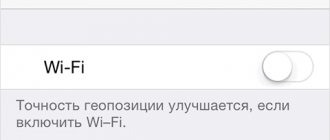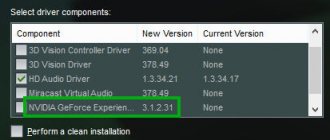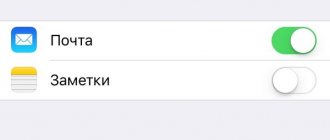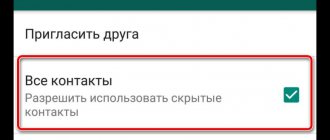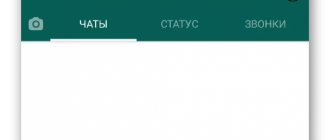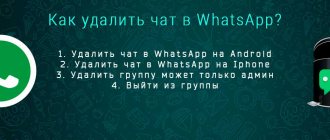The WhatsApp application provides its users with a wide range of formats for communication. Recipients can exchange not only text messages, but also pictures, photos, videos, and voice messages. However, sometimes users have difficulty downloading files and a download error occurs. In this article, we’ll tell you why photos won’t load on WhatsApp and what to do about the download error.
Common reasons why photos won't load
If you don’t know why photos are not sent on WhatsApp, check the following to solve the problem:
- Poor Internet connection quality. Photos will not load if your phone is not connected to the network or the connection speed is not sufficient.
- The device is set to the wrong date or time. Because of this, many applications may not work correctly, which also applies to WhatsApp.
- There is no free space in the device memory. This is the main reason why pictures received from other users are not uploaded to the messenger.
- SD card problem. If the settings indicate that photos should be loaded onto an external drive, but this does not happen, you need to check its functionality.
- Application malfunctions. If photos do not open, you can suspect problems in the messenger itself. This concerns incorrect settings. In some situations, only a complete reinstallation of the application can help.
Note: If photos do not open in WhatsApp, first try restarting your smartphone. In many cases this will solve the problem.
Why does a photo turn upside down when sending to WhatsApp?
What should I do if a photo turns upside down on WhatsApp when sending and why does this happen? The problem occurs for two reasons:
- The orientation sensor is disabled in the device;
- The smartphone did not understand the position in space.
You may encounter this problem when using a camera. If the pictures turn out upside down, pull the notification shade and check that the screen orientation is not locked (on some screens, on the contrary, you need to enable it).
Advice. If you turn on the camera and turn the phone horizontally, give it a few seconds to process the position and only then take a photo. If the smartphone did not have time to determine the orientation, the photo may turn out upside down.
Why doesn't WhatsApp load photos during correspondence? The cause may be poor internet, autosave settings, or full memory. Check all the settings yourself, if all else fails, update or reinstall the messenger.
Checking messenger settings
Photos from other users on WhatsApp will not be uploaded to the smartphone gallery if auto-loading of media is disabled in the application. You can check this as follows:
- Launch the application and click on the three dots icon at the top of the page. Select the "Settings" section.
- Select Data and Storage.
- Find the "Autoload media" item.
- Set up automatic downloads of media files when your phone is connected to a mobile network, Wi-Fi, and while roaming.
- Save your changes and see if photos open that weren't showing before.
How to restore WatsApp emoticons on Android?
To increase the number of smiles you need to:
- install the application on a personal mobile device;
- download the new version of the program from PlayMarket;
- Permits may be required.
After adding contacts, you can find emojis in the row window. They can be sent to your interlocutors.
You can exit the emoticon typing function using the keyboard. There are models that do not have firmware due to the presence of emoticons, so they will have to be downloaded from the keyboard.
Returning emoticons is carried out using the Xposed Installer application.
An additional application that supports SwiftKey emoji. Using the application, virtual shelves can be easily identified. The programmers have created a masterpiece that contains not only a detailed description, but also installation instructions.
The installation process is standard. After activation of the application is complete, you need to make a number of settings for the appearance of the emoticon cards.
It’s worth noting that Android is flexible, so it wouldn’t be surprising if the emoticons disappeared when resetting the settings or updating the program.
Make sure your smartphone supports the emoji format.
Emotion icons may be available on smartphones with version 4 and later. To configure, you need to go to the languages and input section, after which the emoticon window will appear.
You can find emojis in the messages themselves without having to worry about searching.
Internet connection problem
How to transfer photos from WhatsApp to computer
If the Internet is not working properly on your phone or there is no connection at all, WhatsApp will not download photos sent by other users. To check if this is the reason, open any browser on your phone. If there are problems with the Internet, other web pages will also not be displayed.
If you are connected to a Wi-Fi network, to solve the loading problem, turn off and then turn on the router after a few seconds. If the connection error persists, contact your ISP. When using mobile Internet, check whether you have megabytes to access the network. You can also call the operator to find out why the Internet is not working.
Why are there no emoticons in WatsApp?
The vast majority of people are wondering how to get emoticons. Initially, emoji were related to graphic design features for conveying thoughts or any emotions. If we take the moment of appearance of attributes, then they appeared in Japan. At some point, the attributes of an emotion make it easier to express feelings and impressions.
The reasons for the lack of emoticons are confusing settings or an outdated version of Messenger.
While the Watsapp program was running, updates occurred, during which some emoticons were removed or added.
Deleting emoticons is also affected by changing your mobile phone.
Lack of free memory
WhatsApp will not accept photos or media files if there is not enough space in the application cache or in the memory of the device itself. This can be seen if you go to the “Storage Management” section in the messenger settings.
If the memory is full, delete unnecessary and heaviest media files
Also, the messenger will not save photos if there is no free space on the phone itself. To check this, go to the settings section on your smartphone.
If you see in the “Storage” item that there is not enough space, clean your phone (remove unnecessary files and applications)
Note: To free up additional space in your phone memory, use special programs (for example, CCleaner).
How to fix the problem
How to solve the problem depends on the characteristics of the device on which it occurred.
On the phone
Clearing the internal memory will completely remove media from the phone, this allows you to eliminate the problem of saving files.
If the inability to send photos and videos is due to lack of space on the SD card, then you should:
- Open the device settings and find the “System” section.
- Go to “Device Memory” or “Storage and USB Drives”.
- Data about the memory used by applications opens. It is recommended to delete unnecessary files on your phone.
This can also be done using special programs that show the level of load on the device and allow you to clean it. If errors continue to occur, you should check the amount of RAM on the device and, if there is a shortage, clear the application cache in the “Memory” section.
On the computer
If you have enough space on your SD card but still have problems sending media, you need to delete WhatsApp files from your device. This action can erase all backups of messages and downloaded media and documents, so you need to:
- Back up your WhatsApp data in advance and transfer it from the SD card to your computer.
- Open the SD card on your computer and delete the “WhatsApp” folder. After this, all photos, videos and audio will be deleted, but the chats will be saved and the application will work normally.
- Restart your smartphone.
If these troubleshooting tips for how your file is played and shared do not give you the desired result, then it is recommended that you contact WhatsApp support. Perhaps the problems were related to disruptions in the service . To write to support, go to the application system settings and click on “Feedback Forms”
Setting the date and time
Sometimes WhatsApp does not work correctly - it does not send or display received photos if the user has selected the wrong time zone in the smartphone settings or set the wrong date and time. It's easy to fix the situation. You need to go to settings and select setting the network date and time. As a result, these parameters will be configured automatically using information from the operator. This eliminates most errors when the user may not enter some data accurately.
Whatsapp and the Chinese
Recently, there has been a real panic around the ban on the messenger regarding Chinese Huawei smartphones. It's actually not that scary. As you know, WhatsApp has been owned by Facebook since 2014, and all mobile applications from this company will no longer be installed on Huawei smartphones. Users who already have a phone with these programs will be able to continue to work and communicate in them without restrictions. However, when purchasing a new device from this company, you will have to install the applications yourself.
Owners of Meizu M6 smartphones were also worried. Messenger message notifications stopped coming to their phones. The public rushed to fix the problems in every possible way. But it turned out that this was not an error, but a special OS mode that allows you to save energy while working in the background. Now the user can decide to “Prohibit work in the background” or “Allow work in the background” by using the parameters of the same name in the smartphone settings. We will explain how to unlink a number in another article.
Checking the SD card
If the messenger does not receive photos, check your SD card. If there is not enough memory on it, erase all that is unnecessary. Some files can be transferred to the phone memory.
Also check if your SD card is set to read-only mode. On your phone, go to the settings section, select the “Storage” section. Select your card and, if necessary, disable the inappropriate mode.
Note: If you find a problem with the functioning of the SD card, try formatting it. But please note that this will result in the loss of all files.
How to return WhatsApp emoticons on iPhone?
In most cases, there are no emojis in this operating system. The process is related to the requirements of the programmers themselves who develop the applications. Traditional app types may not meet Apple's requirements.
Bringing back emoji icons can be done using the keyboard, where you can add languages for communication. In case of jailbreak, you can search in the Cydia category apps and then select the option you want. Searches are conducted in AppStore applications. Free download options are then selected.
There are several sections on installing the keyboard:
- keyboard types;
- base;
- new version of the keyboard.
A required field is selected from the list. This way you can detect the appearance of emoticons. With the help of new developments, more and more new emoticons are being created. You can download them during automatic updates or when you create a new separate file in which they will be stored. Smilies can be found on special websites. Copying or saving is done manually. The copied items are stored in a separate file or notes from which you can copy messages to the WatsApp application.
There are plenty of other apps online that can help you refuel with emojis. Among them it is worth noting:
- Emoji is free. This type of program is capable of creating new smiles;
- Emoji iMessage. Apps that can provide many new emojis for iOS 10.0;
- Emojidom. The apps, which can create and store more than 5,000 emojis, run on Apple series mobile phones.
There are many programs and applications that allow you to download more new emojis. One of them is Emoji Free. This program can add about 1000 emoticons from different categories. You can also notice the unique design of the emoticons.
Useful tips
Tip #1
If WhatsApp does not work correctly, you do not see downloaded files and cannot send anything, try uninstalling and installing it first. To download the current version of the messenger to your smartphone, use the following links:
| Android | https://play.google.com/store/apps/details?id=com.whatsapp&hl=ru&gl=US |
| iOS | https://apps.apple.com/ru/app/whatsapp-messenger/id310633997 |
Tip #2
If for some reason your phone does not save photos received using WhatsApp, you can also upload them via your computer. Go to https://web.whatsapp.com/ and sync your profile across devices. When you're done, start the desired chat, find the photo you're interested in and click on the download icon.
Using an old version of WhatsApp
If a notification appears on the screen with a failure to upload photos to WhatsApp, but all the above options work fine, update the version of the messenger to the latest.
Old WhatsApp may contain bugs, work incorrectly with new versions of the messenger, or may not support some files.
How to update WhatsApp:
- Go to the built-in application store.
- Find WhatsApp.
- Tap on the update card in the window with a description of the service.
- Wait a few seconds, the service will update to the latest version.
If you cannot upload photos to WhatsApp even after updating, delete the messenger and install a new one. Before deleting, be sure to save a copy of your messages using a backup.
Note. If an error appears on the screen: “The file format is not supported by WhatsApp ,” ask your friend to send the photo again or send it as a document through the menu with a paper clip.
Recommendations after solving the problem
After eliminating errors related to media files, first of all, install an antivirus and scan your phone for viruses. Follow the basic rules for keeping your phone in good condition:
There are several basic rules for maintaining the device that must be followed for longer and higher-quality operation of the gadget.
- Install an antivirus and regularly monitor your device for viruses.
- Update your device regularly when a newer version of the operating system is released
- Install applications only from trusted, official sites such as Play Market , Yandex Market and similar.
A photo downloaded from VKontakte is not sent
If WhatsApp does not send photos downloaded from certain sources, you will have to outsmart it. The problem occurs often, usually these are images from the VKontakte social network, which are stored in the “Phone memory / VK / Download” section. Before sending, you need to move the desired file to another section, here's how:
- Open File Explorer and find the section called VK.
- Transfer the desired photo from the Downloads folder to another folder, for example DCIM.
- Find the photo through the WhatsApp menu and send it.
Usually, after moving the file to another partition, the error disappears. It's unclear whether this is due to competition or simply a "mistake."