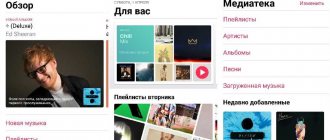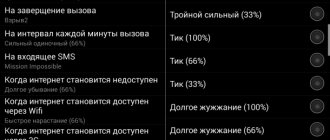I spent the last week searching for a notes app that would be ideal for everyday use. After some extensive research, I found many good options on the market. The task came down to analyzing various application parameters to find the right one. Each application has its own disadvantages and advantages. Some parameters that determine the quality of applications are real-time synchronization, collaboration, Markdown support, ability to write quickly, text search, image annotation, security and privacy, low cost and other parameters. Let's take a closer look at the 8 best note-taking apps to help you find the perfect solution for you.
ClevNote
A simple and uncluttered app for text notes and to-do lists. It is downloaded for free, but contains ads that can be turned off for 4.8 USD. The minimum Android version for installation is 4.0.3. RAM consumption – 37 MB.
The home screen contains a search field, a window with added reminders, and a button to create a new note. In the hidden window on the left, there are settings and a list of folders. The latter allows you to organize reminders and other tasks into categories. Each folder has 5 sorting types and a password. Initially, several popular folders were added, which are edited or deleted as necessary.
Interface of the ClevNote application.
For specific data - birthdays or shopping lists, appropriate fields are provided. Products added to the cart or products from the list are marked. Reminders can be set.
The application supports manual saving of data in the Google Drive cloud. Settings for automatic backup to the cloud or to the memory of a mobile device. Also sending the database by email.
The design changes in the settings, and the choice is limited only to the gray and pink options. A 4-digit password is set for the application. Select the font size, reminder time and set the position of the new item.
Impression
ClevNote combines functionality and a simple interface well. The application is pleasant to work with, in particular due to the ability to mark completed items from the list. At the same time, the program often closes and contains intrusive advertising, for which the author requires as much as 4.8 USD to disable it. This is an exorbitant amount, given the incomplete localization and insufficient optimization.
RELATED TOPICS
The Best Apps to Measure Physical Activity
The best calculators for Android
SuperSU how to use
WeNote
QR Code
WeNote - notes notepad notes
Developer: Notes Notepad
Price: Free
One of the most popular note-taking apps allows you to enter information using text, hand drawing, or a photo. At the same time, users can customize fonts, set the color of cards and reminders. And the top tabs allow you to categorize items and even view them in a calendar to visualize your upcoming plans. Therefore, WeNote can additionally serve as a daily planner.
Advantages:
- convenient distribution of notes into tabs with categories;
- Protecting information with a graphic key, PIN code or fingerprint.
An additional convenience of WeNote is the ability to send entered information to the archive. They will no longer be displayed on the main screen, but can be restored at any time.
Material Notes
Application for text notes in Material Design style. It is downloaded for free, but contains non-intrusive advertising and in-app purchases. Works on Android OS 4.0.3 and higher. RAM consumption – 31 MB.
The main menu displays the added entries. When creating, two types of notes are available - in the form of plain text and a list. Each note has a title and a choice of background colors from one of 36. It is also possible to display notes on the desktop screen using a widget.
Interface of the Material Notes application.
A hidden panel on the left allows you to access archived notes, favorites, trash, and settings. The last section contains the item for setting a password for the application, the number of lines in the preview and the position of the entries. Also sorting, standard color for a new note, font, import and export. In addition to sending recordings via message, email, etc., archiving to the device memory is available.
Impression
The Material Notes application will delight you with a pleasant and intuitive interface, as well as a sufficient number of functions for everyday use. But it’s impossible to work comfortably, since the utility regularly closes spontaneously, added notes are deleted, and there is no cloud synchronization for recovery. In addition, the program has not received an update since last fall.
OneNote
Packed with a wide range of features, the Microsoft app can be easily downloaded on Windows, Mac, Android, iOS and web platforms. Its advantage is that users are provided with various competitive tools, just without a paid subscription.
You can use handwriting, clipping web pages, scanning various types of notes.
Advantages
: availability of professional tools, cross-platform compatibility.
Flaws
: no sorting, outdated interface, limited labeling.
.
Google Keep
A convenient, functional and free application for storing notes and important matters. Does not contain advertising or in-app purchases. Works on Android OS 4.1 and higher. RAM consumption – 25 MB.
The main screen has notes, search, and a toolbar for adding new entries. In addition to the usual reminders and to-do list, Google Keep can add drawings, voice memos, photos and images. There are also widgets for arranging information on desktop screens. In addition, each note has a choice of one of 8 background colors.
The hidden panel on the left allows you to select notes or reminders, view archived and deleted entries. You can create folders called shortcuts to group and sort your notes. If the entries are saved in another account, then you should change the user at the top of the screen. To prevent data loss, you must activate synchronization.
Google Keep application interface.
Settings include settings for reminders and lists, sharing permissions, and link previews.
Impression
Google Keep is the undisputed leader and the best choice for everyday use. Five types of added notes, change of design, functional widgets, cloud synchronization and regular support. It's also free, no ads, and has the lowest memory consumption.
Evernote
A simple and functional application for organizing and storing: notes, recordings, documents and other text, graphic and audio files. Works on devices running Android 4.1 or higher. The amount of consumed RAM is up to 120 MB.
Evernote is ad-free, but there are some restrictions within the subscription you choose. This mainly concerns the number of synchronized devices, traffic volume, search capabilities, creation of business cards, offline notepads, etc. Basic subscription is free, Plus – 1.44 USD per month or 0.95 USD per month if paid annually in advance, Premium – 2.47 USD per month or 2.13 USD monthly for an annual subscription.
The initial window displays your added notes and your scheduled to-do list. To create a new event, you need to click on the “+” button and select the type: text note, handwritten text, reminder, audio, attached file or snapshot. This allows you to work in the traditional way, using a stylus, as well as scan documents, receipts, business cards, etc. The application uses cloud synchronization, making the data available on other connected devices.
Evernote application interface.
In a hidden window on the left, new notebooks are created for grouping tasks, application settings, a file sharing section and a work chat. The latter allows you to communicate with colleagues or other users directly from the application.
The settings section allows you to view traffic usage statistics, set a PIN code, and select options for notepad and notes pages. Set values for data synchronization and notification display.
Impression
Evernote is a powerful tool for maintaining, organizing and storing various information. Suitable for study, work purposes and everyday life. At the same time, the capabilities of the basic subscription are excessively limited in order to force the user to use paid offers.
Walling
Walling has everything you need - the design of Google Keep cards, the minimalism of Notion and the philosophy of Roam.
It's a hybrid of Google Keep, Notion and Roam Research. I was intrigued by this app's minimalist look, bottom-up organizational structure, and visual format. This app is a little different from others thanks to the unique idea of "walls" and "bricks". Walling makes it very easy to organize your ideas and thoughts into “bricks” and sections, in an organized way, without feeling overwhelmed by the hassle of organizing the wall.
Later, it's easy to reorganize your bricks and objects by dragging them around and revisiting your ideas with features like allowing bricks and sections or hiding objects.
Pros:
- Embedding documents.
- Side panel.
- Backlinks.
- Focus on work.
- Tree view.
- Desktop application.
- Collaboration.
Minuses:
- The mobile application has not yet been developed.
Platforms: web, Windows, macOS, Chrome extension.
Ideal for taking notes by school and university students due to its ease of use and minimalist design. This allows us to invite our friends or colleagues to discussion walls, and we can also comment on cards individually.
Price: Walling is free up to 100 bricks. You can subscribe to Walling Premium to get unlimited bricks and walls for $4 per month. Walling offers team workspaces with centralized billing for $6 per month per team member.
Colored Notes
Free program for keeping records. There are no advertisements. For $0.91 per year, you can purchase a package with 20 additional fonts and 40 background colors. The first 7 days are a free trial period. The program works on devices with Android 4.0 and higher. The amount of RAM used is 115 MB.
The initial window displays a list of created notes. At the top of the screen there is a toolbar where there is a search and five types of sorting. There is also a drop-down list with settings, backup and restoration of notes. A new note is created by clicking the “+” button at the bottom or on the toolbar.
Each note supports setting a background, a total of 21 palettes, as well as a font style. Separately, in the main menu, a password is set, which can be easily reset in the application settings. Therefore, the degree of security is low.
There are no settings as such. There is only a choice of font style and size, clearing data, resetting a password and choosing a melody for notifications.
Interface of the Color Notes application.
Impression
Colored Notes is the best choice if you need a simple application without unnecessary functions and additional settings. A nice bonus is the complete absence of advertising.
RELATED TOPICS
Best Ad Blocking Apps for Android
The best file managers for Android
Best Data Transfer Apps for Android
Recovery using Android applications
DiskDigger
The program is presented as an option for searching for deleted images, but it also does an excellent job of returning text content previously presented on the gadget or a memory card connected to it. Please note that root rights are not needed only when searching on microSD - to restore files from the main storage you will need to gain root access.
The instructions look like this:
- Enter the title or any fragment of the document, tap the button with a magnifying glass;
- Check the boxes next to the items you want to restore;
- Specify where to move the files. In addition to the common options, there is support for uploading to FTP servers.
Undeleter
The program also requires root and allows you to restore content without connecting the phone to the computer and activating debugging. Simply follow the steps in the following correct order:
- Tap the utility icon;
- In the window for issuing root rights, click “Confirm”;
- If you have a MicroSD card connected to your smartphone, additionally specify the storage you are using using the “Select Storage” button. Then tap “Scan Storage”, which can be done immediately when using only internal memory;
- Select the files you need by their names and, what is important for images and videos, previews. Click "Restore".
Keepmynotes
The application is downloaded for free, but contains unobtrusive advertising in the form of recommendations from third-party programs. Works on Android OS 2.3.3 and higher. RAM consumption is 32-35 MB.
The home screen displays notes or folders, the default action is set in the application settings. At the top there is a toolbar where there is a button for searching, sorting, creating notes and folders. In addition to regular notes, Keepmynotes allows you to create a to-do list, a drawing, and a voice recording. There is also a button for calling up a hidden menu with additional buttons: going to folders, trash, settings, creating and restoring a backup.
In notes, you can change the font, text color, and highlighting. There are text style buttons: bold, underlined, strikethrough and italic. Set a reminder, set a password, add an attachment and select a background color from 16 fills. An action is specified in the “list”; completed tasks are marked with one touch. Each note is also assigned a priority.
Settings allow you to change the application's color scheme and font size. Also activate automatic data backup, specify the period and number of copies.
Interface of the Keepmynotes application.
Impression
The Keepmynotes app is also simple and uncluttered, with no ads. At the same time, the capabilities and functionality are noticeably wider. And the RAM consumption is 3 times less than that of the other two representatives of this selection. Therefore, the program is suitable for working on low-power devices.
Remnote
RemNote is the first tool that lets you structure your knowledge exactly the way you imagine it.
This application is created for students and long-term study. Remnote is the only app that allows you to learn effectively through both active memorization and repetition over time, as it automatically generates flash cards, eliminating the time-consuming process of transcribing lesson notes on their flash cards from the workflow. There is no mobile or desktop application, we are limited to the web or browser version only. But the API is available.
Pros:
- Embedding documents.
- Side panel.
- Backlinks.
- There is a mobile application, but it is in early access for feedback and improvement.
- Selecting objects allows you to edit text in blocks.
- Fewer distractions than usual. This allows you to concentrate on your work.
Minuses:
- No desktop app.
- The collaboration feature has been implemented, but it is in the experimental phase.
- The tree view seems to be expected, but is not currently available.
Platforms: web, unofficial version for Windows.
Ideal for students' notes to remember, organize and study.
Price: Remnote is free and promises to be free as long as it exists.
Notes
Free notepad with unobtrusive advertising. The cost of the premium version is 0.78 USD. RAM consumption during operation is 34-38 MB. Installation requires Android version 4.0.3 or higher.
The application is made in a pleasant style - Material. The Home screen contains added notes; search button, sort and create a new record. In the window hidden on the left, notepads are configured - folders for convenient sorting. The shopping cart and settings are also located here.
The program allows you to create two types of entries: notes and list. The first type is suitable for writing regular texts, the second for shopping or to-do lists.
Among the useful settings, the user can switch to a dark theme and select the font size. Also creating a backup copy of notes, with the ability to set a reminder to copy. Set a numeric or text password, synchronize notes from Dropbox.
Notes application interface.
Impression
The Notes app is simple and not overloaded with unnecessary features. Therefore, it is suitable for users who value the absence of unnecessary functionality. And thanks to moderate RAM consumption, the program is suitable for low-power devices. The only significant drawback worth noting is the synchronization of notes from Dropbox.
BasicNote
QR Code
BasicNote - Notes, Notepad
Developer: Notas Notepad
Price: Free
The second application from the developers of BlackNote has similar functionality, but does not focus on black tones. It has a more pleasant design with soft shades. What attracts BasicNote is its ease of use. There is nothing superfluous or ambiguous in it. You can only enter written notes or lists with the functionality of crossing out irrelevant or completed items. For each text, the font size is adjusted or an access password is specified. You can also use categories to organize your notes for convenience.
Advantages:
- intuitive interface with the ability to select your favorite theme;
- Protecting sensitive information with a PIN code or fingerprint.
BasicNote is suitable for users who want to use a simple application without the extra burden of unnecessary functional solutions. Therefore, it will be a good choice for daily use.
MemoCool Plus
Notes are downloaded for free, but contain advertising and internal purchases - coins that are exchanged for various decorations: 1500 coins for 0.99 USD, 4000 - 2.49 USD, 9000 - 4.99 USD and 20000 - 9.99 USD. In addition, any replenishment disables advertising. Notes work on devices with firmware version 2.3 and higher. RAM consumption is on average 164 MB.
The application is made in the form of stickers attached to the refrigerator with magnets. The total number of magnets is 108 pieces. The user is also asked to choose one of 18 types of refrigerators. The background of notes is also varied - 24 textures, 36 fill colors and 4 types of animation.
Most decorations are locked and can only be opened with coins, the base quantity of which is limited. For users who do not intend to pay for “local” currency, the developers have added 2 mini-games, which allow them to earn coins, relax and relieve some stress.
Interface of the MemoCool Plus application.
As for the notes, the design is excellent. The user is prompted to set a title with text and specify the alignment: left, right or center of the sheet. Increase or decrease the font, change the fill and select the language. It also allows you to set reminders.
There are no settings.
Impression
MemoCool Plus will appeal to both adults and children. A pleasant colorful interface, a lot of decorations and the presence of mini-games make working with the application a complete pleasure. However, free discovery of backgrounds, magnets, etc. will take some time. The program also has a high consumption of RAM, which will make it difficult to work on weak devices.
Notion
Notion has a huge variety of note designs, including tables, graphs, and calendars.
It's cute, with an all-white design full of emojis. It has a basket that allows you to recover an old page from history. Templates can be downloaded, making the app more collaborative. It is possible to import data from major platforms. It is very flexible in its functionality, combining the features of Trello, Google Drive and Evernote. Its free option is very lenient, you can try without any pressure. There is a version for every device!
Pros:
- Performance optimized mobile app.
- Collaboration, opportunity to invite a team.
- Selection of objects, which allows you to edit blocks.
- There are few distractions, allowing you to concentrate on your work.
- Desktop application.
Minuses:
- Backlinks.
- Embedding documents in development.
- A bit complicated sidebar.
- Missing tree view: Application is focused on productivity.
Platforms: Windows, macOS, web application, Android, iOS.
Ideal for managing projects, teams and companies that want a better way to manage knowledge, projects and collaboration.
Price: Notion is by far the most affordable application in this segment because it is free for personal use. For power users who want more, the app costs $4 per month, and for a team that wants to work together centrally, it costs $8 per month.
Notebook
The basic version of the app is free and includes ads. To unlock backgrounds and disable advertising, the developers ask for 3 USD monthly or 1.6 USD per month when subscribing for a year, which, taking into account the promotion, will cost 19.2 USD. Notepad is installed on devices with firmware version 4.1 or higher. RAM consumption averages 80 MB, with frequent spikes up to 200 MB.
The application contains a work area with a button to create a note or list. At the top there is a search button and customizable shortcuts - folders, for quick navigation and easy sorting. On the left there is a hidden panel to go to the trash or settings.
When creating a note, you are asked to choose one of ten fills. You can also set up a reminder with date and time. The list features are similar, only there are half as many background fills.
Notepad application interface.
Among the useful settings, it is worth noting setting a password and creating a backup copy.
There are no settings.
Impression
Notepad doesn't do much to please the user. For the meager functionality, incorrect localization and lack of optimization of the application, which is why RAM consumption reaches up to 200 MB, Chinese developers ask for 3-19.2 USD. Moreover, a regular subscription only disables advertising and does not offer anything useful other than backgrounds. Therefore, using this application is not recommended.
Notepad
QR Code
Notepad Notes
Developer: HLCSDev
Price: Free
One of the TOP note-taking apps is Notepad. He suggests saving information in separate folders for faster further work. Moreover, each item can be marked with an individual color, and the text can be set to the desired size. A feature of Notepad is the automatic detection of links or numbers with quick access to them without copying. The application also attracts the ability to set themes, including night and contrast.
Advantages:
- selection of categories in the format of thematic folders;
- Highlighting links, email and phone numbers with simplified access.
Recorded materials are saved as a separate file. It opens with any editor on your phone, tablet or PC. And you can use it at your own discretion.