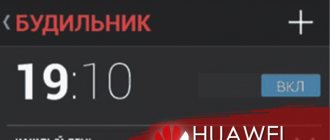What to do if you forgot your Huawei or Honor password? How to unlock a smartphone? This is one of the frequently asked questions. By default, EMUI does not provide a password recovery function, but there are still ways to return the phone to working condition. We'll talk about them below.
Please note that it is almost impossible to restore access to your smartphone without losing data. Therefore, be prepared for the fact that your Huawei will be returned to factory settings and all data from its memory will be erased. Of course, if the files were stored on an SD drive, they will not be affected.
Now let's look at unlocking methods in more detail:
How to unlock an Honor or Huawei phone if you forgot your password
Honor brand smartphones are very popular in Russia, and therefore many owners want to know how to unlock the device if they have forgotten the password. Since Honor devices are based on the Android operating system, all methods that apply to smartphones from LG, Samsung, Xiaomi and other companies will be relevant for them.
Honor is a sub-brand of Huawei. Smartphones of both brands are similar to each other, so they have identical firmware installed, as well as protection.
If you forgot your Honor or Huawei password, you can unlock it in various ways. Next, we will consider the most popular and reliable options, the use of which minimizes all risks.
Via Google account
Since Honor and Huawei smartphones are based on the Android operating system, Google services are installed on each device. They solve many user problems. Services also help when the device owner forgets the password.
The first unlocking option involves using Google services, namely an account. A person must start it as soon as he turns on the device. Thus, getting to know Honor begins with its owner registering a Google account and coming up with a password for it. Subsequently, if a person has forgotten the access code or pattern, he can unlock the device by entering his account information.
To restore access in this way you will need:
- Try to enter the password several times until the message “Forgot your password?” appears at the bottom of the screen.
- Click on it and enter your Google account information.
- Confirm action.
After entering all the necessary information (Google email and password), the smartphone is unlocked. To avoid problems with access in the future, you can change the password through the settings. There, to restore, you will also need to provide your Google account information.
This method is relevant for Huawei and Honor smartphones that are based on Android 8 and earlier versions. If you have Android 9 or 10 installed, you will not be able to unlock the device. Instead of the “Forgot Password” button, only an emergency call will be available.
Using Smart Look
Another option that has helped out more than one thousand users who have forgotten their password. Smart Look is a special type of gadget lock that does not require the use of a password. To gain access in this case, a fingerprint, face or Bluetooth wearable device is used. For example, the Honor Band 5 fitness bracelet.
To enable this type of protection, you need to:
- Open phone settings.
- Go to the "Security and Privacy" section.
- Select the most suitable lock type.
- Register your fingerprint, face or fitness bracelet.
- Save settings.
After completing this simple operation, you will no longer worry about how to unlock Huawei if you forgot your password. However, if the user is already in a situation where he cannot gain access, SmartLook will only help with the previously registered security method. That is, without an installed fingerprint, face or Bluetooth device, you will not be able to unlock your smartphone.
Full reset
A radical measure that can lead to dire consequences. Resetting to factory settings or Hard Reset is an operation whose execution entails deleting all files on the smartphone. The person will lose all photos, videos, audio and applications.
To avoid losing personal data, always create a backup copy through the phone settings menu of the same name.
Due to the disadvantages of this type of access restoration, it should only be used as a last resort. If the user nevertheless decides to reset the settings, he will need to perform the following operation:
- Turn off your smartphone.
- Press and hold the top volume rocker and the power button.
- Release the keys as soon as the system menu opens.
- Select “Wipe data/factory reset” from the menu.
- Confirm this action.
This operation will result in Honor or Huawei turning into a new smartphone. Its memory will be completely cleared and all data will be lost. Of course, this method causes a lot of inconvenience if a person has forgotten the password for his device. But in a situation where a smartphone falls into the hands of criminals, this type of protection allows you to keep your personal information safe.
Important nuances
Once again, it is worth noting that a hard reset is an extreme, but effective method. This will not only reset the password, but also delete all information, including photos, videos, contacts, applications and their data. This method is recommended to be chosen if there is a backup copy.
Sometimes users, when trying to restore their device, encounter an error when entering the recovery menu. It usually occurs on phones with “custom” firmware. For a solution, go to the 4PDA forum. As a last resort, you can take the gadget to a service center.
It’s unpleasant when you’ve been using your smartphone for several years, managed to accumulate a bunch of photos and other information on it, decide to set a password and immediately forget it. Of course, you can always unlock your phone, but at what cost? It’s good if the device is old and there is a special button. For new devices, the only way is to reset the settings completely, which will delete all user data. To be prepared for such a turn of events, it is recommended to back up all files once a month and store them on your computer. Huevey's proprietary software, PCsuite, is best suited for this.
How to unlock your phone with your fingerprint
Don't forget: almost all modern Huawei and Honor smartphones are equipped with a fingerprint scanner. Not only is this a more reliable method of protection, but it also does not require memorizing a combination of characters or a sequence of dots from a pattern.
To set your fingerprint you need:
- Open phone settings.
- Go to the "Security and Privacy" section.
- Click on “Unlock by fingerprint”.
- Register one or more fingers of your hand.
The fingerprint scanner is a reliable thing, but sometimes it fails. It’s good if this is a one-time occurrence, but some users cannot unlock Huawei for a long time and literally fall into despair. Especially for such situations, developers, in parallel with the fingerprint, are required to ask the owner to set a password. It will help restore access to the device if the smartphone for some reason cannot recognize your finger.
The password is set along with the fingerprint. Therefore, when another person's finger approaches the scanner or the sensor simply does not recognize it, the user can enter a digital code. But, if you pick up someone else’s smartphone with fingerprint protection, don’t even try to unlock it. You will only be wasting your time.
In order for the scanner to recognize the fingerprint without any problems, you only need to bring a dry and clean finger. It is also recommended to register multiple fingerprints at once.
Is it possible to restore access without losing data?
If you are interested in the question of how to unlock the PIN code of an Honor phone without canceling your data, be prepared for the fact that this is impossible . This option is available only on early versions of smartphones with EMUI. It disappeared from version 9 because the manufacturers did not provide for the presence of a button. The only option is to radically reset files through the Recovery program .
Possible problems
The process of unlocking a smartphone after the owner forgets the password is not difficult. But at the same time, the user may experience difficulties. Most of them are related to the functioning of the device, but some problems can be solved.
Vyacheslav
For several years he worked in mobile phone stores of two large operators. I understand tariffs well and see all the pitfalls. I love gadgets, especially Android ones.
Ask a Question
Question to the expert
There is no option to register a fingerprint in the Security and Privacy section
The occurrence of this problem indicates that your phone does not have a scanner. Accordingly, unlocking is carried out using a password, pattern or face.
The smartphone does not recognize the fingerprint, although it belongs to me
You need to wipe your hands with a dry cloth, and then try again to bring your finger to the scanner.
The smartphone does not unlock face
A similar problem occurs in poor lighting. Try moving to a brighter place.
If you forgot the password for the Private Space storage
An alternative way to access the repository is to answer a code question. This option will appear if a person has entered the wrong Private Space password several times.
Cannot enter Recovery to reset settings
Try a different key combination. For example, volume down and the “On” button. Or "On" and "Home".
Reset Huawei Password Using Aroma File Manager – Method #11
This method is suitable for those devices that have an SD card.
- Download Aroma file manager on your PC.
- Turn off your smartphone.
- Connect Android to your computer using a USB cable.
- Open your phone's memory card through File Explorer on your PC.
- Copy the archive with the Aroma File Manager utility to the root folder.
- Go to Recovery mode on your smartphone. To do this you need to hold down the buttons:
- volume down + power;
- volume up + power;
- volume up + power + “Home”;
- volume down + power + “Home”;
- Volume up + Volume down + Power.
- Execute the commands: “Install update from zip file” – “Choose zip from /sdcard”: you need to specify the path to the Aroma program. If everything was done correctly, the utility will begin to install directly in Recovery mode and start.
- Go to the “Settings” item of the program and set “Automount all devices on start”.
- Exit recovery mode.
- Repeat the action from step 6.
- Launch the Aroma File Manager program.
- Go to the Data Folder, then System Folder.
- Find the password.key or gesture.key file and delete it.
- Restart your smartphone. It must be unlocked.
How to avoid problems in the future
Every person who has encountered such a problem at least once will think about how to prevent its occurrence in the future. Therefore, we have prepared for you some important tips that will help you avoid, for example, data loss during recovery:
- Write down passwords on a separate sheet of paper.
- Use the Smart Lock functions (fingerprint scanner, face recognition). These methods are more secure than a password and do not require you to remember any combinations.
- Always create a backup to avoid losing files after a factory reset.
These 3 specific rules will help you forget about the problem of a forgotten password once and for all. If you follow at least one instruction, you will be able to get out of this situation with your head held high. At a minimum, you will not lose personal data, and at most, you will not be fooled by remembering new passwords, since you will use your fingerprint.
Answers to popular questions
To understand how to unlock the key on an Honor phone, you can study the answers to popular user questions on this topic.
- I forgot the password on my Huawei tablet, what should I do? – In this case, the unlocking methods do not differ from the classic ones provided on devices with Android OS. If the code is lost or forgotten, use the Google account scheme, or perform a factory reset.
- I have an Honor 8X, but I can’t recover the code, although I have completely updated the firmware. The need to activate the device is displayed, what should I do? – If none of the above methods help, it is possible that the Honor phone’s screen does not respond to touches or the firmware is not suitable for the specified model. In this case, you should contact the service center specialists.
- I purchased a used Huawei Honor 10 Lite phone, after turning it on, it turned out that there was someone else’s account there, which I couldn’t delete . – Such cases are not uncommon when buying used smartphones with a digital screen. To check, you need to find out and check the operation of the gadget before purchasing. In this situation, perform a complete update of the phone. This will make it possible to get rid of the settings and data of the former owner.
If all else fails
We cannot exclude a situation in which a person was unable to unlock an Honor or Huawei smartphone. This happens quite often, but there is definitely no need to fall into despair. You can try to return your phone under warranty so that a specialist can unlock it with your consent.
In extreme cases, the Huawei support service will always help, which is available by calling 8-800-700-16-06. The call center operator will offer several ways to solve the problem, and you will be able to use the phone again.
5/5 — (2 votes)