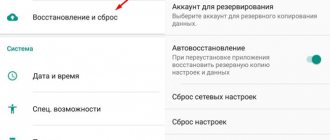Probably each of us has had such cases when someone called at the wrong moment or we just wanted silence?! For these cases, you can set a vibrate alarm so that no one disturbs you. But vibration is vibration and cannot be changed by simple standard means that allow you to change the intensity of vibration at the time of a call or message.
Every smartphone has a special vibration motor that responds to vibration, however, it is not possible to configure it with built-in functions.
Today’s article is intended to tell you how you can change the situation with the help of a third-party application. Adjust the vibration and adjust it to the level we need.
How to use Customize Vibrancy?
The program interface is simple and clear, convenient setting of each parameter, as well as a large selection of standard vibrations. The app doesn't even have ads and is completely free.
See also: How to recover SMS on Android? SMS Backup & Restore.
How to access advanced settings through the engineering menu
All Android gadgets have an engineering menu that allows you to configure and test its hardware. This menu allows you to apply settings that are dangerous for the operation of the gadget, which is why it is hidden. You can enter it using a special code in the phone number dialing field. All smartphone manufacturers have their own, so codes for the most common Android phones are listed below.
Codes for the most popular phones in the Russian Federation:
- Meizu — *#*#3466633#*#*
- Samsung - *#*#8255#*#* or *#*#4636#*#*
- HTC - *#*#3424#*#* or *#*#4636#*#* or *#*#8255#*#*
- Sony — *#*#7378423#*#*
- Philips and Alcatel - *#*#3646633#*#*
- Fly — *#*#84666364#*#*, *#*#446633#*#* or *#*#3646633#*#*
- Micromax — *#*#84666364#*#*
- Huawei - *#*#2846579#*#* or *#*#2846579159#*#*
This menu does not provide vibration settings, since its intensity is adjusted at the software level. With its help you can only test the operation of the vibration motor.
How to change or increase vibration on an Android smartphone or tablet.
Surely everyone has had such cases in their life that a phone call or SMS message arrives at the wrong time. That is why it is worth using a silent call when only the screen and vibration work. But at the same time, it is worth understanding that almost no Android device has system functions that allow you to change the vibration intensity at the time of an incoming call or message. Today we will look at a third-party application that will allow us to adjust the vibration and adjust it to the level we need.
Each device with vibration has a special vibration motor, which is responsible for the well-known function, however, it is not possible to configure it with built-in functions.
Why phone feedback is important
The display of a modern phone is a piece of hard glass or plastic. It doesn't flex or flex when you tap an icon or type a message, so the tactile feedback itself is zero. Your finger hits a piece of glass and that's all you feel. You won't feel like you've clicked on anything.
Many, like me, are looking for a way to disable haptic feedback, especially to the keyboard, since not all smartphones can synchronize the response with touches.
Why then are there a huge number of users who not only do not want to disable the return, but on the contrary, turn it on when it is disabled by default. The answer is simple - they are kinesthetic.
A kinesthetic person is a person who perceives the world by touch, tactilely.
For them it is important not only to watch or listen, but, first of all, to feel. For them, both the material of the case and that same return are important.
They think that if there is a button, then it should click when pressed. This is largely why they enable keyboard response.
How to increase vibration on Android and change its type?
Oddly enough, this can be done using third-party applications that can be downloaded absolutely free from Google Play. In addition, each program allows you to change the degree of vibration when performing certain actions and even when working with different programs.
For such an application we will take a not very popular, but quite practical program called Customize Vibrancy . Using this program, we can both adjust the desired level of vibration and set a variety of vibration signals when performing certain actions.
Should the phone vibrate?
I believe that everything should be on time. The vibration of the phone is important at the moment when it should attract attention. In other cases it is unnecessary. It's still very difficult to create real tactile feedback. Especially because the motor must be located in the right place, but usually it gets a place in the corner, since the middle is occupied by the battery.
If you like your smartphone to vibrate when you press it, there's nothing wrong with that. It's like liking or not liking the color green - everything is individual. That is why I would like to hear your opinion. Let's do our research on whether or not we love tactile feedback. Write about it in the comments and answer the question below.
How to use the program?
Immediately after launching the application, you will be taken to the main menu with all the possible actions that you can set to vibrate. Here you can receive incoming and outgoing calls, access the Internet via Wi-Fi and 3G, and much more. If you look closely, initially under each action you will see the name of one or another vibration, among which are Imperial March from the cult saga of Star Wars, as well as Mission Impossible.
If you click on one of the actions, you can “listen” to exactly how the vibration will be emitted and if you want to change it, just hold your finger on the name, after which a list of all available types of vibrations will immediately open. You can choose any one, and you also have the opportunity to create your own vibration. To do this, you need to press the function button of your device and select one of two methods of creating vibration: using taps or Morse code. Both methods are extremely simple, and there is a detailed description of how to create the type of vibration, indicating the intensity and strength of the vibration. After the recording is complete, you can enter the name of the vibration you created and then select it to use the above actions.
The program has a very simple interface, convenient settings for each of the parameters, as well as a fairly large selection of standard vibrations. You can download it for free, and you will not find any paid features or annoying advertising in the application.
How to change or increase vibration on an Android smartphone or tablet.
But bad luck, I want to increase the vibration on Android, but the vast majority of devices do not have a built-in function in the system settings that regulates the vibration level; the matter is limited to the ability to put a tick in the “turn on” or “turn off” box.
The fact is that a special motor is responsible for the vibration alert in a smartphone, the level of which cannot be increased using standard built-in tools.
What types of vibration motors are there in a phone?
There's even a term for device feedback: Haptic. Usually we don't talk about it, except in cases where the smartphone manufacturer has done its job very well or, conversely, very poorly. True, this applies primarily to the built-in vibration motor, which was very hotly discussed in our Telegram chat a couple of weeks ago.
Personally, I don’t like it when the motor follows my movements and accompanies all my actions with my smartphone. If I touch the keyboard and the smartphone vibrates, I still don't feel any tactile feedback. In my case, it only causes rejection and the feeling that something happened, but not at the right time. The first thing I always try to do is disable this feature and yesterday I already told you how to do this.
Sometimes I can make an allowance for the Taptic Engine, which is found in the iPhone and Apple Watch. It’s really cool and conveys a tactile response, and not just a vibration according to the principle “the rich, the happy.” That is, he simply includes what he has, even though it is needed for something completely different.
The difference between these two types of vibration is that a conventional vibration motor has a shaft with an eccentric (a load offset from the axis of rotation). This load gives vibration. The Taptic Engine uses a weight that moves back and forth, creating not just a “bzzzzz,” but a real wave shock. In fact, the difference is felt more than seriously. I operate on the principle that if there is no normal response, then none is needed. But a huge part of users are happy with the usual vibration motor. The only question is why?
This is what Taptic Engine looks like.
Vibration control app “Customize Vibrancy”
Using it, we can not only adjust the desired level of vibration, but also set a separate vibration signal for various actions: incoming calls and SMS, “picking up the handset,” ending a conversation, etc. Download.
How it works?
In this case, the sound is recorded on the phone, and during recording, the desired level of vibration is adjusted by pressing your finger. In addition, a fixed sound intensity is set in the settings. To start the process, you need to touch the sensor on the screen, stop it with the “stop” button, and play the recording by pressing the corresponding field.
The Morse code translation function converts letters typed on the keyboard into a combination of long and short vibration sounds. Volume and duration can be adjusted in the settings.
For example, when creating a vibration for the melody of incoming calls on Nokia phones, we dial the symbol “0” and then “Space”. You will get three long sounds (dashes) and a short waiting interval. All that remains is to save the result under the appropriate name and set it to incoming calls.
If the “Meeting” mode is relevant to you, the program will be able to change it to silent mode, leaving vibration active.
If you want to turn off the vibration signal (individually or all), you need to use the settings in the application, not on the device, because they take priority in this case.
And one more nuance. The “Customize Vibrancy” icon that pops up during incoming calls can be disabled if desired, but not in the program settings, but in the system settings of Android applications by turning off notifications, otherwise you can worsen the performance of the utility, making it unstable.
It is worth mentioning some more features of the application:
- Convenient interface in Android Holo style;
- Simplicity and accessibility of settings;
- Large selection of standard signals.
In fact, there are many similar tools for adjusting vibration.
You can mention Vibration Notifier, Vybe, etc. We dwelled in more detail on the most popular, because the principle of operation of all applications is identical, you just have to familiarize yourself with the offered functionality and make your choice.
Samsung Galaxy S IV - unique settings
Let's look at how to remove vibration
on
phone
. To do this, follow a couple of simple steps:
Go to your phone settings. Select Sound Profiles. There you will find four main profiles. Click on the profile you usually use. To turn off vibration during a call, uncheck the box next to the “Vibration” line. To remove the vibration response when touching the touch screen, scroll down the menu and, accordingly, uncheck the box next to the “Touch screen sounds” item.
In most Lenovo phones with Android 4.2.1 and higher, vibration is turned off using the method described above.
On Samsung phones this is done in a similar way, however on some versions of Android these settings are located in different places. If you are the owner of a smartphone from this South Korean brand, you would like to remove vibration
When connecting, use the following instructions:
Open your phone's Settings. Select the "Options" tab (or "My Device" in some versions of Android). In the menu, go to “Sound”. Remove the green check mark from the “Vibrate on calls” item. Do the same with the “Feedback” item.
By following these simple steps, your smartphone will never vibrate again when connecting to a caller or when touching the screen.
Disable vibration in typing mode.
Every day a person types several thousand characters of text on the keyboard of his smartphone. Some users find the constant vibration feedback very annoying. In addition, regular operation of the motor leads to accelerated battery discharge. To disable vibration feedback on phones from Lenovo, you need to:
Go to your phone settings. Select the Language & Input menu. Next you will see a list of available keyboards, usually the standard “Google Keyboard” is used. Next to it is a gear icon. Click on it. In the menu that opens, click “Settings”. Uncheck the “Vibration response of keys” line.
In most Lenovo models with the Android 4.x.x operating system, this instruction allows you to turn off vibration
keys
For Samsung phones that support vibration when you press the keyboard, the instructions are almost identical:
Go to the “Settings” of your mobile phone. Click "Options" (or "My Device"). In the menu, go to “Language and input”. Select " Samsung
" Turn off vibration in settings.
Additional tips.
If for some reason you were unable to disable the vibration response of an incoming call, you can try to do this using a third-party program. One of them is called Customize Vibrancy.
The main purpose of this program is to set a specific vibration “melody” for each action, for example, ending a call, connecting to Wi-Fi or a new SMS message. But you can also turn off vibration completely. To do this you need:
Find and download the application in the Google Play store; Turn on
it, while holding down the line “For incoming call”; Select “Do not vibrate” from the list.
In some cases, the source of vibration may be a third-party application, for example, Odnoklassniki or VKontakte. When you receive a message or any other notification, your phone may automatically vibrate despite the settings. To disable it, you should do the following in this application:
Go to the application settings. Select the item “Alerts”, “Notifications” or similar, depending on the context. If there is a “Vibration” option, turn it off.
Short description
Sound and vibration of the screen and keyboard in Android. How to turn on and off sound and vibration when you press the screen In my phone, the bottom one. Volume +" on the side. Accessibility for mobile devices. Currently on Samsung devices About events on the phone * To enable. How to set vibration on Samsung phone. At one point the vibration disappeared, or something broke or something was wrong in the settings. Vibration does not work on Samsung phones. Vibration does not work on a Samsung phone - our service staff will find and be able to find the reason. How to turn off vibration on a Samsung phone. What happens if you install firmware from Samsung galaxy 4 on your micromax bolt a79 phone; How to turn it on. How to turn it on
Javascript on Android phone. Javascript is a programming language in which... How to enable/disable vibration on an Android smartphone.
Android keyboards have an interesting feature - vibration response. When you press a key, a slight vibration appears at a certain point on the screen, which allows you to physically feel the key being pressed. This feature is supported not only by standard pre-installed keyboards, but also by third-party applications downloaded from the Google Play Market. The function can be adjusted at your discretion: you can make the vibration response stronger or weaker; determine exactly when vibration should turn on and when not. Vibration can also be turned off. Let's look at how you can configure the vibration response on Android.
To turn vibration feedback back on, you need to open the settings, then the “Language, time, keyboards” tab. Then open the parameters of the desired keyboard and slide the “Vibration” switch to the On position.
Video: how to remove vibration response on a smartphone
Read also:
Sources used:
- https://4apk.ru/faq/apps/kak-izmenit-intensivnost-vibratsii-na-androide.html
- https://gadget-media.ru/android-change-vibration/
- https://grand-screen.com/blog/kak-usilit-vibrootklik-na-androide/
- https://tvoysmartphone.ru/uroki/405-kak-usilit-vibrootklik-na-androide.html
- https://lg-smart.net/nastrojka-vibracii-na-smartfonax-i-planshetax-pod-upravleniem-os-android/
SHARE Facebook
- tweet
Previous articleHow to control your computer remotely and quickly solve any problems
Next articleHow to install unofficial applications on iOS without jailbreak
Setting vibration in Honor mobile devices
Mobile phones from Chinese brands, in particular Honor (Huawei), often fail. But users rarely complain about vibration. This feature can be used by different applications. And in them it can be disabled. For example, the default keyboard on your mobile device has vibration feedback turned off. There is a universal way for different phone models to determine that the breakdown is a software problem. Or problems at the physical level. Let's try to reset the settings (all files from the phone will be deleted).
What should be done:
- Go to the Honor phone settings; Click on the "Settings" button in Honor
- Select the “System” tab; Open the "System" section
- Click on the "Reset" button; Click on "Reset"
- Among the three items you need to select “Reset phone”; Click on "Reset phone"
- At the very bottom, click on the “Reset phone settings” button. Tap "Reset phone" at the bottom of the screen
At this stage, you will be asked to confirm your actions, since this procedure will erase all memory on the phone. After confirmation, the reset will begin, which lasts a couple of minutes. Then you will need to log in with your Google account and perform some initial settings (setting the date and time, disabling or deleting unnecessary applications, etc.). Check your vibration settings and try activating this feature.
A way to solve the problem if the vibration sensor on an iPhone does not work
Most of the setup issues or problems in Apple phone are due to app glitches. This often happens in the device's RAM. A simple reboot will help avoid errors in the phone's operation. If this does not solve the problem, try resetting the settings. At the same time, files on the iPhone will also be erased from the device’s memory unless you create a backup copy on iCloud.
What needs to be done for this if vibration does not work:
- Open iPhone settings; Open iPhone settings
- Select “Apple ID” and click the “Sign Out” button at the bottom of the next window; Click the "Logout" button below
- Enter your account password to confirm; Enter your Apple ID password
- Decide what to do with contact data from Safari, after which the data will be exchanged with the cloud;
- You need to go back to your phone settings and select “Basic”; Select "Basic"
- Find the “Reset” item at the bottom;
- Select the line called “Erase content and settings” on the next window;
- Confirm deleting data from your phone.
The Apple logo and a progress bar for deleting files from your device will appear on the screen. This process will not take much time. Once the factory reset is complete, you can return to the system and log into your account. Then check the vibration now by adjusting accordingly or turning on the Silent mode.
This may be useful: There is water on the phone screen, what should I do?