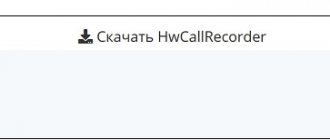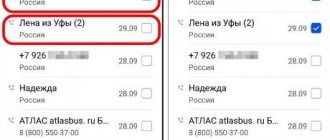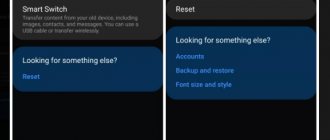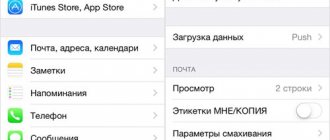There are situations in which it is necessary to record a telephone call. For example, to prove the spoken words of the interlocutor, to remember information if it was not possible to write it down. This feature is useful for most users, since most people talk on the phone frequently. In this case, a special application for recording conversations on a smartphone with the Android operating system will help.
Most phones do not come with this program by default. However, some concerns have built the function into the OS (Xiaomi, Huawei, Samsung). How to record calls on Android? Which smartphones have this option built into the firmware? Answers to questions in this article.
Which Android devices have the ability to record calls?
On the official Android operating system below version 6.0 there is an application programming interface (API). The function allows one program to interact with another. With this, special applications are able to access various information from the firmware: phone calls, among others. Android OS developers have not built in the ability to record conversations. Therefore, it is impossible to write and save the file. However, with the help of APIs, firmware and application developers are able to create software that solves this problem.
After the Android 6.0 Marshmallow update, the official interface for software creators disappeared. Smartphone manufacturers have provided an alternative: built-in features. For example, Samsung, Huawei, Xiaomi, etc. On these phones you can record calls without third-party applications. The exception is Huawei. You will have to install a special program. On some Samsung smartphones you need to change the region in the settings for the option to work.
Why was the official API cancelled, and why do some Android devices need to change the region and install additional software? In many countries, recording telephone conversations is prohibited by law. Most developers make the option unavailable in certain regions or eliminate it entirely. Users have to get out of it: install hacked firmware, third-party applications, etc.
You can do without an application programming interface. Developers of third-party applications have also solved the problem of the lack of necessary functions. Programmers have created hundreds of applications that record telephone conversations. Moreover, most of them are available on the official Google Play Market. The most common are Cube ACR and Call Recorder (Appliqato). The main advantage of this software is that you do not need to obtain superuser rights to use it. This will preserve the ability to repair the phone under warranty.
However, after updating the operating system to 9.0, Google began to block all kinds of programs for recording calls. It is almost impossible to use such applications on the official Android 9.0 Pie from the Play Market. This is done for the safety of users. Developers are therefore concerned about privacy. The actions of Google programmers prevent violations of the laws of some countries. In some states, recording telephone conversations is regarded as an invasion of privacy, espionage, etc. It is possible to install software on the ninth version of the OS to solve the problem. But for this you will have to get root rights.
Advantages and disadvantages
Advantages:
- high-quality sound;
- easy to use;
- automatic recording of conversations;
- smart speaker change;
- Convenient work with the contact list.
The only downside is the in-app purchases.
The ACR call recording application for Android will be useful to many users of mobile gadgets. Quite often, when talking on a cell phone, there is a need to record some data from the conversation, for example, the address, number of the other subscriber, and much more.
Unfortunately, a pen and notebook are not always at hand and the necessary information is lost. To avoid this, you should use the proposed software. It will record your conversation, and you will be able to listen to it again at any convenient time and extract all the useful data that you could not remember by ear. You can download ACR call recording for free using the link below.
Call recording applications
These programs will add a useful feature to your phone.
Tip: A large number of files take up a lot of memory space. We recommend deleting old entries.
Cube ACR
One of the most popular applications on Google Play. The purpose of the program is to record telephone conversations. The application works not only with regular calls, but also with applications such as Skype, Viber, WhatsApp. Find it in the official Google store and install it on your phone. After these steps, launch Cube ACR. The device will ask permission to use internal memory and contacts, as well as record audio and make calls.
The program is displayed on top of other windows. To do this you will also need to provide access. Click the Allow button. A window will open where you need to make the appropriate settings.
For correct operation, you must enable the App Connector for the application. The option is located in the "Accessibility" section. The setting will give the program access to the call log. Activate it by clicking on the “Enable App Connector” button. Select an application, then confirm by clicking OK.
For the Cube ACR to work, you need to turn off the battery saving mode. The program itself will offer to do this: a window will appear. Click on the "OK" button. A list will open, find the application for recording calls there. Click it, then select the "Don't save" option.
Additionally, there is a function that links the location to the file with the recording. It does not affect the operation of the application. Therefore, it is not necessary to enable binding to specific locations.
After enabling all the required settings and providing access to special features, recording telephone conversations will become available and calls will be recorded automatically.
To control the recording process, a special panel with all functions is used. It is located on the screen during a conversation. The microphone icon stops recording, the second icon turns off the program for a specific number.
To listen to the recording, you need to open the program, select the desired file, and press the play button. In the library of saved audio, you can delete, add to favorites, add comments to recordings, etc.
Call Recorder
Find the program in Google Play Market: write “call recorder” in the search. The application has already been installed by more than one hundred million owners of smartphones with the Android operating system. The software has been hosted on the site since 2011. This option works better with older devices: Android 4.4 and earlier OS versions.
After the first launch, the user will be introduced to the standard rules. It is advisable to read everything so that no questions arise in the future. All points must be accepted for further work in the program. The application will also ask you to provide access to certain phone functions. This is necessary to record audio and save it on the device’s internal memory.
The program will prompt you to make some more settings. After completing the actions, telephone conversations will be automatically saved to the internal memory. Files are listened to through the Call Recorder program: all saved recordings are located in the “Inbox” tab. Select the one you need and press the play button.
The file can be commented on; there is a special option for this (the “Edit call notes” or “Edit notes” button).
To add audio to your favorites list, click on the save button. After this, the file will be moved to a separate folder.
Thus, users of smartphones without a built-in function can record calls. The only problem that sometimes gets in the way is lack of memory. To prevent this, delete old files.
Key Features
- The application can record incoming and outgoing calls (like a voice recorder).
- In the settings you can configure how conversations are recorded.
- Synchronization with cloud storage - Google Drive, Dropbox, Cloud from Mail Ru.
- Flexible configuration of all application functions.
- You can add notes to calls.
- The program is in Russian.
- Free.
- Suitable for Android of any version.
- There are 2 interface themes in the settings.
- Multilingual.
But there is also a drawback. Sometimes calls are hard to hear. True, there is a function “add volume to a call”. In some cases, this helps solve the problem. Also, unlike CallRec, the “Call Recorder for Android” application can record data in two cloud storages, namely Google Drive (Google Drive) and Dropbox. We offer you a small version of the guide on the program's capabilities.
Truecaller
Many of us know Truecaller as a caller ID app. This allows you to identify spam numbers. However, not many of us know that Truecaller also offers excellent quality call recording feature. I'm a fan of Truecaller because it helps me not only record calls but also block SPAM calls.
However, note that the call recording feature is not free and comes with Truecaller's premium plan, which costs $49 per month. We strongly recommend that you use the free two-week version of the application before purchasing. The free trial is very important as not all Android devices support Truecaller call recording. I tested the call recording feature on the OnePlus 3 and it worked flawlessly. I recommend this app to anyone who wants to record calls on Android devices.
What do they say on the forums about Truecaller?
Here we present the main problems that some users encounter on the forums: The name of the calling contact (periodically) that is added to the address book is not shown, sometimes the first digits disappear. A number of users noted battery consumption. Most problems can be solved by uninstalling and reinstalling the utility. Download on Google Play: https://play.google.com/store/apps/details? >
Call recorder – Lucky Mobiles
Call Recorder by Lucky Mobiles is a feature-rich call recording app that gets the job done. You can set the audio bitrate, increase the volume of incoming audio, and protect your recordings with a pin.
The app is lightly loaded with apps which you can remove with a one-time payment of INR 270.
External microphones
Many headsets offer quite good audio recording quality. Many people use them to record podcasts and voice overs for vlogs. For example, Apple's EarPods are praised for their decent sound and are often used for voice recording.
However, headsets usually include an inexpensive electret microphone, which cannot boast of outstanding characteristics (read more about the evolution of microphones here). Many people don’t like their voice on recordings, and cheap microphones in phones and headsets play an important role here. Just as a cheap wide-angle camera in budget smartphones distorts the proportions of the face, an inexpensive microphone with humps and dips in the frequency response distorts the timbre of the voice. Often they do not pick up low and high frequencies, so the voice sounds muffled and reduced, like from a telephone (after all, headsets are made for calls).
To make your voice sound beautiful and pleasant, you will need an external microphone. It is especially useful for those who do not just record lectures, but create content for the audience: interviews, podcasts or video blogs.
Some smartphones with a conventional audio jack (usually a TRRS port for headsets) can work with external microphones with a 3.55 mm plug. True, sometimes this is a lottery due to the difference in the characteristics of the smartphone port and the impedance of the microphone - usually the TRRS connector supports 1.5-2.5 Volts with an impedance of 1-1.6 kOhm, but the parameters may differ from one manufacturer to another.
Luckily, there are microphones that are designed to work with smartphones. Most often these are clothespins with omnidirectional condenser microphones. They are attached to clothing, record good quality sound, and can work with video cameras and cameras, which is why they are popular among journalists and video bloggers.
There are also microphones with a digital connection. Moreover, the issue of connecting to a device is often solved with a simple adapter, so the microphone can still be used with video cameras, and in addition to them, with any iOS devices, if we are talking about a lightning connector.
There are many microphones for Android that connect via USB type-C - from lavaliers to desktop ones. This will allow you to start a high-quality stream from a smartphone in any location and record voice and even acoustic instruments on a tablet in excellent quality.
Sometimes a wireless solution is needed, for example, to record two people on the street at a distance from each other. And this is also not a problem - there are radio systems with a digital connection that support simultaneous operation of several microphones. They consist of a transmitter and a receiver: a microphone is plugged into the transmitter, and the receiver is connected to a smartphone.
The signal is usually transmitted at a Wi-Fi frequency of 2.4 GHz, with a range of a couple of tens of meters. Famous microphone manufacturers (for example, Rode Wireless GO) also produce similar devices. They are more expensive, but have an extended range and stable reception even in shopping centers, hotels and other places noisy with a large number of Wi-Fi networks.
After recording, the voice needs to be processed. This article shows you how to remove noise from your recordings and make your voice clearer and more readable. Also in conclusion, it is worth recalling the importance of backups of recorded material. For example, Metallica guitarist Kirk Hammett once lost his smartphone along with hundreds of riffs and sketches somewhere in Denmark.
Source