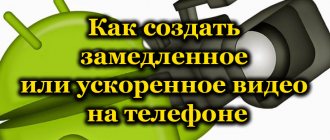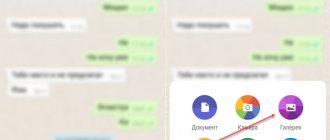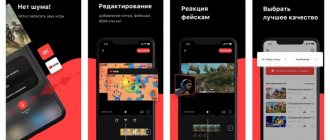The iMovie graphic editor preinstalled in the iOS operating system interacts with videos in an unusually superficial way - it just helps to add music using sources saved on the internal memory of the iPhone, iPad or iPod Touch or borrowed from Apple Music (if you have a subscription), change the contrast, brightness , apply filters and add labels, and also trim off excess areas and change the format.
In cases where a video requires additional processing - for example, an acceleration or deceleration effect, you immediately have to turn to third-party programs, which are abundantly available in the App Store:
Filmmaker Pro
A professional tool designed for preparing Hollywood films in “compact” conditions and using different sources - both shot in 4K and 60 FPS, and downloaded from the network.
Among the available functionality: captions and filters, changing focus and brightness control, chromakey and changing volume, as well as separate work with audio tracks, changing the playback speed of videos (slowing down and speeding up on the spot), text outlining and exclusive transitions not available to competitors.
And most importantly, the Filmmaker program turns materials into masterpieces in a semi-automatic mode, advising the right actions at every step and, with the help of artificial intelligence, warning about mistakes made.
Hyperlapse from Instagram
This program became famous thanks to the creators of the popular social network Instagram. It was subsequently adapted for use on Apple gadgets. There is a built-in stabilization option that allows you to create smooth recordings that have a time-shifting effect. Due to this, it is possible to shoot video that will be of excellent quality, but you do not need to use tripods, as well as other equipment, which is also quite expensive today.
When recording video using the Hyperlapse application, the video sequence is automatically stabilized. It manages to smooth out all camera vibrations. Due to this, the video gets a cinematic effect. And the quality is getting much better. From now on, it is not a problem to record the sunset from beginning to end, even if at that moment you are flying on a motorcycle in the back seat. And the duration of the video will not last more than 10 seconds.
The main properties of the application boil down to the fact that you can record an accelerated type even from your hand, while walking, riding, jumping or free fall.
Stabilization is automatic, and acceleration can be applied up to 12 times. One of the advantages of this application is its simple interface; there should be no problems understanding it. Recording can be started immediately after the application starts.
KineMaster
An art laboratory that visually resembles a professional video editing platform: on the screen there are dozens of audio tracks, gluing of videos and images, transitions, some effects, text, as well as notes and even picture-in-picture work. Here you are allowed to change the speed of video playback with your eyes closed, but you will definitely have to work on the rest - at least for the sake of interest.
Supported devices
Slow motion video is available on iPhone 5S and all subsequent models. Over time, technology improves: the quality of shooting and the number of frames are constantly increasing. While the iPhone 5S can shoot in 720 resolution at 120 fps, the iPhone 8, 8 Plus and X offer 1080 resolution at 240 fps.
To achieve this result, you need an Apple 11Bionic processor and support for the H.265 codec - only the latest models of Apple devices can boast of such capabilities.
Quik
Perhaps the main representative of the TOP, who definitely deserves attention and praise. And there are many reasons for this: the design and interface are thought out to the smallest detail, and updates from developers appear literally every week, and there are so many functions that even with a detailed study of each menu, there will definitely be buttons that have never been pressed. Working with video here is a real pleasure, available for free, without advertising or additional payments.
You may be interested in: TOP 7 reliable programs on iPhone for storing any passwords
SloPro
The application is specially created for processing videos that are full of dynamic events. With its help, you can record a video that will include the application of slowdown effects or, on the contrary, acceleration. You can also edit previously captured files without any problems.
Recently, the developers pleased us with the release of another version of SloPro 2.0, to which it was decided to add improvements and a number of new features.
It will not be difficult to edit individual parts of the video, as well as instantly see what happened. The user can also use available effects that are applied even at the time of recording.
The transition from deceleration to acceleration can be very fast. This will make it possible to make the video comedic. The software is suitable not only for smartphones, but also for tablets from the Apple brand.
There is a super slowdown option, which has become a feature of the application. From now on you can slow down to 500 and 1000 FPS. This possibility is due to the simulation of optical flow.
It is equally important to note that hardware acceleration can improve performance by up to 8 times.
Perfect Video Editor
A little-known, but intuitive and unusually functional editor that can work with video in different formats: it automatically changes frame color parameters, works on detail, changes playback speed, and even selects the bitrate and format for lightning-fast uploading to selected social networks. Another advantage is optimization. Even large 4K videos weighing 2-3 gigabytes open instantly.
Setting up slow motion video
Let's figure out what underlies the technology of this type of shooting on Apple smartphones. The main indicator is FPS (frames per second, or in Russian: “number of frames per second”). For effective “braking”, it is necessary to shoot a video at an increased frame rate per second, and then forcefully set a lower frequency in the video playback mode. The base FPS for all new iPhone models is 15 frames/second, but technically the camera module is capable of shooting up to 240 FPS. This means that fast video is slowed down 16 times without any loss of quality.
Another interesting article for you: How to rotate a video on iPhone and save it
However, you should not resort to shooting at a large number of frames per second due to the enormous weight of such videos. Optimal slowdown is 2-3 times, respectively, 30-45 FPS.
In theory this seems like a rather complicated process, but in practice activating the functions is very simple:
- From the main screen of your smartphone, launch the “Camera” application by clicking on the corresponding icon. Inside the application, select shooting.
- At the bottom, near the “Home” button, there is a list of modes; you need to scroll through them until the desired “Slow” pops up. Make sure that it is active: both the dot and the inscription are lit yellow:
- All you have to do is press the red button, the device will start recording a slow-motion video.
Please note that Slo-Mo recording must be activated strictly before the start of shooting, otherwise later you will not be able to do without special processing programs.
The finished video can be subsequently viewed using the standard Gallery application or uploaded to a social network, for example, Instagram.
Time Lapse Quality Options
Apple smartphones, starting with the sixth model, have an option to select the quality of slow-motion video due to the new camera module. The difference is achieved by changing the number of frames per second: from 120 to 240. To configure this parameter, you need to follow the instructions:
- Go to the main screen, go to the settings section (gray gear), then click the “Camera” link.
- Find the section on setting up photos and cameras, and inside there is the submenu “Slow-motion video”:
- Here select the required option. Pay attention to the difference in the “weight” of such rollers. At 720P quality it is 300 MB, and at 1080P it is 350 MB.
Another interesting article for you: How to make your own “GIF” from videos and photos on iPhone
The settings must be applied before shooting the video.
Clipper
A new product from Wander Bit, designed to instantly change the way you prepare videos. And we are talking about mini-films that are “invented” on the go, and even in a semi-automatic mode: first, the source materials are selected, then the music (or speech from a voice recorder), then filters and stylistics, and in the end – a place “for release” " In less than five minutes, a report about a trip to the other side of the world is collecting likes on Instagram.
Part 3: Top 5 Android Apps to Speed Up Videos
#1: KineMaster
This is a professional video editor that you can use on your Android device to speed up videos. It offers some very powerful post-editing results as this application is quite advanced, featuring a multi-tasking timeline for easy editing.
Advantage: Stylish and intuitive interface, making the application the best for editing.
Disadvantage: The price range may not exactly match what the program offers.
Price : $0.99 – $39.99 per item
#2: Hyper Timelapse
The notable features of this app are the ability to record with the camera at normal speed, the ability to share videos on various sites, and a professionally designed interface for better user experience. This application will be useful for you on any Android device.
Advantage: Easy to use application that makes video editing a pleasure.
Disadvantage: Due to the fact that the application is free, be prepared to get less than ideal results, as some features are missing in the application.
Price: Free
#3: Lapse It
This application has absolutely all the features you need for video editing. Freeze motion is the main feature that allows you to speed up the video according to your wishes. If you choose the free version, be prepared for some limitations in features. The application works on any Android devices.
Advantage: The app is easy to use due to its casual interface, while its functionality is amazing.
Disadvantage: The white spot never appears during recording, but always appears during playback.
Price: $ 1.99
#4: Magisto Video Editor & Maker
This application has truly magical capabilities that your Android device will need to speed up your video. Within 15 seconds you will be able to edit the video and share it, which will be a big surprise.
Advantage : Easy to use application for great results.
Disadvantage: This application does not give the user full control over the functions, so the user cannot influence the final result.
Price: $ 0.99 — $ 29.99
#5: Trakax
In addition to speeding up the video, this application will allow you to add captions, texts and themes. This is a great program to use with other Android applications, and it definitely won't disappoint you.
Advantage: You will quickly master this application, which will give you the expected result.
Disadvantage : The availability of a free version should make you think that something will be missing. You won't be able to enjoy all the features.
Price : Free