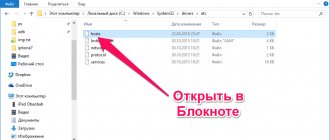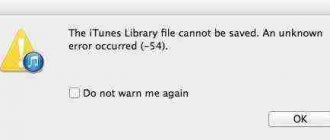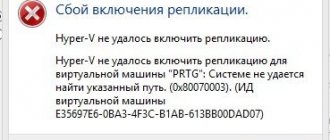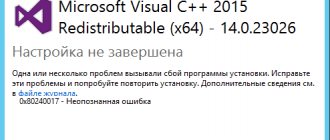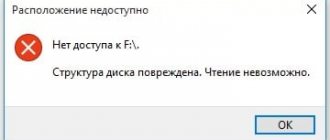Almost every Apple phone owner has encountered unknown glitches in iTunes. Among them, the most common is error 3194 when restoring an iPhone 4s. It may crash when trying to recover lost phone data from a backup or OS update.
If this malfunction occurs, you should not immediately take your smartphone to a service center. You can solve the problem yourself without overpaying money. The problem is not critical and can be solved quite easily.
General information about iTunes error 3194
No one is immune from glitches in iTunes. They may occur with a certain frequency, but this does not mean that the iPhone has defects or is not being used properly. Malfunctions may occur due to disruption of data transmission through the PC and failure of the router settings.
Error 3194 when restoring iPhone 5s and other models of the line most often occurs in two cases - when restoring a device connected to a computer, and when downloading or installing a system update.
At the same time, a warning appears on the PC screen with the text “Could not be restored. An unknown error occurs (3194)". If the problem occurs during an iOS update, the warning text will be similar.
How can antiviruses and firewalls affect?
An incomprehensible glitch still continues to bother you, but updating the software did not give a positive result? Don't despair, you just need to consider other options. For example, you can try to deactivate anti-virus software and firewalls, which are too meticulous about various content, and with great diligence sort out both necessary and unnecessary packages.
If you feel that the security program you are using is preventing you from updating or restoring your smartphone, try disabling it. In addition, it is necessary to deactivate the Windows firewall; it is known for its unpredictability, so it can, without permission, block various requests that seem suspicious to it.
After this, try restoring the firmware again, while carefully watching iTunes. In most cases, after these steps, the signature is verified and no error occurs.
Causes
All reasons that lead to error 3194 are conventionally divided into two types - software and hardware.
It’s easy to understand the source of the failure; all you have to do is start the process of restoring your iPhone. To do this, you need to download the firmware (IPSW) from the official website and unpack the archive. The smartphone then checks for available updates. The firmware should begin, after which the device recovery process will be activated, the logo and status bar will appear.
An accurate “diagnosis” can be made by the moment the malfunction appears:
- if the code appears before the corporate logo and status bar appear, then it is classified as software;
- A problem is considered hardware if it appears somewhere during the phone firmware process.
If the problem lies in the device itself (for example, it has difficulties with power supply or performance), then it will not be possible to solve it at home, without additional diagnostics. Software reasons also include problems with an outdated version of iTunes.
Software faults are easier to fix, but it is worth considering that any manipulations with the smartphone can lead to unpredictable consequences.
Error correction methods
You should move towards restoring iTunes functionality in stages - from simple to complex:
Reinstallation
- Before you download the latest version of Apple's media player from the official website, you will have to prepare.
- Namely, download the free IObit Uninstaller tool, install and run it. In the window that appears, find three programs - Apple Mobile Device Support, Apple Software Update, and iTunes itself. Sometimes it's worth catching both Bonjour and the Apple Software Support files. In this case, installing a new version of the media player will actually work correctly.
- If you can’t immediately find the applications you need in the huge list, you should use the search and enter the phrase “Apple”. Then the results that appear should be ticked, and then proceed to uninstallation using the “Delete” button.
- The procedure will take about 5 minutes, and then there are two more important steps left to complete - agree to delete entries from the registry and all folders and files remaining in the system, and restart the PC. That's it, you can go back to the beginning of the instructions and update iTunes.
Virus check
There are plenty of tools and utilities online that can quickly find malicious software in your system. But it’s better to choose three assistants, each of which should be downloaded from the official website, and then launched and checked step by step, followed by a reboot.
We're talking about HitmanPro, Dr.Web CureIt! and Adguard. You should place your greatest hopes on the first program on the list - this is how you will find Trojans, spyware, planted files, keyloggers and encryptors. Before checking, you should immediately agree to create a restore point. Sometimes, after removing viruses, completely unforeseen situations arise, and therefore it is worth being on the safe side in advance.
By the way, if we talk about HitmanPro, then checking for viruses is carried out as follows.
- You need to download and unpack all the files from the archive. Launch the Portable version of the tool without worrying about any licenses and keys, passwords and logins, click “Next”.
In the menu that appears, check the box next to “No, one-time scanning.”
Checking the hosts file
If for some reason the ubiquitous HitmanPro ignored the hosts file located at the address: “C:WindowsSystem32driversetc”, then you can only rely on your own strength.
- So, the first step is to go to the above address.
In the folder that appears, find the “hosts” file, right-click and open with Notepad.
Software and hardware reasons
Software glitches can be resolved even by novice iPhone users. The most common of them are the following problems:
- The version of iTunes on your computer is outdated and needs to be updated;
- the system hosts file redirects requests from the official program, replacing the address;
- The PC's security system (antivirus) failed.
If the message “Failed to restore iPhone. Error 3194,” then the source of the failure is hidden in the actions of the PC user himself. For example, if he tried to change the phone's operating system to an older version. Old iOS firmware does not always work properly with new, modern devices.
If iTunes does not “see” the smartphone, then the reason is a hardware failure. These include technical damage to the modem and power outages.
TCP/IP address filtering, firewall or security software
It often happens that the antivirus protection software you use prevents you from updating or restoring data from your device. Then try deactivating antiviruses and firewalls. In addition, deactivating the Windows Firewall may help. How to do it:
- from the Start menu, select “Windows Settings”;
- Click on the line “Windows Security”;
- go to the “Firewall and Network Security” section;
- Click on the active network and switch the position.
Now you should try to reflash the device again.
How to fix
Methods for troubleshooting depend on the reasons why it appeared. If the cause is hardware related, then the smartphone should be taken to a service center for detailed diagnostics. It's no secret that Apple equipment is difficult to repair, since parts are often not available for purchase.
If the problem is related to the modem, you will have to pay for its complete replacement or soldering of contact connections. Specialists from the service center may charge a high price.
If the fault is caused by software glitches, you can try to fix them in the following ways.
Internet check
The first thing you need to do is check that you have an Internet connection. iTunes actively uses the network in the process of its work, therefore, we continue to try other options only after checking the availability of any site. If there is no connection, reboot the router and try again or check with your provider why there is no access to the World Wide Web.
Checking the hosts file
To remove error 3194 when restoring or flashing an iPhone, you need to go to the hosts file. The program enters all changes and the SHSH hash into it automatically without the computer’s knowledge. Disconnect the device from the computer and completely exit iTunes. Open the file using the right mouse button “Open with...”, “Text editor”.
A dialog box appears in front of the user in which he needs to find a line ending in “.gs.apple.com”. It is this designation that blocks access to programs. We delete the entire line, leaving the # sign in its place.
Click the File – Save button. After this, you need to reboot the entire personal computer. After downloading, you need to try connecting your phone to your PC and launching iTunes.
iTunes Update
A software glitch may be hidden in the official application itself. In this case, it needs to be updated. This can be done using the menu button Help - Update. The program will automatically check for updates and offer it to the user. In most cases, after this the failure disappears.
TinyUmbrella program
If you were unable to avoid error 3194 when restoring the device, this utility will help you fix it. To do this, you need to download and install it. After this, you need to find the Advanced tab and uncheck the box next to the line “Install hosts for Cydia on output.”
Antiviruses
One of the reasons for 3194 may be an installed antivirus program that blocks data transfer. Try turning off antivirus programs on your PC and check if the error goes away. Disabling protocol filtering on your router may also help. If your computer is connected to the Internet via a Wi-Fi connection, if possible, connect it to the network directly - via an ethernet cable.
How to fix hardware errors
If you have tried all of the above methods to resolve problem 3194, but your iPhone does not “come to its senses,” then the situation is much more serious, and it will not be possible to solve it by simply changing the firmware. Check at what stage of the phone boot the error occurs and make sure that the reasons for the failure come down to the hardware of the device. If your assumptions are confirmed, immediately go to the nearest official service center for servicing Apple equipment. Apple products are extremely sensitive and difficult to repair.
The iPhone repair process is quite painstaking and complicated, which is why it is so important that it is carried out by top-notch specialists. According to some estimates, the repairability of the iPhone 4s received only 5 points on a scale of ten. It is for this reason that you should not try to fix problems yourself without having the necessary skills and knowledge to do so.
Hardware failure
The cause of a hardware failure during an update or recovery may be a modem failure or a power outage to the device. Check if the phone is connected to charging and if it is working properly. If the problem is a lack of battery charge, you should connect the phone to the power supply as quickly as possible. OS installation will continue automatically after the device is detected again by the computer and iTunes.
The problem with the LTE modem can only be solved by replacing it. Since this part is part of the motherboard, you will not be able to replace the modem chip. You should replace the motherboard with a new one.
Updating iTunes to the latest version
This method is both simple and effective. It consists of updating your version of iTunes to the latest one.
- Launch iTunes;
- Select the “Help” menu, then the item called “Updates”. After this action, the program will check for updates and if there are any, it will offer you to update the program to the current, latest version;
- After updating iTunes, try the same operation that caused the error.
If the update did not help, then you need to do the following:
- To remove iTunes from the operating system, you can use the Uninstall Tool.
- Download the latest version from the official Apple website.
- Try to flash the device again
Repair at the service center
If, after numerous attempts, you have not been able to resolve the unknown error 3194 in iTunes, you should contact the experts at your nearest service center. Choose a site for device repair based on several criteria: customer reviews, range of services, attitude towards consumers, quality of equipment for working on breakdowns, pricing policy. Try to find people who actually contacted these masters. You shouldn’t give iPhone repairs to dubious companies with a bad reputation, because this way you risk being left without money and a phone.
Checking the hosts file
In order for iTunes error 3194 to be resolved quickly, you need to clean the host file before flashing the firmware. This can be done like this:
- enter the phone into DFU state;
- iReb select iPhone (model number);
- wait for a message to appear about the ability to sew without closing iReb;
- then press Shift+Restore;
- It’s worth choosing custom firmware and cleaning the host file.
We repeat the reboot attempt after logging out of the account.
Windows computer
Everything is standard here - download the file, unpack it, set up contact with your phone. Check the functionality of the socket through which contact is established with the iPhone during reboot. Also, make sure the integrity of your working files.
Mac computer
On a MacBook, there are no separate features for updating iTunes. Only there you can download iTunes from the built-in store.
Factory Reset
The last sixth method is to completely remove and restore factory settings.
- Download and install iCloud on your computer. Sign in to your iCloud account with your Apple ID.
- Open Find My iPhone in iCloud. This will open a map with registered iOS devices.
- Select your iOS device from the top menu. Open the All Devices menu and select the iOS device you want to restore.
- Click the Erase button on the iOS device card. Once confirmed, the iOS device will begin an automatic factory reset. It can take some time.
- Install your iOS device and restore the backup. Start the setup process for your iOS device as if it were a new phone. You will be given the choice to select a backup from iCloud or iTunes, or you can proceed with a fresh installation and your iPhone error 3194 will be fixed
dr.fone recovery utility
Method five. Recovery using the specialized program dr.fone.
- In this first step, download, install and launch dr.fone on your computer. After that, open it and click "Restore" in the main window.
- Continue connecting your device to your computer using the USB cable and when the software recognizes your device, click Start.
- To fix error 3194, you need to set the device in DFU mode and to do this, you will need to hold down the Home and Power buttons simultaneously for at least 10 seconds and then simply hold the Home button. When the iOS device is in DFU mode, the program will detect it and also leave the Home button.
- dr.fone will ask you to select your device model.
- Follow the "Download" link to install the firmware and wait for the process to complete.
- When the download is finished, click "Fix" to fix iTunes error 3194 without data loss using dr.fone.
Restoring or updating from another computer
If you suspect that malicious PC files or inaccurate operation are preventing you from reinstalling the system, try using another computer or laptop as a base. If this is not readily available, you can contact a specialized center. Now they are in almost every city.
If you have any questions or complaints, please let us know
iPhone update algorithm
To understand error 3194, you need to consider how the iPhone is updated.
The update algorithm includes the following steps:
- By clicking the appropriate buttons in iTunes, a connection is made to the Apple server and a message is sent asking you to flash the gadget connected to the PC or laptop.
- After receiving feedback, the IPSW file with firmware is downloaded to the computer, which must be unzipped.
- After this, the gadget switches to recovery mode and re-sends a request to Apple to sign the received and unpacked file with an ECID certificate.
- Next, the most important thing begins - the procedure for restoring the iPhone, and the display shows the dynamics of everything that is happening.
By carefully monitoring the iPhone update process, the user should notice exactly when error 3194 occurred and, based on this data, take steps to eliminate it. So, if the error appears at the very beginning, when you try to download files and the Apple logo appears on the display, its reasons lie in malfunctions in the program. The error is caused by hardware problems if it appears when the update job is nearing completion and is already 70-90% complete.
We fix the problem ourselves
To fix the software problem, reinstall iTunes on your PC. The latest version must be installed. If error 3194 appears again after updating iTunes, the problem lies in the contents of the host file of the desktop program.
The host file contains a restriction on connecting to third-party servers, in particular to Apple. Open the document with a text editor and remove the line gs.apple.com and its address. Restart your PC for the changes to take effect.