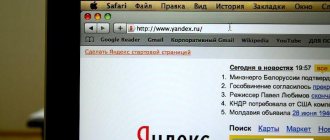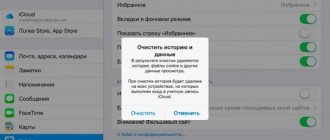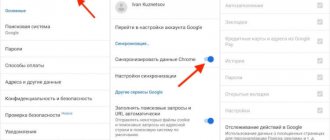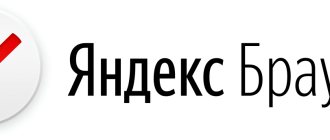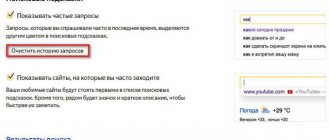Some users are faced with a problem: how to clear the browser history on their phone in order to delete the list of visited sites from there. A program for logging into the Internet - a browser or browser - remembers previously visited web pages of sites over a certain period of time.
Using history, the user can reopen the desired site if it is not in the browser bookmarks. It's convenient and practical.
But, there are situations when it is undesirable to save information about visited sites. A family member or other loved one may inadvertently look into your phone.
Among other information, the browser can provide information about previous visits to sites on the Internet. As a result, confidential or private personal data may be revealed to outsiders.
With the above in mind, you should be more careful about storing information on your mobile device. Therefore, it is useful for users to know how to delete browser history on their phone.
This guide provides instructions for universal browsers not affiliated with mobile device manufacturers running the Android operating system.
How to clear Chrome browser history on your phone
The Chrome browser is the most popular way to access the Internet, not only because of its ease of use, but also because this application is installed on the Android operating system by default.
The user has the opportunity to erase the browsing history in the Google Chrome browser and delete unnecessary data.
Please note that if synchronization is enabled on a smartphone or tablet, data will be deleted not only from the phone, but also from other synchronized devices. If synchronization is not used, then the history on the phone is not connected with the browsing history on other devices.
Follow these steps:
- In the Chrome app window, click on the icon with three vertical dots located in the upper right corner of the screen.
- In the drop-down menu, click on the “History” item.
- The History window displays a list of visited sites.
- To delete unnecessary data, click on “Clear history...”.
- In the “Clear History” window, in the “Advanced” tab, you need to select the time range for which you want to delete information:
- Last hour.
- Last 24 hours.
- Last 7 days.
- Last 4 weeks.
- All the time.
Review the related types of data that are removed from your mobile device. We are interested in the “Browser History” item, which should be active. By default, “Cookies and site data” is enabled. It is not always necessary to delete this data, because with the help of this information, passwords are automatically entered to log into accounts on sites that require registration.
- Click on the “Delete data” button.
To remove individual items from the History window, you need to use one of two methods:
- You need to click on the cross next to the name of the page of the site you visited.
- Select one or more items in the list, and then tap the trash can icon.
In this case, information relating only to some sites selected by the user will be deleted from the browsing history.
How to recover call log
Sometimes information is erased by mistake and the user simply needs to recover lost data. The Chinese developer has provided this possibility. It is important to be a registered user in the Mi Cloud application.
The Contacts app saves all calls and numbers made even after cleaning. Even after 1-2 months, if necessary, you can restore erased data. A special function called Restore Contacts is provided for restoration.
The Google Play Market has a lot of program options designed specifically for deleting saved numbers and call history. Such utilities work great, you just need to download and install them on your smartphone. Most often, they not only make it possible to clear the list of incoming and outgoing numbers, but also allow them to be restored in the future.
How to clear Yandex browser history on your phone
Now let's see how to clear the history of the Yandex browser running on Android.
To clear the Yandex browser history on an Android phone, follow the steps:
- Click on the three dots icon.
- Select "Settings" from the list.
- In the “Settings” window, in the “Privacy” section, click on the “Clear data” item.
- On the Clear Data screen, select the appropriate options.
We are interested in the “Local History” item; other options can be disabled if you do not need to delete other data.
- Click on the “Clear data” button.
To delete history in the Yandex browser on your phone for individual sites, you need to follow these steps:
- In the Yandex application, click on the icon with the numbers of the number of tabs inside.
- In the tab navigation window, click on the clock icon with arrows.
- The History screen will display a list of web pages visited by day of the week.
- Hold your finger on the line with the name of the desired site.
- In the window that opens, click on the “Delete” item.
What does deep cleaning your phone mean?
*During the deep cleaning process, the smartphone will offer you to delete not only duplicate photos and documents, but also the applications you have installed. Yes, deleting them will not cause your smartphone to malfunction, but you may lose important data. So be careful with deep cleaning.
Interesting materials:
How to hide a washing machine in the kitchen? How is tulle washed in a washing machine? How does a washing machine determine the amount of water? How to dry a jacket in a dryer? How to dry a down jacket in a washing machine? How to dry a down jacket in a dryer? How to remove 2-sided tape from a car? How to remove black deposits from the rubber band of a washing machine? How to remove tree sap from a car body? How to remove scale from an automatic washing machine?
How to clear Opera browser history on Android
The Opera browser is quite often used on phones using the Android operating system.
Deleting browsing history for individual sites proceeds as follows:
- Click on the red Opera button.
- In the open menu, select “History”.
- In the “History” window, highlight the entry about your site visit, and then touch the button with the image of a basket.
In order to delete your browsing history in Opera, you will need to go through several steps:
- After clicking on the “Opera” button, select the “Settings” menu item.
- In the settings window, go to the “Privacy” section.
- Click on the option “Clear browsing history...”.
- In the list of parameters, select “Browsing history”, and, if necessary, other options to delete unnecessary information.
- Click on the “Clear data” button.
iOS
Safari through phone settings
Most iOS users use standard Safari. The easiest way to delete your browser history completely is here.
Open the device settings and find Safari. We select and click on “clear history and website data”. If you cannot press the button, it means there is a restriction on the device that needs to be removed. To do this, we return to the “main” section, where we find “restrictions”. Enter the set password and unblock the “websites”.
We include the necessary options
We return to Safari, confirm the deletion, and we’re done.
Yandex
Similar to the version for Android, here you also need to open the program and click on the three dots to open an additional menu. After this, go to “settings”, “privacy”, check the boxes for deletion and confirm.
All actions are similar with other browsers, so we simply repeat them from the descriptions above.
Opera
The mobile version of Opera for IOS has a slightly different design. When starting the program, users will see three sections at the top of the program - history, express panel, news. We mark the required section, in the window that appears, click on the basket in the lower left corner, confirm the action and you’re done.
How to clear Firefox browser history on Android phone
The Mozilla Firefox browser for mobile devices has built-in functionality to clear the history of visited web pages.
You need to do the following:
- Click on the button with three dots.
- Select "History" from the menu.
- Click on the three dots icon next to the unnecessary entry.
- Select "Delete" from the context menu.
- To clear all history, click on the “Delete History” button.
- Agree to the deletion of Internet surfing data.
Another option for removing unnecessary information:
- Go to Firefox settings.
- In the “Privacy and Security” section, click on the “Delete web surfing data” item.
- On the "Delete Web Surfing Data" screen, you can choose what you want to delete from the browser. We are interested in the item “Web surfing history and site data.”
- Click on the “Delete web surfing data” button.
How to not save at all
Browser data collection can be disabled to maintain privacy. This eliminates the need to periodically clear the log. To do this, use one of the proposed options.
Account settings
In the Sync Settings menu, you can disable recording of Chrome browsing history with an authorized account.
For this:
- Open Sync Settings, select Google Activity Tracking.
- Uncheck the box next to “Save Chrome history.” A system message will appear on the screen, after viewing it, click the “Disable” command at the bottom of the screen.
Incognito mode
The presented function allows you to use a mobile browser without the accompanying collection of data about visited resources on the Internet. The application also does not save information specified in authorization forms: logins, passwords, phone numbers.
To use this feature, just log into Chrome from your smartphone, open the menu, select “New incognito tab”. This mode is active only during the current session and must be reactivated the next time you start the browser.
All the ways to open an incognito tab in Chrome.
How to Delete Browsing History in Microsoft Edge
Microsoft has released the Microsoft Edge browser for use on the Android operating system. The browser has a good rating compared to similar applications from the Google Play store.
You may also be interested in:
- How to set the default browser on Android
- How to find out Android version - 7 ways
A Microsoft Edge browser user needs to do the following:
- In the Edge browser window, click on the three dots located at the bottom of the screen.
- Select the Settings icon.
- In the settings window, go to the “Privacy, Security” section.
- Scroll down to the Clear History option.
- In the “Clear history” window o. Use other options as needed.
- Click on the "Delete" button.
In the clear browsing history settings, you can enable the setting to automatically clear your web browsing data when you exit the browser.
How to remove Xiaomi Mi Browser freezing?
Various inhibitions in most cases arise in the process of interaction with an impressive number of contributions, which contain many images and data. Therefore, to improve performance, xiaomium.ru offers two methods.
Option #1
It is assumed that you need to install the most current version of the system, so you should open the phone settings and go to the updates subsection. If there is a new software update, a notification will be displayed. It will then take about 15 minutes for the automatic installation operation to complete.
Option No. 2
For another way to optimize the performance of the Xiaomi search engine, you need to go to the settings section and select the “All applications” option, then “Browser” and click on the “Clear” command. Such manipulations will remove all unnecessary data from the cache to significantly improve performance.
Deleting browsing history in US Browser
In the popular US Browser (“squirrel”), the user can delete records of visits to website pages on the Internet.
Go through the following steps:
- In the US browser window, click on the icon with three bars.
- In the context menu, tap the History icon.
- On the screen that opens, open the “Website” tab.
- Click on the unnecessary entry, and in the open menu, tap “Delete.”
- To delete all browser history, click on the “Clear” option.
When exiting the browser, there is an option to clear your browsing history from a pop-up window.