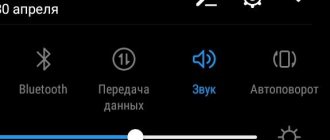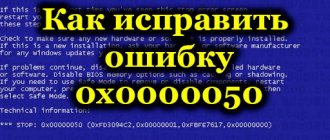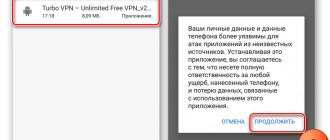You don’t receive an SMS with a VK confirmation code, so you can’t complete the operation?
Let's consider why the message could be “stuck in transit” (does not arrive):
- Zero or negative balance on the SIM card;
- Restriction on receiving and sending messages to short numbers;
- Limitation on paid content;
- SIM card is full;
- Another mobile phone is linked to the VK page;
- Phishing site;
- The SIM card is faulty;
- Problem with the phone (damaged SIM card slot);
- Cellular connection failure;
- Viruses on the device;
- Internet does not work;
- There is a problem with the social network server.
An SMS with a confirmation code is a key security measure to protect your profile from scammers. With its help, the page owner confirms his authenticity. Normally, the combination comes immediately, maximum, within a minute after the request. The code is entered into the window that appears on the screen at this time. The SMS is sent to the number linked to your VK account.
Without confirmation via SMS code, the system will not allow you to complete the started procedure. What actions in VK require entering the password from the message?
- Registering a new page;
- Restoring access to your account;
- Confirmation of the owner’s identity (in case of suspicious activity);
- Application for profile verification;
- Change of owner's first and last name;
- Payment via VK Pay;
- Payment from mobile balance;
- Etc.
In short, these are either financial procedures or related to profile management.
Above we listed why the code from the VK administration does not arrive on the page owner’s phone. Next, let's talk about what to do in each case.
Restriction on receiving and sending messages to short numbers
If your mobile phone is prohibited from working with short numbers, VK will not be able to send you anything. That is why VK does not receive an SMS with a confirmation code.
There are two solutions here:
- Call your cellular provider and find out if your number has restrictions on receiving and sending SMS to short numbers. If yes, remove them;
- If the operator reports that there are no problems on his part, deal with the phone. In other words, VK sent the request, and the provider sent a confirmation code. But the latter was literally “stuck on the threshold.” The phone “does not allow it” due to its own settings.
Let's look at what to do using the Samsung A51 as an example:
- Open the smartphone Menu and go to Settings;
- Scroll to "Applications";
- Tap the three vertical dots in the upper right corner of the display and select “Special access rights”;
- Find the item “Premium SMS services”;
- Select Always Ask or Always Allow. The first is preferable, since sometimes the use of premium SMS services is paid. Most importantly, make sure that the checkbox is not set to “Never allow”.
- Ready.
Why does the verification code from Instagram arrive?
Instagram usually requires a special code to link your phone number or to verify your account, as well as to restore access to the latter.
If the SMS does not arrive, you should follow the steps described above or use an additional communication channel - email. The email must be previously linked to the account. It will also be possible to restore access if the user has previously linked his Facebook account to Instagram. The general recommendations remain the same - check the operation of the mobile device and resume attempts to send messages with access to the phone.
SIM card is full
Let's continue to analyze situations when VK Pay does not receive an SMS recovery code. Perhaps the reason is that the memory of the SIM card or the smartphone itself is full. That is, the SMS comes to you perfectly, but remains “at the doorstep” because there is no place for it.
- Open the folder with SMS in your phone;
- Tap the three dots in the right corner;
- Select the “Delete” command;
- Select “All” (you can uncheck important conversations);
- Tap on the basket;
- Ready. You have freed up space for new messages. Your confirmation will arrive soon.
Check the Hosts file
Hosts - a text file used to access the site without contacting the DNS server. If you specify the IP address and name in it, there will be no connection to the server. This is what malicious software uses to enter incorrect information. What to do? Open Hosts with a text editor. For example, Notepad. From located at:
Remove values after 127.0.0.1 localhost.
Another mobile phone is linked to the VK page
We hope there is no need to explain why the VK verification code does not arrive on a phone number that is not linked to the page? Just make sure you have a smartphone with the right number in your hands.
Open your general profile settings and find the “Phone number” line. The combination is hidden by asterisks, but the last 2 digits are present. Check them. If it turns out that another phone is linked to the account, then the SMS confirmation code will be sent there. Contact technical support to change your mobile phone if you no longer have access to it.
VK sent the code in a personal message
It also happens that the user is expecting a code on the phone, but it comes in private messages. This happens when there is two-factor authentication, that is, the code can be sent either as an SMS or as a personal message on VKontakte sent by the administration.
A code is sent to the personal messages section to confirm your login in the case when the VK application was installed on your mobile phone and you entered it by entering your login and password.
Therefore, when the security check window appears, you should pay attention to where exactly the code will be sent.
If in a personal message, you need to log into the application on your phone, open messages and see the expected code.
Phishing site
A phishing site is a decoy site, an exact copy of the desired one, but with a slight difference in the address. For example, not vk.com, but vc.com. The user comes to such a resource and does not feel there is a catch, because everything looks completely familiar. He enters the input data from his profile in VK, and thereby transfers it to the attacker. The person continues to use the fake site without suspecting anything. However, if he wants to change something in the general settings or use VK Pay, in a word, an option that requires an SMS confirmation code, nothing will work.
The phishing site is not connected to your mobile phone, therefore, you do not receive an SMS confirmation from it.
We recommend that you carefully check the address of the site on which you are trying to log in. If you managed to enter a false password, immediately after detection, change it to a new one.
Viruses
This problem is comparable to the previous one, but has its own differences. If the problem of a phishing site is the result of user carelessness, then viruses are malicious programs that have penetrated and skillfully settled on your personal computer. In this particular case, the whole point is in the infected “Hosts” file; it is a system file. When the user tries to get in touch, he is redirected to the attackers' website.
If you suspect this is the case, check your computer for viruses by running an antivirus program.
Problem with the phone (damaged SIM card slot)
Move the card to another smartphone. If everything works, take yours in for repair. First, try to carry out a couple of activities yourself:
- Reboot the device;
- Open the slot, clean the structure with a soft brush;
- Dry it (keep it open for a couple of hours);
- If the phone is dual-SIM, move the card to another slot.
If there is still no confirmation, it means it didn’t help and there will be a repair.
What to do?
In the first case, there is nothing left to do but wait. The fact is that an SMS message may arrive with a delay and the social network cannot be blamed for this. Just wait, because the SMS may arrive even a few hours after sending, for example, if there are problems with communication.
By the way, the problem may also be with the SIM card itself, which does not accept all messages - this happens occasionally. In this case, the SIM card requires replacement.
If the SMS message did not arrive, but it did before, it is possible that your page was opened and the phone number was changed, which is very unlikely, since to quickly change the number you need to have access to . Alternatively, you went to a site that only superficially copies VK, but is not one - the so-called phishing site. In this case, no matter how much you enter data from your account (say, if you have it enabled), you will not receive an SMS, because your data is sent directly to attackers.
What to do? Check the hosts file, which is written about, for example, . If, as a result of the check, you see entries similar to those highlighted with a red arrow, most likely, you actually entered data on a fraudulent site.
Delete the data highlighted by the arrow, save the hosts file, and then try to get the code for VK again, but this time from the real VKontakte. If it helps, do not forget to scan the system for malicious files using antivirus programs and a utility like Dr. Web Cure. Statistics show that if there is a problem with SMS codes, then it is on the user’s side.
If you know another solution to the problem, please let us know via comments.
Why don’t I receive an SMS notification on my mobile phone from Contact?
Smart-Tronics
vadim
Anya)
Around the end of autumn and beginning of winter, I stopped receiving notifications. my friend is like this too... In another contact I made notifications to come, but they still don’t come there.
Kio
Because the VK developers reset the notification settings to default and it turned out that in your settings you have the option “receive SMS notifications no earlier than 00:00 and no later than 00:00” set, i.e. a vicious circle that prevents a contact from sending notifications. To solve this problem, go to the settings page of the mobile version of VK https://m.vk.com/settings and select the parameters there: 1. notify about messages “always” 2. no earlier than 00:00 and no later than 23:00 and click "save". After that, everything started to be sent to me.
oks
Why don’t I have a place to add a phone number in the “notification” section so that SMS messages will be sent to my phone. There’s only a place to enter my email. But I need a notification on my phone. What should I do? please help!
Alevtina
Inna
Crab
Hello, I am not receiving the code either. What should I do? I don’t remember the password, I change it once every six months, when I tear down Windows, I can’t restore it. The impression is that VK specifically disabled the function of sending messages in order to mock users.
Anastasia
to confirm that you are the owner of the page, enter the code sent to you in a personal message..What does this mean?!!! How the hell can I look at this code and enter it if I can’t access the page?!!!
olena
Tell me what to do, I haven’t been able to confirm my phone number in one VK account for a week now, they write that the service is temporarily unavailable. And on the second page I haven’t received an SMS with an activation code. The second page has been blocked. So I want to ask, maybe this is related to one phone number During registration.
Karina
I can’t log into VK, I can’t restore my email. That’s okay. But now I can’t recover the password for the page. And I can’t register a new one either. I somehow restored the page, using a photo and a document. Now it asks me to confirm my email. Mail refused to restore my email. There is a recovery function and transfer including the page to another email, but transferring 5 emails (mine and email and Jimeil) to different (attempts) I did not receive a message from her, then when I wanted to register for another phone number, I also did not receive an SMS, My nerves are fraying. I can’t write to support without email confirmation.
Today we will talk about one of the most effective methods of protecting your VKontakte page. We will set up authorization on the site in such a way that it will be impossible to access your page until you enter the code received from the SMS that will be sent to your phone number linked to your account. That is, everything will happen in the same way as you use Internet banking.
Therefore, before you start setting up anything, make sure that the current number is attached to your VK page and you are not going to change it. .
The function is quite useful; if you are afraid for your page, then the steps taken will increase its security significantly. Let's get to practice
Internet does not work
Was the SMS confirmation sent at all? That is, it is not at all lost “in the sky” and does not stick out “under your door”. It is possible that your cellular provider did not receive a signal to send you a verification code. Check if your Internet is working. If yes, how quickly and smoothly?
The best method is to start a video, not even necessarily on VK. Open any online resource and turn on a movie. If the network works intermittently, the video will slow down, freeze and be broadcast in poor quality.
Perhaps the request to send a message with a confirmation code from VK does not come to the cellular provider, so you, as a subscriber, do not receive it. In short, we need to solve the problem with the Internet:
- Restart Wi-Fi, reboot the modem;
- Check the remaining traffic on the tariff;
- Make sure you are not late on your Internet payment;
- Restart your computer or smartphone;
- On your computer, run troubleshooting (right-click on the Wi-Fi icon);
- Disable torrents and other downloads, ask household members currently using the Internet to slow down for 5 minutes.
SMS does not arrive on iPhone
If this is not a problem on the operator’s side or a problem with the SIM card, then iPhone users are advised to check whether the iMessage function does not conflict with the standard Messages application. Transferring data over the Internet may result in regular SMS messages with codes no longer being sent to the device. In this case, in the “Messages” item in the settings, you should disable the iMessage function - move the slider to the inactive position.
If none of the methods helps, you can try resetting the settings to factory settings (this is advisable if there are other problems with the device). To do this, you need to go to the “Reset” menu in the main settings and click on “Erase content and settings.”
Before doing this, be sure to create a backup copy of your data.
Recommended reading: The sensor on the phone does not respond - what to do?
Problem on the VK server.
And another situation where the message may not have been sent. Sometimes, if SMS with a confirmation code do not arrive from VKontakte, the resource itself is to blame. The servers may be rebooting, a minor glitch may have occurred, or new options may be currently being tested.
In a word, if you are sure that everything is in order on your part, contact VK technical service: https://vk.com/support?act=new_pay&id=18317.
This was a complete list of reasons why an SMS confirmation code does not arrive when registering or paying in VK. As you can see, there are many of them, but each one can be solved. The most important thing is to determine whether the technology, the mobile operator or the social network itself is to blame.
Let your SMS confirmations always arrive on time!
Mobile network is not working well
Often the problem can be so obvious that you don't even think about it. Perhaps the message was sent from the VK server, but did not arrive due to a failure in the mobile operator’s network.
Check if coating is present. To make sure, you can send a message to a friend or call him. If you hear a familiar voice on the phone, it means the operator has nothing to do with it.
Reference! The message may be delayed if you are roaming. If this is your case, then just try to wait a while. Sometimes the SMS reaches the recipient within a couple of hours.
How to recover a blocked account on VKontakte
On VKontakte you can get a temporary block for various actions on the part of the user. The reasons for the ban may be:
- spam mailing in personal messages, group messages or in comments to posts;
- another user's complaint about a message or comment (for example, for insults);
- strange activity on your profile (sharp increase in audience or likes);
- dissemination of prohibited information.
The full list can be found in our article “What is prohibited on VKontakte. Rules and restrictions." If you did not perform these actions, and the page is blocked, then most likely it was hacked by attackers and used for the actions listed above.
How can you tell if a page has been frozen? When you log into your account, you will see a message about profile blocking indicating the reason and duration of the freeze. To restore access to your VKontakte account, you need to change your password and log into your profile again.
Step 1. Log in to your blocked account . Click on the “Restore access” button.
VKontakte understands that the page can be hacked, so it does not delete it, but provides the opportunity to safely recover the password and regain access
Step 2. Restore access . To restore, you will need to confirm the phone number associated with your profile: you will receive a code via SMS or receive a test call. Click “Get code”.
You can link a new phone number to your account by clicking on the “Change” button
Step 3. Change the password . After this, you will either receive a link by email, or you can immediately change your password to a new one. After that, log into your account using the new data and continue to use the page.
Important: do not forget to enable two-factor authentication in your settings - this will prevent future hacks of your page. The trick of this system is that the fraudster will not be able to access your profile without your personal phone number.
What to do if there is no “Restore access” button? There are two options. First: the account cannot be unblocked at the moment. You will have to wait a day or at most a week until the button appears. During this time, no one will be able to write messages to you. If the button still does not appear, write to support at
After such a message, the page cannot be restored.
Second: you received a permanent ban. It can occur due to repeated violations of the rules of the social network, the use of fake numbers or the creation of a fake page.
For example, this happened to me: especially for this article, I created a new account, “gained” subscribers and launched mass liking. The blocking occurred at the moment when I started sending spam - these were pre-prepared messages, which the authors of the SMMplanner blog complained about due to “preliminary conspiracy”
Usually VKontakte blocks after 10 complaints, but in my case only 2 (!) requests were enough. After I started restoring the page, I deliberately used a fake number. The reckoning came quickly: I was informed that the new page had been deleted forever. After such a ban, it will no longer be possible to restore your profile.
I'll be a cap : don't get likes and don't spam. The above is just an experiment that I specifically conducted in order to show the mechanism of blocking the social network.