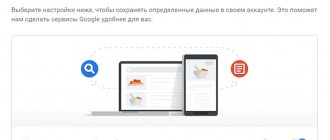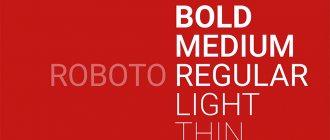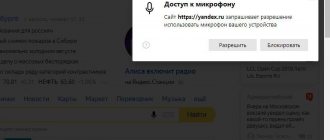Pinterest Lens
Download: for Android
Many people use Pinterest in the browser to find thematic pictures based on their request. Now there is a special mobile program for Apple and Android devices, which has the same functions.
Pinterest has great visual search capabilities. You won't necessarily need to search the entire image. You can identify a specific area in a photo and search for it. And as a result, you will have pictures that are similar only to a certain part of the source.
To use Pinterest, you will need to create your account. It's free, but required for both the app and the browser version. The service has an extensive database that will help you find good quality images for every taste. We can say that Pinterest is the most popular service for finding photos and inspiration.
Advantages and disadvantages
Helps you save information found on the Internet
Has a built-in scheduler
Gives ideas for gifts
Crashes after update
Reviews
Search by photo in TinEye
And finally, the third image search service that tops our list is TinEye. To start your search, simply go to tineye.com and upload or drag the image you want into the search area.
For the test we chose a photograph of a 1965 Jaguar E-Type, deliberately removing any reference to Jaguar from the title. As you can see in the screenshot below, TinEye did an excellent job. Found 61 results and even indicated the correct car name.
Reverse
Download: Android / iOS
This application was created for iOS smartphones and tablets. The developers position the program as an intermediary between user photos and the Google image service. At the same time, Reverse provides a large amount of information upon completion of the search, and not every competitor can boast of this.
To upload images for search, you can provide a link to it, add a file from the device gallery, or paste it from the clipboard. Before confirming the download, you can process the image in the built-in editor. It has the ability to crop a photo, change its resolution, or rotate it 90 and 180 degrees.
After you upload the image and the application processes it, a page with the result will appear in front of you. They can be put on the waiting list or read immediately, opened in the Safari or Google Chrome browser, or sent by email.
The reverse is also available as an extension for Apple devices. With its help, you can use the service in various browsers and programs that support the ability to export files.
You can download Reverse in the AppStore for free. But those who want to use the full set of functions are asked to pay for access to them.
Reviews
We search on the computer using services and plugins
You only have a photo, but you still have a lot of questions? I will teach you how to find any information just from a photograph. All you need is the Internet, the original image and a couple of minutes of free time.
Go to Google Images and click on the camera icon in the line.
In the pop-up window, select “Upload file” or “Specify link”.
Select a file from your computer. Click “Open”.
Add a link if the image is on the Internet.
Let's look at the results. There is a list of sites at the top and pictures at the bottom. In the text field next to the image you are using, you can add words to help with the search, for example, “mountain.”
Google also selected a photo based on the sample.
I was looking for the name of the city using this photo. It only gave out the name of the mountain, although it could have shown the location and given detailed information.
Yandex
Open the Yandex start page. Select “Pictures” next to the search bar.
Click on the camera icon to the right of the “Find” button.
A line will appear at the top. On the left you need to click “Select file” if the picture is on your device, or insert the link on the right if you just saw it on the Internet. Click “Find”.
Let's study the results. If you wanted to download the original photo, the available resolutions are shown on the right. Below you can upload any similar photo.
It’s easier to find a place by photo in Yandex. The domestic search engine returned not only the name of the mountain, but also the city in Canada where it is located. Google couldn't boast about this.
English-language service TinEye
TinEye is an American image search service. You won't recognize the name of the item or person depicted, but you will find the original in better quality or someone who is using the photograph without your knowledge. The service has indexed 17 billion images, so there is a high chance of successfully finding yours.
Method 1. Go to the TinEye main page. Click on the arrow to find information on the image from your computer.
Select the desired image in the folder and click on the “Open” button. To illustrate the result, I took a photo of Lermontov.
A list of similar images will appear. To download the required file, you need to click on the name in the description.
Disadvantage: you cannot enter text into the line that improves the search, find out the name of a person, the name of a place. You can only click on the link.
Method 2. Paste the image link into the line next to it and click on the magnifying glass on the right.
Now you can save any option from the results or see who is in the photo.
PhotoTracker Lite plugin
Do you want to get more information, but want to use each service separately for a long time? Then add the PhotoTracker Lite plugin to your browser. It will search from 5 sites at once. Will show the results in a new tab.
You need to download the PhotoTracker Lite add-on for your browser.
A new window will ask you to confirm the installation. Do it.
When the plugin is added to the browser, a message will appear. To activate it, click on the icon (top right for Google Chrome and Yandex Browser).
Let's set up PhotoTracker Lite. For complete results, please include all sites. Enable – the slider is blue, disable – red.
We go to the page with the desired picture. We came across a screenshot from the anime. Very interesting to know the name. Right-click to display a menu. Select “Search this image”.
Results from 4 search engines appear in different tabs. We evaluate and draw conclusions.
Pros: no need to run around different sites, the plugin searches everywhere.
Disadvantage: the pages will not load due to low Internet speed; you will have to add the link manually.
Veracity
Download: for iOS
Unlike the programs that we previously talked about in our review, Veracity will not be able to run in the background. To use the application, you will have to log into it separately each time. Files can be downloaded by pasting from the clipboard, as well as from Dropbox servers or the gallery on the device.
Veracity will not send you to Google to see the results. The application will show you all the information found in its interface, but will provide additional links with a more detailed description of the object you are looking for.
This function is convenient, for example, when traveling. Let's imagine that you come to a country where your language is not spoken and you see an unfamiliar landmark. And, as luck would have it, there was not a single guide at hand! You take a photo of an interesting object, open the Veracity app and search your image. And you are given a description of this attraction and several links where you can learn more about it. And all this - in your language!
Advantages and disadvantages
Search by image
Finding information about an object in a photograph
Search for duplicate images on the Internet even if they have been processed
Reviews
Which service to choose for image search?
The conclusion can be summed up very simply. During the experiment, we tested more than one image in various services. In our opinion, these three did a more than good job and it seems to us that it is best to use Google or Yandex, since the latter application is in English. If there is no language barrier, then you can safely use the one you like best. It is also worth noting that the above services are of course not perfect, so if you are looking for something specific, you can test all three. But remember that if they didn’t cope with your task, then no one else can cope. Next, we’ll look at how to search by image from your phone.
FindFace program and analogues
The Findface service was the most famous application for finding people using photos. Now it can only be used by legal entities. The fact is that FindFace's algorithms turned out to be too good. Currently, they are actively used by government agencies and private companies. A couple of years ago, many foreign media actively discussed the success of FindFace.
This program is not presented in official stores. However, you can look for a working version of the program on sites like apkpure.com/ru/find-face/ru.trinitydigital.findface.
There is no high-quality and popular replacement for the FindFace service yet.
You can pay attention to such resources as:
- https://search4faces.com/. The site is accessible from mobile devices and is well optimized. This service specifically searches for photos on the social networks VK.ru and OK.ru. If a person put a photo on his avatar, then you can easily find him. The design of the resource is extremely concise, so it is impossible to get confused. You can only download the program for a fee.
- FindClone.ru. Developers have applications for Android and iOS, but they are not stable. Programs often slow down, and even a paid subscription can easily fail. Technical support does not respond to user requests. The site works much better. Previously, FindClone was called SearchFace and was positioned as a direct successor to the acclaimed FindFace program. This is a paid program.
- Vlicco. The service functions are in the testing stage. Therefore, it cannot be tested yet. Additional information can be found in the project’s telegram channel https://t.me/vlicco. In the chat, users freely discuss the problems they encounter while testing various programs for searching people on the Internet. The developers plan to make money by displaying advertising. Therefore, search functions using Vlicco will most likely be available on a free basis.
If you wish, you can download FindFace from other sites. However, there is no guarantee that a properly working application is posted there. Most likely, you have come across scammers who have uploaded virus software to the public. Be careful and install programs only from safe sources.
How identification works
Image recognition is based on a system of complex algorithms. They are used to search or verify a specific object, including a person.
Biometrics are used to identify and authenticate a person using a set of recognizable and verifiable data that is unique and specific to a particular subject.
During facial biometrics, a 2D or 3D sensor “captures” its outline. It then converts the individual lines into digital data using a special algorithm, before comparing the processed objects with those stored in the database. According to scientists, this is an exact copy of the process that occurs in the human brain when processing graphic information.
These automated systems can be used to identify or verify the identity of people in just a few seconds based on their facial features: the distance between the eyes, the bridge of the nose, the contour of the lips, ears, chin. Such image recognition can also be used in security systems.
The algorithms can even search across large groups of people and in unstable conditions, such as weather influences and poor lighting. Proof of this can be seen in the performance achieved by Gemalto's Real-Time Facial Identification System (LFIS), a cutting-edge solution based on decades of work by scientists in the field of biometrics.
iPhone X owners have already become familiar with facial recognition technology. However, Apple's Face ID biometric solution was heavily criticized in China in late 2022 for failing to differentiate between some Chinese faces. The scanner program integrated into the operating system was later improved. At the moment the problem is completely resolved.
Of course, there are other signatures that identify a person: fingerprints, iris scanning, voice recognition, digitization of palm lines and behavioral studies.
They are mainly used to ensure the security of online payments in an environment where cybercrime has become widespread in recent years. The following will provide an overview of software that is popular and allows you to convert an image to the desired format.
VeriLook SDK
Pros:
- convenient development environment;
- frequent updates;
- best security system.
Minuses:
- only for developers;
- no basic interface.
The module is based on facial recognition technology and is intended for developers and integrators of biometric systems. The utility is widely used. The work environment allows you to quickly develop applications using algorithms that provide fast and reliable facial identification.
The software receives constant updates. VeriLook Standard SDK can be easily implemented into a client's security system. The integrator has full control over the input and output of SDK data.
Such software includes a device manager library that allows simultaneous capture from multiple cameras.
Relevance of OCR
OCR is used for two main purposes: document archiving and document editing. To do this, papers (receipts, business cards, reports, internal decrees) are usually processed with a scanner, and OCR software creates searchable PDF files of the required text fragment.
Such applications usually convert a printed table into an Excel file or a paper document into an electronic document that can be edited and later used on a PC. Powerful OCR software can also convert printed text into HTML files. They can be immediately posted on the website for public access.
Readiris
Pros:
- more convenient than many identical programs;
- has the largest number of tools;
- affordable price.
Minuses:
- A powerful computer is required;
- no demo mode.
Readiris has a user-friendly interface with many useful features and settings. If you run a small business or need a lot of digitized documents and are willing to pay for it, then this is the best program for your needs.
It seems that the developers of the utility have collected all the known tools in one place. Watermarks, comments and annotations are all supported by this software.
It is also one of the fastest and most convenient OCR programs for recognizing text on an image, which has surpassed many well-known brands in popularity. Documents are quickly processed and stored.
Some options, such as support for 138 languages and PDF password protection, require the Enterprise package. The most budget option is the home version. It costs no more than 2 thousand rubles.
Clarifai
Pros:
- unique data processing system;
- high speed;
- free for now.
Minuses:
- the system is still being tested;
- image processing for specific servers;
- There is no global search.
Clarifai is one of the most accurate built-in APIs (open source editable packages) for image recognition. The utility can tag, organize and study images and videos using artificial intelligence and machine learning. The facial recognition technology in the program works well.
Clarifai offers a free API that allows users to search for any data and images they need to test how powerful the tool is.
Abbyy FineReader 14
Pros:
- one of the most popular programs;
- user-friendly interface;
- Russian language support.
Minuses:
- expensive license;
- Requires a powerful computer for fast processing.
The digital product has been helping companies manage documents for a long time, and this is evident in the latest version of the AbbyyFineReader 14 software. It is a comprehensive solution for both small businesses and ordinary users. There are different types of licenses to choose from.
You get all the tools you need to scan paper documents and create a complete digital copy. In addition to recognizing text and converting it to PDF, Microsoft Office supported formats, or others, the program can also compare results, add annotations, comments, and much more.
If you need to convert a large number of papers at once in batch mode, Abbyy FineReader 14 can do that too. The software has a reputation as one of the best OCR utilities out there, and you can try a free trial to see how well it gets the job done.