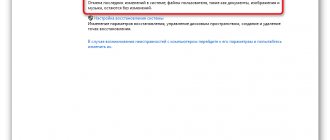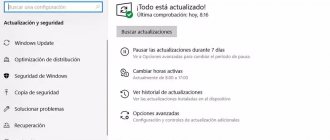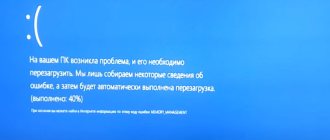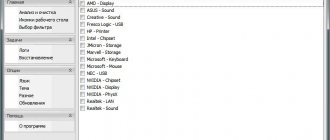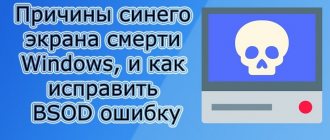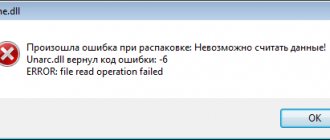During the operation of a computer, even if the work with it is not very active, the user can still encounter various kinds of problems, errors and malfunctions.
Usually the problem is solved in two ways. The user seeks professional help, or tries to find a way out of the current situation on his own.
This also largely depends on what specific problem the user is facing. It is quite possible to eliminate errors such as 0x0000050 yourself. But to do this, you need to know what it means, why it appears, and what ways to combat it exist.
What is this error
When working with a computer, an error such as 0x0000050 may appear on the screen. Moreover, it is accompanied by the so-called blue screen of death, that is, BDOS. Many users are scared of this and don’t even try to figure out the situation on their own.
The error is also accompanied by the message BSOD Page Fault In Nonpaged Area.
ATTENTION. Error 0x0000050 occurs along with a blue screen if the random access memory (RAM) is incorrectly accessed.
The first thing that is required from the user is to find out the file that is causing the problem. Here you can use utilities like BlueScreenView. With its help, current dumps in the system are displayed. Click on the last one and a list of system files that caused the error in question will be displayed. Usually the problematic file is located among its system counterparts, but can also be found in drivers.
A number of users note that the problem arises completely unexpectedly. This is also possible. Here it is recommended to remember whether new programs and drivers have recently been installed on the computer. Often this error is the result of installing virtual drives, bridges, adapters, etc. All that remains is to remove the driver or software and reinstall it by downloading it from the official website. There is a high probability that the error will go away.
BlueScreenView
If not, you will have to do one of the following procedures.
System files
When faced with an error such as 0x0000050, it is recommended to start by checking the existing system files.
Here it is important to understand that the code in question appears on a blue background precisely in the process of accessing RAM. Therefore, it is logical to first check the system files. This is due to the fact that when the computer boots, the operating system is loaded from the RAM. The easiest way to check is using the command line. It needs to be opened as administrator, then:
- enter the standard command sfc /scannow;
- wait for the scan to complete and the system files to be restored independently;
- enter the following command chkdsk C: /f /r to check the hard drive (the letter of the drive name can be changed, depending on your PC).
This should potentially help. If the error continues to appear after this, move on.
System recovery procedure
A pretty good and often effective way to solve the problem of the blue screen of death and error 0x0000050. To do this, you will need to use a system recovery tool.
This method helps if the problem is caused by damaged drivers or system files.
In this case, the instructions will be like this:
- open the command line by pressing Win and R;
- write in the window that opens “Run command control”;
- or manually go to the control panel;
- select the section called “Recovery”;
- press the button to start the procedure;
- follow the instructions of the built-in recovery wizard.
At one stage, the user will have to select a suitable restore point. Choose the one in which the error in question did not appear.
Upon completion of the procedure, the computer will not reboot. Just keep in mind that restoration will result in the deletion of programs and saved files that appeared after the selected point.
If you again see the blue screen with error 0x0000050 on a PC running Windows 10, 8 or Windows 7, you may want to try other methods.
ATTENTION. Choose the order of methods used yourself. It is not always worth starting with a system rollback through recovery.
There are a number of other methods and actions that can potentially help in this situation.
PC humor
Click for another one!..>> Computer displays turtle-like speed? No point to hurry to purchase a better computer!
- Switch to a Windows edition other than Windows Vista, on the assumption that you utilize a Windows Vista based laptop
- reconfigure Windows Performance preferences to remit the machine's resources to essential work
- granted that Mozilla is your present browser, this one wants to be bidden adieu to
- remember to wipe your Recycle Bin after purging documents for the purged data stays on the disk
- try to maintain the machine spamware, or to put this another way, bloatware -free
- trash unnecessary restore points – gigabytes of unsued information
- Having much clean space on the hard disk will help Windows to work at a better speed
- the computer be exploited by malware including phishing-ware or trojans: wipe away it!
- Fragmented files take the file system longer to view Internet sites or load videos: Make an effort to defragment your harddrive weekly.
- switch off automatic launching preference in apps you hardly resort to in fact
original title: Windows 7 64-bit BSOD I've had this new computer for a week and everyday I have been getting a new screen. I reformatted Windows 7 and...
Hard disk drive wreck: what are hallmarks
- A user hears no noises given by the running system SATA rigid disc
- unnumbered sequent hung load attempts
- high-pitched chattering – squealing tone it never did prior to that
- your PC's BIOS is able to find your boot SATA or IDE rigid disk drive yet shows totally wrong data on it, for instance nonsensical encoding
- “system not located” or an error indicating a corresponding annoyance
Temporary files
Many users ignore the need to at least periodically clean their computer from accumulating temporary files. But they clog and clog the system. Alternatively, the error may occur precisely because of garbage.
An excess of temporary files leads to the fact that the program accesses it, and not a new file.
Everything here is extremely simple. You need to install any effective cleaner like CCleaner on your computer, clean the system, and also run a tool to correct errors in the registry.
CCleaner
But even in this case, there is no guarantee that the blue screen of death will disappear, and error 0x0000050 will no longer bother the user while working with Windows 7.
BSOD Case 5 0x0000050 in Windows 7
Summary:
“0x00000050” Stop error in Windows 7 or in Windows Server 2008 R2
Details:
On a computer that is running Windows Vista, Windows 7, Windows Server 2008, or Windows … Not all “Stop 0x00000050” errors are caused by this problem.
Suggestion:
Just the way any person does down with an illness at least once in a life, similarly, any computer might crash. But what have you learned about the general roots? A few simple manoeuvres will surely aid you to wipe away issues. Tossing out the videocard that gave rise to your crashes is, to my deepest regret, the solitary solution. In case the system disk trouble, you may either wave goodbye to all your records or fix both the IDE disc and the records, when nothing but a couple of locations are detected as off-color…. More information…
RAM Status
If error code 0x0000050 continues to bother the user, you can run a procedure to check the status of the RAM. Moreover, it is not necessary to download or install any additional programs and utilities for this.
The OS also has a decent built-in tool. To do this you need:
- open the “Run” window by simultaneously pressing the Win and R buttons;
- in the window that opens, enter the mdsched command;
- to restart a computer;
- wait for the memory checker to start;
- give time for analysis.
If errors or problems are found, the tool will provide the appropriate result.
Those who don't trust the standard Windows tool can use third-party software.
If problems are detected with the RAM, you will have to replace it.
Method 3 Bad Driver
If you recently updated a driver for a piece of hardware on your computer, it could be a faulty driver causing the blue screen issue. Drivers are essential for Windows, but sometimes the latest drivers can cause more problems than they fix.
If you are using third-party to automatically update your PC drivers, it's probably a good idea to configure the software so that you can review each driver that is going to be updated beforehand.
Anyway, you can try to fix this problem by clicking on Start and typing in Device Manager. Right-click on the device that you updated the driver for and select Roll Back Driver. You can also choose Properties and then go to the Driver tab and click the Roll Back Driver button.
If the button is disabled or you don't see the option when you right-click on a device, that means the current driver is the only driver ever installed for that device.
One last thing you can try is to click the Uninstall button and restart your computer. Windows will automatically try to install the driver for the hardware when Windows reboots. If this didn't work, try the next method.
Driver problem
If the error occurred recently and you know which driver you installed or updated, try removing it.
You can also try another method. Simply remove different drivers one by one, checking to see if the problem goes away after removing one driver or another.
But the easiest way is to use a utility like WhoCrashed. By opening it and clicking on the analysis button, the specific problematic driver will be displayed on the screen. If you find the culprit, simply remove it through Device Manager and reinstall a new one. It is advisable to download the driver from the official website.
WhoCrashed
If the problem was on the driver side, then after the operations performed, the STOP 0x0000050 error should go away completely.
File srvnet.sys
Previously, for Windows 7 users, a special package was presented on the operating system developer’s website, which was created specifically to combat the error in question. After all, the cause was a system file called srvnet.sys.
But since support for Windows 7 has been discontinued, now when trying to go to this page and download the pack, the user is simply prompted to upgrade to the new version of the operating system.
There is still a solution. You can try this option for 7 users:
- Click on “Start” and go to “Control Panel”;
- select “Update Center”;
- click on the search button at the bottom of the window;
- install everything that is available.
Typically, the installation process starts and the required update package is also delivered to the computer.
In addition to the codes explained earlier, potentially aggressive error alerts embrace:
- Message: DNS_ERROR_SECONDARY_REQUIRES_MASTER_IPNumeric code: 9612 (0x258C)Meaning: Secondary DNS zone requires master IP address.
- Message: ERROR_WMI_UNRESOLVED_INSTANCE_REFNumeric code: 4205 (0x106D)Meaning: The WMI data provider references an instance set that has not been registered.
- Message: ERROR_DS_DRA_NO_REPLICANumeric code: 8452 (0x2104)Meaning: The naming context is in the process of being removed or is not replicated from the specified server.
- Message: ERROR_PASSWORD_MUST_CHANGENumeric code: 1907 (0x773)Meaning: The user's password must be changed before signing in.
They Solved “0x0000050 in Windows 7”:
Name: Aubrey Fixed on: 2.16.9 Error: Stop error in Windows Vista, Windows 7, Windows Server 2008, or ...
Details: Symptoms When you start your Windows in virtual machine you may get the... Parallels Desktop 8 for Mac; Parallels Desktop 7 for Mac; Parallels Desktop 6 for…
Viral infection HaxDoor
It cannot be ruled out that the error in question occurred as a result of malicious software entering the computer.
This is possible when a blue screen appears with code 0x0000050 or 0x000008e. If they are displayed quite often, then it is definitely worth checking the system for the presence of the HaxDoor virus.
To get started, just open the task manager and look at the list of running processes. If haxdoor or msdmxm.exe is among them, then the fears are confirmed. There really is a virus on the computer.
To get rid of it, you will need to forcefully terminate this process and then run any effective antivirus program to remove it later.
Cause
This behavior occurs when the computer is infected with one of the varieties of the HaxDoor virus.
The HaxDoor virus spawns a hidden process. In addition, the virus hides files and registry keys. The name of the HaxDoor virus executable file can vary, but most often it appears under the name Mszx23.exe. Most varieties of this virus install the Vdmt16.sys or Vdnt32.sys driver on the computer. This driver is used to hide the process generated by the virus. Some variants of the HaxDoor virus can restore this file after it has been deleted.
Swap file
If the check shows that the problem in the form of a blue screen with an error appears precisely because of one of the following files, then you will need to resort to appropriate measures.
This list includes the following files:
- sys;
- exe;
- dll;
- sys.
Then you need to do the following:
- launch the command line by pressing Win and R at the same time;
- register sysdm.cpl;
- or manually open “System Properties”;
- go to the “Advanced” tab;
- in the “Performance” section, click on “Options”;
- again to the “Advanced” tab;
- click on “Change”;
- uncheck the automatic selection of paging file;
- select the option without a swap file;
- set changes;
- click on OK.
If the root cause has been identified correctly, then after the procedure has been completed, the error should go away.
Hard drive damage
If Bsod 0x00000050 Windows 7 occurred due to damage to the hard drive, then most likely it is unsuitable for further use. This means that the file systems of the HDD or SSD disks are damaged. The situation can be corrected if the number of malfunctions is small, or they appeared due to software reasons.
A damaged hard drive crashes the entire system.
When is the torrent to blame?
It also happens that the cause is a fairly popular program for working with torrent trackers, represented by uTorrent.
First, try updating this software if the program has not received fresh updates for a long time. When working with a very outdated version, a blue screen of death may well appear displaying the error in question.
If such actions do not bring any results, completely uninstall the program, go to the official website of the developer, and install the latest version on your computer.
On Off Charge
When installing drivers from the developer Gigabyte, an inconspicuous utility called On Off Charge can be additionally installed on your computer.
But it is precisely this that can cause a disruption in the normal operation of the operating system, which will periodically be thrown onto a blue screen, accompanied by error 0x0000050.
OnOffCharge
The easiest way is to completely demolish the program and not remember about it. If you actively use this utility, then uninstall the current version and install the latest edition of the program through the official website of the developer.
Method 5-Check RAM
As mentioned above, RAM is usually the main culprit when it comes to this error. Usually, it means the RAM has become defective. Most computers will have multiple RAM chips installed and you can sometimes fix the problem by just removing the bad chip and leaving the rest in.
Before you do that, though, read my post on on your PC. If you think there is a problem with the memory, visit your computer manufacturer's website and download the manual for upgrading RAM on your computer.
The guide will usually tell you how to open the computer and where to look for the RAM. If you have more than one RAM chip, pop one out and then turn on your computer. If the blue screen goes away, then you took out the bad one. If not, switch and try again.
If you only have one RAM chip, then you need to purchase another RAM chip as you can't run the computer without at least one RAM chip.
tm.sys and tcpip.sys files
If checking the program dump shows that the problem is in these two files, then one of two scenarios is possible:
- The computer has configured a network bridge between 2 devices. Moreover, the second of them is virtual. It is recommended to use the ncpa.cpl command. If the bridge configuration was not done by you, then you can safely delete it. Also delete the program through which the bridge was created. If you set it up and are using it, delete everything and install it again;
- Problem with network drivers. This is relevant if the first reason is excluded. Then update your adapter drivers.
Again, if none of the options help, move on.
Video card drivers
If the dump check shows the atikmdag.sys file as the cause, then the reason lies in a software error in the video card drivers. Here it is recommended to completely remove the driver and then install it again.
The easiest way to do this is through the device manager. In the video adapters section, open properties, then go to the Drivers section, and click the Remove button.
If you do this, then the video card will move to the “Other devices” section and will have the Unknown status. Right-click on it and click “Update Drivers”.
How to fix error 0x00000050: PAGE_FAULT_IN_NONPAGED_AREA
To solve the problem, I recommend doing the following:
If necessary, replace the problematic memory stick
You can also rollback (remove) drivers to previous versions, for which go to the “Device Manager” (type the command devmgmt.msc in the search bar of the “Start” button and press enter), find the drivers for your video card there (and others I mentioned) , move the cursor over them, right-click, and select “Roll Back” (Delete). Then restart your computer and see if error 0x00000050 appears again;
to find and correct errors found on the disk. If necessary, confirm the operation, reboot the system, and wait for the process to complete;
For Windows 7 and Windows Server 2008 - 2719594;
For Windows 8 and Windows Server 2012 - 2867201;
Kernel isolation function
Most often, on the Windows 10 operating system, this feature is enabled by default. But it is precisely because of it that various kinds of problems often arise, including error 0x0000050.
To try to solve it, you need to follow several steps:
- press the key combination Win and R;
- in the window that opens, enter the regedit command;
- on the left side of the window, go to the HKLM folder;
- from it to the System folder;
- then in CurrentControl;
- and then to the Control directory;
- next you need to find the DeviceGuard and Scenarios folder inside it;
- Finally you need a section called HypervisorEnforced...;
- on the right side, where the work area is located, you need to double-click on the Enable line;
- change the value to 0.
Upon completion of all these manipulations, all that remains is to restart your computer or laptop.
Method 1 Adjust Paging File
To start off, you can try a simple trick with the paging file that fixes the issue for some folks. If the issue is not hardware related, then this page file solution might just work.
First, open the Control Panel and click on System. You can also right-click on Computer or This PC and choose Properties.
Now click on the Advanced System Settings link on the left hand side.
Under Performance, click on the Settings button.
Click on the Advanced tab and then click on the Change button under the Virtual Memory heading.
Finally, we have reached where we need to be. Uncheck the Automatically manage paging file size for all drives box and then select No paging file.
Click OK several times to get out of all the dialog windows and then restart your computer. Once you are back in, follow the exact steps again shown above, but this time select System managed size and check the Automatically manage paging file size for all drives box.
Like I said earlier, this works for some people, but not others so your mileage will vary. If you're still getting blue screens, keep reading.
When the OS doesn't want to boot
Some users are faced with the fact that when the blue screen of death and the error in question appear, the operating system does not want to boot.
First, you should try launching it through safe mode. Here you need to hold down the F8 button when turning on the computer. First, select the startup option through Troubleshooting. If the system does not start, then enter it through safe mode.
Next, you need to click on Start, open the control panel and go to the system recovery section. Try rolling back the system to its working state.
If these methods do not produce any results, you will have to use a bootable USB flash drive or disk. Through the BOOT menu, change the source from which the download will occur, selecting the media used (flash drive or disk).
Additional recommendations
You can give literally a few more recommendations that can also help out in this situation.
- Get rid of your current version of antivirus software. You can install a completely different antivirus, or uninstall the current one, download a new version and reinstall it.
- Check your hard drive with special third-party utilities. We are talking about the disk on which the operating system is installed.
- If you have several memory sticks, move them to other slots. There is also a possibility that if one of the dies is removed, the system will begin to work normally. Then that is the reason.
- Start the defragmentation procedure. The procedure is standard and common, but it often helps.
There are more than enough reasons for an error like 0x0000050 to appear. However, not every user is independently able to understand why it arose, and also to apply all the considered troubleshooting methods.
If you doubt your capabilities, or attempts to restore normal operation of the system have not yielded results, seek help from qualified specialists.
Subscribe, comment, leave reviews and tell your friends about us!
Crash appears on Windows NT
Most often this is preceded by the following situation. The device running Windows NT uses Service Pack 2 (SP2). When a user removes the TCP/IP protocol and adds it later, there is a high probability of an error occurring when attempting to boot the device.
The system has a special remote access service (RAS), in the configurations of which the use of the TCP/IP protocol is established. Disabling it results in a failure. There are several methods to provide a solution to this problem. The simplest way is to carry out a certain sequence of actions after the TCP/IP protocol has been added back:
- It is required to install Service Pack 2 (SP2) after the addition has been completed, but before rebooting the device. Thus, you must select the “No” option in the window that appears after adding the TCP/IP protocol.
- Another option involves disabling TCP/IP in the RAS configuration and then restarting the operating system. Once this is done, you need to install Service Pack 2 (SP2) and perform TCP/IP resolution through RAS.
In the latter case, various approaches can be used. This depends on the type of file system you have. With FAT, you should boot the device using a different OS. This may include MS-DOS or Windows 95. Go to the location Winnt\System32\Drivers , where the Tcpip.sys . It must be replaced.
If you have Windows NT OS and the NTFS file system, a parallel installation of the operating system is carried out in another location. After this, as in the previous case, the Tcpip.sys driver located in Winnt\System32\Drivers is replaced. It reboots into the primary Windows NT and remounts SP2. When this is done, the later installed system must be removed.
Crash when migrating from Windows NT 4.0 to Windows 2000
In this case, the error will be generated directly during the update. The distinctive feature is the fact that parameter2=0x00000001 and parameter4=0x00000000 . This clearly indicates the type of problem. Most likely, there are too many ports in HKEY_LOCAL_MACHINE\SYSTEM\CurrentControlSet\Services\Tcpip\Parameters\Interfaces\{Interface ID}\TcpAllowedPorts. Restoring functionality involves removing TcpAllowedPorts itself or the largest number of keys from it. When such activities have been completed, you can safely update the system further.