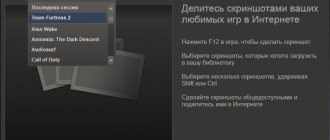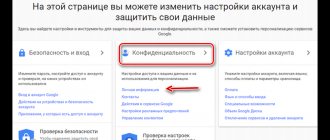ATTENTION! Since the beginning of 2022, Steam has stopped supporting replenishment of the balance with QIWI Wallet, Yandex.Money and using Mobile payments. That is, replenishment is only available from bank cards and PayPal.
Hi all! Today I will tell you how to top up Steam for any amount. The problem is that Steam and Gabe are a very greedy company. That is why it is impossible to replenish your balance by a certain amount that you want using a direct method. There are only gradations of replenishment: 150, 300, 750, 1500, 3000 rubles. And it’s a no-brainer why this is needed – so that the remaining funds are always on your balance sheet, and you end up buying something. This is how all gift cards in stores work.
If you are satisfied with these replenishment amounts, then simply read “STEP 1” and “STEP 2” - there I talk about all the stages of replenishment. If you need to top up your balance with a certain amount of funds (less than 150 rubles), then read the last chapter, where I will reveal 2 schemes that I managed to find on the Internet. Previously, at the end of 2022, there was another scheme where you could transfer any amount through Online Banking from a card, through an application or on the bank’s website, but now Steam has stopped supporting such payments.
Minimum and maximum replenishment amount
Formally, the minimum amount with which you can top up your Steam wallet is 150 rubles. Not the most convenient scheme for us - after all, many interesting games cost 29 or 39 rubles. Fortunately, there are ways to get around this restriction and add at least 1 kopeck to your account - but more on them below.
There is a limit of 150 rubles on the site itself, but we will soon learn how to get around it
You won’t be able to get around the maximum amount of $2,000 using tricks (and you’re unlikely to need it). Steam states the maximum limit in the user agreement and specifies that the upper deposit limit is either $2,000 or a similar amount in your currency.
On June 25, for example, according to the official exchange rate it is 125,793.20 rubles.
Virtual cards YooMoney and Qiwi Wallet
First of all, it is important to note that it is great to be independent of the replenishment limits that are prescribed when replenishing your balance with a card. In this, users were much more “native” closed in 2021 to use the system
It was possible to deposit an amount from 1 ruble (Yandex.Money) and from 10 rubles (Qiwi), the upper limit was limited to 15,000 rubles
In this case, users were much more “native” to those who were closed in 2022 to use the system. It was possible to deposit an amount from 1 ruble (Yandex.Money) and from 10 rubles (Qiwi), the upper limit was limited to 15,000 rubles.
YooMoney
But there is great news for these categories of users. Only wallets were banned, but not payment systems. Therefore, a user of Yumani (formerly Yandex.Money) can easily get a virtual payment card. This will give them the opportunity to top up their account as before.
To do this, you need to open the payment system website (1), and in the main menu of the site select the “Cards” section (2), and in it “Virtual” (3).
Therefore, before getting a virtual card, you need to familiarize yourself with the terms of its issue, tariffs and limits. Only then confidently press the “Get virtual machine” button.
Qiwi Wallet
In a similar way, you can create a virtual card for the Qiwi Wallet payment system. In the site menu you need to go to the “Bank Cards” section. Here, in the first place, the user is immediately offered the issue of a virtual card. To issue a card, you must click on “Order a card.”
You need to keep in mind that virtual cards have an undeniable advantage. As a rule, the first time their service is free. If there is a commission, it is minimal.
Also, these cards do not require maintenance, and they cannot be lost. How to top up Steam via a virtual card will be discussed below.
Another convenience: the wallet and card familiar to the user have the same balance. The card can also be “linked” to a mobile phone, which is undoubtedly convenient for making payments and not only on Steam.
How to deposit money on Steam
So, you have an account on Steam and a game that you want to buy on the site. You can top up your wallet directly through the Valve app.
To get started, open Steam on your computer and log into your account. To do this, click on your nickname in the upper right corner (next to it will be the available amount in your wallet) and select “My Wallet” from the drop-down menu. A window will open with available amounts for replenishment.
Steam offers round sums for replenishment - this is very inconvenient, because the cost of many games ends at 9
Select the amount that suits you and click the green “Top up balance” button.
Here Valve is reminded that you can top up your wallet in the payment terminal
On the right, you can select a suitable payment method from seven available.
We will not consider American Express in this article, since it is practically not used in Russia.
From a bank card (Visa or Mastercard)
The easiest and most convenient way if you have money on your card. No commission is charged:
- Select your card type on the right (Visa or Mastercard).
- The system will ask you to fill out a form. The fields “City”, “Zip Code” and “Billing Address” will have to be filled in, otherwise the payment will not go through. But don’t worry - you can specify almost anything here. Just make sure you enter six digits in the Index.
- Click Continue. If your bank uses two-factor authentication, you will need to enter the passcode from the SMS.
Ready! Usually the money is credited instantly.
The main advantage of this method is the ability to return money in case of force majeure. If you accidentally transferred, for example, ten times more than you wanted, you can write a letter to technical support so that the money is returned to the card. Other replenishment methods immediately warn you that it is impossible to return money to your account.
From phone
Payment from a mobile phone will also not require a commission. This method is available for operator users:
Select “Mobile payments” and let’s get started:
- Agree to the user agreement.
- Click on the “Go to Xsolla website” button.
- A new window will open. Enter your mobile number in the format 79***. No need for parentheses, spaces or hyphens.
The application automatically detects the region
You can confirm or refuse payment
Processing of such a payment may take up to three days. Usually the money arrives within an hour.
Yandex money
If you have an account with Yandex.Money, you can make a commission-free transfer from them:
- Select “Yandex.Money” in the payment type.
- Accept the terms of the agreement and click “Go to the Yandex website.”
- A new window will open in which you will need to log in to your Yandex account.
- You will see a statement and a proposal to confirm the payment.
In the statement you will see the full amount that you need to transfer from your Yandex wallet
With Yandex.Money, funds are usually received instantly, but there can be delays of up to three days.
WebMoney
Replenishment via WebMoney is similar to Yandex.Money. If you have an account in WMR (web analogue of rubles), you can top up your wallet without commission:
- Select the WebMoney replenishment type.
- Check the box next to the user agreement.
- Click "Go to WebMoney website".
- In a new window, log in to your WM account.
If you haven’t logged into your account for a long time, WM may ask you for an additional code from SMS or an answer to a security question.
PayPal
If you have a PayPal account with a linked debit card, you can pay from it (again, no commission):
- Select PayPal from the dropdown menu.
- Click on the PayPal button in the lower right corner.
- The payment system website will open. Log in to your account and select the card you want to top up Steam with.
- Enter your payment password.
How to pay for a game on Steam using a bank card?
Visa or Mastercard cards are suitable. You cannot deposit money with Maestro and MIR without losses. Open your personal profile page, select the payment method via card. Fill out the fields of the application form. Here, in addition to the amount, you have to enter the address, zip code, etc. It's okay if the information is incorrect. The main thing is that the postal code must be six digits. This method is good because there are no commissions, and if your hand trembles and you manage to deposit 10 times more, after calling the Steam hotline, the overpayment will be returned to the card.
Algorithm of actions
To deposit money this way, do the following:
- Launch the Steam client program on a computer or laptop connected to the Internet.
- Log in to the system by typing your login and the code combination specified during registration.
- Open your personal profile by clicking on the corresponding icon in the upper right corner of the open window.
- Click the “Top up balance” button, which is located under the column with the remaining money in the game account.
- Choose how much you plan to deposit. Please note that by default amounts are shown in US dollars.
- Select a Payment Method. In this case, a transfer from a VISA or MasterCard debit card is assumed.
- Enter payment details and personal data according to the prompts, and agree to the terms of the user agreement.
- Confirm that you are ready, wait for the phone connected to the plastic to enter it and complete the operation.
The funds will arrive immediately, and you won’t have to pay anything extra. A similar payment may not go through with a credit card, since money lent by the bank cannot be spent on games.
I like2I don't like
Top up Steam for any amount
If you don’t like the amounts that Steam offers, you can top up your wallet through other platforms - for example, Sberbank Online or QIWI.
Sberbank Online
If you have a Sberbank card and a smartphone, download the Sberbank Online application (App Store or Play Market) to it. Now we can top up our Steam wallet directly from our Sberbank card without commission for any amount:
- On the main application window, select your card from which you want to withdraw money.
- Select "Payment or transfer".
Once you select a card, you will see a number of available actions
There is only one Steam point here - don’t get confused
You can see your account name in your profile.
Let's get rid of the extra 46 kopecks
Please note that the payment may take up to 24 hours to process, this is normal.
Via QIWI
QIWI terminals allow you to top up your Steam wallet without commission. If you have such a terminal nearby, you can use it to top up your account with cash. The balance is replenished in the same way from a QIWI wallet (if you have one):
- Select "Payments".
- Then select the Games and Entertainment category.
- Find it in the Steam list.
- Select the top-up amount. If you pay through a terminal, deposit the required amount of cash.
- Confirm the payment.
As in the case of Sberbank Online, a payment is usually processed within a few hours or a whole day.
If you live in Crimea
Steam determines payment rules (including currency) based on your location. This site still officially classifies Crimea as part of Ukraine, and therefore it may be inconvenient for you to replenish your wallet in hryvnias (part of the money will be “eaten up” by currency transfers). So you have to change the country manually:
- Open “My Profile” in Steam.
- Click "Edit Profile".
- Find Country and select Russia from the drop-down list.
Sometimes switching to another country (and, accordingly, another payment currency) can take several days. This is due to the fact that some currencies are more profitable to buy some games in, and therefore changing countries is a smart way to save money. Technical support tries to prevent such fraud, and therefore sometimes thoroughly checks the transition. Technical support may even contact you - in this case, it will be enough to provide a scan of any page of your passport (if you have already changed it to a Russian one). According to Steam rules, you have the right to use the currency that is accepted by your citizenship, and, accordingly, have all the available funds to replenish your wallet from your country.
For residents of Russia, replenishing a Steam wallet is a simple procedure that does not require dancing with a tambourine at payment terminals or paying a commission. The platform offers a lot of possible ways to pay for games - choose a convenient one and use it.
Steam not only provides its user with a variety of games at different prices, but also the opportunity to make additional purchases. To make payments more convenient, there is a personal wallet inside the service, which can be topped up and subsequently manage money more quickly. Read about how to do this in our material.
Changes
What changed? Yes, everything is banal: in 2022, the state decided to take control of funds received in bank accounts. This means that some changes are underway in the banking system and in the financial policies of many companies.
That is why the purchase of games, equipment, as well as the usual wallet replenishment for all users, have been adjusted. Or rather, not the algorithms themselves, but the methods of depositing money into the user account balance.
Got banned
First of all, it is worth noting that many of them became unavailable in 2022, among them:
- Yandex.Money (YooMoney),
- Qiwi wallet,
- Payment via mobile phones,
- Payment through terminals.
Of course, these, as they say, are the most popular payment methods. But nothing can be done; users from Russia will have to use what is available. And the methods listed above are already blocked, as indicated by a notification in the system.
Available payments
For this reason, this article will discuss how Russians should act in this difficult situation. For residents of Russia in 2021, payments remain available through:
- PalPay
- American Express payment system,
- Bank cards of Visa and MasterCard payment systems.
Of course, the easiest way to transfer money to a Steam wallet is using a bank card. As a rule, these are Visa and MasterCard cards, which are issued by all Russian banks.
Topping up your Steam wallet
The advantage of replenishing your wallet before paying for purchases directly when placing an order is obvious: you do not need to go through the full transaction procedure every time, starting with authorization on the payment service and ending with confirmation of each payment in the form of SMS or other methods. If you have money in your internal Steam wallet, all operations go much faster, which is especially important and convenient for active buyers on the Marketplace. You can top up your account with money in different ways, and below we will look at two current methods.
Method 1: Via Steam
Using a running client or browser version of the service, you can only top up your account and only for a certain amount of money. Steam supports various popular payment options, except perhaps for cryptocurrency.
- Open the Steam page and click on your login, which is indicated in the upper right part of the window. From the drop-down list, go to “My Wallet”.
You can also select “About account” instead of this item and in the window that opens, click on the “Top up balance” link.
On the adding money page you will be asked to add a round amount that you are ready to transfer to your Steam wallet. Select it and, on the contrary, click “Top up balance”.
If you are not satisfied with any of the proposed options, you can use Method 2 - it allows you to transfer any amount.
For example, to pay with a bank card you will need to fill in several fields.
Once you have decided on your payment method, be sure to check the box that accepts the “Steam Subscriber Agreement.”
- Depending on the chosen wallet replenishment option, further actions will vary. For example, when paying with a bank card, you will be redirected to a separate secure transaction page, where you will need to enter the code from SMS to confirm the operation. The process of transferring through electronic wallets depends on the type chosen, but is no different from other operations that you perform when using these payment systems.
- To top up via mobile communications, you must enter the phone number from which the debit will occur, so that, based on the cellular operator, the system will calculate the commission that you will be able to pay. Objectively, this is the most inconvenient method, since it requires the most commission when transferring.
Method 2: Third Party Payment Systems
It is not at all necessary to use Steam to transfer money to his wallet. This can be done without even going to the website or the game client of the service. You just need to know the login of the account you want to top up. Your login is the one you enter when logging into Steam and you see it in the upper right corner (see step 1 of the previous method). To transfer money to a friend's wallet, you must already know his login. This method is the only one through which you can replenish the wallets of any Steam accounts, not just your own.
If you do not want to make transfers via the Internet, there is always the opportunity to use terminals, for example, QIWI. Using them, you can deposit cash, which will be sent to your Steam wallet. In the menu of popular terminals that support payments on Steam (the list of available payment systems is indicated in step 4 of the previous method), you can find the service itself using approximately the same steps that will be shown below. Look for a list of addresses of terminals in your city through the official websites of companies or maps like 2GIS.
QIWI
- Open the official Qiwi website, log in and switch to the “Payments” tab.
In the “Games” section, the first item is Steam. Click on this link.
Specify the username of the profile to which you are sending money, if necessary, change the payment method, enter the amount and confirm your action.
WebMoney
- Go to your wallet, click on the “Payments” button, select “Games” from the list of categories, then “Steam” or “Steam Russia”.
In the window, enter your account login and the amount to transfer. Using the established method of confirming your transactions via WebMoney, complete the transfer.
Yandex money
- Log in to your wallet, on the “Digital Market” page, select the “Games and Services” section.
In the "Games" subsection, find "Steam" and click on the tile.
Enter the required login and amount to top up. All that remains is to pay the debited funds.
Sberbank Online
- Log in to your online banking and click on the “Transfers and Payments” button.
In the Electronics and Entertainment section, click on Online Games.
Steam will be first on the list. Click on this item.
Indicate the bank card from which payment will be made, and then print your account login. All that remains is to enter the amount, confirm the actions being performed and send the payment for execution.
Owners of other payment systems and online banks will be able to transfer the required amount using a similar principle.
Depending on your needs, you can use any suggested method. The option with electronic wallets and some banks is more advantageous, since outgoing payments through these systems are sometimes also more profitable: from time to time it is possible to receive cashback or other loyalty bonuses in the form of returning a certain amount of funds back to the wallet/card.
Thank the author and share the article on social networks.
Question: I’ve already had punctures and therefore I want to get some advice on how to correctly and quickly deposit money into my Steam account. Tell us about this and additionally, what to do when they don’t arrive on the account? (Tolik M., Orenburg)
We answer: Using the Steam gaming platform, an Internet user can use popular online games, for example, Dota 2, Warhunder, Team Fortress and many others. Despite the lack of payment for participation in these games, they attract Internet users so much that they already have a desire to get as many opportunities as possible within the game.
You can increase the limitations of virtual reality with the help of paid add-ons that combine modes that are closed from free downloading, specific costumes and artifacts for the game’s heroes.
If an Internet client wants to transfer funds virtually, he must first top up his personal Steam account with financial funds.
Method No1. Top up via Qiwi
For some time now, it has become possible to carry out cash transactions to the Steam e-wallet account via Qiwi. This function has made it much easier for an online client to make financial transfers, since to do this you just need to deposit cash and enter the details of the payment being made. How can you deposit money on Steam via Qiwi:
- First, the user needs a working Qiwi terminal. Next, you need to click on the “Payment for services” screen, and then open “Games”, but in some cases this section is located in the “Other services” submenu. From the list of platforms that appears, you should select Steam.
- A window pops up on the display where the user enters the details of his Steam platform: a login and his own phone number are required, then click the “Forward” button. After which the system processes the data entered by him. You must specify your Steam client login, and in no case your email address or Steam ID.
- In a new open window, a number is entered indicating the amount of money that the user is going to deposit and the money is deposited into the ATM, however, it is important to take into account that this equipment operates with commission fees and usually withholds 1% of the deposit amount.
- At the end, the entered information is checked and the actions taken are approved. In the event that there is change left from the deposited funds, you can use it to perform other operations and do not forget to pick up a receipt for the payment made.
After a successful cash transaction, the Steam platform user’s balance is updated taking into account the transactions performed.
conclusions
Depositing money on Steam from an MTS, Megafon, Beeline, Tele2 phone is quite possible and won’t take much time, and if you don’t have enough money on your mobile balance to pay for a new game, you can use other methods, you can read more in the article Ways to top up your Steam account .
Steam is a popular gaming service where you can find and buy almost any game. Every gamer is personally familiar with this platform. There are both free and paid games here. If you are interested in paid games, first of all, you will need to top up your account balance. Today, you can top up your Steam wallet in the following ways:
- Via terminal.
- Through an electronic wallet.
- Via phone.
Since there is not always a terminal nearby, and not everyone has an electronic wallet, the only option left is to use a mobile phone. Therefore, gamers often have the question of how to deposit money on Steam via phone.
Method No2. Top up your Steam balance using your phone
Funds can be deposited into the electronic wallet account in the gaming system using the client’s personal mobile phone. This method will be especially convenient when the Internet user does not have funds either on the card or in cash at the right time. Often, the mobile balance is always topped up and this allows you to use this option.
How to top up your Steam account via phone step by step:
- Log in to your Steam account and go to the “About Account” menu, where you select the “Top up balance” field.
- Enter a number indicating the amount of funds deposited into the account and click “Top up balance”. Transfers to a Steam wallet can be made in an amount of no less than 150 and no more than 3,000 rubles. It is also possible to use gift cards - just enter the code from them.
- In the window that opens, click “Mobile payments” and “Continue”. Then notifications from the gaming service will pop up about redirecting to the partner company’s website and you will need to agree by checking the empty box and going to the Xsolla website, selecting the appropriate link.
- The user enters their personal cell phone number by clicking “Next.” A window of additional data about the financial transaction being performed will appear, showing the size of the commission fee (usually does not exceed 16.06%, which means that if an Internet client wants to top up his wallet with 100 rubles, then he needs to transfer 117 rubles).
- Next you need to wait for an SMS with a unique code that you need to send back to the Steam service.
- In the payment window, you are redirected to the cash transaction approval page.
The payment is made and the user can update the wallet and view the accrual of funds.
Method No3. Let's increase your balance with Yandex Money
It often happens that to purchase a game or any gaming product, a certain amount is needed, but the account balance has a smaller amount of funds. It is possible to replenish the wallet using the Yandex.Money payment platform, which gives access to crediting funds to the client’s account for less than 150 rubles.
Instructions on how to deposit money on Steam via Yandex Money:
- The client logs in to the Yandex platform, then enters Steam in the search bar, and the system will display several options from which you need to select the first link.
- Enter the login of the Steam account user and the amount of funds with which the electronic account will be replenished.
- Through this money platform, the user has the opportunity to credit funds to the account for at least 1 ruble. and you just need to confirm the payment.
- Everything is done.
What is Steam: what wallet and types of currencies are there
Content:
The Steam service is a world-famous digital distribution system for software and games.
A distinctive feature of the portal is its exclusively licensed product, and many of the applications are also absolutely freely available, which provides Steam with unconditional popularity and a monopoly on the market for such services.
The entertainment platform is a full-fledged social network. a network with a wide list of options and services. Among the main ones:
- the ability to launch the game from any device: computer, mobile phone or TV;
- multiple promotions and discounts when purchasing paid content;
- testing paid games for free;
- automatic update;
- the service stores all game data and creates backup copies;
- allows you to complete activation when purchasing a boxed version of the product;
- it is possible to purchase games for other users;
- the money is returned if the client is dissatisfied with the newly purchased game (strictly provided that it was active for no more than 2 hours);
- creating a personal account and page design;
- finding friends and messaging;
- maintaining a personal account with the choice of the most convenient currency;
- and many other possibilities.
Since not all services can be used free of charge, the issue of replenishing and choosing a currency for a personal account in the Steam service is especially acute.
The portal’s policy is implemented in such a way that it allows the use only of those funds that are in use in the user’s region of residence; accordingly, price tags for services will be displayed in this currency. Those. for Russia it is the ruble, for Europe and America it is the dollar, etc.
Method No4. How to transfer to Steam with Webmoney
If an Internet user works in the field of IT technologies or simply often faces the need to transfer funds online, then it is more convenient for him to replenish his Steam account using a virtual account.
Nowadays, paying with virtual account funds for purchases on the Internet is very common and the number of customers is growing and new payment platforms are emerging. WebMoney is the leader among virtual transfers.
Let's study in detail how to transfer money to Steam via WebMoney:
- To make transfers from Steam and Webmoney, registration in both systems is required. Having opened the Steam client, the user clicks the “About account” button in the main menu and thereby opens the menu for managing funds in the account. Under this information there is a link “Top up balance”, clicking on which allows you to enter the replenishment amount.
- Now enter the name of the virtual electronic wallet (WMID) for the transaction. You must agree with the system notifications, according to their points, and then click “Continue”.
- A pop-up window will check information about the transaction being performed. If there are no violations, you need to check the notification again about visiting the official website of the gaming service partner and select “Go to WebMoney.”
- The WM client is launched through authorization, which is selected depending on the settings of the payment platform of the method. You must select from the list the wallet account from which funds will be transferred to Steam. Click on the “Get code” link and wait for an SMS with a code to confirm the transfer of funds to the linked cell phone number.
- After entering the received code, the transaction is completed.
Updating the balance of the Steam wallet electronic account allows the user to verify that funds have been credited.
How to pay for a game on Steam using a bank card
You can pay for games on Steam not only from your personal account on the portal, but also using a plastic card from any bank that belongs to the Visa or MasterCard system.
To make a purchase you need to follow these steps:
- Sign in;
- go to the store, where a huge list of offers will open, among which you can choose what you like most;
- send all your favorite applications to the cart with one click;
- after the choice is made, you should carefully check everything and sum up the total purchase amount;
- payment, the portal provides two methods: for yourself or a friend;
- You can make a payment using any of the convenient methods, for example, with a plastic card, and inform the system about this by activating the required button;
- after this, the portal will redirect you to the desired page, where you can enter your plastic data and receive a protection code for the transaction;
- if the transfer is successful, then all acquisitions appear in the Steam library, where you need to log in, download, and install all projects on your computer.
Steam is one of the best systems that opens up a lot of opportunities for its users, regularly offering promotions and gift certificates for the purchase of new applications. You can easily replenish your supplies by paying using one of the methods you like.
Method No5. Payment for Steam via Sberbank
However, there is no need to worry and immediately come up with other options.
If you are the owner of a Sberbank card, you have the opportunity to deposit money using several workaround transfer methods:
Method No6. From Steam to Steam - replenishment nuances
The Steam developers did not provide how to transfer money from Steam to a Steam account, but there are ways to replenish the wallet of a friend or another user.
The essence of replenishing your Steam account with money is as follows:
- The recipient of the money puts up any item for sale using the Steam community. Moreover, it indicates the price of the product in the amount of the required money transfer. So, if we want to receive, for example, 400 rubles, then we will put up for sale items of DotA characters for the required 400, instead of the recommended 200.
- Anyone who plans to deposit money on the Steam site filters the desired set through the search field and clicks with the left mouse button. Then a page with information about the selected set and all kinds of sales offers opens in front of the user. Select our transfer recipient from the drop-down list.
- Complete the purchase of goods and confirm payment. The deal is over: one participant purchased a cheap item, and the other topped up his Steam account.
For residents of Belarus
Some users have a problem replenishing their Steam wallet through a Belarusian operator. Therefore, residents of Belarus use another option by replenishing their account using a PayPal card. In addition, this card allows you to transfer money to Steam without commission.
However, there is a small minus. Due to the fact that currencies have to be converted, some losses occur. But since the amount is small, there is no need to worry.
Now the question of how to transfer money from your phone to Steam will not cause difficulties. After all, as it turns out, with the help of a mobile phone you can quickly deposit money into your account and finally buy the game you like.
The money didn't arrive
If you deposited money on Steam and it didn’t arrive, what should you do? This happens quite often when topping up through a terminal. Therefore, checks should be kept until the full amount is credited.
- The check issued usually has a telephone number on it. Try calling there and find out where your money went. You can contact the terminal owner with a written complaint about non-crediting of money in 2 copies. Even if the receipt is lost or the terminal does not issue it, it is still worth trying.
- If you didn’t mess up the numbers and the check is in front of you, then the technical service. Steam support usually helps. True, this will take time and there will be a long communication with checking all the details.