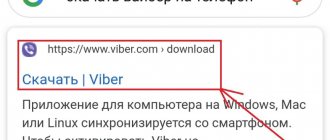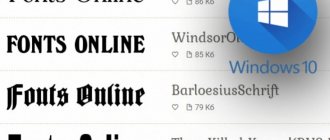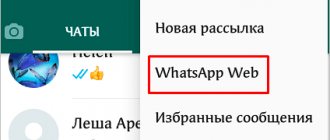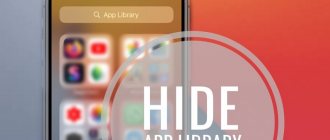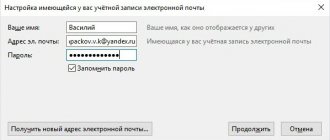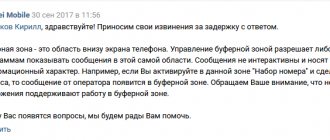Overview and advantages of the Viber application: installation rules, description of the menu and main functions of the messenger, features of setting up and using options. Instructions for installing Viber on a computer, rules for setting up the desktop version of the application.
Viber is one of the most popular instant messengers that can be used both on a mobile phone and on a computer. The application provides free functions that can be configured in a few clicks. Installation rules, an overview of the menu and main features of Viber, as well as features of the desktop version of the program are described below.
How to start using Viber?
All you need to start using Viber:
- and install the application on your Android phone or iPhone.
- Be connected to the Internet.
- Find friends and acquaintances who have Viber installed in your contact book and write them a message.
You can use the search by phone number in the application itself - you need to click “search” and dial the phone number with which you want to start a chat. In this case, contacts from your phone book will automatically appear in Viber and become available for starting a chat.
To contact your friend via Viber, you need to have the application installed on his phone. You can make free calls to other Viber users, send voice or text messages, videos and photos. And thanks to data encryption, you don’t have to worry about leakage of personal information.
Download Viber from the official website.
You can gather friends, relatives or classmates in a group and communicate with everyone at the same time. And for the application to work, no lengthy registration is required; you just need to log in using any telephone provider number.
The developers update the application every month. Thanks to this, identified errors are eliminated and new functions are added.
Program security
Security of communication in Viber.
The developers of the Viber messenger made sure that all personal data of users is reliably protected from hacking, maintaining complete privacy of correspondence and conversations.
The main security features of the application are listed below:
- all communication methods in the messenger are protected by end-to-end encryption, so every word of conversation and correspondence is known only to the interlocutors;
- users of the program are protected from receiving personalized advertising, since no one has access to the subscriber’s personal messages and calls;
- all messages are deleted from the company's servers immediately after delivery to the recipient.
Viber for phone
Viber for smartphones is an excellent application that allows you to always be in touch. You no longer need to spend a lot of money on calls and messages. Now you can do this for free, provided you have packet traffic or a connection to an unlimited Wi-Fi network. Beautiful stickers and live emoticons will tell about your emotions, decorate the message and simply cheer up the recipient.
The application automatically tags Viber users from the phone book, making it easier to find people to talk to. The program will also notify you if someone from your directory changes their phone number.
In the application you can create groups and chats to which you can invite one, several or many participants. Creating a chat is now easier than ever. Divide all your contacts into groups and communicate on topics that interest your friends and family. The administrator can easily change the group name or photo, remove or add members.
Viber features and functions:
- The ability to call anywhere without setting up your account;
- You can shoot short videos directly in the application;
- The system adds contacts to the application automatically, but you can block and add numbers manually;
- The number of stickers can be increased by purchasing the ones you like in the store;
- Easily hide chats from strangers;
- If you delete a message that you sent but was not read by the recipient, the other person will not see it;
- The ability to create characters and play in the application with your friends;
- The size of one message can be up to 7 thousand characters long;
- You can send not only voice and text messages, but also share various files, presentations, documents, links.
These are clear examples of how Viber differs from Whatsapp: the latter has no advertising at all, in any form - neither in the form of any banners, nor in the form of mailings from strangers. The latter, of course, cannot be ruled out 100% (a phone number can be posted anywhere, and then there is a possibility that someone will break through), but in general, WhatsApp is doing very well in this regard.
And with Viber, things are as follows: advertising is present here, but in very limited quantities. In most cases, these are notifications in the “Business Chats” section:
- From services and online stores where you have an account (or use their mobile application). Sound and visual notifications - depending on settings.*
- Advertising banner at the top of the section. There is always only one, the application adds it independently. You do not receive audio or visual notifications.
In general, advertising is not intrusive, so this point does not particularly affect the question “what is more popular, Viber or WhatsApp.”
*In some cases they end up in the general list of chats. Can be transferred to Business Chats” by long pressing and then selecting the appropriate menu button.
Viber for computer
The Viber application is also available for computers running Windows and MAC. To work with the program, you just need to log in by reading the QR code from the computer screen. Just hold your phone up so that the code falls into the highlighted area on the screen. Unlike Skype, the PC version of the application will only work if Viber is installed on the phone. The reason lies in the fact that the program connects interlocutors only by their phone numbers.
The desktop version of Viber makes it easier to communicate when you're working or relaxing on your computer. All correspondence, history of messages, calls and received files will automatically be displayed on the phone. In other words, both the mobile and desktop versions of Viber are synchronized with each other, so no matter what version of the application you use, the changes will automatically appear on both your phone and PC (provided you are connected to the Internet).
Advantages of Viber for computer:
- A pleasant and simple interface allows even a non-advanced computer user to understand the program;
- Good quality video calls and voice calls without interruptions and constant disconnections;
- Ability to send photos and videos of any size to contacts;
- There is no need to register again, all data is automatically duplicated from your phone to your computer;
- It’s easy to create groups and chats, talk with friends on topics of interest;
- Notifications about new messages and incoming calls;
- There are no aggressive advertising or intrusive banners during communication.
System requirements
Here, if you compare Viber vs Whatsapp, there is also nothing special to grab onto. At the office System requirements are mentioned on sites, but in general terms. This is due to the fact that today most devices run on a limited list of OS:
- Smartphones, tablets - Android and iOS.
- Computers - Windows, MacOS and Linux.
In addition, devices are updated more often automatically and, on average, all users of each specific platform have the same version. Therefore, on the Viber and Whatsapp websites there is always a set of software for most possible options: you can simply click on the button with the name of the OS on which your device runs, and the system will independently select the desired version of the program and begin downloading it.
Do you know how to correctly say Viber or Viber? Click on the link to find out the answer!
As you can see, there is practically no difference between Viber and WhatsApp:
| Options | Viber | |
| RAM | From 1 GB | From 1 GB |
| Processor size (for PC) | 32-bit, 64-bit. | 32-bit, 64-bit. |
| Supported OS** | Android - from 4.1 iPhone & iPad - iOS from 4.3 Windows - from 10 Windows Phone - from 7.5 MacOS - from 10.7 Linux - Ubuntu, Fedora | Android - from 4.0.3 iOS - from 8.0 Windows - from 8 Windows Phone - 8.1 Mobile MacOS - from 10.9* |
| Must-have features (mobile devices) | Working using a SIM card. Receive calls or SMS. | Working using a SIM card. Receive calls or SMS. |
| Free space for installation | 40 - 75 MB, depending on the device | 40 - 70 MB, depending on the device |
*iPod, iPad and Android tablet versions are not supported.
**Some earlier versions of the listed operating systems are also supported, but with limitations. If you try to download the messenger to such a device, the system will issue a corresponding warning.
Please note: on computers running OSs not listed in the table, installation of instant messengers is also possible, but using emulators. For example, in order to “make friends” of Whatsapp with Linux, you will first have to install an Android OS emulator on your PC. In this regard, there is no point in comparing which is better, Viber or Whatsapp, since the principle of operation is the same.
How to use Viber?
The popular program is very easy to use. The interface is so easy and simple that anyone can understand the application and be able to call or send a message. There are different versions of the program:
- For Android smartphones and tablets
- For Windows and Mac computer
- For tablets and phones on iOS.
But there is no particular difference between them; the program performs one function - it provides free communication.
Once you have downloaded and installed the application on your device, you need to create an account. Then all contacts who use this program will be automatically checked and you will see them.
If you want to use Viber on your computer, you need to synchronize your account on your phone with your computer. All contacts will be automatically copied to your PC.
When corresponding, the user can use not only “bored” emoticons, but also large stickers. They express emotions more clearly and simply lift your spirits. Quite a lot of free stickers will be available immediately after installing the program. But you can always buy a pack of stickers in the sticker store, which opens inside the application.
Convenient voice messages. If you don’t want or have time to write a text message, you can use the voice message function. Press the microphone and dictate what you want to say. The chat interlocutor will receive a message that can be listened to at any time by clicking on play.
You can take a photo or shoot a short video directly in the application. For example, you can film yourself and the place where you are now and send your video to your interlocutor. He will receive it immediately and will be able to view and listen to it at any time (unless you delete the poisoned message). You can simply select photos or videos from your device and send them to your contacts.
You can send the same message to several contacts at once. To do this, you need to add a user to the chat or create a group. Click on the “plus” and select the desired person from your contact list. You can take a file or an existing message and send (copy) it to another or several contacts at once.
In Viber you can call any phone for free if it is connected to Viber. But it is worth remembering that there are two types of calls: paid (Viber Out) and free. A free call is made if the required contact uses the program and is online.
If the subscriber does not use Viber or is not connected to the Internet, then a paid Viber Out call is available. You can call both a mobile phone and a landline from the application. The tariffs at which the call will be made differ from those provided by mobile operators.
Using the application you can communicate via video conference . Even if you have a very slow Internet, you will still be able to see your interlocutor and talk to him without delay.
By installing this messenger, you can write a chat to all contacts from your phone who also use it. Many people like the intuitive interface. There is a version for computer. Correspondence is protected by encryption. Other features:
- the size of the sent file should not exceed 100 MB;
- the maximum duration of a voice message is 15 minutes;
- the maximum number of participants in a group is 256.
There are no large communities of interests on Whatsapp; it is more suitable for personal communication.
Features of Viber
Every Vibera user can say that this app is easy to learn and master. But not everyone knows about all its possibilities.
Main functions of the application:
- The user can send messages to multiple contacts simultaneously and quickly delete messages on their device;
- One message can contain more than six thousand characters;
- Easily send large files and documents;
- Deliver presentations;
- Create chats that allow 200 contacts to communicate simultaneously;
- Decorate messages with stickers and emoticons;
- Send a voice message;
- Incoming chat messages are colored in a different color than yours;
- The application allows you to make calls not only to Viber users, but also to other subscribers;
- The ability to communicate with program users for free and in good quality;
- Video calls are rarely interrupted when the Internet is slow;
- The quality is not affected by the distance of the interlocutors from each other.
Additional application features:
- Easy to change status;
- You can hide or show the photo;
- Ability to add “unnecessary” numbers to the blacklist;
- Contacts see whether you have read the message or not;
- You can hide dialogs. You can set a code for the chat that only you will know;
- Protect incoming and outgoing calls;
- Ability to install code on the entire application;
- You can back up chats. Even if you change your mobile phone and install the program on it, all saved chats will be easy to restore.
How to install Viber?
Installing the application on your smartphone or computer is very simple. But first we recommend installing Viber on your phone, then on your computer or tablet, since you will need your phone number to create and activate an account. Let us remind you that, unlike Skype, Viber is tied to a phone number and creates contacts on this basis.
Step-by-step instruction
Step #1. c from the official website or from Google Play.
Step #2. Click on the “Install” button and wait until the application is installed on your smartphone.
Installing Viber on your phone
Step #3. Read the requirements and if you agree, click the “Accept” button.
Step #4. Enter a valid phone number and receive a code.
Step #5. Enter the code in the special field. After that you can use the application.
Step #6. Enter your name and upload a photo. Click the “Continue” button and you can start using the program.
Interface and ease of use
The interface in WhatsApp and Viber - what it is, we clarified above - is standard for any messenger: separate tabs for chats and calls, a separate button to go to the menu, settings and additional functions; in chats, the text input field is at the bottom, and the buttons for audio and video calls are at the top. In WhatsApp, however, there are fewer additional functions, so in general the program interface is simpler.
Viber interface
WhatsApp interface
In terms of ease of use, these messengers are approximately the same, except for one point in which Viber differs from WhatsApp: in the menu of the latter there is a “WhatsApp Web” button.
By clicking on it, you can see which devices (both desktop and web connections are displayed) are currently activated on this account and manage this list: disable existing ones and add new ones. Viber does not have a quick access option to the list of connected devices.