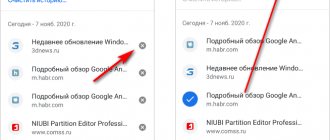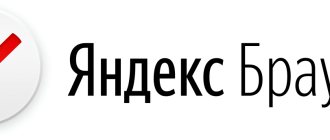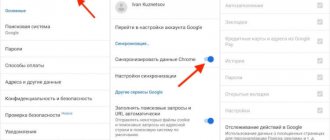Every person may want to delete their search history on their phone in the browser. The most popular browser is Yandex. It also has a feature for deleting search history. After deletion, no one knows what the user previously searched for or what sites he opened.
This can be done for different purposes. Some people don’t want to be discovered, others don’t want their details to be found out. Various reasons and methods for how to delete a request in Yandex on an Android or Apple phone are worth considering further.
Why delete Yandex query history from Android
As a rule, this desire can be explained by the following reasons:
- The phone is used by other users, so there is little need for anyone to recognize the user's visited sites. If the user does not want to see his history, features of visiting sites, including social networks, then he can use deleting browser history;
- The browser may not work correctly, which is why it will also be necessary to clean it. This is also a common reason, since in general the operation of the browser takes up sufficient amounts of information and data, and if you do not clean it in time, crashes and freezes will begin. This is typical not only for Yandex, but also for other browsers, for example, Google;
- A person needs to have free space on his phone, which is why the most unnecessary things are deleted - the browsing history and data.
For stable operation of the phone system, it is worth cleaning the memory at regular intervals. If this is not observed, then it is possible that the running phone will work poorly, the browser will freeze, and the system will refuse to add new information.
As you can see, you can delete your Yandex query history from Android for various reasons. It is worth taking a closer look at the algorithm for deleting an entire history.
Increased privacy
Many people dream of maintaining privacy when using the Internet. This way you won't have to constantly think about how to check your history and clear it.
There are several useful recommendations that will help significantly increase your privacy when visiting sites on the Internet:
- Using incognito mode. The functionality of most browsers allows you to browse websites completely anonymously. To do this, you need to enable incognito mode. If you activate it, the web browser will not remember your browsing and query history. If necessary, this privacy mode can be disabled at any time.
- Enable VPN. Another way to anonymously browse websites on the Internet is to use a VPN. This technology allows you to change your real IP address and hide your location. VPN also helps you visit blocked Internet resources. It is worth noting that it is not necessary to install third-party VPNs on your PC or smartphone. The fact is that some browsers have them built in by default.
- Using anonymizers. If you want to visit websites anonymously, you can use special services - anonymizers. They are very similar to VPNs and work in much the same way. Most of them also hide the IP address. However, some work on a different principle. They download Internet pages to their server, after which a person can view the saved copy.
Also, to increase privacy, you can open the browser history on your phone and disable the option in it that is responsible for saving requests and views.
Delete browser history
Before deleting history in Yandex, you need to understand what it is all about. Without knowledge of what browser history is, it is difficult to work on deletion in the future. Browser history is like a storage room, a storage place for the user's search queries, as well as page visits. If a user has visited a particular page, it will automatically appear in his browser history. This reserve feature is available for as long as you use the phone.
It is worth understanding that this does not apply to those phrases that the system itself offers to the user during his request. That is, if the user sees a continuation of the phrase, this has nothing to do with the fact that this ending will be preserved in history. Such offers have nothing to do with user requests. If they are colored blue or another color, then it is better to delete them, because they are somehow based on words previously entered by the user.
It is also worth understanding how the system of search queries and saving history from Yandex or any other browser works. The history is only saved if the user visited it as a registered user and not as a guest. When simply visiting the browser, the history is not saved, including data. There is no point in deleting such stories.
This algorithm is due to the fact that the history is saved as much in the browser as in the profile. The last activity in the account will also be saved, especially if the user logs in on another device.
You can solve the problem in the settings settings not of the browser itself, but in the profile.
If the user is not authorized, then there is no point in clearing the history. You can use the classic system, which is available to everyone:
- Click on the icon with three dots, which is located on the right side of the screen. This will activate your browser settings;
- After that, in the item, tap on settings, among them we find the item with privacy, and then tap on the “Clear data” tab;
- A page will open where the user can choose what he wants to delete and what he doesn’t. You can clean all visits as well as individual ones. You can also clear the cache, cookies, preferences and passwords in this section;
- On the necessary items, tap on the checkbox, and then click on “Clear data”.
This section is also needed in order to activate stories without notification of a visit. Information will only be saved in the profile if the user is registered.
To see if all requests have been deleted, you should go through exactly the same sequence. As you can see, everything is quite simple and easy.
Clearing search history
Search history is a list of queries that are automatically created after a person tries to find something through a search engine. It is worth noting that such information will be stored on data servers until the user decides to delete it personally. Therefore, many are interested in how to clear the search log with their own hands.
You can do this using the step-by-step instructions below:
- Open the Yandex search engine on your mobile phone.
- Tap on the search bar to make it active.
- Wait until the list of queries that were entered earlier appears on the screen.
- Next to each request, click on the cross icon. After this it will be automatically deleted.
The method described above is not always suitable for deleting information. For example, if there are too many requests, then clearing the history using this method is not very convenient.
However, there is another method that will help speed up the removal process significantly. To use it, you must:
- Open a search engine on your mobile phone.
- Click on the search bar.
- Tap on the “Settings” button.
- In the window that appears, you need to find the line “Show history” and uncheck the box next to it.
- Click on the “Save” button to apply the changes made.
After this, all queries that were previously displayed during the search will no longer be shown on the screen.
In the application settings, you can disable the option responsible for displaying search queries
The methods described above help disable the display of history, but do not delete it. To completely remove it, you will have to perform the following sequence of actions:
- Log in to your Yandex profile. To do this, click on the “Login” button. It is located in the corner on the right in Y. Browser.
- Go to the Yandex website and enable display of the full version of the page. To do this, you will have to click on the corresponding button at the bottom of the screen.
- Go to settings by clicking on the “Options” button. It is located at the top right.
- In the menu that opens, tap on the inscription “Clear history”.
Most often, the removal process lasts only a few seconds. However, if there are too many requests, the procedure may take 5-10 minutes.
Deleting views is carried out through the Y.Browser settings
Clearing network activity history
It’s also worth checking your online activity history. This should be done according to the following points:
- Click on the button that resembles three vertical dots;
- A menu will appear, in it you need to find a section with settings;
- After this, another screen will open with all the functions of the system, using them you can control the system;
- Find the “Privacy” section, make sure that the option is activated to save stories;
- Select the checkbox next to the “History” item, then click on the “Clear data” button;
- Confirm the procedure, all data will be deleted.
This is a fairly simple algorithm that is used not only in Yandex, but also in other browsers, for example, Google Chrome and others. The correct execution can only be checked if, when repeated, there is no data in the section of saved stories.
The option will help if the user clears only saved queries, and if he also wants to clear files, passwords, cookies, cache, then he should leave everything unchanged.
How to browse websites in Incognito mode?
In order not to waste time clearing your history, you can browse websites on a Samsung phone with Android in Incognito mode. When turned on, the browser does not save search data, addresses of pages visited, and other information. However, settings changes, downloaded files and bookmarks are not deleted. But there are a number of privacy gaps. The user's actions remain visible to the provider and the sites the person visits.
Let's look at how to enter Incognito mode for different browsers:
- In Yandex, click the add link icon and select New Incognito Tab. After that, enter the website address. During use, “secret” links on a Samsung phone are highlighted in a dark color.
- The Incognito function is also available in Google Chrome on Android. To enable it, click on the item with three dots and click on the link New Incognito Tab. It is immediately marked with a special icon. If you cannot open a tab in this mode on Samsung, the reason may be an administrator ban (for a business PC).
- Opera. Open the browser on your Samsung Android smartphone and enter the application. After that, click on the button that displays all tabs (in the box below). Next, select the Normal or Private option. Give preference to the second method. In the future, you can work in parallel in two modes and add new tabs.
- Mozilla. Log in to the web browser on your Samsung Android phone and click on the three dots at the top right. There, select the Private tab section. In parallel with private mode, you can work in normal mode.
By working in Incognito on your phone, you can avoid clearing your search history in your browser. If you visit sites in open mode, confidential data on Samsung can be cleared. To do this, use the instructions for different Android browsers given above.
Clearing global history
Deleting global history is necessary if the user wants all of his data to become inaccessible to all others. This is also available on a Yandex account, that is, all deletions will take place there too. This option is performed in the Yandex system, and not in the browser settings.
To clear global history, you don't need much action:
- Log in to the account and history of the user whose data you want to clear;
- After that, go to the official website;
- In the back right corner, find settings;
- A menu will appear, click on portal settings;
- Now select the item with search history in the window;
- We delete those queries that are asked quite often;
- Go to “Search Results” and uncheck some boxes;
- As a result, queries will not appear during searches.
When executed, you can either delete the history completely or simply and easily disable the function. All actions performed preserve user privacy.
A way to delete all requests on the Yandex website
Also, to clear the history of our search queries, we may need the functionality of the Yandex web service. It is relevant if you surfed the browser using your Yandex account.
Do the following:
- Log in to yandex.ru; Go to the Yandex home page
- If you are not authorized on the service, then log in to your account;
- Select "Settings" from the start screen on the right; Select "Settings"
- Among the list of sections, click on the “Portal Settings” section; Select the option shown
- In the menu that opens, click on “Clear query history”; Select "Clear query history"
This is useful to know: how to save to a memory card on Samsung.
We use additional applications
Various applications are often used to delete user visits to the browser. One of the most popular is CCleaner. The program is available to everyone, just download it to your computer through the official website or to your phone. The program is designed to effectively delete information from the device, including web history, for further operation of the phone.
The service will help you delete cache, history and other information that may be in Yandex or any other browser. The process happens automatically. The user only needs to select the desired function, after which the system will do everything for him: he should specify browsers, sections and click on the button to delete data or clear the application.
As a result, the user can delete not only query history, but also all visited sites, freeing up some space in the system. The program is free and can be downloaded through the official website. There is an extended version, but it is paid. The service can also clear free space. The function begins scanning the gadget, after which it shows preliminary results of the estimated memory, starting the process.
There are also not only applications, but also browser servers, for example, Clean Guru. This is a browser extension that helps clear data, cache and cookies. It works exactly according to the same algorithm as the program described above.
Cleaning on different smartphone models
On some types of mobile phones, the procedure for clearing history may be slightly different. Therefore, it is recommended that you familiarize yourself in advance with how to reset views and search history on different devices.
Samsung smartphones are some of the highest quality mobile phones
On Samsung
Today, people often buy Samsung smartphones that run on the Android operating system. That is why they are often interested in how to delete history in Yandex on a Samsung phone. There's really nothing complicated about it. To clean it, you need to:
- Open the Yandex web browser on your mobile phone.
- Tap the button with three lines to open the menu.
- Select "Options".
- Go to the “Confidentiality” subsection.
- Click on the “Cleaning” button. It's at the bottom of the menu.
- Select the type of data you want to delete.
Now all selected information will be deleted.
Many people are interested in whether it is possible to recover erased information. In fact, this is impossible to do, since it is deleted forever.
Delete Yandex history selectively
In addition to deleting the complete history, the user has the option of selective deletion. This will be needed if he needs to remove only part. Selective removal is the best option in this situation. For the process to be successful, you should do the following:
- Navigate to the tabbed window. To do this, click on the icon with a number;
- After this, you should click on the icon with the image of a clock. A list of sites will open;
- As soon as the entire list of sites is available, you should check the box next to those that you would like to delete;
- Select the “Delete” item.
After this, the user will say goodbye to some files that he does not need, which do not affect the main story.