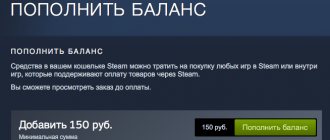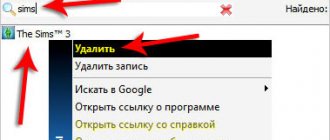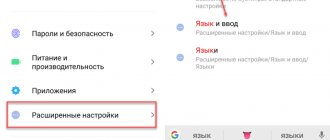Everyone has had to resort to the refund procedure at least once in real life. Whether it's a grocery store or a bookstore, low-quality goods can be found everywhere. Online shopping isn't always that simple, but Steam's features make the process transparent and straightforward.
Often, players contact support after purchasing a game due to non-compliance with system requirements, increased difficulty, or any other reason. In any case, this guide will help you avoid getting lost in the process of requesting a refund on Steam.
Reasons for return
The trend in recent years is that the creators of computer games practically do not release demo versions of their products, giving the opportunity to test them before purchasing. Therefore, honest gamers who buy licensed games often face a number of problems:
- Poor performance. It happens that the stated system requirements of a game do not correspond to reality. In this case, players are faced with freezes, stutters and low FPS.
- Errors and bugs, unavailable functions. Even if the company has a staff of testers, certain developers may release products, but some are impossible to play.
- Failure to meet expectations. Game videos do not always correspond to reality - manufacturers can significantly embellish it. Therefore, a new product that had high expectations may simply not be liked by the user.
- High price. It happens that a buyer purchases a game for a considerable price, and the very next day the service offers to make a purchase with a 75% discount. Then the player’s desire to return the funds is completely justified, and even Valve considers this reason to be valid.
Regardless of the exact reason that prevented the user from enjoying the game, he will regret the money spent and will want to return it. Steam provides this opportunity for buyers, but certain rules must be followed for this.
Exceptions
Despite the strict and prescribed rules, it is worth writing to the support service. Perhaps this complaint will attract Valve's attention. In 2014, due to deception by the developers, the video game “Earth: Year 2066” was removed and all users who bought it could get their money back, despite not meeting the 14 days/2 hours rules. A similar situation happened with large projects where there was no fraud. Sometimes there were unjustified complaints about the quality of the content, in some cases minor inconsistencies (one of the video games was removed because the multiplayer was supported by 50 people, and the developers promised 100). Of course, in all these cases the standard rule does not apply.
Conditions for a refund for a game on Steam
To prevent users from abusing the opportunity to return funds, there are a number of restrictions on it. You can get your money back for the game or additional content under the following conditions:
- The purchase was made directly on Steam, and was not activated by a key received on other sites.
- The payment was made within the last 14 days.
- No more than two hours were spent in the game.
- The purchased content has not been used irrevocably (for example, if a player purchases a character level upgrade, a refund will not be possible).
- The purchased content does not apply to in-game purchases in a non-Valve game, and is not a movie or other video material.
Important! If the purchase was made during pre-order, returns are possible at any time before release. If the release date has already arrived, then the standard requirements above come into force. Similarly, you can return funds for gift copies, but they do not go to the player’s account, but to the account of the person who paid for the gift.
Abuse
The ability to make returns has been added to ensure that you don't risk anything when purchasing products on Steam. This is by no means a way to enjoy games for free. If we suspect that you are abusing this system, we may remove the refund option for your account. Refunding a game purchased shortly before the start of a sale in order to repurchase it at a discount is not considered abuse of our system.
Today, Steam is the most popular platform developed by Valve, a famous game developer, which is an extensive online service of computer games and programs.
For many, the passion for computer games has become an interesting hobby, but games are not always available for free. Having given money for a game, there is no guarantee that the long-awaited purchase will fully meet the gamer’s desires, both in style and in its technical conditions.
How to get money back on Steam?
The return procedure includes the following steps:
- Launch Steam. At the top of the menu, select the Help tab, then Help Desk.
- The required game may be displayed in the “Recent Activity” column. If this does not happen, find the “Games, programs, etc.” item below. or "Shopping". In the first option, you need to enter the name of the game and click on the result; in the second, a list of games purchased over the last 6 months will open.
- After this, you will need to answer the question about what problem occurred with the product. It is best to note that the product did not meet expectations. But if there is a specific reason, for example, technical problems, it is worth choosing that one.
- After identifying the problem, the service will offer solutions. Since your goal is to return the money, check the appropriate option.
- If it is a set, the platform will display what is subject to removal from the library (if the request is approved). In addition, at the end you will see the amount that will be returned to your account. Here you need to note the reason for the return with a note, which is not mandatory, but can help, so it is still worth filling out. At the end, a mailbox will be displayed where technical support will send a message.
- All you have to do is send a request and wait for a letter to arrive in the mail approving or denying the return. In the latter case, a message will be displayed stating that the request does not meet the established rules, but you can try to resend it.
The 2 hours and 2 weeks rule can be bypassed if the information provided by the developer about the game is not accurate. For example, it does not contain the promised content and functions, or the manufacturer tried to deceive the player by releasing a “crude” game. The same applies to situations when problems arise with downloading. The most important thing is the seriousness of the reason. If this conditional is met, Steam is highly likely to accommodate users halfway.
Attention! After using specific payment systems (Qiwi, Yandex.Money, mobile payments, direct deposit), funds can be returned exclusively to the Steam wallet. Refunds are usually made within a week, however, if bank cards are used, the period may increase to a month.
A quick guide to returning the game
- Find in your “Library” the game that you would like to return, then select the “Support” tab in the “Links” section;
- In the pop-up window, from the proposed options for reasons for refusal, select the one most suitable to your problem and use the command “I want to request a refund”;
- Next, you need to select a payment method where your money will be returned, and you will also see a requirement to provide the reason for the decision to return the game;
- Once you have verified that your application has been submitted successfully, you will also see a message indicating that you have the option to cancel your refund before it is processed.
What other products can be returned?
You can also get your money back for the following categories:
- Funds that have been transferred to your Steam Wallet can be returned no later than two weeks after the transaction, if the payment method used supports refunds. In this case, there must be an amount in the wallet that is enough to carry out the operation.
- In-game purchases can be returned if the developer provides such an option.
- Gifts can be returned to those who purchased them. The conditions will be the same as in the case of products purchased for yourself. The registration procedure will also not be different. The gift will be removed either from the buyer's inventory, or from the inventory of the person for whom it was purchased, or from the library if it has already been activated.
- You can get a refund on pre-orders at any time before the product goes on the market. After release, the restrictions will be standard.
To return funds transferred to your Steam account or spent on in-game purchases and gifts, the following algorithm is used:
- Open the client, click on the account name in the top right and select “About account”.
- Next, select "Purchase History".
- Find your purchase and click on it. Confirm that you want to request a refund. Next, you need to proceed in the same way as when making a request for a game or add-on from the library.
You can mark your application in the same way. To do this, there is a “Cancel request” button in the operation for which it was performed.
Refund deadlines
The Law “On the Protection of Consumer Rights” establishes a three-day period for refunds for returned quality goods. When paying non-cash, money can be returned to the card within 5 banking days.
This is also important to know:
Where to apply for consumer protection rights and in what cases this is possible
According to the law, 10 days are allotted for a refund if the product was returned to the store due to a defect. In case of examination of technically complex products, this period can be extended to 45 days.
Free legal consultation
We will answer your question in 5 minutes!
Free legal consultation We will answer your question in 5 minutes!
Call: 8 800 511-39-66
Ask a Question
In conclusion, we note: it is the seller who is responsible for transferring funds within the time frames regulated by law. In the event of a delay in receipt of funds for a returned product, the consumer has every right to make a claim to the store demanding payment of a penalty for each overdue day in the amount of 1% of the purchase amount. If these claims are ignored by the seller, the consumer may appeal to the authorities of Rospotrebnadzor, the prosecutor's office and even the courts.
Additional questions
Is it possible to get my money back if the game was activated with a key?
Filling out an application for a refund is carried out according to an absolutely standard procedure. If you purchased a key on the Steam site, then this product (in our case, the activation key) is an official Steam product, so after purchasing the key the user officially becomes a consumer. In this case, all his rights are protected by law in the same way as the rights of buyers in regular stores.
Important
To return, you must activate the game, that is, use the key. After this, the user reserves the right to return the money. The main thing is that you adhere to the standard rules for “trying” the game (14 days from the date of purchase and 2 hours spent in the game).
Money for the goods (game activation key) will arrive within two weeks. To reduce the risk of abuse of this procedure, Steam has introduced the possibility of returning money for a game within a strictly limited period.
Money is returned to your internal Steam wallet without commission. If the user has lost a certain percentage of his finances when replenishing his account, then compensation may not be expected.
When you withdraw money to your card, you will be charged a certain fee for using the PayPal payment system. For residents of the European Union, withdrawals to a credit card are carried out without withdrawing an additional amount.
Is it possible to appeal Valve's decision if you receive a refusal?
If the user believes that the decision of Steam managers was unfair, he can submit an official request for a refund again. In this case, it will be reviewed by a completely different employee (not the one who was there before). There may be a chance that he will make a different decision and approve your application. The requirement for a game to be returned does not change.
This is also important to know:
What is a replacement fund: what does the consumer protection law say about it?
Is it possible to request a refund for a game if the period of 14 days from the date of purchase has already expired?
Yes, you can. Valve considers such requests for refunds separately from others, and the decision in such cases remains with company employees who consider each individual situation. For example, in the case of No Man's Sky, some players were able to get their money back despite purchasing the game more than 2 weeks ago, but most players were still unable to get their money back. You will also probably receive a refusal if significantly more than 14 days have passed since you purchased the game.
Is it possible to appeal Valve's decision if a refund was refused?
If you believe that you were unfairly denied a refund, you can submit your refund request again and it will be reviewed by another employee who may make a different decision. If you return the game in less than 14 days and after spending less than 2 hours in it, there should not be a problem - Steam automatically approves such requests.
Is there any limit on the number of games for which you can request a refund?
No, Steam has no limit on how many games you can try to return. However, if Valve decides that you are simply trying to cheat the system, then it may deprive you of the ability to submit refund requests.
Is it possible to get a refund for a set of games?
If you bought a set of games (bundle) at once, then you can request a refund for it if you spent less than 2 hours in total in all games from the set. There is also a chance that the bundle cannot be returned due to the fact that it includes DLC, which in principle cannot be returned.