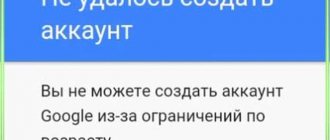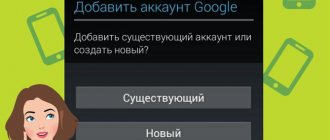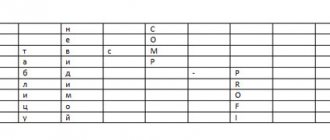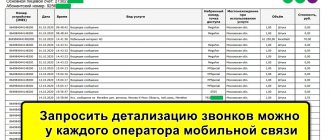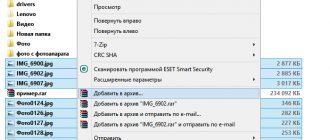You can create an account on Steam through the desktop version of the client during its installation (via mobile - registration is not provided for Android and iOS), or through the official website of the program. Who is more comfortable? Of course, there is no point in downloading and installing the client just for the sake of registration - it’s better to open the account creation page at the office. website. On the other hand, if you are going to install Steam, then there is no point in specially registering before doing so; you will do this during the installation process.
Let's describe both options in more detail.
Registration on Steam
1) Go to the official Steam website;
2) Click on the “Login” button at the top of the display;
3) Now click on the “Create account” button;
4) In the registration field, enter your personal information (please note that the account name is not your nickname, but is only necessary to log into the system);
5) After entering the data, check the box next to the agreement and click on the “Create account” button;
6) An email confirming your registration should be sent to your email address that you specified earlier. By clicking on the link, you will find yourself in your Steam account;
7) To play games through Steam, you need a client. it from the website by clicking on the green “Download Steam” button;
Install the client on your computer, open it;
9) Enter your details specified during registration and click “Login”.
10) The client and the latest updates will begin downloading. This process usually takes a few minutes.
Congratulations! You have registered on Steam, and now you can buy games, add friends and enjoy life.