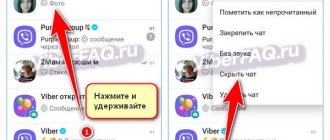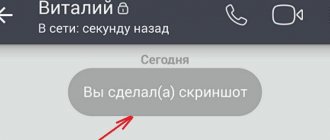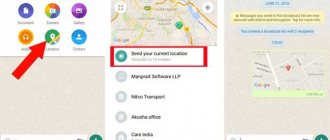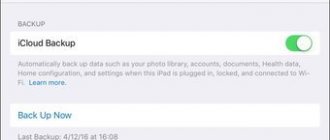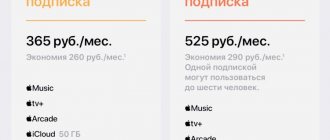Viber tries to keep up with the latest trends. Not long ago, hidden chats appeared in the application. Now fans of this messenger have a reason to love it even more. Interested in the question: What are hidden chats in Viber - what does it mean, how to hide and what are the features of hidden dialogues in Viber?
1. PIN code. They are protected by a PIN code. Moreover, the same code is used for everyone. This is both convenient (you don’t need to remember a bunch of digital combinations) and not very convenient (if you have a lot of hidden chats, you will need to look for the one you need in this list every time). Also in iOS you can use Touch ID - fingerprint recognition.
2. The interlocutor with whom you hide the dialogue will not know about it. Unless you tell him.
3. How messages arrive: upon receipt, you will see that something has arrived somewhere (a mark in chats), but what and from whom is unclear. To find out, you will have to go to the list of such dialogues and go into each of your hidden chats in Viber. There will be no more specific notes.
4. Such hidden conversations are not present in all versions. iPhones, iPads and Androids are lucky, but everyone else is in trouble (here we mean Windows Phone and PC).
Hide chat in Viber: what does it mean?
There are two ways: Full overview of how to create and open a hidden chat
For now, we’ll tell you how to act from the dialog section or in a specific window.
If you chose the first option, then do the following: click on the line of the selected conversation and do not lift your finger until a small menu pops up.
One of its items will be “Hide chat”. That's what we do. This is if you have Android, on iOS you need to drag it to the left, and then click “Hide”.
The second way is to go into the dialogue and click on the cog in the upper right corner.
Scroll down a little and see the same item - “Hide this chat”. Click there.
After this, we will be asked to come up with a PIN code. Just 4 digits, don't worry. We enter it twice and that’s it. Now this conversation is hidden from prying eyes, and the password will need to be entered every time you want to chat with this person.
To find it, enter the PIN code in the search bar. We are immediately shown all the hidden conversations. We look for the one we need and go in. Read more about how to find hidden chats in Viber.
You can also enter the person's name, but this only works if there are two people in the conversation.
Interesting: How to see all hidden Viber chats?
If after some time the need to hide this dialogue disappears, you can make the hidden chat visible. To do this, you need to go there and click on the gear again. Now there will be a proposal to make this dialog visible. We agree. After this, you will need to enter the code one last time.
If it happens that you have hopelessly forgotten your password, you will have to reset it. There are also two ways to access this function. And here we must warn you: after you reset the PIN code, all hidden dialogs will be deleted.
The first way is when you are asked to enter a PIN code, instead of entering it, click the “reset it” button.
The second way is through the settings. Click on the menu (sticks in the upper left corner) and scroll down a little. We see the settings.
In the settings we find “Privacy”. And in “Privacy” - “Hidden chats”.
Here you have a choice of either changing the pin code or resetting it. Select “reset” and then agree that all hidden chats will be deleted.
You can also change the password. We'll tell you about this too, in case you feel in danger of being discovered. This is done quickly too. Let's go to the section. There we will first be asked to enter the current PIN code...
...then come up with and repeat a new one. That's it, the password has been changed.
Source: https://o-viber.ru/skrytye-chaty-v-viber.html
Unlock
If necessary, a hidden chat can be returned to the general list, that is, unblocked. You just need to deactivate the previously selected option.
You can restore visibility using the same algorithm as when blocking. To do this you need to follow these steps:
- open a hidden chat in Viber;
- open the menu with information (three dots in the upper right corner);
- go down to the “Make visible” item;
- press.
After this, you can check your list of open contacts. In it you can see previously hidden messages.
How to find a hidden chat in Viber
Just last year, the hidden chats feature was launched. There was no urgent need for it, so interest in it appeared only now. Each correspondence has its own unique access code.
This means that correspondence that is password-protected has additional encryption protection. For anyone who wants to use this function on an ongoing basis, it is important to be able to not only create them, but also find them. In some cases this can be extremely useful or even necessary.
Therefore, you should familiarize yourself with the algorithm of actions in more detail in advance.
To hide the dialogue from prying eyes, you need to open a dialogue with the right person.
And open the right curtain. To do this, just swipe your finger from the edge (right side) of the screen to the center.
In this list of options, you need to click on the mode – Hide chat.
Attention! Be careful when pressing. Don't confuse secret with hidden! Different modes are designed to serve different purposes.
A special window will appear for entering a secret code, which you must come up with yourself. To do this, click on – Install.
On the next tab, use the numeric keypad to specify a password consisting of only numbers (no more than four characters). 1111 will be used as an example.
After the first entry, you will be asked to confirm the entry, just repeat the previously specified one.
After successful installation, you will receive a small hint on how to return in correspondence. To close it, you need to click on the cross or - OK.
At this point, you have already become (are) the creator of a hidden chat. Now you need to learn how to open it. There are two options for how to do this:
- Using the search bar.
- Start a dialogue through contacts.
Detailed description of each option.
Via the search bar
The easiest way that will help save a lot of time. After starting the program, select search on any tab. Icon in the form of a search magnifying glass.
In the search bar, use the keys to specify the password for the dialogue. For example, a little earlier the correspondence was hidden with a code of four units. We indicate them.
If it matches, you will receive the corresponding match option.
If it does not match any of the hidden dialogs, the list will be empty. Now you just need to click on the contact's name to open the conversation.
Contacts tab
A less popular option, since if there is a large concentration of contacts in the address book, it can take up to ten minutes to find the right person. But, nevertheless, it is popular in cases where the first option did not give a positive result, and you are sure that the chat was not deleted.
After starting the program, you need to open the Contacts tab.
All contacts from your address book will be listed below. Among everyone, you need to find the person with whom you hid the correspondence.
Clicking on his name will open his profile. While there, you need to switch to communicating via text messages.
- A chat will open, over which a notification will be displayed asking you to enter an unlock code.
Specify only the password. If the answer is correct, the window will close itself and provide access to communication.
If you entered it incorrectly, the window will close and you will be returned to your user profile.
At the moment, this is the only option for opening a chat that you have hidden yourself. If you have forgotten all your passwords, and you really need to contact a person, we recommend using a video call.
If this option is not suitable, then all that remains is to reset all passwords. Please note that information stored in hidden correspondence will be completely deleted.
It is impossible to restore it, even if you perform a backup restore.
Source: https://downloads-viber.com/how-to-search-hidden-chat-in-viber.html
How to hide a chat in Viber: an overview of methods
Sometimes users need to hide certain chats in different messengers. How to do this in Viber? Is there some kind of built-in function that will hide selected correspondence from prying eyes?
How to hide a chat in Viber
Viber initially has a built-in “Hide Chat” function. Let's look at how to use it in detail:
- Launch the mobile utility. In the block with a list of all chats, select the one you want to hide - pinch it with your finger.
Press and hold the chat line with your finger to open the context menu
- The phone will vibrate and a white window will appear. Select the “Hide chat” option in it.
In the menu, select the last item “Hide chat”
- In the next blue window you will be asked to enter a verification code. Click on “Set Password”.
Proceed to set password
- Write a 4-digit code. Be sure to remember the combination, or better yet, write it down. If you forget your password, you will have to reset it, and resetting your password will delete all previously hidden chats.
Come up with and write a 4-digit number
- Enter the same combination again to confirm.
Write the combination again
- Click OK in the menu with a notification that the password has been successfully set.
Click OK to close the menu
Viber does not see contacts, what to do?
If contacts are missing in Viber, the reason may be the following:
- The messenger version is outdated and requires an update;
- permissions in the smartphone settings were reset;
- Viber is blocked by antivirus.
You can update Viber for free through the application store. How to do this, read the step-by-step guide.
How to grant permission to access the phone book:
- Open the settings of your mobile device, select the application section.
- Find Viber, in the window that opens, click on the permissions section.
- Activate the Contacts using the switch on the right.
- Restart your mobile phone and check your Viber phone book.
If you have an antivirus installed on your phone, temporarily disable it and check the functionality of the messenger. If the saved data is displayed correctly, add Viber to the list of exceptions.
Attention. If all else fails, contact Viber technical support.
How to find a hidden chat in Viber
The function of creating hidden chats appeared in Viber last year, but users began to show real interest in it only recently.
In this regard, it is not at all surprising that now many do not even know why hidden chats are needed and how to use them correctly. But in fact, this is a rather interesting function that can be very useful under certain circumstances.
That is why in this article we will talk about why hidden chats are needed, what they are and how to find a hidden chat in Viber.
Unlike regular chats, hidden chat in Viber cannot be found unless you know how to look for it. Having opened the corresponding section of the application, you simply will not find it there. That's why we'll talk about how to find hidden chat and hidden messages later.
Why is such secrecy necessary? Of course, to increase the protection of user data. If an attacker steals your phone and gets to the application, he will not be able to see your most confidential correspondence. The function also helps to hide personal correspondence from prying eyes.
Why use this function is up to you, but we’ll just talk about how to create and find a hidden chat on your phone. By the way, the function is currently only available in mobile versions of the application; you will not find it on PC.
How to create a hidden chat
Creating a hidden chat is very simple. You can switch any of your chats to “hidden” at any time. To do this, just click on it and hold your finger for a while, and when a small menu appears in front of you, select the “Hide chat” option.
- If this is your first time doing this, you will also need to click on “Set PIN” and come up with a code for all your hidden chats (only one for all).
You cannot create a chat hidden initially. Moreover, even after you transfer the chat to “hidden”, your interlocutor will use them as before. He won't even know that you hid the chat with him.
How to open a chat if you have previously hidden it
As soon as you add a chat to the “hidden” list, it will immediately disappear from the list. Many users who were not yet familiar with the function were quite frightened by this surprise. But figuring out how to find a hidden chat in Viber is very simple.
- To do this, you just need to enter the PIN code you created earlier in the search bar, which is located at the top of the main application window.
- After that, you will see that same hidden chat in the search results.
It's worth noting that the iOS version doesn't have a default search bar; in order for it to appear, you need to swipe your finger across the screen from top to bottom.
As you can see, it is almost impossible to find out whether there are hidden chats on the device without knowing the PIN code. Of course, you can choose a PIN code, but it will take quite a lot of time, because we are talking about ten thousand combinations. So this method of protection can be considered very reliable.
How to make chat visible again
If you want to make the hidden chat visible again, you can do it like this:
- First, you need to find a secret chat in Viber (as described in the section above).
- Then open it.
- Swipe from the right side of the screen to the left.
- In the panel that appears, find the “Make chat visible” option.
- Enter your PIN code in the window that appears.
After this, the chat will become visible again and return to its original place.
What to do if you forgot your PIN code
If you created a hidden group and then forgot the PIN code that opens them, then all you have to do is reset it. In this case, you will permanently lose access to your dialogue.
If it suits you, then do it like this:
- Open the application settings.
- Go to the "Privacy" section.
- Here, find and open the “Hidden Chats” tab.
- Then select the "Reset PIN" option.
- Confirm the action.
After this, the old PIN will be reset and you can create a new one. Unfortunately, as stated earlier, all hidden chats will be lost to you forever. In addition, you will not be able to view hidden chats in Viber and from other devices, since the system will delete them from your interlocutors.
If you want to save your correspondence, the only way to do this is to copy everything important from it in advance. You can do this from the device of your interlocutor, you still remember that the conversation is still open for him.
For example, you can create another chat and send all messages to it using the quote function.
Now you know how to create and how to find a hidden chat in Viber. This feature is very useful, but be careful with it. If you can't remember the password, be sure to write it down somewhere and hide the note. Otherwise, you risk losing access to the dialogue forever.
Source: https://xn--80aaacq2clcmx7kf.xn--p1ai/kak-najti-skrytyj-chat-v-vajbere
Is it possible to find out if there are hidden conversations?
Now we know how to hide dialogue, find it and make it visible. Is it possible to find a chat on the phone if the password is unknown and see a list of hidden conversations? Viber does not have a menu with a list of hidden conversations, but you can find such a dialogue by the subscriber’s name or phone number.
It is easy to determine that a conversation is hidden - when you try to access the dialogue, a request to enter a code will appear on the screen.
How to determine if a conversation with a certain person is hidden:
- Launch Viber, click on the magnifying glass in the top right.
- Type the name of the person you are interested in or their phone number.
- Tap on the desired card.
- If the conversation is hidden, a form for entering a code will appear on the screen.
Thus, you can find a hidden dialogue in Viber by name or number. To access you will have to enter a password - this means that the correspondence is hidden.
There is no list of all hidden dialogues in Viber, so you will have to perform the check manually, one by one entering all the names or phone numbers of interest.
How does hidden chat work in Viber?
Viber is a popular social network that allows you to make free calls and exchange messages with users around the world.
True, sometimes a situation arises that requires hiding communication from prying eyes and third party access. This is possible, however, it remains to figure out exactly how to implement it.
But we are ready to offer you a solution, just study our article, use the instructions and after that you will acquire all the necessary knowledge.
What is hidden chat in Viber? This is a common story of communication with friends, which contains files and various SMS. But there are situations when communication should be hidden from outside presence, and so that no one can just join it.
How to disable end-to-end encryption in Viber?
Is it possible to remove end-to-end encryption
disable
this feature. The only option to remove end-to-end encryption in Viber is to install an old version of the application, without such protection.
Interesting materials:
How to delete contacts from iCloud storage? How to delete contacts from Siri? How to delete contacts from Skype on your phone? How to delete contacts from WhatsApp on Android? How to delete contacts from WhatsApp? How to delete contacts that are saved on your phone? How to delete contacts linked to an account? How to delete contacts from iPhone via iTunes? How to delete contacts from iPhone via computer? How to delete contacts from iPad?
How to find a hidden chat in Viber: detailed instructions
Hidden chats in Viber are a great way to keep some conversations private. And now, you have hidden the chat, and it has disappeared from the list of available ones. What's next? How can I find him again? This requires a simple sequence of actions.
How to find hidden chat in Viber
All hidden chats are accessible via a password. When creating the first secret dialogue, Viber asked you to enter a four-digit PIN code - this is what we need:
- Open the “Chats” tab and move it down a little so that the search field appears at the top.
Initially it is not shown - you need to scroll up
- Enter your previously created PIN code - four numbers without spaces or punctuation marks.
- Viber will show a list of hidden chats. Instead of avatars, they will have icons of a crossed out eye.
In hidden chats, avatars are hidden during this search
If you have a lot of hidden dialogues, you will have to search for the one you need manually - Viber does not provide the ability to continue searching through secret chats. If you try to enter the name of the desired chat after the PIN, the application will simply remove hidden dialogs from the list. Therefore, when searching for a specific chat among the mass of hidden ones, it is better to resort to the contact name:
- Open the search in chats again.
- Make sure the search switch is set to “Chats” and not “Messages”.
- Enter the contact's name.
In this case, all Elenas who are recorded in the Viber contact book will appear in the list
- You will see a list of contacts that meet the criteria. Among them there will be a hidden one - it will not be marked in any way. There will be an avatar next to him, just like with everyone else.
- Tap his name.
- The application will ask for a password to access the chat - this is the same four-digit PIN. If you have an iPhone and have set up TouchID access, the app will ask for a fingerprint instead of a password.
If you can't remember the exact name of a contact, you can find it through your address book:
- Open the chats tab and tap the top right icon to create a new chat.
- Your list of Viber contacts will open. Find the one you need manually, focusing on avatars and names.
- Check the box next to the contact and click “Done” at the top right.
- If the chat with this person is secret, the application will ask for a four-digit PIN or fingerprint.
But searching by keywords in messages from hidden chats is not available. Even if you remember verbatim some phrase from the dialogue, you will not be able to find the desired chat using it through the search window.
What to do if you forgot your password
Unfortunately, in this case there is no way to access the hidden chat. If you try to reset your password in the settings (More - Settings - Privacy - Hidden chats - Reset PIN), all hidden conversations will be deleted. The contacts will remain, but there will be no more correspondence history.
Resetting the PIN code is done through the Viber settings
If you have an iPhone and you try to enable TouchID access in the same menu, the application will again ask you for a PIN code. So you won’t be able to deceive Viber with this trick either.
If you try to enable TouchID in Viber, it will first ask for your PIN code
Viber is well suited for secret correspondence. But to access them, you must remember the four-digit PIN code - otherwise the entire secret chat history will be deleted.
Source: https://tvoi-setevichok.ru/internet/kak-nayti-skrytyy-chat-v-vaybere.html
How to open a hidden chat quickly in Viber on your phone
Viber is a popular messenger. This program has the ability to make correspondence with a specific contact invisible. Having completed this procedure once, many users cannot then read messages because they do not know how to open a hidden chat in Viber.
Hidden chat in Viber will help you hide your secrets. Device owners make the texts of short letters invisible, as they assume that the device may fall into the hands of a person who does not need to know the contents of the messages.
In most cases, these are soul mates. It’s also not uncommon for devices to be lost by their owners and stolen by criminals from business people.
In the latter case, business information may get to competitors. This trouble threatens to develop into global problems that cannot always be resolved.
The solution to this problem is carried out using a few simple steps. So, to find out once and for all how to find a hidden chat in Viber, you need to follow all the steps in the following instructions:
- Open a window where all conversations are displayed.
- Click on search. The icon for this function displays a magnifying glass. It can be seen at the top of the screen on the right side.
- Dial the PIN code that was set earlier.
Knowing the secret code, you can easily read hidden chats. Viber Messenger, after completed operations, will display all hidden dialogues. In order to see messages, just click on one of the conversations.
How can you make correspondence with a person secret?
Before you can read invisible dialogues or group chats, you need to make them invisible first. However, a certain number of users do not know how to hide chat in Viber. For self-study you need to do the following:
- A tab with all conversations opens.
- A long tap is performed on the desired contact.
- Select the appropriate item in the window that appears on top of the main messenger screen.
- Enter the code, which must consist of 4 digits.
conclusions
Viber contacts are scanned automatically. New numbers are added to the messenger phone book, they can be deleted and blocked. To restore a deleted contact in Viber, just record it again using the smartphone menu.
You won't be able to hide your number or your friend's details. Using Viber settings, you can change your username, number, or combine several numbers into one card. If the phone book is not working correctly, check the permissions and also update Viber to the latest version.
Hidden chat in Viber
The latest versions of Viber have introduced such an interesting option as hidden chats. It is designed to maintain confidentiality. This means that only those who know the password will be able to view the correspondence. Hidden chat in Viber will be useful in cases where it is inconvenient to block the phone, but you need to hide the data.
What are they?
Already from the name it becomes clear that “Hidden Chat” is correspondence hidden from strangers. They are not visible in the general contact list. To find them, you need to know the password. This means that those who like to tinker with someone else’s phone will not be able to find it. All secret data is hidden under one common password. There will be no need to come up with a new PIN code for each individual contact.
An interesting fact is that the interlocutor, whose correspondence is hidden, will not know about his “special status”. Unless, of course, you tell him yourself.
Another interesting point is the ability to automatically clear memory. It allows you to configure the time interval after which the data will be erased.
Unfortunately, hidden messages are only available on phones. Computer users do not yet have this option.
New messages that come to a group that is closed from prying eyes are notified by notification just like regular ones. The difference is that in a normal situation the sender's name is immediately visible. In the case of hidden contacts, messages cannot be read just like that. First you need to find hidden chats. Next, you will have to look at all the correspondence, since there is no exact notification of a new message.
Setting a password
In order to use the option to hide data, you need to set a PIN code in the messenger. To do this, open Viber and go to its settings. Go to the “Confidentiality” tab. We look for the “Hidden chats” item there and go to it. In the window that opens, select “Set PIN code”. It consists of 4 characters.
It is very important to remember the password (even better, write it down). Unfortunately, it is impossible to recover your password. If you forget it, you may lose all your messages. Attempting to change your PIN may result in the removal of all hidden information.
Data lock
How to recover deleted messages in Viber
Making a chat secret is easy. To do this you need to do the following:
- open the list of Viber correspondence;
- we find a contact whose communication we need to hide;
- click on the selected correspondence and hold until the context menu appears;
- In the window that opens, select “Hide chat”.
After this, the system will ask you to enter a PIN code.
There is another method, a little similar to the previous one. You need to go into the chat, which will hide. Swipe your finger across the screen from left to right. A window with information about this correspondence will appear. At the bottom there will be a line “Hide chat”, which you need to use. Enter the requested PIN code.
The same window with information can be found by clicking on the button in the open chat in the form of three vertically located buttons (upper right corner).
So, the information is hidden. To use a hidden chat, you must first find and open it. You can find a hidden chat in Viber using the search form. To do this, open the messenger and look for the icon in the form of a magnifying glass. Enter the previously set PIN code. A list of all hidden conversations will be displayed. We look at the search result and select the one we need.
Then you can work with the correspondence. You can view messages and write new ones. Delete the chat completely. Make it visible.
Unlock
If necessary, a hidden chat can be returned to the general list, that is, unblocked. You just need to deactivate the previously selected option.
You can restore visibility using the same algorithm as when blocking. To do this you need to follow these steps:
- open a hidden chat in Viber;
- open the menu with information (three dots in the upper right corner);
- go down to the “Make visible” item;
- press.
After this, you can check your list of open contacts. In it you can see previously hidden messages.
Removal
It's easy to delete hidden messages. Step-by-step instructions on how to do this:
- log in to Viber;
- we find and open hidden communication;
- go to the information menu;
- look for “Delete” in the list;
- In the window that opens, confirm your choice.
This way you can remove all secret correspondence in Viber. Only each of them will have to be deleted separately.
You can delete all hidden messages at once. You can do this by resetting your PIN code. After these steps, you will not be able to restore and read the correspondence. To do this, open the menu item “Settings” – “Privacy” – “Hidden chats” – “Reset PIN code”.
Hidden messages in Viber are sometimes very relevant. After all, the phone is now a part of our lives that is difficult to live without. Entering a screen lock password is not always convenient. Too often you will have to remove the protection. And with a PIN code set to the most important data, you don’t need to worry about divulging your secrets.
Source: https://www.allmessengers.ru/viber/skrytyy-chat-vaybere
Searching for secret correspondence
So, the information is hidden. To use a hidden chat, you must first find and open it. You can find a hidden chat in Viber using the search form. To do this, open the messenger and look for the icon in the form of a magnifying glass. Enter the previously set PIN code. A list of all hidden conversations will be displayed. We look at the search result and select the one we need.
Then you can work with the correspondence. You can view messages and write new ones. Delete the chat completely. Make it visible.
Find a deleted message from a conversation and a secret chat in viber
Good afternoon, our dear readers! Each of us sometimes encounters an unpleasant situation when there is reason to suspect that the correspondence is being read. It also happens that we accidentally or in a fit of anger delete the entire conversation or some of the messages. It seems that these problems have nothing in common. But in fact, their solutions intersect.
How to find a hidden secret chat in Viber
Hidden chat cannot be seen in a regular dialog window.
To find it, you need:
- go to the “Chats” tab;
- in the search, enter the four-digit PIN code that you specified when hiding the dialog;
- If you have classified several conversations at once, select the one you want by name.
In a situation where the PIN code is forgotten and not saved anywhere, you can try to find the secret dialogue in several ways:
- brute force passwords. Usually people use the same numbers, linking them to birthdays and anniversaries;
- saving a backup copy on your PC. In this case, you can read the correspondence not in viber, but in a saved file.
If you think that a hidden correspondence that you cannot enter is not relevant, you can delete it by resetting the PIN code.
The corresponding function is located in the “Settings” of the messenger. Here, go to “Privacy”, then to “Hidden Chats”. As soon as you confirm the “Reset PIN” action, all correspondence will disappear. It will not appear on any other device - neither on an iPhone, nor on an Android phone, nor on a PC.
Purpose of the “Secret Chat” function
A distinctive feature of secret dialogues in Viber is the automatic deletion of messages from a completed conversation after a certain period of time.
| Privacy Modes | Description |
| Timer | The user sets a time period to automatically adjust the frequency of message deletion |
| Blocking screenshots | Valid only on Android. On an iPhone, you can take a screenshot, but the other participant will automatically receive a notification about the saved screen copy. |
| Inability to forward messages to other users | Messages are not stored on the service servers |
| New message notification | The text of the notification about an incoming message is as short as possible. Consists only of the phrase “New message”. The recipient's name and other information are displayed only after opening the message |
The Secret Chat function protects against leaks of the information being discussed and is suitable for business negotiations or personal correspondence. The dialogue secrecy mechanism only works in the application for mobile devices. The program on the computer does not provide such a function.