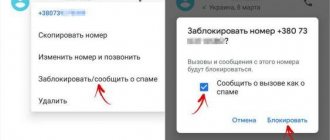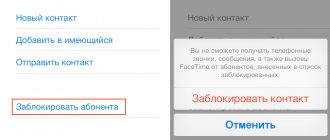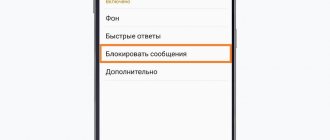- March 27, 2020
- Applications
- Marina Finney
Calls from hidden numbers usually do not bode well. Relatives, friends or people calling on business usually have no need to keep themselves secret.
Hidden numbers can be used by criminals or telephone hooligans. This technique is also often used by debt collectors who demand that friends of the gadget owner repay the debt. Therefore, many users want to know how to block a hidden number. In our article you will find the answer to this question.
Hidden numbers
The ability to make your call anonymous is present in the settings of many smartphones. This feature is either carrier supported or simply available upon request from the telephone company. It is connected as an additional service, which is called “caller ID”. This option can be enabled once or permanently. With regular anonymous calls, most people want to block the unknown number. There are several ways to do this. Let's take a closer look at them.
How to view blocked numbers
All subscribers added to the blacklist using standard iPhone tools are displayed in a separate menu item on the smartphone. You can't find them in the phone book.
To view the list of blocked subscribers, open your smartphone settings and go to the “Phone” section.
The full list will appear in the “Blocked” menu item. Here are all the contacts added to the blacklist over the entire life of the iPhone.
Black list
This option is available in the menu of every modern mobile phone or smartphone. It helps to block those numbers from which calls should not be made. Setting it up is simple and does not take much time. After being added to such a list, calls from the unwanted subscriber simply do not arrive, and when he tries to call, he always hears short beeps or a constant failure.
You can also block SMS messages from an unwanted subscriber. But how to block calls from an unknown number? After all, if its numbers are not visible, then what should be blocked?
Where to find blocked contacts on an Android phone
Now we will tell you how to view the list of blocked numbers on Android. The following guides apply to different devices, so keep that in mind. Also, sometimes people install third-party applications to make calls. If you did this, then the standard instructions will not work for you.
Xiaomi
It should be noted that the new Xiaomi smartphones have an application from Google installed. However, on older models it is still used from MIUI. For the first case, the following instructions are ideal:
- Open the “ Phone ” application by clicking on the handset icon on the desktop.
- Expand a small menu, and then select “ Settings ”.
- We go to the “ Blocked numbers ” section and see in front of us a black list of contacts. You can click on the cross next to a specific number to remove it from here. And if necessary, you can block a new subscriber directly from this tab.
But if you use a proprietary calling application on your device, then the procedure is slightly different. First you need to open the keyboard to dial a number and click on the three lines located at the bottom. The standard settings open, where you need to select “ Antispam ”. Find the line “ Black list ” and click on it. In front of us we see all the blocked contacts.
As in the previous case, you can delete or re-add subscribers.
Samsung
On a Samsung phone, you can find blocked numbers in the same way. First, launch the calling application, and then click on the three dots in the corner of the screen. Here we see a menu in which Fr. We do not pay attention to the remaining points, but immediately go to the “ Blocking numbers ” section. That's it, now you can see your blocked contacts. To delete a specific subscriber, use the minus icon (-) located next to the corresponding line.
You can find more detailed information in our other article.
Huawei and Honor
On a Huawei or Honor smartphone, you will have to perform a little more steps in order to understand whether a certain number is blocked. We suggest you read the step-by-step instructions that will help you avoid searching for the right tab for a long time:
- Open the program through which all calls are made by default.
- Click on the three dots in the corner of the screen and select “ Blocked ”.
- Pay attention to the bottom of the page, where you need o.
- And now all that remains is to open the “ Black List ” tab and familiarize yourself with all the suspicious numbers.
In general, often to access the desired section it is enough to perform standard actions. There are no significant differences depending on the device model and installed firmware. Difficulties can only arise if you use third-party software.
OPPO
Typically, on an OPPO phone, it is not difficult to understand where the blacklist of numbers is located. To do this, we open the “Phone” application, click on the three dots in the corner of the screen and select “ Settings ”. Then we go to the “ Blocked numbers ” section and study the information of interest. You don't need to do anything else if your main goal is simply to get acquainted with contacts.
How to get rid of unwanted calls on Android
On phones with the Android operating system, you can block a hidden number both in the ways provided directly by the settings of the mobile device, and using additional applications. They will be discussed a little later.
Please note that there may be some differences in settings. This depends on the phone model and operating system version. But the principle of blocking an unknown number is approximately the same. You need to do the following:
- Go to the “Phone” application, through which all calls are made.
- Go to the “Locked” item (when working with some models, you first need to select the “Settings” section in the “Phone” application).
- In “Locked”, find the settings icon and click on it.
- Go to the “Blocking Rules” item.
- Enable the “Block unknown/hidden numbers” option.
As you can see, this process is not difficult. But how to block unknown incoming calls on Android if the previously listed features are not available in the gadget? In this case, you can try using the Antispam option. The algorithm of actions is as follows:
- Go to the “System Applications” section.
- Open the “Call Settings” item.
- Click "Antispam" and go to "Settings".
- In the menu that opens, select “Call blocking”.
- Enable “Block calls from hidden numbers”.
These steps are also quite simple. Follow them to get rid of annoying callers.
Should you block calls from unknown callers?
Banning incoming calls from unknown and hidden numbers will help you avoid spam and calls from scammers. However, the user may miss an important call, for example:
- Call from the delivery service.
- Call from the courier.
- Calls from buyers on Avito and other sites, if the user posted ads there.
- Work calls.
- Calls with a code for registration on many sites and services.
Thus, the user runs the risk of not knowing that people who are not spammers or scammers were trying to call him.
To immediately know who is calling when you receive an incoming call, we recommend using one of the caller IDs.
Ratings: 4 , average: 5.00
Lock on iPhone
As with smartphones running the Android operating system, when working with an iPhone, you can use the device's standard settings or resort to third-party applications.
To block a hidden number using the available options, you need to do the following:
- Open "Settings".
- Select the “Do not disturb” section
- Click on the “Manual” option.
- A month icon will appear in the status menu at the top of the screen. If this does not happen, restart the phone.
- Go to the Do Not Disturb status settings and click on Other Calls.
- Select "From Favorites". After this, you will be able to receive calls only from those numbers that are added to the list. This means that you need to add them there first.
This method is inconvenient because not only suspicious numbers are blocked, but also any numbers not included in the “Favorites” list. Therefore, you can miss important calls coming from unknown numbers. But in case of trouble, relatives can also call from other people’s phones, for example, in order to get help. Moreover, it will not be displayed anywhere that the call has arrived. The device will also stop transmitting messages from instant messengers.
On iPhones with the iOS 13 operating system, there is a “Mute Unknown Callers” function. It also prohibits calls from all other people's numbers, not just hidden ones. However, in this case, a notification about the call is sent to your phone, which makes it possible to assess its importance and call back (if necessary).
To activate this function, you need to:
- Go to the “Settings” item.
- Click on “Phone”.
- Activate “Mute unknown callers”
How to block unknown numbers on your phone using your carrier
The latest method is to block numbers using mobile operators. It cannot be said that this moment is the most effective, since it includes several disadvantages:
- This is most often a paid feature;
- The user will have to spend a long time understanding the settings;
- You must have access to your personal account.
This usually stops many people from choosing a method. It should be chosen only when there are simply no other options.
Note! The settings are different for each telecom operator. You must first look at which operator you are using, and then edit only for its algorithm.
Tele 2
If you start with Tele2, then the cost is about 1 ruble per day. More detailed information should always be checked on official websites. The blacklist is user regulated. Connecting to the service is free, but the payment is quite high.
In order to connect it, you just need to open the program through which calls are usually made, and then enter the command “*220*1#”. By calling this request, the user will receive a message with the activated service. Additional settings are available in the person’s personal account in the “Black List” section.
Beeline
The service is paid. The user must immediately know this in order to understand that he will have to pay for additional comfort. It is worth noting that the service is not charged on specific days, but according to the number of numbers rejected by the system. This will help you save:
- We connect the service upon request. We do this by entering a simple combination “*110*771#”.;
- After entering it, we wait for a message with the activated service to arrive;
- If it is connected, then through your personal account you can configure all the additional details, as well as set up your own blacklist.
Megaphone
On MegaFon the cost is fixed - 1 ruble per day. The connection is available through a command, as well as when sending a message. Simply enter the request “*130#” into the phone book or send an empty message to contact “5130”.
After this, you can check the service connection in your personal account. It works fine.
MTS
The function is configured in several ways - through a team, personal account. To activate this feature, you must do the following:
- Go to dial the number on your phone and select the command “*111*442#”;
- Then we click on the call, in which the address will redirect us to a message asking us to select the type of connection: personal or parental. The second is necessary for the child's parents. It is free, but only allows you to block outgoing calls. The current cost for a personal one is worth looking at on the official website;
- It is better to use personal control, so we select it.
Now the user can personally block contacts. Through your personal account you can configure this function in more detail. This is done in the “Black List” section. It also contains all the instructions.
Using third party software
How to block a hidden number if the listed methods on the device for one reason or another do not work or do not suit the user? You can solve this problem by installing third-party programs from app stores.
The most popular program for Android is Calls Blacklist. This application works in the background and has a separate option for blocking hidden numbers. It's free and very easy to use.
For iPhone you can download Truecaller - one of the most famous and proven applications. There are free and paid versions.
When is service deactivation required?
The service is available to all MTS users and can be activated/deactivated at any time.
When it is necessary to disable a hidden number, the subscriber himself determines. There can be many reasons for this:
- The service is paid, and the subscription fee is charged daily. To save money, you can disable the function yourself or by contacting support;
- The need for anonymity of outgoing calls has disappeared. Many people connect “Anti Caller ID” for security purposes to avoid unwanted calls;
- Incognito mode does not work when calling people from whom you want to hide your information. For example, when calling numbers of other operators or when used by subscribers; etc.
"SuperAon"
For those who want not only to get rid of calls from hidden numbers, but also to bring them to light, there is a service provided by many mobile operators. It's called "SuperAon". Connecting it makes it possible to see the caller’s number, even if he has hidden it. This function is paid, but it allows you to create a blacklist of unwanted numbers, since they are no longer unknown.
Ridding yourself of unpleasant anonymous calls is a completely solvable task. You just need to proceed from the capabilities of your mobile device.
How do I know if I've been blocked?
Since the function of adding subscribers to the blacklist is available on all iPhones, there is always a chance to be among those blocked. If you are truly placed in an emergency situation, you will not be able to reach the person by phone. Depending on the operator, the call is either dropped or short beeps are heard. But this is not a 100% method for determining blocking. It is possible that the person is simply busy. Therefore, do not make hasty conclusions.
4.3/5 — (29 votes)
Author
Hermann
Expert in the field of digital technologies and the activities of mobile operators. I am engaged in constant monitoring of industry changes in Russia and abroad.
When is the best time to use this feature?
The Do Not Disturb feature turns your iPhone into completely silent mode and mutes not only calls, but also notifications. It's best to set a time when it will activate automatically. For example, every evening at a certain time the iPhone will go into silent mode, and then return to normal mode every morning. Of course, you can configure the function so that the smartphone remains silent around the clock.
It is also recommended that you enable repeat calls in Do Not Disturb mode. If someone calls twice within three minutes, the call will not be muted. Users who do not have a contact list or “Favorites” should not use the method described above, otherwise they will not receive calls from anyone at all.
Call blocking apps
There are also a number of applications in the AppStore that will be an excellent assistant in how to block incoming unknown numbers on an iPhone. One of these, for example, is Truecaller.
This application allows you to block unwanted numbers, all unknown or anonymous. Which will be a great help.