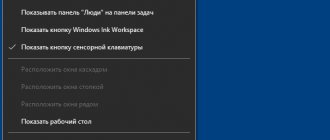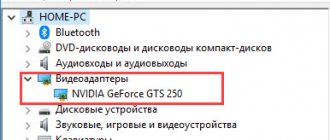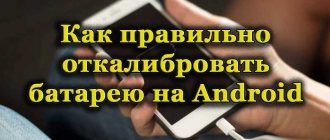Updated June 2022: added a complete guide on how to check the battery on Android and find out how much wear the battery has.
You have to check:
- 1. condition of contacts (oxides, traces of heating);
- 2. integrity of the case (for swelling of the battery);
- 3. compliance with the capacity (differences from the nominal value, dynamics);
- 4. other signs (heating, quickly discharging, turning off).
The guide is relevant to the elements of the lithium-ion (and lithium-polymer) electrochemical system (6 simple facts about it).
Before moving on to the guide on how to check the health of the battery on Android , we must make it clear that the wear and tear of the chemical material is normal. And with each cycle the gadget will discharge a little faster.
This is not noticeable when you just bought the device, but over the course of two to three years of use, its battery will lose up to 30% of its capacity . Sometimes even more if you use it carelessly.
The degree of wear and tear on the battery of an Android gadget increases when:
- • the battery is already more than three years old (from the date of production);
- • the device was actively used;
- • during operation, no one thought about why it should not be charged in cold weather or stored in a discharged state.
How to check battery wear on Android
To check battery wear on Android you can:
- Use the system application (does not work on every device).
- Check the battery physically by removing the voltage with a multimeter and performing a visual inspection.
- Test the battery condition using applications that receive information from the controller.
You will receive the most detailed information by using the applications, as well as by obtaining Root rights for the operating system. Physical examination and multimeter testing are recommended only if you have specific skills in this area.
Autonomy has deteriorated significantly
Deterioration of battery life without increasing the load is a sign of battery wear and loss of capacity. With careful use, the annual loss of battery capacity is 5-7%. If the capacity decreases by 40-60%, the battery will need to be replaced.
To roughly measure the battery capacity, you will need a USB tester, costing 3-5 USD. The device is connected between the network adapter and a USB cable. Next, the battery is discharged to 5-15%, and then charged to 100% without load. The results obtained are compared with the nominal capacity, which makes it possible to identify the overall loss of nominal capacity.
Battery test app
You can download the Android battery test app from the Play Market. Choose one of the following:
- AccuBattery.
- DU Battery Saver.
- Battery Life.
- And others.
In order to view extended statistics, Root rights may be required; it is not difficult to obtain them yourself. In most cases, such deep access will not be required; all the necessary information will be displayed by the application.
AccuBattery
The AccuBattery app gets all the information from the battery controller. After processing the received data, it displays it on the screen. By using the program, you can also optimize the operation of the battery and extend its life, reducing the likelihood of rapid discharge. Additionally, the application displays interesting facts about batteries that will be useful to the Android user.
The program has several tabs:
- Charger.
- Discharge.
- Health.
- Story.
You can view all discharge statistics and set the limit level at which you will receive a notification. You can view the remaining battery capacity in the “Health” section. The data displayed is quite accurate, the application makes detailed calculations. You may also find information about the actual daily wear and tear of the installed battery interesting.
If you have any questions, please let us know Ask a Question
DU Battery Saver
Monitors the system, allows you to track the level of charging and discharging, and displays information about the current state of the battery. If you have Root rights, it can automatically optimize the operation of the battery even in sleep mode. Any energy consumption problems can be quickly corrected by resorting to this program. The application is free, available in the market.
Battery Life
Like its analogues, it allows you to optimize the system, find problematic applications, eliminate errors, and perform monitoring. The user will be able to view detailed information about charging and discharging, speed up the charging process by 20%. The main screen of the application displays absolutely all the necessary information about the state of the device. There are many additional functions that are not directly related to the state of the battery, but are interesting to users (such as checking the network connection speed and others).
Battery test apps
You can also test the battery condition using special applications, which you can download on the Internet. There are programs for both the Android operating system and Apple devices. To demonstrate the programs, we used a Xiami smartphone with a battery that had been worn out for two years and had a stated initial capacity of 3350 mAh. charging was carried out from 20% to 100% of the maximum level.
AccuBattery
The most popular application for checking battery status. Begins to show actual capacity after replenishing energy by 5%. But the developer claims that the readings are unreliable. You can trust the measurements only when the charge is 20% or more. In fact, the application shows a serious difference between measurements at 20% and at 80%.
Based on the results of three measurements, the following results were obtained.
| Measurement period, % of the upper charge level | Measured capacity, mAh |
| 80 (phone charged from 20% to 100%) | 2350 |
| 70 | 2300 |
| 20 | 1750 |
The difference was more than 30%. The results for 70% and 80% are in good agreement. The program also allows you to check battery wear. Based on the results of two measurements, the program drew columns characterizing wear (blue bars in the top graph). The difference was 2 times. What the wear numbers of 0.5 and 0.9 mean remains unclear.
Otherwise, the program provides the user with a lot of information about charging speed and consumption in various modes and when running various applications. For those who like to analyze the nuances, the field of activity is offered extensively.
Battery Testing
This application tests the performance of the battery within a few minutes. For the battery being tested, the test started at an initial level of 20% and ended at 25%.
The program checks the current capacity, compares it with the initial value and displays the status in relative units known only to the developer.
For the existing battery, the verdict is:
On the other tab, the result was more frightening - Almost dead and relative units (283 out of 400).
Thus, the program does not provide an exact figure for the current capacity. On the one hand, the general characteristics of the battery condition are sufficient for most users. On the other hand, it was clear that the battery was Bad and Almost Dead even without testing.
Capacity info
This program surprised me in that immediately after launch it gave the value of the current capacity without any measurements - 1730 mAh. Where she got this information from remains a mystery.
When charging from 20% to 100%, the application returned a value of 2540 mAh, which coincides well with measurements from AccuBattery. It also displays many other parameters that are not always clear (“Capacity has been added,” etc.).
But on the “Wear” tab, the condition of the battery was determined to be “good” and the program showed the battery wear in understandable percentages.
There are also a large number of applications that measure the battery charge level and issue a conclusion about the health of the battery, based on criteria known only to the developers.
How to check battery capacity
You will understand that your phone battery loses capacity by the rate at which it is discharged, even without using additional software. Monitor how much it loses while on standby at night while you sleep. The maximum indicator for a battery with normal capacity will be 6 percent, the average - 2. If the battery loses more per night, this may indicate a decrease in capacity.
You can check the degree of wear on some phones by entering the USSD combination *#*#4636#*#* on the keyboard. The information will appear in a pop-up menu. Not every device has such a built-in utility, so it is recommended to download an additional application from Google Play. There are many of them, choose the one that best suits your interface.
Express method
This is the easiest and fastest method that does not require any available tools or additional applications. Its essence is a challenge lasting 10-15 minutes. You can call a toll-free number serviced by an answering machine, or combine business with pleasure - talk to someone you know. Before making a call, you need to remember the battery percentage in order to compare the initial value with the final one. Normal consumption is limited to a couple of percent per 10 minutes of conversation. If the data obtained is much higher, then it’s time to think about replacing the battery, since its condition is far from ideal.
How to check the battery status
It may not be enough to know how to check the battery status on Android using software. If the battery controller is faulty, it may send incorrect information to the application. Therefore, you can try to check the battery status physically in the following ways:
- Inspect the battery contacts for corrosion.
- Inspect the battery for swelling.
- Measure the voltage with a portable multimeter.
If the battery has traces of corrosion (greenish in color, it is difficult to confuse them with something) or it is swollen, you should not continue using it. When checking with a multimeter, pay attention to deviations from the initially declared voltage. It should not exceed 1V; if it is exceeded, we can talk about severe wear of the battery. If it is not possible to measure the voltage on the battery at home, contact a service center.
This test is only suitable for removable batteries. Modern smartphones are equipped with non-removable batteries that cannot be tested at home. Indirect signs indicate a battery malfunction - swelling of the cap, constant heating even during periods of low activity. If the battery is faulty or worn out, it requires replacement; the battery cannot be restored.
How to tell if your phone battery is bad
The main battery failure is loss of capacity. It occurs due to the exhaustion of the battery life - the cells can be charged and discharged a limited number of times. This is easy to notice - after a full charge, the energy reserve is no longer enough for the usual time.
Most phones nowadays come with lithium-ion batteries. Their service life is determined not only by the number of cycles, but also by the time elapsed after manufacture. Even if the battery is not used, its life is limited.
Another sign of a malfunction is that the battery behaves unusually when charging (not charging to 100%, charging too quickly, etc.).
The last stage of battery deterioration - the power element does not respond to connecting the charger, the phone does not turn on.
Visual inspection
If you suspect that the battery is damaged, you need to perform a visual diagnosis of the battery. If the phone has a removable cover, you need to open the battery compartment and inspect the battery for swelling or depressurization. If the battery has changed shape, it must be immediately removed and disposed of.
You can't just throw away the battery. Uncontrolled storage in a waste container may result in a fire. You must take it to a specialized recycling point.
If the battery is not removable, you need to inspect the phone for deformations, unusual type of gaps, etc. If something like this is present, then there is a high probability of the battery being swollen.
Rotation test
If the battery malfunction is in its early stages, it is not always possible to visually determine the swelling of the battery. If the battery is removable, you can perform a rotation test. To do this, you need to place it on a flat horizontal surface (on a table, etc.) and try to twirl it with your fingers (like a top). If the battery is in order and has a flat shape, it will not spin . If it is slightly swollen, then its surface is different from the plane, and the battery will easily rotate.
If the battery is non-removable, then a spin test can be performed on the phone. To do this, you need to put it with the display up and do the same manipulation. If the attempt is successful, go to the workshop immediately.
Temperature and rate of charge drop
The ideal temperature for operating lithium-ion cells is in the range of +5..+20 degrees Celsius. There are certain models in which these limits are extended:
When these limits are exceeded, the following effects occur:
It is better to charge the battery at the same temperature values.
How to find out the maximum battery capacity of a smartphone
Battery for Samsung smartphones
There are several standard methods for obtaining such information. They will be discussed further below.
How to check the declared capacity
Typically, mobile phone manufacturers provide information about its technical characteristics in the instructions that come with the kit. The same information is presented on price tags in stores. A parameter such as the capacity of the built-in battery refers to the list of technical characteristics of the gadget and is measured in mAh. The higher this indicator, the longer the phone can work without recharging.
Note! For devices whose specifications indicate a battery capacity of 4000 mAh or more, the battery life is at least two days with average use.
How to find out the real capacity indicator
In practice, the real and manufacturer-declared battery capacity of a phone may differ several times. To obtain information about the actual indicator, it is necessary to conduct special testing using third-party software.
Battery Life
Service utility with pre-installed profiles for saving and quickly restoring charge. Tests the speed of your network connection. Works directly with the battery controller to read reliable information. Compatible with Android (from version 4.1 and higher). Developed in variations for iPhone, iPad, iPod touch (from iOS 9.0 and watchOS 3.1).
A compact program for checking your phone battery, Battery Life, is distributed free of charge. Has built-in options for OS debugging. Calculates the percentage of charge remaining. Shows:
- operating voltage (voltage),
- magnitude of current (amperage);
- degree of heating (temperature).
Has the ability to clean RAM. Determines compatibility with chargers and extends battery life.
Important!
The battery calibration procedure allows you to combine the scales of real energy consumption and the accounting of this process by the operating system. This eliminates the problem of chronic undercharging and turning off the smartphone while the battery is still charged.
Code to check Android battery capacity
You can check the wear and tear of the battery installed in your phone not only through applications, but also through your phone settings. Next, this process will be discussed using the example of gadgets from.
Checking the battery status in your phone settings
Check on Samsung
To obtain information about the current battery status, you must:
- On the device keyboard, dial the combination *#*#6485#*#*.
- A menu will open where you will need to click on the line “Battery Information”.
Note! After completing the previous step, all information about the current level of battery wear will be displayed on the mobile phone display. This window also shows the temperature of the battery.
Checking Android Battery Status on Other Devices
On almost all other smartphone models that run on Android OS, the principle of checking the battery for wear is similar. The difference is in the codes that need to be entered. For example, on gadgets from Xiaomi and Honor this code may look like **#3758#**.
Important! If your phone has a removable battery, you won’t be able to check its level of wear by entering a special code.
3C Battery Manager
Another useful utility is 3C Battery Manager, which can be downloaded for Android from the official Google app store for free. It allows you to monitor the general and current state of the battery, collects statistics and shows history. In addition, using the program, you can calculate the actual capacity and battery life that remains until completely discharged.
To check the battery of your Android smartphone, do the following:
- Download the app and fully charge your device.
- Launch the utility and configure it using the built-in wizard.
- Go to the "Status" tab.
The window displays information about battery capacity, consumption, voltage and other parameters. If you use the software for several days, you can find out more detailed statistics about how the battery performs.
How to check battery status on Android
In addition to the above methods, there are several more methods that allow you to understand how to find out the battery capacity of your Android phone. The performance of each verification method depends on the specific smartphone model, as well as how old it is.
Visual inspection
If the gadget discharges quickly, then first of all it is recommended to remove it and carefully look at its battery. As a rule, a worn battery will show various abrasions, condensation, and possible swelling. If you do not replace such a battery in time or find it in an online store, your smartphone may suffer.
Worn out smartphone battery
Using a Multimeter
A multimeter is a device that takes the necessary measurements of electrical equipment. To use it to check the battery in your phone, you need to follow a number of simple steps:
- Remove the battery. If the device is non-removable, you will have to unscrew a couple of screws.
- Set the voltage on the multimeter from 10 to 25 V.
- Touch one terminal of the device to the positive phase on the battery, and the second to the negative.
- Compare the indicators that appear on the device’s display with the indicators on the surface of the battery itself.
Note! A significant difference between these indicators indicates poor quality of the battery. In this case, the battery must be replaced.
If left idle, the battery will drain within a few hours.
Without a load, a full battery charge will last for at least 3-4 days, or even 1-2 weeks. If the battery loses capacity within a day or several hours, the battery should be replaced.
It is also worth checking the temperature of the case. Without load, the smartphone body is cool at any time of the year. With a worn battery, usually on the back side, there is subtle heat in a certain area. In this case, the power controller on the protective board has failed and the battery will have to be replaced.
Checking battery wear using Android programs
The Google Play Market has a lot of software that specializes in checking the functionality of individual smartphone components. Checking battery wear is no exception. Below we will present the most common applications that deserve the attention of users.
For your information! Some applications will not be able to function without root rights. As a rule, such software includes programs with advanced functionality. Simpler software does not require superuser rights.
AccuBattery
This program has several key features:
- providing all data on the current level of battery wear. We are talking about heating temperature, capacity and loading indicator;
- the ability to optimize battery performance. Due to this, you can extend its operation time;
- determination of battery wear indicators after each charging of the device.
AIDA64
The functionality of this software includes the ability to optimize battery performance on Android phones. In this area the application has its advantages:
- providing only reliable information;
- fast scanning;
- providing a detailed report on the progress of the audit, on the basis of which appropriate conclusions can be drawn.
Note! The AIDA64 application was originally developed to display the technical characteristics of the device, as well as test it.
3C Battery Monitor Widget
Using this software you can obtain the following information:
- statistics on battery load over the past days;
- displaying battery temperature and voltage data;
- statistics on battery discharge in recent days;
- checking for heating in devices with a non-removable battery
For mobile phones with a removable battery, it is easy to measure the heating temperature. This can be done using third-party devices. On phones with a non-removable battery, this check can only be done using additional programs downloaded from the Google Play Market.
Note! Almost all of the applications discussed above have the ability to measure temperature.
Battery Life
Another software with the following features:
- reporting on the current state of the battery;
- ability to work in the background;
- the presence of an option to optimize the operation of the battery and the system as a whole.
Battery Life program interface
Battery Calibration
This application is in many ways similar to the previous one. What are its advantages:
- providing regular statistics to understand battery wear;
- the user receives a notification about the current battery level after each charging of the device;
- the presence of a built-in function for testing smartphone performance.
Important ! This program only has a free demo version on Google Play Market.
Power Battery
This program has the following advantages:
- compatibility with earlier versions of Android OS;
- advanced functionality;
- the ability to lower the battery temperature by closing other applications;
- Power Battery has a built-in utility for clearing the device cache.
DU Battery Saver
Among all the features of this software, there are several points that deserve special attention:
- incompatibility with older versions of Android;
- extending battery life;
- Show notifications when battery level is below 15%. With such indicators, it is already recommended to charge the phone so as not to reduce its battery life in the future.
Kaspersky Battery Life
Custom software from Kaspersky, which ensures that the battery in the smartphone is not overloaded, maintaining a stable voltage.
Battery Care
An excellent utility for fixing battery defects in Android smartphones. It has advanced functionality and several operating modes, the use of which reduces battery wear.
Battery Care App
Thus, the battery capacity of an Android phone is an important parameter whose level needs to be monitored. Special programs will help ensure the regularity of this process. The information presented above allows you to understand how to test your Android battery.
How to tell if your battery is worn out
Before you can check how old your smartphone's battery is, you'll have to calibrate the app.
That is, it is not enough to just install it on the device, you need to use it for some time. This will allow the app to analyze many different metrics, from actual battery capacity to discharge rate, to provide a report. Two weeks will be enough, especially since all measurements are made in passive mode and you don’t have to do anything manually. A quarter of smartphone owners miss removable batteries. Why?
- Download AccuBattery from Google Play;
- Launch the application and go to the “Charging” tab;
Without the requested privileges, the application will not be able to analyze battery performance
- Allow the application to analyze the operation of the device;
- Charge your smartphone as it discharges and watch how the wear graph changes in the “Health” tab.
How to turn off background apps and save battery
In general, what is battery wear? Wear is when the battery loses part of its capacity, causing it to gradually lose its ability to store energy. Wear is not a quick thing, because it occurs after several months, and maybe even years of use, and it is relative, since it manifests itself at different times for everyone. However, there are wear indicators that can be considered normal. For example, 10% per year. That is, if a battery has lost 10% of its capacity over a year of use, this is, generally speaking, normal.
How to properly check the battery on an Android phone and find out exactly its condition
Apple recently had a big setback with batteries - the company admitted that older iPhones had poor battery life and needed to be replaced because they wore out quickly.
After the media frenzy, a program was announced that would lower the cost of battery replacement and give iOS information about the battery's health.
The leading manufacturers of smartphones Samsung, Xiaomi, Meizu, Asus, Xiaomi based on Android decided to take advantage of the emerging situation with iPhones, announcing that they have never used and will never use such practices.
At the same time, the volume/capacity of the battery used on an Android phone consumes power very quickly.
Over time, we increasingly have to reach for the charger, coming to the conclusion that it is time to replace the battery.
To check the battery condition or performance, you can refer to the corresponding applications - you can only find out the battery characteristics online.
NOTE: I already have an entry on how to check wear and tear in Android phones - it can be found through the search at the very top.
Checking with a USB tester
A USB tester is an analogue of a multimeter, suitable for any modern device with a USB port. There is no need to remove the battery for analysis. The tester determines the current and voltage and displays all the information on the screen. How to check battery capacity:
- Completely discharge the battery;
- Set the active memory cell of the tester to the zero position;
- Connect the charger and battery into the circuit. That is, plug the tester into the charger, and then plug the phone wire into it;
- When the charge reaches 100%, the tester displays the approximate capacity in milliampere hours (mAh).
- You can get a more accurate value if you measure not only the full charge cycle, but also the discharge.
Checking the phone battery with a USB tester
Compare the obtained numbers with the information from the technical data sheet or instructions for your smartphone. If the capacity is 50% of the base value or less, then you should not delay replacing the battery.
Expert opinion
Cat Cleopatra
He knows how to tear wallpaper, chew shoelaces, and rush around rooms.
The charging cable must be tested and of high quality (branded). A bad wire can give an incorrect picture of the situation.
What application can you use to check the batteries in your Android phone and find out its status?
To check the condition of your Android smartphone's battery, you should install the Battery Info application. The picture below was taken on a Samsung s8.
It displays information about the current charge level, actual capacity, voltage and temperature, power, as well as its status. The last paragraph indicates whether the condition is good or bad.
It is worth noting that a damaged or heavily used battery may operate at higher temperatures.
The app also allows you to view the current battery status in the notification panel.
A useful option if you need quick access to information about charge level, temperature and voltage.
System Tools
You can find out the battery status using system tools. Depending on the Android version, the settings may be in different places. Do the following:
Step 1: Open Android Settings.
Step 2. Find the “Power and Performance” section and go to it.
Step 3: Click the Optimize button.
Step 4. Select arbitrary items and click “Add to Autonomy”.
Step 5: Scroll down the page. We are interested in the “Battery status” item.
This is the fastest way to check the health of the battery, since system applications constantly monitor the status of various components of the smartphone.
Note! In some devices, you can access the hidden system characteristics menu by entering a special combination in the Phone application. Open it and enter the following code: *#*#4636#*#*
Check the condition of your Android phone before making a verdict
Shorter operating time does not have to be due to poor battery condition only.
Working hours are affected by many factors, including the display brightness setting, how you use the device, and the applications you have installed.
Therefore, before blaming the lithium-ion battery, it is worth checking whether other factors are causing the charge level to drop quickly.
App-specific power consumption previews can be found in the Wakelock Detector app. The screenshot below was taken on a Samsung S8.
Also, all new smartphones from well-known manufacturers implement tools for viewing energy consumption.
The easiest way to access them is to enter the battery password in the search engine in the system settings.
In the settings you have a preview of the power consumption of specific applications - the most draining ones are located at the top.
Additionally, you can check which components affect the working time - display, GPS, Wi-Fi, cellular signal or camera.
The operating time since last charge is also often indicated. Tracking the results allows, in addition to checking the battery condition, to reduce the operating time as you use it. I also recommend watching the video. Good luck.
Using a Multimeter
This useful household tool allows you to take the necessary measurements without experience working with electronics. To do this you need to do the following:
If the voltage is at 3.7 V or lower, the battery will need to be charged. After which a re-check is made, and if this indicator remains unchanged, it means that the battery is unsuitable for use.
Stage 1: Visual inspection
You should start diagnosing your device’s battery with a visual inspection of both the housing and the power supply itself.
- For smartphones and tablets with a removable battery, first remove the cover and disconnect the cell. Carefully inspect the condition of the latter - there should be no darkening or other signs of corrosion on the contacts.
Also check if the battery is swollen - this is usually noticeable to the naked eye. In cases where there is no visual damage, but there are suspicions of problems, place the component on a flat surface and try to spin it around its axis - if this happens easily, there is clearly something wrong with it.
For devices with a non-separable body (the vast majority of smartphones and tablets released since 2022), everything is a little more complicated. First of all, check if there are any deformations on the device such as unnatural bends, cracks or distortions - these occur when the battery is swollen.
A problem with the battery is also indicated by strong heating during everyday use in simple tasks (for example, working in a light browser or reading a book) or during charging.
Visual inspection allows you to diagnose problems with a high degree of accuracy.
Stage 2: Software check
Defects in the device body or the battery itself appear at the last stage of wear, while the first signs of battery failure can only be recognized by software.
Method 1: Discharge and charging rate diagnostics
First, you should check how quickly the battery drains in standby mode. A new device with a known working battery spends on average about 2% of charge per hour - values more than this definitely indicate problems. The same is true for the filling speed - a 3000 mAh battery should be charged with a standard power supply (5 V at 1 A, without Quick Charge technologies) for about 3-4 hours. If this very approximate number doesn’t tell you anything, go to the Internet and use a search engine in which you enter the query *model of your device* charging time, then compare the results with the existing data - if the charging process is too fast (or on the contrary, too slow), there is clearly a problem with the battery.
Method 2: Battery diagnostic apps
More accurate information about the state of the device's battery can be obtained using a specialized third-party application. There are many of these on the market, but we will focus on the two most convenient.
Ampere One of the simplest and at the same time comfortable applications for monitoring the condition of the battery will help determine the degree of its wear.
- Open Ampere - the first thing you will see is a warning about receiving personalized advertising; clicking on “Yes” activates it, and clicking on “No” turns off personalization. Users of the paid version of the program will not receive such a message.
Tap "OK" to close the tutorial window.
The main Ampere menu will appear, in which you can check the main indicators of the battery - the number 1 indicates the current consumption, as well as the maximum and minimum since the last charge. Below, under number 2, there is data such as status, battery technology, battery voltage, etc. If the supply element is worn out or is experiencing problems with operation, there will be a corresponding mark in the “Condition” column.
With Ampere you can conveniently monitor how the power supply element of your device behaves. The only thing that spoils the impression is advertising and the presence of paid functions, which include quick access widgets.
AccuBattery An alternative to Ampere is the AccuBattery program. Its main task is to monitor the condition of the power supply element, which meets our goals.
- When you first launch the program, a short tutorial is displayed; start scrolling through it by swiping from right to left.
In the third step of the tutorial, the application will offer to enable a notification when a certain charge level is reached - you can set the desired one using the slider.
There will be a short calibration period. Unfortunately, AccuBattery does not always correctly determine the battery capacity, but it can be set manually in the “Charging” section.
The “Discharge” block allows you to find out about energy consumption and charge level at the moment.
- You can directly check the battery status on the “Health” tab, in the corresponding block. If you see empty values there, wait until the phone or tablet sits down, then perform one full charge cycle - the data should appear.
As with Ampere, AccuBattery is distributed on a shareware basis, so the free version of the application lacks some features and displays advertising.
We are glad that we were able to help you solve the problem.
Add the Lumpics.ru website to your bookmarks and we will be useful to you. Thank the author and share the article on social networks.
Describe what didn't work for you. Our specialists will try to answer as quickly as possible.
Checking the phone battery with a multimeter
A multimeter is a convenient multifunctional device that many people have in their household. It can measure a lot of things, including battery capacity. That is, you can use it to measure the level of current that the battery supplies - in Amperes. To check the capacitance, you will also need a resistor and a clock.
First you need to fully charge the battery, then discharge it using a resistor. Then put it on charge again and note how long it takes for it to be fully charged. Based on these data, the residual capacity is calculated using the formula E [A*hour]= I [A] * T [hour]. The resulting result will be the figure we are interested in.
Attention! It is worth noting that the method is quite long, complex, tedious and requires your direct participation. However, it is not at all accurate. Therefore, we do not recommend using it.
How to properly check the battery on an Android phone and find out exactly its condition
Apple recently had a big setback with batteries - the company admitted that older iPhones had poor battery life and needed to be replaced because they wore out quickly.
After the media frenzy, a program was announced that would lower the cost of battery replacement and give iOS information about the battery's health.
The leading manufacturers of smartphones Samsung, Xiaomi, Meizu, Asus, Xiaomi based on Android decided to take advantage of the emerging situation with iPhones, announcing that they have never used and will never use such practices.
At the same time, the volume/capacity of the battery used on an Android phone consumes power very quickly.
Over time, we increasingly have to reach for the charger, coming to the conclusion that it is time to replace the battery.
To check the battery condition or performance, you can refer to the corresponding applications - you can only find out the battery characteristics online.
NOTE: I already have an entry on how to check wear and tear in Android phones - it can be found through the search at the very top.
When to change your smartphone battery
You can track the degree of wear in the “Health” section
But wear of 20% and residual capacity of 80% are already considered quite serious. As a rule, the battery reaches this figure in the second year of use or after its expiration. That is, after this it is better to replace the battery, because, firstly, it begins to hold a charge worse, and, secondly, it becomes prone to spontaneous reboots and shutdowns. It was from them that Apple at one time tried to rid its smartphones by cutting the performance of the processor, the voltage surges of which the worn-out battery simply could not withstand.
How to properly charge your smartphone
Charge the battery to 80% and this will greatly delay wear and tear
Is it possible to delay battery wear? Of course you can, and AccuBattery can help with this. The developers who created their application, based on many years of research, came to the conclusion that charging to 80 leads to 0.26 wear cycles instead of 1 cycle, which is what charging to 100% leads to. This extends battery life by 211%, which is pretty good. So turn on charging alerts up to 80% and don't let your smartphone charge for longer. To do this, simply go to the “Charging” section and drag the blue slider to the 80% position.
What to do if your phone battery is swollen
You might think that this is pointless, but it is not. For example, Tesla cars use a similar charging technique. According to Elon Musk, it allows you to extend battery life. Therefore, the application for driving a car even has a special add-on that allows you to limit the current supply when the battery reaches 80% charge. I think this is a fairly compelling argument in favor of starting to use this technique. In the end, it definitely won’t do any harm to you or your smartphone’s battery.
What application can you use to check the batteries in your Android phone and find out its status?
To check the condition of your Android smartphone's battery, you should install the Battery Info application. The picture below was taken on a Samsung s8.
It displays information about the current charge level, actual capacity, voltage and temperature, power, as well as its status. The last paragraph indicates whether the condition is good or bad.
It is worth noting that a damaged or heavily used battery may operate at higher temperatures.
The app also allows you to view the current battery status in the notification panel.
A useful option if you need quick access to information about charge level, temperature and voltage.
Review of top applications for checking mobile phone battery
| Category | Place | Name | Rating | Characteristic | Link |
| Best Battery Testing Apps | 1 | Nova Battery Tester | 9.9 / 10 | Simple controls and Russian-language interface | More details |
| 2 | Battery Life | 9.8 / 10 | Versatility and minimal system load | More details | |
| 3 | Battery HD Pro | 9.6 / 10 | Free functionality and the ability to track data in real time | More details | |
| 4 | AccuBattery | 9.6 / 10 | Power saving mode and no advertising | More details | |
| 5 | Power Battery | 9.5 / 10 | Many functions and a large selection of operating modes | More details | |
| 6 | GSam Battery Monitor | 9.3 / 10 | Operating efficiency and reducing energy losses | More details | |
| 7 | Battery Alarm | 9.3 / 10 | Small size and ability to work in sleep mode | More details | |
| 8 | 3C Battery Monitor Widget | 9.2 / 10 | Automatic calibration and real-time information | More details | |
| 9 | Battery Doctor | 9.1 / 10 | Versatility and simple Russian-language interface | More details | |
| 10 | Ampere | 9.0 / 10 | Accurate data and no useless features | More details |