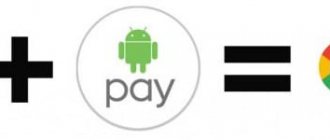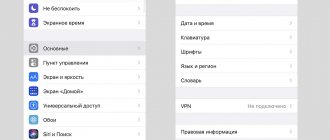Viber is a free messenger created for communication between users. Since people on the Internet usually chat rather than call each other, the developers have made every effort to make chats as secure as possible. In addition, in Viber you cannot install an additional block on the entrance, and it may happen that a random person picks up the phone and sees the correspondence. To prevent this, the “Hidden Chat” function was introduced. Such correspondence will be reliably protected, and strangers will not see it. How hidden chats work in Viber, how to open them, find them, and how to use them - this is discussed in the article.
What is the “Hidden Chats” option?
Almost every person has secrets, no matter of a work or personal nature. At the very least, it’s not very pleasant when someone else sees your personal correspondence. Viber developers took this moment into account and introduced an innovation - secret chats.
What are hidden messages in Viber, the advantages of using them:
- They are hidden, that is, they do not appear in the list of chats.
- To enter a hidden chat you need to know the PIN code. After entering it, you will be able to view all hidden correspondence, if they exist.
- The person with whom you are corresponding will not know that the chat with him is hidden.
- If you hide a chat on your phone (in Viber on iPhone, on Android), then it simply will not be displayed on other devices (on Windows Phone gadgets and Viber on a computer there is no this function). And even if you then make it open, it will not appear.
- A notification about the message will come, but you won’t be able to find out any information from it.
The notification will come to the lock screen and appear in the notification panel, but if you look at it, it is different from the usual ones. The name and text will not be displayed; instead, the inscription “Viber. A new message".
There will be a number on the messenger icon indicating the number of messages. But if you go to Viber, you won’t be able to read it, because it’s hidden. This, by the way, is the answer to the popular question “why does it show that there is a message, but in fact the list is empty?” How to find a hidden chat in Viber, how to enter it and read SMS will be discussed further.
Features of invisible dialogs
- If you send a photo or video, it may appear in your smartphone's gallery.
- Inability to forward classified conversations.
- Screenshots of conversations are not available for those who use a Samsung device and other Android mobile devices. This option is available for iPhone owners. But if the other person takes a screenshot from their mobile phone, you will see a notification about this on your screen.
Screenshot of secret chat.
How to hide a chat
It’s not difficult to create a private dialogue in Viber. Probably, many people came across the corresponding button in the messenger, but did not try to use this option.
Android devices
There are 2 ways to create a hidden chat in Viber on this OS. First:
- Launch the application, open the “Chats” section. Decide which one you want to hide from other people. Place your finger on it.
- A context menu will open, in which select “Hide chat”.
- A window will appear asking you to enter a PIN code if you are using the function for the first time. If hidden dialogs have already been created before, then enter the previously invented combination.
- Now, when opening Viber, the selected chat simply will not be in the list.
The second way is directly from correspondence with a specific person:
- Open the desired dialogue and click on the name of the interlocutor (if you haven’t communicated with the person before, you will need to start a dialogue so that you can hide it).
- Select the appropriate item from the menu.
Apple gadgets
How to hide a dialogue in Viber on Apple smartphones - almost the same as on Android:
- Decide on the dialogue you want to hide.
- Swipe on it from right to left, after which 3 buttons will appear. The one you want is called “Hide” (blue, with an eye crossed out).
- Click "Set PIN" and enter a 4-digit combination. Confirm by entering again.
To view a hidden chat you will need to enter a PIN code. You can also use the Touch ID function (unlocking the device using a fingerprint or face scan).
Another way to make private correspondence:
- Open the desired dialogue, click on the name of the interlocutor.
- From the menu, select Information and Settings.
- Click on the appropriate item.
Why can't I hide correspondence?
Now you know how to use secret chat, hide it, set messages to self-destruct, and delete them. What to do if you can’t create a hidden dialogue? There may be several reasons:
- unstable internet connection;
- error in Viber;
- outdated version of the messenger.
To solve the problem, try restarting your phone, checking for application updates, connecting to a WiFi hotspot. Usually there are no problems when working with secret chats; if the error persists, contact Viber support.
How to view hidden chat
Some users may accidentally click on the crossed out eye icon, thereby hiding the dialog. Now he has disappeared, and the question is brewing: how to find a hidden chat in Viber?
How to view private correspondence:
- From the “Chats” section, click on the “Search” line.
- Enter the previously created PIN code. Conversations will be displayed in which you can read hidden messages. Or simply enter the name of the interlocutor, and then, when entering the chat, enter the security combination. If there are several dialogs, you will have to search for the one you need manually.
How to find a hidden group in Viber - in the same way, by entering a four-digit combination.
Is it possible to make a secret dialogue on a computer?
How does secret chat work? Viber does not allow screenshots and protects messages with end-to-end encryption. When setting a password, the dialog disappears from the main window; you can only find it by entering the code.
It is not possible to create a new or delete an existing secret chat in Viber on a computer. The PC version is optional and does not support hidden communication. Through your computer you can participate in groups, write messages to friends, and make voice and video calls.
Now we know what a secret chat in Viber is, how to use it and how to get out of it. Set up the dialog and protect it with a password if necessary. Don't forget to select the timer settings, they help you delete SMS without user intervention.
How to find out if there are hidden messages on your phone
Naturally, the one who created it knows about this. Imagine a situation where someone took someone else's phone and wants to determine whether there is something hidden in the messenger. This cannot be done through the general menu or chat history. But there is still one loophole:
- Open messenger.
- Select the "More" section.
- Go to "Settings".
- Select "Privacy".
- Open Hidden Chats.
- There are 2 buttons here: “Change PIN” and “Reset PIN”. If one of them is active, then there are hidden dialogs in the messenger. Naturally, you won’t be able to view their number and content (in any case, you will need to enter a PIN code).
Benefits of hidden dialogue
It is impossible to see the message even at the moment when it arrives. The sender will not be visible on the phone screen. A notification tone will sound. Chats will show an unread message. But who it is from will not be visible. You'll have to open the list of hidden conversations and check.
It is important to remember the set PIN code. It's better to write it down somewhere. It will be impossible to restore it. Even technical support will not help. Without a password, all information will be lost.
First, let's figure out how to open hidden correspondence. To do this, in “Viber” we find the search bar at the top of the screen. On an iPhone, you need to drag your finger from top to bottom for the search bar to appear. In it we enter the PIN code set for the secret chat. After this, the desired conversation (or a list of all hidden chats) will appear on the screen.
The history of text correspondence can be saved and restored if lost.
To make a hidden chat in Viber, you need to:
You won’t be able to go into the dialogue as usual by clicking on the pop-up window. First you need to find him. Use the methods described in the article.
What to do if you forgot your password
The following situation occurs: the user is sure that there are hidden dialogs left in the messenger, but it is not clear how to unlock them, since he does not remember the four-digit password. It is necessary to immediately indicate the fact that it will not be possible to restore it. The creators of Viber foresaw this moment and removed the possibility of recovery, otherwise anyone could have access to personal information hidden from prying eyes.
How to recover your password - only by resetting:
- Open messenger.
- From the main window, go to the “More” section.
- Go to "Settings".
- Find "Privacy".
- Open Hidden Chats.
- Select "Reset PIN".
The application will warn that this action will lead to the deletion of not only messages, but also all photos, videos and other data.
Resetting the password is an extreme measure, relevant only if the combination cannot be found anywhere. In this case, all hidden correspondence will be deleted along with attachments, without the possibility of recovery.
It happens that important information is stored in secret correspondence. How not to lose it - ask your interlocutor to send your message history (for example, in the form of screenshots). And, in order not to encounter such a problem later, come up with a 4-digit code from those numbers that will be easy for you to remember.
How to enable secret conversation in Viber
You won't be able to enable and use secret chat in the latest builds of the messenger - the option has been removed. Using the menu, you can hide the conversation by protecting it with a password or use the disappearing SMS option.
Important. The disappearing SMS option is only available on mobile devices.
Disappearing messages
The disappearing SMS feature has migrated to regular conversations from the secret chat. A button in the form of a timer has appeared in the menu; you can select several parameters.
Note. When disappearing messages are activated, the screenshot notification feature is enabled. If the recipient takes a photo of the faucet, an alert will appear.
How to set a timer to self-destruct messages in Viber:
- Open the conversation through the search window or the main messenger screen.
- Tap on the clock with arrows on the bottom right.
- In the window that appears, select a time, send a message, a timer will appear to the right of the message.
- The countdown begins after the interlocutor reads the message.
If one of the participants takes a screenshot, a notification will appear on the conversation screen.
To turn off disappearing SMS, tap on the clock again and select “Off”. You can turn the timer on and off in dialogues with two participants. The option does not work in groups and communities.
Purpose of the “Secret Chat” function
A distinctive feature of secret conversations in Viber is that messages are automatically deleted from a completed conversation after a certain time.
| Privacy mode | Description |
| Timer | The user sets a time interval to automatically adjust the frequency of clearing messages |
| Block screenshots | Works only on Android. On iPhone, you can take a screenshot, but the other party will be automatically notified about the screenshot you saved |
| Inability to forward messages to other users | Messages are not stored on the service servers |
| New message notification | The text of the notification about a received message should be as short as possible. It consists only of the phrase “New message”. The recipient's name and other information only appears after you open the message |
The Secret Chat function protects against leakage of the information being discussed and is suitable for business negotiations or personal correspondence. The dialogue secrecy mechanism only works in the mobile application. This function is not provided in the program on the computer.
Setting up a deleted dialog
By activating this feature, strangers will never be able to view your private messages. The option is launched in the following ways:
- Go to the menu using the 3 dots icon. Select the option “Go to secret conversation”. After this, a castle should appear. A secret group is opened. In the message field, click on the cloud with a clock. The information disappears after a minute. This is enough to read a short message. You can independently set the period after which the text will disappear.
- Shift the screen to the information tab. The required option is also available here. Secret dialogue can be viewed, hidden or returned. Destroying messages are configured in the manner described in the previous paragraph.
Reset PIN
The password reset function may be needed if you have forgotten the PIN code numbers. In such a situation, you need to do the following:
- Enter the Viber menu.
- Scroll down the screen and click on the “Settings” section.
- Click on “Privacy” and then “Hidden chats”.
- A section will open where you can change the password (but to do this you need to remember the old one) or reset it. You must select the second item.
- A dialog box will open in which the system notifies you that all hidden conversations have been deleted. If you agree, you need to click “Yes”.
Now all received messages from previously hidden conversations will be displayed in a common window. To hide them again, you need to come up with a new password.
Details
- In the conversations tab, activate the search function. To do this, click on the magnifying glass icon.
- Type the previously specified four-digit password into the text field.
- As a result, the “Hidden” , which is what we need.
In the first case:
That’s all with the essence of the function, now let’s figure out how to hide chat in Viber.
A distinctive feature of secret dialogues in Viber is the automatic deletion of messages from a completed conversation after a certain period of time.
In Viber builds 9.7 to 13.2, the following procedure is provided for creating a private conversation with a specific contact: