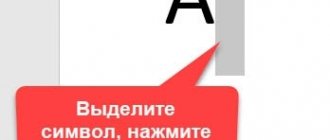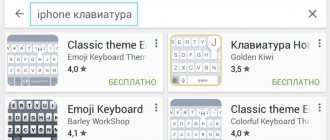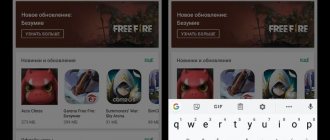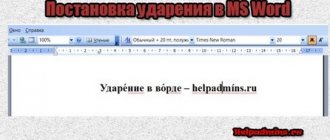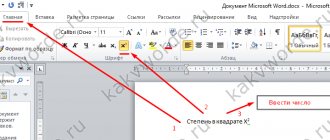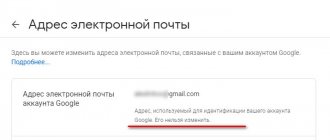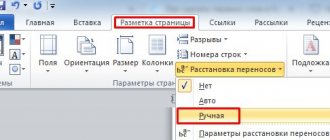While working in the Word text editor, users have a question about how to make an em dash in Word. The fact is that typing an em dash on the keyboard is not so easy because there is no suitable key on the keyboard.
The keyboard has a key for entering the “hyphen” sign (more precisely, it’s not even a hyphen, but a “hyphen minus”) located in the upper numeric block, sharing the key with the underscore (lower hyphen). The minus key is located in a separate numeric keypad located on the right side of the product. There is no key for the middle or em dash.
Due to the fact that the “dash” sign is not on the keyboard, many users enter a “hyphen” or even a “minus sign” instead, which is generally incorrect. The minus sign should not be used in regular text to separate words, it is not a mathematical example or equation. Many authors use completely different signs than they should, and don’t even think about it.
When working with an important document, for example, a report or diploma, you must follow the rules of spelling and punctuation of the Russian language.
In the Microsoft Word office editor, hyphens can be added to text without any problems using a keyboard key; the program automatically converts the hyphen into a middle dash, subject to certain conditions. To add an em dash in Word, you will have to use other methods, instructions for which you will find in this article.
First, let's figure out in what cases you should write a dash or hyphen. Many users do not pay attention to the correct spelling of dashes and hyphens in the text. And this is a mistake and incorrect from the point of view of Russian typography. Look at the text in any book; em dashes and hyphens are used correctly.
Hyphen and dash: what is the difference, when to use
Externally, a dash and a hyphen are similar to each other; they are written in the form of a short horizontal line of different lengths, but they differ in use.
A hyphen is used to separate parts of words into syllables or parts of compound words (for example, “north-east”, “Soloviev-Sedoy”). Abbreviations are written with a hyphen, prefixes and particles are added (for example, “rn”, “in German”). The hyphen is used in words with numbers (for example, "3rd", "10th anniversary").
A hyphen is a spelling connecting sign separating parts of a word, written as a short line between letters, without spaces. Exception: in words consisting of two parts, the first and second parts of the word are substituted for the first part (for example, “audio and video track”).
A dash is a punctuation mark in a sentence; it separates words in a sentence and is separated by spaces. Dashes are used in direct speech, between the subject and the predicate, instead of a part of a sentence, to highlight pauses in speech. A dash is separated from other words in a sentence by spaces.
In text editors, the so-called “middle” (in everyday life, the middle dash is often called the “en dash”) and “long” dash are used as dashes:
- The em dash is a character called “n dash”, equal in width to the letter “N”. The em dash is used between numbers, for example, “3–10”. In this case, the dash is not separated by a space. The en dash is used in Western typography.
- The em dash is a character called “m dash”, equal in width to the letter “M”. Actually, the real, true typographic dash is the “em dash”.
There is also a so-called figure dash, which is no different in length from the middle dash and is used to separate numbers. This character is entered in the middle of the height of the numbers. This is not a minus.
Look at the comparison table with the spelling of hyphen, minus, em dash and em dash. As you can see from the table, the lengths of the signs are different.
Using additional keyboard keys, you can add an em dash or em dash to the edited text. Required condition: the “Num Lock” key must be turned on. Press the key, the indicator on the keyboard will light up, indicating that the number input mode is on.
Special symbols
The Underscore character in Word can be found in the special characters section. Using it, users are able to allocate some space for handwritten text. The result will be the same as in the case of the first reception.
To set an underline at the bottom of the line, you will need:
- Place the cursor in one place or another. The beginning of the area with an underline is implied.
- Open the “Insert” menu item.
- Hover the cursor and click LMB once on the “Special character” line.
- Find the mentioned object and double-click on it.
The process is repeated as many times as necessary for a particular document. This technique is not very popular, but every PC user should know about it.
How to make a em dash in Word - 4 ways
First, let's see how to type a middle (short) dash on the keyboard in Word in four ways:
- The MS Word program automatically changes a hyphen to an en dash in the following case: separate the hyphen with spaces on both sides, and after the word following the hyphen, add a space. The hyphen will become a middle dash.
- Press the “Ctrl” + “-” keys (minus on the numeric pad of the keyboard), the result will be a middle dash.
- Press the "Alt" key, type "0150" on the numeric pad, and then release the keys. A middle dash will appear in the text.
- Type “2013” on the number pad and then press the “Alt” + “X” keys.
Lower dash on a computer keyboard: algorithm of actions
But we need to figure out what each user understands when talking about the underscore. For some, this means underlining text with any type of line. For others - adding an underdash. This article will consider both cases, both for a laptop and a computer.
To get out of the stalemate when deciding how to make an underscore on a computer keyboard, you need to:
- select a fragment that requires formatting;
- in versions of Word from 2007 and higher, you should find the “H” button on the toolbar, for which in Word 2003 you need to either find this command on the toolbar (but it will be without an arrow), or go to the main menu “Format” - “Font” and select the line type and color in the appropriate boxes;
- click on the arrow to the right of it;
- select any line type.
If you use hotkeys, then for a simple underline just press CTRL + U. By the way, to call the “Format” menu you can use the combination CTRL + D.
If you need to make blank lines for numerous handwritten entries, you should hold down SHIFT and find the “–” button in the alphanumeric block of the keyboard. Holding down two keys at the same time will draw the so-called under dash.
To place a line anywhere in the document you must:
- find the drawing panel;
- select the button with the image of a line;
- set the beginning of the line in the required place and extend it to a certain length.
And finally, the last way. It is recommended to use the “Border and Fill” menu, which can be called up either by right-clicking the mouse, or through the toolbar, or through the main menu. Then do the following:
- Select the required fragment.
- Call "Border and Fill" in one of the ways.
- On the “Border” tab, select your favorite line type, thickness, and color.
- In the “Apply to:” window, select one of the options.
- Click OK.
How to put an em dash in Word - 5th method
The Word application has a symbol table, which is located in the “Insert” tab.
- In Word or Word Online, click the Insert tab.
- In the window that appears, select "Other symbols".
- In the "Characters" window, open the "Characters" tab, in the "Font" field, select the "plain text" option, and in the "Type" field, select the "punctuation" option.
- Select the em dash and click the “Insert” button.
- An em dash will be added to the text of the document.
Using a keyboard shortcut
In this method, NumLock must be enabled. This button is located above the number pad.
To add a short dash, press “Ctrl” and the “minus sign”. You need to use the number pad, which is located on the right side of the keyboard.
Note. Don’t forget about the “NumLock” button; only when turned on will the key combination work.
To make a major em dash, use the following keyboard shortcut: “Ctrl” + “Alt” + “-”
Setting autocorrect parameters for inserting an em dash - method 6
In the character table, you can configure autoreplacement parameters to automatically replace characters entered from the keyboard with the desired character.
- Select the em dash in the “Symbols” window, click on the “AutoCorrect...” button.
- In the “AutoCorrect: Russian (Russia)” window, in the “AutoCorrect” tab, in the “replace” field, enter the characters to replace with an em dash. I entered two hyphens in a row, you can enter three hyphens, so it’s closer visually.
- Click on the "Add" button and then on "OK".
After applying the settings, in the Word document you are editing, after entering two hyphens in a row, an em dash will automatically appear.
Using a symbol table
The current method if the first two do not suit you for some reason.
Press Win+R on your keyboard.
In front of you is the “Run” window. Add the charmap.exe , then click OK.
The symbol table will open. It looks like this:
Choose the desired font. As an example - Calibri. Next, find a list of dashes of different lengths - here it is in this case:
Afterwards, select the desired dash by clicking on it, and then click first on the “Select” button, then on the “Copy” button.
Paste it into the desired place on the line.
Ready.
Not a bad option if, for example, your laptop does not have a numeric keypad.
Usage in Russian [edit | edit code ]
A dash, first of all, means omissions - omission of a connective in the predicate, omission of a clause member in incomplete sentences and in sentences with a zero predicate, omission of adversative conjunctions. The dash, as it were, compensates for these missing words and preserves their place, for example [3]:
- “Solotcha is a winding, shallow river” (K. Paustovsky); - missing connection;
- “Beyond the highway - a birch forest” (I. Bunin); - designation of the zero predicate in an elliptic sentence;
- “Nina carried porridge, Vitya carried an empty saucepan with a spoon” (K. Fedin); - omission of a predicate in an incomplete sentence;
- “He believed that Beethoven had his own “Moonlight Sonata”, and he had his own, and it was still unknown which was better” (V. Kaverin); - omission of a subject in an incomplete sentence;
- “I am now speaking not with him, but with fire” (I. Snegov); - omission of an adversative conjunction between homogeneous members in a simple sentence;
- “It [the year 1941] will fit into history in a special way: not quiet, like many, but stormy” (S. Shchipachev); - omission of an adversative conjunction between homogeneous members in a simple sentence;
- “Summer stores, winter eats” (proverb); - omission of an adversative conjunction in a complex sentence.
The second function of the dash is semantic: conveying the meanings of condition, time, comparison, consequence, opposition and juxtaposition in cases where these meanings are not expressed (again, missing
) lexically, that is, by conjunctions.
Such functions are characteristic of the dash in non-union complex sentences, in the design of which intonation plays a large role: the first part of such sentences is pronounced with a sharply increasing increase in tone and a deep pause before the second part, and a dash is placed at the boundary of the parts. Here are examples of such sentences: [3]
- “Fighting alone does not change your life” (N. Ostrovsky); - the first part of the sentence means a condition;
- “I woke up - my great-grandmother was not there, and the rest were drinking tea” (V. Panova); - the first part indicates the time;
- “The bun rushed, fell to its knees, jumped up - the cart did not move” (M. Alekseev); - the second part contains a contrast;
- “She remembered Winkler - dead melancholy suddenly squeezed her heart and returned her strength” (K. Paustovsky); - the second part contains a consequence, a conclusion from what is reported in the first part.
Punctuation [edit | edit code ]
- in place of the omitted verb there is
before the nominal predicate (
And genius and villainy are two incompatible things
);
a dash is not placed when verbs of being and motion are omitted: Books on the shelf
; - between proper names, the totality of which is called a doctrine, phenomenon, etc. ( Mendeleev-Clapeyron equation
;
Kasparov-Karpov match
); - between common nouns, the combination of which serves as a definition ( teacher-student relationship
;
problem person-society-nature
); - to emphasize words at the end of a sentence, usually circumstances: ( And again the rickshaw wandered down the street - this time to the hotel
); - to emphasize the opposition ( Terrible, sweet, inevitable, I must / I must throw myself into the foamy shaft, / You - a green-eyed naiad / Sing, splash around the Irish rocks
);
a dash is not placed before the adversative conjunctions a
and
but
(a comma is placed); - in the nominative case, the theme is closely related to the main sentence ( The road in the rain is not sweetness
), or in interrogative sentences (
Parapsychology - is it a trick or reality?
); - between homogeneous members when an adversative conjunction is omitted ( knowledge of the laws is not desirable - mandatory
); - between homogeneous members to indicate a sharp and unexpected transition ( I always wanted to live in the city - and now I’m ending my life in the village
); - before the generalizing word ( Both these trips, and our conversations with her - everything was imbued with aching, hopeless melancholy
); - after the enumeration, if the sentence does not end with it ( Everywhere: in the club, on the streets, on benches at the gate, in houses - noisy conversations took place
); - after an intonation pause ( The dead lay and babbled a terrible, unknown speech
); - for stylistic purposes after conjunctions and their combinations with particles ( ... lay down on a stone and fell asleep
); - designations of direct speech ( “Precisely what is most natural,” noted Bol-Kunats, “is least befitting of a person
); - in the meaning “from - to” ( train Moscow - Sevastopol
;
spring - autumn
;
for the first ten - fifteen years
); - indication of value ranges; in this case, it is not separated by spaces and placed close to the numbers ( 1941-1945
,
30-40 grams
); - in place of the missing members of the sentence and their parts ( All the best for children
); - and in other cases, according to the rules of the Russian language [4].
Typography [ edit | edit code ]
A dash should not be at the beginning of a line, except for the case before the beginning of direct speech (an em dash is placed) and when dashes are used as markers for listing items in lists (an en dash is placed).
Dashes are separated by spaces according to the following rules:
- after the dashes at the beginning of the paragraph (in direct speech or in lists), a non-breaking space of normal size is placed;
- a dash indicating a range of values, the boundaries of which are specified by numbers ( 1941-1945
,
XVI-XVII
), is not separated by spaces; - around all other dashes it is prescribed to put narrow (2 points) spaces, and the space before the dash must be continuous. However, due to the technical limitations of computer typing, regular spaces are often used instead of shortened spaces; this practice is also officially permitted “in publications of operational printing”;
- According to academic rules, a dash following a comma or period is typed without a space, but in modern fonts such a set looks ugly and this requirement has almost been abandoned.
Despite the actual presence of both the em dash and the en dash (as distinct from the hyphen) in typography, their names were apparently not specified. (See an example from the Great Soviet Encyclopedia edited by O. Yu. Schmidt: In Spanish church sculpture of the 17th century, naturalism takes on almost frightening forms, which, despite all their beauty, almost resemble the phantoms of a panopticon (Juan Martinez Montanez -
"Head of Mary", Berlin;
Alonso Cano - “Head of the Baptist”, Granada and many others. etc. ) [5].
The use of space was not specified either: it was situational and corresponded to the use of space or compressed text, depending on the needs of typing and the availability of space on the sheet. The norm in the first half of the 20th century, in the absence of a space, was no space (or very little space) around any type of dash.
The length of the Russian dash is also not specified by the rules of modern punctuation and typography: it is implicitly assumed that there is a single dash sign, and its length is determined by the font (for typing on a narrow column, a font with shorter dashes can be chosen).
However, recently (with the spread of computer publishing systems, in which, according to the traditions of English-speaking countries, the typographic nomenclature includes “long” [ em dash
] and “middle” [
en dash
] dash) elements of their simultaneous use also penetrate into Russian publishing practice. The Russian dash in most cases is identified with the Anglo-American “long” dash, and the “middle” is found mainly between the digital numerical boundaries of the ranges (for example, 1914–1918) [6] [7].
Anglo-American punctuation [edit | edit code ]
Em dash [edit | edit code ]
- to indicate a sudden stop in the narrative;
- highlighting the introductory sentence;
- open range notation (so-called hanging dash) ( John Smith, 1981—
); - can be used in the same cases as a colon.
Em dash [edit | edit code ]
Used to indicate intervals ( June–July 1967
,
For ages 3–5
,
New York–London flight
), joining complex words containing hyphens (
high-priority–high-pressure tasks
), and separating headings in compound titles (usually music releases and computer games:
Rockin' Every Night – Live in Japan
;
Dragon Age: Origins – Awakening
). Sometimes the middle dash is called the en dash [8].
Digital dash [edit | edit code ]
Used as a separator in numeric expressions (for example, in telephone numbers: 123‒45‒67
). The width is equal to the number.
Method 2: Using the Special Characters Window
The second method that will help solve the problem involves using the special characters window. Here's what you need to do:
- Go to the cell in which we plan to insert a dash, switch to the “Insert” tab, find the “Symbols” section on the right side of the ribbon, click on it, then click on the “Symbol” button.
an en dash in the same way .
- All in the same “Special Characters” tab, select “En Dash” and insert it by clicking the corresponding button.
- The selected value is inserted into the previously selected element.
Note: Regardless of the method selected, the inserted dash characters will be identical. The only difference is in the procedure for adding them.
The peculiarity of the dash is that this symbol in the cell will not be perceived as part of the formula, which means it will not react to moving the cursor to another cell, as is usually the case with the minus sign.
Those. The character set itself is in text format, not numeric, so it is not used when writing formulas and is used as punctuation marks in various table elements.