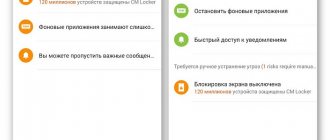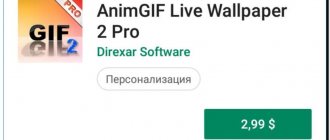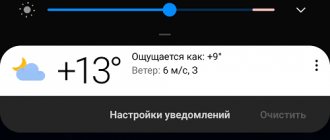After the user installs the necessary software on an Android gadget, he most often begins to design the operating system. This allows him to make the phone more attractive in appearance. Thanks to this, the user will be able to demonstrate his own taste to his surroundings. In addition, with the help of beautiful wallpapers and themes, working with your device will be more comfortable. Therefore, this article will discuss the most popular ways to install images on the home screen of Android phones, including using special applications.
How to change the wallpaper on your Android phone in the standard way
To change the wallpaper on the home screen of your Android smartphone, you need to do the following:
- Press and hold an empty area on the desktop for a few seconds.
- After this, a quick access window to the system settings will appear, where you need to select the “Wallpaper” tab.
- Next, the available regular and live pictures will open. The “Select Image” tab will also be available here, which allows you to install images and photos from the gallery and other directories on the home screen. In the latter case, “ES Explorer” is used, after clicking on it, the required graphic file is selected from the phone’s memory.
- While installing a photo on your desktop, you can scale it and move it in the desired direction so that the entire picture or some part of it is visible on the desktop.
- Then you need to click “Set wallpaper” or “Ok”.
Often, when installing wallpaper, smartphone users encounter problems related to cropping of pictures. The system can automatically stretch them or make part of the display blank.
In this case you can:
- Adjust the image size to fit the screen expansion. This can be done using image editors. To do this, you need to know the resolution of your phone's display so that you can find a picture of the right size or crop an existing image to fit these parameters.
- Use special software. To customize your phone's desktop background, you can download special applications from Google Play that contain high-quality pictures of the required size.
https://www.youtube.com/watch?v=ysKPH7k0Ub4
Windows Phone Owners Guide
Windows Phone does not have a desktop as such, so full-fledged wallpaper can only be installed on the lock screen:
- Go to the general settings of your smartphone and select “Lock screen”;
Fig. 11 – settings window in Windows Phone
- The background column specifies how the image will be displayed. The Bing option means that the Bing search engine's Picture of the Day will be loaded as an image. Every day the illustration will change to a new one;
- Select Weather Display. In this case, meteorological data and the corresponding picture will be shown on the screen;
- When setting up the “Photo” item, you will be redirected to the “Photos” section, where you can select a picture previously saved on the device;
- With the Facebook option, the lock screen will display a blue background with the social network's logo, as well as the latest notifications about events and new messages.
Fig. 12 - desktop options in Windows Phone
Thematic video:
How to change wallpaper on your phone using apps
Today you can download a large number of utilities from the Play Store that allow you to quickly change the desktop background of your Android smartphone. Therefore, it is worth considering some of them.
Applications in the form of voluminous image catalogs
These programs feature regular images and live wallpapers. However, you need to take into account that live 3D images consume more smartphone resources (battery charge, RAM, etc.).
A similar program is QHD Wallpapers, so let’s look at the process of changing wallpaper using this application.
To do this you need:
- Download and install QHD Wallpapers from Google Play.
- Then run the utility.
- Next, you need to select the appropriate category of images in the application menu, then click on the picture you like, download it and install it on your desktop. In this case, you can scale the image and select any area on it.
Pictures downloaded by the user are saved in the “QHD Wallpapers” program folder.
Launchers
They differ in unique visual effects, folder and application icons, as well as the launch scheme for various software and the desktop background image. A wide variety of launchers allows all users of Android gadgets to choose the optimal system design for themselves. True, you need to select this software taking into account its performance and stability.
Let's look at the process of installing wallpaper using the Magiik Launcher Theme as an example.
It consists of the following actions:
- Download and install the application on your device from Google Play.
- Then we launch Magiik Launcher and agree to the terms of use of the program.
- Next, in the next window, click the “GO TO HOMESCREEN” tab and wait for the changes to be applied.
- Then the system will ask which launcher to use. Select Magiik Launcher and click the “Always” tab.
- Then on the desktop you need to click the “Wallpaper” shortcut and select there the images suggested by the program for the desktop background. To do this, click the appropriate picture, and then click “Apply”.
- Now this picture will be displayed on the desktop of the smartphone.
Themes
They also allow you to completely change the design of the Android system. But many firmwares do not have this function. Therefore, you need to additionally install a launcher on your phone, through which you can download and enable the necessary themes. The theme changes program icons, as well as the desktop background.
This is done as follows:
- Install the launcher.
- Turn it on.
- Click the “Themes” shortcut on the desktop.
- Then download and install a theme compatible with it.
- Next, activate the desired theme through the “My Themes” tab. To do this, click on it, after which you confirm its use.
- As a result, the desktop background will become new.
It is not surprising that all these programs are in demand by users of Android smartphones, since each person wants to design the system of their device in their own way.
Walli
The first program in our selection has, perhaps, one of the best collections of images at the moment. The development team personally selects the best works of artists and designers in their opinion and adapts them to work with Android gadgets. The application interface is extremely simple and clear, and dividing images into categories will allow you to find exactly what you need.
Download: Walli
How to install live wallpaper
You can also set live and regular wallpapers using your phone’s “Settings” (gear icon).
For this:
- Open the gadget settings. This is done using the top curtain, the settings icon in the list of programs, or by pressing an empty area on the home screen.
- Select the “Display” section there and go to the “Wallpaper” subsection.
- Then select the “Live Wallpaper” tab, and select the desired background from the list of animated pictures that appears.
- Then click “Set wallpaper” and evaluate the result. If the background is not suitable, repeat the above steps again.
Abstruct
Abstruct was created by a person who previously had a hand in OnePlus's interface design. The Android app contains over 300 wallpapers in 4K resolution. This may not seem like much, but the abstract shapes that form the designs may be to your liking. There's just one problem: some wallpapers are locked and you have to pay to open them.
Download: Abstruct
You can discuss this and other news in our Telegram chat.
Where to download wallpapers for Android
You can download any wallpaper on thematic Internet resources, and you can select an image of the desired resolution so that it looks perfect on your smartphone display. You can also download special applications from Google Play with image catalogs and themes.
Vyacheslav
For several years he worked in mobile phone stores of two large operators. I understand tariffs well and see all the pitfalls. I love gadgets, especially Android ones.
Ask a Question
Question to the expert
How to find out the phone display resolution?
Check the resolution of your gadget in online stores. You can also take a screenshot by pressing the Volume Up or Down key and the Power button at the same time. Then open the resulting image in the gallery and see information about it.
How to edit an image?
You can resize the image and crop it using conventional graphic editors. You can also use special online services.
How to set live wallpaper from video?
This can be done using special software. For example, Video Live Wallpaper Pro, VideoWall - Video Wallpaper, etc. are suitable for this.
Bonus: 5 Best Apps to Automatically Change Wallpapers
Many applications for setting wallpaper on the home screen of Android smartphones can automatically change them after a user-specified period of time. Below is a table of the most popular programs of this type.
This table is compiled based on user reviews.
| Name | Program description | Rating |
| 4K Wallpapers - Auto Wallpaper Changer | This application is compatible with almost all Android gadgets, because it works with displays of different resolutions. Automatically changes wallpaper at a user-specified time interval. Allows you to install wallpaper from your own catalog on the gadget’s desktop, which contains more than 10,000 pictures and 22 categories (topics). Optimizes battery power consumption. Allows you to save your favorite images to “Favorites”. It is possible to share pictures with other users. Wallpapers are free, but there are advertisements. | ★★★★★ |
| Google Wallpaper | Unique wallpapers from Google will decorate your phone display. Moreover, it allows you to use for this purpose images from the collection of the Google Earth and Google+ service, as well as your own pictures and photographs (for this you need to give the program access to them). There is an automatic change of images from the selected category. | ★★★★★ |
| Muzei Live Wallpaper | Wallpapers from Muzei will decorate your Android smartphone's home screen every day. The program allows you to install pictures from your own and user galleries. In order for the images to constantly change, you need to set the required period of time in the program. Optimizes battery consumption, so the device will work longer. | ★★★★★ |
| Minimalist Wallpapers | This is a regularly updated catalog of wallpapers for your smartphone home screen in a minimalist style. In the program you will find more than 1,000 unique wallpapers that are compatible with displays of any resolution. | ★★★★★ |
| Wallpapers for Me | The developers of this software tried to make its interface simple and understandable. At the same time, users of Android gadgets have at their disposal a large number of pictures suitable for all screens. By automatically changing wallpaper, you can make your smartphone more unique and attractive. | ★★★★★ |
4.7/5 — (29 votes)