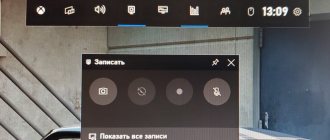Despite the fact that video editing is much more convenient and faster on a PC, especially if we are talking about a professional level of processing, sometimes it is not possible to use a computer. For example, on a long trip or when you urgently need to edit and publish something. Fortunately, modern smartphones are powerful enough, and the software is very convenient and advanced, so that the need for a PC for video editing at the amateur level is completely eliminated. And today I will tell you about the top programs that will allow you to happily edit videos away from your computer.
Subscribe to our Telegram
Subscribe to our Telegram
⚠️ Important: below are the basic functions that absolutely all high-quality programs have; if they are not there, it will be indicated in the shortcomings.
- Video trimming.
- Audio track overlay.
- Filters on video.
- Speed up and slow down video.
Adobe Premiere Rush
The Premiere Rush mobile app, as expected, did an excellent job. For example, here is perhaps the best menu for working with sound - you can record sound from a microphone, add your own music, and there can be several tracks at once and each can be flexibly adjusted in terms of volume and effects. There is also a very flexible editor that allows you to make a picture exactly the way you think it should be. Moreover, the developers have implemented a very simple but understandable menu with transitions (if you have a video with a lot of interruptions, you will definitely like it) and customizable video export quality.
✅ Benefits:
- multifaceted color correction;
- built-in video format templates;
- advanced work with sound;
- many artistic effects and transitions;
- ability to customize video export quality.
❌ Disadvantages:
- some effects, styles and transitions are only available in the paid version, which costs 2,350 rubles per year.
Adobe Premiere Rush 2.3.0 Android 9.0 and higher
FilmoraGo
Working with sound is quite convenient here - you can add music from online (there is a search and entire selections of tracks for every taste), add content from the smartphone’s memory, apply effects or add a voice recording from a microphone. Additionally, it is possible to make a video with picture-in-picture, edit content for a specific image format (Instagram story, YouTube video), adjust brightness, saturation, shadows and other video parameters. You can also add your own watermark, add inscriptions, stickers, and artistic filters. Moreover, there is a feed with the work of other users - useful for inspiration.
✅ Benefits:
- flexible work with sound and sources;
- many unique artistic filters;
- social network feed for inspiration;
- ready-made templates for publishing on social networks;
- the ability to add picture-in-picture content;
- you can create a slide show;
- built-in video content stock.
❌ Disadvantages:
- 1080p (and higher), no watermark and mosaic function are available only in the paid version, which costs 1,490 rubles per year.
FilmoraGo 6.5.10 Android 7.0 and above Apple iOS
PowerDirector
A multifunctional creative platform for Android that easily edits videos recorded in 4K using chromakey and hundreds of additional effects. One of the advantages of the PowerDirector application is a predictable algorithm of actions, eliminating problems with finding the necessary functions or actions.
The platform will guide you through each section in a semi-automatic mode, telling you how to use effects and when to add additional source materials, such as music or images.
In less than five minutes, the final video will appear on the timeline, and then all that remains is to choose the saving method, format and location for uploading - internal memory, cloud storage or social networks.
Magisto
A huge bonus of the application is the built-in content stock - there you can find short videos for literally any scenario, so that you can then customize the same clip and save it for future use. In addition, the application is very richly stuffed with various artistic filters, which allow you to make a very attractive video in a few clicks, and when processing the content, AI is used - the application itself selects the best moments from the video you select to compose them into one clip. Surprisingly, the system works well, which is why Magisto was called the best software for creating stories for social networks.
✅ Benefits:
- AI is used when processing and selecting the best personnel;
- there are no paid functions, without which the software ceases to be convenient;
- no advertising;
- built-in social network with other people's works;
- There is a built-in stock video.
❌ Disadvantages:
- there is no timing scale for cutting content;
- the opinions of the AI and the user may well differ;
- Videos longer than 60 seconds are not created in the free version.
Magisto 6.19.2 Android 6.0 and higher
Using the built-in player function
The Android system has its own video player, which is available on any smartphone. It may look slightly different depending on the version, but it allows you to edit videos on your phone. It is primitive, of course, to cut out some fragment with arbitrary start and end points. How to trim a video on your phone using the player? Very simple:
- start the video;
- call up the menu and select “Cropping” in it;
- by moving the sliders along the ruler, select the starting and ending points of the cut fragment, and they do not have to be set strictly at the beginning or at the end;
- Click the “Save” button, and the selected fragment will be saved as a separate video.
Of course, this is not a professional tool, and it’s also not very convenient, but if necessary, it can help out, since it’s always on your smartphone or tablet, and you don’t need to install any special applications. Although they provide much more opportunities for creativity, and if you have to do this often, then it is better to install one of the programs than to use the primitive and meager tools of a standard player.
Samsung Android
Considering the enormous popularity of Android smartphones manufactured by Samsung, as well as some of the capabilities of these devices, it would be logical to separately consider the issue of trimming videos on such devices.
Samsung has its own unique functionality that allows you to cut videos. Moreover, it works noticeably simpler and more convenient than the standard tool on all smartphones with the Android mobile OS installed.
If the user is the owner of a Samsung smart phone, and there is a need to cut out part of the video, you need to do the following:
- open the gallery and select the clip that you want to trim or cut out part of the video;
- in the open file window, click on the three dots located in the upper right corner to open the section with parameters;
- there select the “Edit” item, then go to the “Studio” section and from there to the “Video Trimmer” subcategory;
- after that the trimmer for Samsung phones starts;
- the user is offered a yellow marker that allows him to move the video until it is trimmed, or to cut out part of the clip;
- Having completed processing, click on “Finish”;
- After clicking this button, a window pops up, here you need to specify a name for the new created file.
Compared to standard cropping on devices with Android OS, Samsung devices do not automatically save cropped files. Therefore, be sure to specify a name for the video, and also click on the “Save As” button.
Splice
The editor has an extremely pleasant and intuitive interface and a full set of basic necessary functions. Moreover, the user can edit the selected segment of the video - cut off unnecessary areas in the frame, flip the frame horizontally or vertically. In addition, it is very convenient that the application has a built-in music library, which in just two clicks you can add to your content (of course, you can also add your own music). There are also quite flexible settings for exporting content - you can set the frame rate and resolution (from 540p to 4K), and the software even displays how much time the rendering process will take.
✅ Benefits:
- a very simple and concise editor without unnecessary tools;
- clear and convenient menu for exporting a finished project;
- built-in music library.
❌ Disadvantages:
- no filters for overlaying the frame;
- nothing other than basic functionality has been implemented.
Splice - video editor 1.11.0 Android 6.0 and higher
Quik - GoPro
Quik – GoPro
Quik is so easy to use that this may be a drawback for some.
The application was created only to select ready-made solutions for creating clips, which probably will not suit everyone.
After selecting the movie you want to edit, we have three menus to choose from.
The first contains ready-made assembly templates.
In the second we can change the sound effects.
In the third, everything else happens - choosing the length, format, filters, fonts.
Once we have selected convenient settings on all three tabs, we can move on to further editing.
In later stages, Quik gives you a little more freedom. The film can be enriched for a frame with title and subtitles, add slow motion or fast motion effects, trim, rotate, combine with other films.
Quik will certainly please users who have never assembled, but want to quickly edit any video.
Advantages and disadvantages
You can share the finished file directly to Instagram Stories.
Effects for clips shot using GoPro.
Only template solutions for mounting.
Download QR Code
Quik editor from GoPro - video from photos and music
Developer: GoPro
Price: Free
CapCut
This application, albeit with flaws, can automatically create subtitles for your videos, which is extremely convenient when it comes to spoken content. You just need to select a video and click on the menu for the software to create text subtitles and add them to the editing bar - then you can adjust the color, size, position and more. In addition, the program can remove the background from videos, which works quite well on videos with people. There is also an excellent function for improving the human body in the frame - you can visually reduce your waist, change the size of your head, make slender legs, and so on. A real kit for a future instablogger.
✅ Benefits:
- flexible frame settings (format, brightness, saturation, tilt, etc.);
- ability to remove background;
- dubbing the video in the application;
- automatic creation of subtitles;
- improving the human body on video;
- a rich selection of styles for every taste and color;
- many artistic themes.
❌ Disadvantages:
- not detected.
CapCut 5.4.0 Android 5.0 and higher
Via WhatsApp
QR Code
WhatsApp Messenger
Developer: WhatsApp LLC
Price: Free
If necessary, you can trim a video on your smartphone through any messenger. This is convenient if you want to edit a video to send to your interlocutor. In this example we will use WhatsApp , because... Most users have it. Instructions:
Step 1 . Open a conversation with the person you want to send the video to. Here, click on the “Attach” button (shaped like a paperclip) and select “Gallery”.
Step 2 . Select the desired folder, and then select the video itself.
Step 3 . The built-in editor will open. At the top of the screen you can specify the beginning and end of the video. The final timing and size of the video will also be displayed here.
Step 4 . In addition, you can add text, stickers or a custom design to the video. To do this, click on the corresponding icon on the toolbar (at the top of the screen).
Step 5 . Click on the “Send” button in the lower right corner to share the result with your interlocutor.
A copy of the edited video is automatically saved in the device’s memory (only if it was sent to the interlocutor). Therefore, if necessary, you can use WhatsApp for simple installation.
KineMaster
The only application whose interface they decided to create for a horizontal display orientation - there is simply no vertical display here. And this is, to a certain extent, a convenient solution, since it is much easier to cut segments using timing. Also, immediately when creating a project, the application asks about what format needs to be made (for social networks or YouTube), it is possible to change the voice of the announcer on the video and a rich library of all kinds of decorative animations. For example, a video about travel can be beautifully decorated with animation of an airplane flying past, and you can add a pop-up caption with a specific font and a bright background.
✅ Benefits:
- prepared formats for publication on different platforms;
- a large library of artistic filters with animations;
- function to change voice on video;
- a more user-friendly interface designed for landscape orientation.
❌ Disadvantages:
- a huge variety of cool effects, inscriptions and styles are available only after purchase in a special store;
- The free version contains advertising and a watermark, the paid version costs 1,590 rubles per year.
KineMaster 5.2.9 Android 7.0 and higher
Movavi Clips
The application is quite simple in terms of its set of functions, but cannot boast of any unique functions. Here we simply implemented all the basic features that you may need during the editing process - trimming, adding music, the ability to voice over a video excerpt and then export it all for further publication. And all these functions are implemented quite efficiently, without problems or inconveniences. But, of course, there is no way to adjust the color, apply filters, or choose the output quality of the content. A decent option if there is no need for a large set of functions.
✅ Benefits:
- simple and intuitive interface;
- You can voice over a certain segment of the video.
❌ Disadvantages:
- The free version has a watermark, the paid version costs 650 rubles per year.