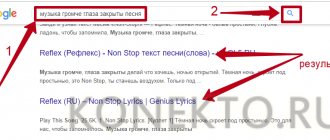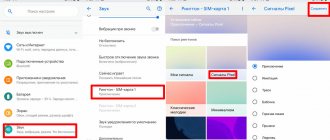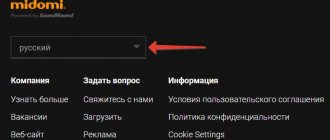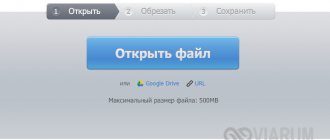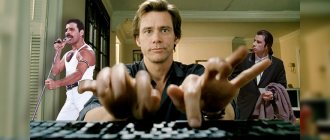In today's article we will tell you how to find out the name of a song by sound in various ways . For example, you heard a cool song on the radio or saw a music video on TV, but did not have time to find out the name of the artist and the title of the track.
Agree that such situations often occur in everyday life. Some users manage to record a short excerpt on their phone's voice recorder, others simply listen to the end of the melody they like, which will continue to sound in their heads for a long time, causing an incredible desire to learn the song by any means possible. There are several options for recognizing an unknown audio recording; these are the ones that will be discussed in the instructions below.
- TOP online services for identifying music
- How to recognize a song from Android and iOS mobile devices?
- The best programs to recognize music from your computer
- How to determine a musical composition using a fragment of text?
The most popular online music recognition services
The web resources in question will help you identify the desired track by excerpt. All of them work with any modern browsers, including: Google Chrome, Mozilla Firefox, Internet Explorer, Opera, Safari, Yandex and so on.
Do not forget that these sites operate online and therefore require a stable Internet connection, thanks to which they use the audio search function we need.
Midomi
A powerful service for identifying songs. It has a pleasant interface with a minimum of advertising, and is famous for its high accuracy of song recognition. Allows you not only to use a sound source, but also to sing a melody yourself. The built-in content database is constantly updated by developers and users themselves.
- Go to the Midomi resource;
- On the main page of the service, press the microphone-shaped key or the Click Sing Hum button located at the top of the screen;
- Click “Allow recording and access to your PC’s microphone” if the browser requires it;
- Now we turn on the audio track located on the hard drive, playing on online radio or playing indoors;
- You can also hum the tune of the audio composition you like yourself, and you don’t have to hit the notes;
- The program will start listening to music (it is advisable to hold the sound source for at least 10-15 seconds);
- Wait until the procedure for identifying a song by match is completed, then the resource will display the name of the song;
- Done, then you can download the original track on any well-known website and enjoy listening.
It is worth noting that midomi.com can recognize audio tracks from text.
AudioTag
The service is convenient to use. It is possible to switch to the Russian version of the interface. Unlike the competitor described above, the identification process is carried out using a different method. You can upload an audio recording that is already on your computer or provide a link to the file.
- Open AudioTag;
- Select a file in MP3, OGG, AMR format or specify the URL;
- After entering the captcha in a separate window, you just have to wait until the tool identifies the audio file;
- You will see song search results with the artist and track name.
Musipedia
Pros - rich functionality, no registration required, a wide choice of ways to perform a composition (including using a mouse, microphone, rhythm, piano in Flash or Javascript, etc.). Cons: slightly inconvenient and busy interface in English. The database is smaller, so you won’t be able to identify the hits of little-known artists.
- Open Musicpedia;
- Click the Music Search tab at the top of the menu;
- Select a design option, for example Microphone;
- Confirm that you are not a robot, then you can bring the audio source to the device’s microphone or sing the song yourself;
- The identifier will start listening to the rhythm, then a window with the found media will appear.
WatZatSong
Allows you to add a track to the service database, after which other users will try to help you identify the music. Here you can search for even the rarest songs and remixes. The only drawback is the lack of Russian localization.
- Go to Wat Zat Song and log in in any convenient way;
- Next, press the Post a Sample button;
- You can activate the use of the microphone and camera to record an audio track or sing a verse from an unfamiliar song;
- You can also load a previously recorded file;
- Additionally, you will need to select the genre and language of performance;
- If you wish, you can leave a comment, then click Confirm;
- Your audio will be published on the site, all users will be able to listen to it and suggest the name;
- If something happens, you can contact music experts.
Midomi - quickly identify the song
The Midomi network service is one of the most popular network services in the English-speaking segment. This is not only a tool for recognizing music, but also a community of users communicating with each other.
The service has its own music database of more than 2 million songs. At the same time, it not only identifies the sounding music, but also works well with the human voice humming a favorite composition through a regular microphone.
- To work with the Midomi service, follow the link above.
- Click on the big “Click and Sing or Hum” button, give the service access to your microphone, and play (or sing) a segment of the desired composition for its subsequent identification.
Click on the “Click and Sing or Hum” button to start the music recognition procedure.
Then click on this button again to stop the identification procedure, the system will look for matches in its database, and then give you the result.
How to search for music by sound on Android and iPhone?
Owners of portable Android gadgets, as well as iPhone, iPad and iPod holders will be able to try to recognize the composition using special applications. The main thing is to have the appropriate software on your smartphone or tablet and access to the Internet.
Shazam program
It is one of the best among analogues. It will help you instantly search for music playing from any audio device - player, speakers, headphones, other device, and so on. It has a beautiful and extremely simple user interface, and keeps track of the history of your Shazams.
- After downloading and installing Shazam into the gadget’s memory, launch the application;
- Just click the big blue “Shazam” button and automatic processing of the audio stream will begin;
- Next, the screen will display information about the track, musician and album;
- In a separate window, you can use the option to play an excerpt, and you can also watch a video clip available on YouTube servers.
SoundHound
Another well-known program that allows you to identify a song. It’s easy to work with, the functionality is similar to Shazam.
- After installing SoundHound from the Play Store or App Store, you need to go to the application;
- Bring your smartphone to the sound source and press the identification key.
By the way, collections of your files found over the entire period of using Sound Hound are also available here. In addition, the humming function is supported. Specific tracks can be reposted to various social networks and instant messengers, including: VKontakte, Facebook, WhatsApp, Telegram, SoundCloud and others.
"Music Recognition"
A rapidly gaining popularity application from the Beatfind Music Recognition studio. The main advantages are convenience and ease of use. Supports voice chanting. As you can see in the screenshot below, just pressing one button is enough.
Sound Search for Google Play
An excellent widget for searching audio tracks, designed for the Android operating system. Helps to “Google” an unknown media recording. Shows possible song options.
Musixmatch
A multifunctional utility that does a good job of identifying tracks, thanks to the use of huge media databases. Works with tagging and allows you to create playlists.
Shazam program
If we talk about the most effective tool for recognizing music from a passage, then such a tool is the Shazam program for Android and iOS. It demonstrates the highest results in the process of music recognition, so those readers who are not yet familiar with its functionality can try it out, enjoying its practicality and ease of use.
How to find a song by sound online on a computer?
There are special utilities designed for PCs based on different versions of Windows and Mac OS. Let's look at the most common of them.
Tunatic
Contains powerful tools to detect unrecognized tracks. Works with a computer or laptop microphone. Searches for content with the press of a single key. We recommend downloading the software from the official website of the developer.
Jaikoz
The software will appeal to users who are looking for outdated songs, as it is able to identify audio tracks up to 2016 release. If you are interested in something more recent, you will have to choose another utility. It is worth noting the option of batch file recognition, as well as response to voice melodies.
Magic MP3 Tagger
The software uses a local database and web library of the MusicBrainz music encyclopedia, thereby ensuring high accuracy of finding the desired file. In the paid version, you can not only find the desired song, but also use the function of automatically renaming audio clips to get the correct name and sort media content into folders.
In addition to the above utilities, you can use the computer version of Shazam . If you don’t like the outdated desktop software interface, you can install a modern modification of the application using the BlueStacks emulator.
Google Assistant & Siri
There is no need to install a separate application; these two digital assistants do the job perfectly. Just call the voice assistant using the Home button and say something like “What song is playing now?” Immediately after this, recognition will begin.
We tried both Siri and Google Assistant to identify some popular tracks. We were pleased with the results. Therefore, if you don’t want to install a separate application, this is a good option.
Sites with the ability to search by song lyrics
A memorable melody can also be found by individual words. Several useful web resources have been created specifically for this purpose.
Text-You
- Go to the website;
- Left-click on the search bar;
- All you have to do is enter the words you remember on the keyboard and click “Find.”
AllofLyric
- Open the main page;
- We begin to enter the remembered text in the appropriate window and click on the magnifying glass icon.
You can also recommend two more good online services AskPoint and MyTrackList . In addition to specialized web resources, you can find the desired audio clip on thematic forums and communities for music lovers. More relevant information can be found on the official websites of famous radio stations.
Alice
The development team of the Yandex search service was able to successfully add the function of recognizing songs and melodies to the standard arsenal of the Alice voice assistant. For this reason, in order to find out information about a song (including its name), you do not need to install any programs on your phone. All the user needs to do to search for a melody is to say out loud the phrase “Alice, what kind of song is this.” After pronouncing a conditional phrase, the built-in voice assistant will be able to find the composition.
After this, the user will only have to go to his account playlist in Yandex.Music and find the song that the service found. What’s noteworthy is that songs found by the Alice voice assistant will be played without the user signing up for a paid subscription.
Alice
It is worth noting that the Alice voice assistant works according to the same principles as the no less popular Shazam application. This means that in order for “Alice” to find the song that the user wants to find, it must be played in original quality. That is, tunes, as well as the personal performance of a song (including its instrumental version) cannot be search material.