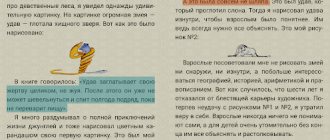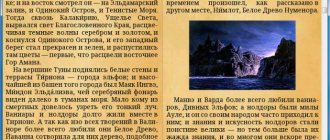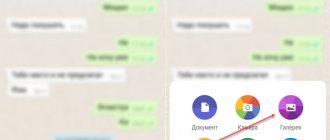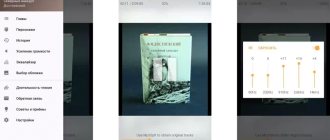Rate this post
In order to read books in the popular FB2 (FictionBook) format, created specifically for compatibility with various operating systems, you need to use a special application - the fb2 reader. There are many such programs for PCs that allow you not only to view, but sometimes also to edit texts. Early versions are intended for use on Windows 7 and XP platforms, later versions are intended for Windows 10.
Almost every program for opening FB2 also supports most other formats. And the best readers are able to read information from an e-book out loud.
Fiction Book Reader – fb2 reader
Starting the rating is Fiction Book Reader, which is an elegant and convenient program that opens e-books in several popular formats.
This fb2 reader for a computer gives the user the ability to work with files with the extension .epub, .mobi and .txt. The PDF format is not supported, but it is possible to sort books using OPDS catalogs.
Main menu of the free version of Fiction Book Reader.
To make text easier to read, the application allows you to switch to full-screen mode by removing panels from the screen. The disadvantages of this fb2 reader for a computer include its availability in the Microsoft Store online store - that is, the program can only be installed on Windows 8, 8.1 and 10.
In addition, the application is paid - although it is possible to use it for free by downloading the Lite version.
DjVuViewer
This utility is similar in functionality to Adobe Reader, but works with the djvu format. Essentially the same pdf, but with more efficient file compression technology. Helps save space when you have a large number of books. The program has its own DjVuLibre library. There are settings familiar to other readers. Convenient tabs for different documents. Continuous scrolling mode, bookmarks and annotations, search and copy text.
Advantages:
- Helps save space.
- The program is distributed freely.
- Contains free libraries.
Flaws:
- Text recognition is sometimes lame.
Open djvu file in DjVuViewer
STDU Viewer – fb2 reader
If you need to read an e-book in FictionBook format, you should download fb2 reader called STDU Viewer - a multifunctional and convenient reader, distributed free of charge.
The program is designed to open other formats - from DjVu and PDF to ePUB and TIFF. And it has good functionality, allowing you to perform the following operations:
- scale the font size to see the text better;
- choose the page orientation and their number on the screen (one or as a book spread);
- adjust contrast and brightness.
STDU Viewer download
STDU Viewer application
The application also has the ability to print the text being viewed by selecting various print settings. Using the program, you can create bookmarks in open documents. In this case, the files themselves are not edited or changed.
And to transfer information from one computer to another, they use the procedure of importing and exporting a tree of bookmarks.
Reading services
No matter how practical e-readers for PCs are, sometimes it is not possible to install the application. Then online services come to the rescue. Three of them are in your piggy bank.
Bookmate
Visitors to this platform get access to books that have become timeless classics. The service is paid, but you can try a trial subscription for seven days. At the same time, access to the section with classical works remains free on an ongoing basis.
The platform presents a large number of works (more than 5000) in Russian, Spanish, English and other languages.
Among the advantages:
- optimization of the reader for Windows 10;
- A section from the book is available in audio format;
- The “Recommended” category is generated based on books read. You can easily find the continuation of the desired novel or familiarize yourself with other works of the author.
However, the platform provides files in only two formats (EPUB or FB2), which is not always convenient. To read contemporaries, you must subscribe to a paid subscription. Its cost is $4.5 per month.
Fascinating article: Which operating system is better to choose for a laptop: features of 3 OS
Google Play Books
Allows you to add books to your library and then read them online. You can also use an extension for Chrome (that’s what Google Play Books is called), thanks to which you can read without connecting to the network. The plugin basically follows the design of the web version, so the functionality is preserved.
Among the advantages of the reader:
- library synchronization function on devices with one account,
- wide selection of classical and modern literature,
- intuitive interface and sleek design.
But when choosing this service to read new works, you should remember that the lion's share of them is protected by copyright law. First you need to buy, then read.
Kindle Cloud Reader
The reader was developed by Amazon Kindle, so books can be read through the Amazon app from a browser or Chromebook. A unique function of the service is to record the last page read, remarks and notes. During a new reading session, they continue reading from the point where they stopped.
The undoubted advantages are a simple and intuitive interface, the ability to customize book fonts and choose the layout of pages. The main disadvantage is the lack of a function to upload your own books, and therefore the range of books is limited only to those that you purchased on Amazon.
The selection of a suitable reading application is as individual as the preference for different genres or book configurations: format, cover, binding. The decisive role is played by the number of settings with which you can create a page design and minimize eye strain.
Topic: Creating a bootable USB flash drive: 7 paths to success
Cool Reader – fb2 reader
Another popular reader program is Cool Reader, which is considered one of the best due to its support for more than ten commonly used formats and its simple user interface.
The application works with archives, opening books that have been packed to reduce their size, provides reading texts aloud and editing information. With Cool Reader you can record an MP3 audio file using several pronunciation dictionaries.
One of the best readers is Cool Reader, v. 3.3.61.
Among other advantages that CR3 (the latest, third version of the reader) received is support for multiple languages, setting bookmarks and searching for information in an open document.
After formatting, the application allows you to save the edited text as .rtf, .txt or .html files. You can also use it to list the latest documents opened in the reader.
Readers for MacOS
If you prefer Apple technology, you should take care of a convenient reading application. In the case of MacOS, there are three extremely simple and understandable readers that will appeal to every literature lover.
Caliber
The utility tops the list compiled by MacBook users. And there are several reasons for this:
- Firstly, it supports 30 formats, including EPUB, FB2, HTML, IMP, LIT, LRF, as well as the function of converting files in the program.
- Secondly, it is a clear interface. There is a separate sector with a list of books from the repository, a clear distribution of functions on the top panel. You can also disable modules that you do not plan to use.
- Availability of a system for searching and sorting files by title, author, genre and by word/phrase.
- If necessary, you can enable separate settings for each work.
However, the utility is not without its drawbacks. The book is available for download only through a browser, after which it can be opened in the program. Also, when downloading books in a number of formats (RB, RTF, SNB, TCR), errors may occur.
iBooks
This reader is rightfully considered one of the best, because it has a stylish interface and synchronization between iOS devices. They are suitable for those who would like to explore the worlds of their next fantasy, rather than study the settings.
The utility supports only two formats: ePub and PDF. But all files can be converted to appreciate the exciting plot of the novel.
Among the advantages of the reader is a set of functions. They are in the table:
| Function | Parameter |
| Skymorphic design (infographic form) | + |
| Night mode | + |
| Font selection | + |
| Navigation and creation of dictionaries | + |
All two supported formats are considered a disadvantage of the program.
Clearview
Clear software that opens books as tabs. Here you can create bookmarks with notes while reading, write comments, and search by phrases. The tab system is capable of combining several books, which will allow you to study information in parallel from several sources.
Benefits of the Clearview app:
- suitable for working with popular book formats (DF, EPUB (without DRM), CHM and MOBI);
- Extensive functionality includes intuitive book management, the ability to switch between windows, and search for a book by title/author/publisher. Due to this, you can find the necessary work by author, fragment of a phrase or file name;
- It is possible to customize fonts and colors;
- each format is available in four reading configurations (page shift or continuous scroll, one page or two columns). For example, PDF files can be read by quickly turning pages. Or, conversely, use the automatic mode, in which the pages will replace each other after a specified period of time.
Educational article: How to set a timer to turn off your Windows 10 computer: 6 best methods
Sumatra PDF – fb2 reader
The rating continues with the Sumatra PDF application, which opens text files saved in various formats. This fb2 reader is distributed free of charge and has the following features:
- simple design that allows you to read the text without being distracted by the design;
- the ability to copy texts from an open electronic document in any supported format;
- multilingual interface, including menus in Russian and 59 other languages.
Application for working with Sumatra PDF e-books.
This program for reading books on a computer can be used in the form of a portable version, which allows you to do without installing it. And when opening fb2 files, it, unlike many analogues, displays pictures correctly.
If you download Sumatra PDF 0.9.1 or a later version of the application, you can leave bookmarks in any open electronic document.
ReadEra
Supported Formats
: FB2, PDF, EPUB, WORD (DOC, DOCX, RTF), DJVU, MOBI, TXT and CHM.
ReadEra on Google Play
- Average Google Play rating: 4.9.
- Downloaded on Google Play: 318 thousand.
Advantages
:
- Without advertising and imposing internal purchases.
- Read books from a zip archive, without the need to unpack.
- Trimming margins in pdf files. Possibility of dividing columns into separate pages.
- Automatic detection of books and documents.
- Wide range of options for customizing text display.
- Thoughtful navigation through the book.
- Comfortable topics when reading books.
- Identifies duplicate files.
- Multi-document mode.
Main disadvantages noted by users
:
- There is no voiceover for the text yet.
- Synchronization requires a separate call to the backup function.
- There is no ability to connect to network libraries.
Caliber – fb2 reader
PC users who need a good program for reading books on their computer can also download the Caliber application, with which you can not only open texts in various formats, but also edit them and create your own electronic library.
The program supports downloading downloaded books from the network and connecting additional modules. Using the reader will allow you not to wonder how to open about 20 popular formats - from AZW and FB2 to PDF and RB.
Popular and feature-rich Caliber app
Among the features that this e-book reader provides is the conversion of one type of file to another. Moreover, the reader itself does not support all formats.
To work with most texts, an additional E-book viewer application is downloaded and installed at the same time.
Conclusion
When choosing a suitable application for working with e-books, the user should try several options. Finally, not only the list, but also personal acquaintance with the capabilities and interface will help you understand which fb2 reader program is best suited.
Although, if we take into account the opinions of other users, the best program for working with books in electronic format is Cool Reader, which supports dozens of extensions. Or ICE Book Reader, which you can work with not only without registration, but also without installation on your computer.
FBReader
Among the features of the FBReader application that allow it to get into the ranking of the best e-readers are:
- support for various types of e-books (including in fb2 format);
- simple and convenient interface for viewing text, easily customizable even by an inexperienced user;
- automatic creation of links to books, regardless of their location on computer drives.
FBReader program
This program for reading e-books has only one drawback - the lack of a two-page mode. Therefore, if necessary, you will always have at your disposal a functional and convenient tool for working with various options for electronic documents.
It is recommended to download this fb2 reader for your computer from its manufacturer’s website. The application is open source and distributed free of charge. And the coolest thing is that there are smartphone applications for modern operating systems based on Android, Windows Phone and iOS.
Guide to Book Reading Software
Despite the popularity of PDF, this document format cannot be called universal. Moreover, if we talk about mass-produced electronic books, they are usually stored in FB2, EPUB, AZW or other similar formats. Therefore, many users have a question about which program to open an electronic document on the desktop platform. This review offers 10 alternatives and add-ons to Adobe Reader.
STDU Viewer
STDU Viewer
Home page: https://www.stduviewer.ru/, https://www.stdutility.com/stduviewer.html
A universal program that supports most common e-book formats, such as PDF, DJVU, FB2, MOBI, AZW, etc. It is also possible to view documents in ZIP archives without unpacking.
The STDU Viewer interface is multi-tab. The navigation (side) panel contains functions for viewing the document's table of contents, search, highlighting, bookmarks and thumbnails. Page thumbnails are processed very quickly. This primarily applies to PDF and DJVU.
The page scale changes in width/height or size. View modes (spread or page display) can be changed using the Ctrl + Alt + [1, 2, 3] keys or through the “View” menu. In the menu “View → Settings” you can set the brightness, contrast and gamma for the pages you view. This option is useful in cases where the text on the page is poorly visible (this often happens in the case of DjVu).
There are separate settings for FB2, MOBI/AZW, EPUB formats, where you can configure the display of fonts, enable anti-aliasing, and change spacing. However, there is no option to enable text smoothing for PDFs. In addition, there was no option to change the background of the pages.
Export (including mass export) of pages into graphic format is supported. In this case, you can specify the required pages, resolution, format (BMP, GIF, JPG or PNG).
Document search is divided into quick and advanced. In the first case, the search is carried out starting from the current page, in the second - the search results are displayed as a list.
Adobe Digital Editions
Adobe Digital Editions
Homepage: https://www.adobe.com/eeurope/products/digital-editions/download.html
In addition to the well-known Reader viewer, Adobe offers an e-book reader. Digital Editions supports synchronization with the devices listed in the link. There are only two formats - PDF and EPUB.
In a library, books can be organized on bookshelves. Here files are sorted by title, publisher, number of pages and other characteristics.
Now regarding reading books. Minimum functions. There is no thumbnail view in the sidebar; bookmarks, comments, and table of contents views are available. There are no settings.
Among the options, the lack of reading modes is noticeable: more than one page cannot be placed in a window. High-resolution PDF documents are noticeably slow on the same configuration, where Adobe Reader runs without any slowdown. Moreover, while in Reader you can adjust the resolution and smoothing of fonts, this option is not provided here.
Digital Editions integrates with NVDA and JAWS programs for the visually impaired.
WinDjView
WinDjView
Home page: https://windjview.sourceforge.net/ru/
If it is not difficult to find a program for reading EPUB or PDF, then with DjVu everything is much more complicated due to the lack of any competition and convenient programs in general. One of the best programs for reading DjVu is WinDjView.
There are two tabs to choose from in the sidebar - “Pages” and “Contents”, with the latter section not being displayed if the document does not have a table of contents. Page thumbnails are processed very quickly.
When viewing, you can quickly select a reading mode: location (pagination), scale. Continuous and single page viewing modes are also available. There is no button to switch to full-screen mode, but there is a keyboard shortcut “Ctrl + L”. Almost all the necessary tools, of which there cannot be many for working with DjVu, are at hand.
The settings contain all the necessary viewing options, including full-screen mode settings. In the “Display” tab, you can configure the page design style, anti-aliasing parameters, and invert colors. Thanks to these options, there is a chance to improve the readability of text, say, scanned poorly.
In the DjVu format, text is not always stored in a separate layer. As a solution to the problem, WinDjView has the ability to select an area and save it in a graphic format (PNG, GIF, JPG, etc.). Text export is available in the "File" menu. This is possible if the text layer is embedded in the document. There is no option to batch export all or selected pages.
The interface has been translated into Russian, and Ukrainian is also available. It is worth mentioning that WinDjView has the ability to use a contextual translator.
Mobipocket Reader Desktop
Mobipocket Reader Desktop
Homepage: https://www.mobipocket.com/en/DownloadSoft/default.asp?Language=EN
The program, modestly calling itself Reader, is also a functional converter. In the “File → Open” menu there are only 2 formats to choose from, but there are many more for importing (“Import”).
The program is simple and intuitive; to add to the library, you just need to select and drag files into Mobipocket Reader. After which they will be converted into a human-readable format for internal storage or transfer to an e-book (the “Send” button).
While reading, you can switch to a more convenient mode, for example, reduce the layout to 1-2 columns, change the font. Additionally, in the “Reading” tab in the settings, you can change the size of indents, line spacing, background color, etc. The remaining tabs, as practice has shown, are practically useless.
Convenient cataloging is not provided, although it cannot be called poor either. On the one hand, there are convenient options for importing, filtering by publisher, author, alphabet. On the other hand, the most basic option is missing: creating categories.
FBReader
FBReader
Homepage: https://fbreader.org/win32
Often developers port applications to the mobile platform, but in this case it’s the other way around: the impression is that the mobile version has migrated to the desktop. Generally speaking, the interface is atypical for a desktop viewer: it does not have a menu bar and additional panels, including the side panel.
One of the notable features of FBReader is integration with network libraries, in which you can search and download books through the program interface. You can search by title, author, description and other data. In addition to network libraries, of course, there is a local one. All files added by the user go here. They can be sorted using the same criteria as when searching in online libraries.
FBReader has quite flexible settings, especially in terms of design. However, users of the mobile version of the program will notice that the desktop edition does not have a scroll indicator, page turn effects, or other important visual features. The restrictions also affected file formats: for example, the desktop version, unlike the mobile one, does not support PDF and DJVU.
Sony Reader
Sony Reader
Homepage: https://ebookstore.sony.com/download/
At first glance, the Sony e-book reader makes a good impression. At a minimum, the design looks fresh and original compared to other e-readers.
To organize a catalog, just import a folder with books through the “File” menu or drag the necessary books into the program window. You can create collections (bookshelves), sorting is available.
However, in reading mode the program shows itself at its worst. The text is difficult to read, and switching to full-screen mode or enlarging the font does not help the situation. The anti-aliasing technology used by Sony also raises questions.
Instead of the usual panels, Sony Reader uses drop-down (and laggy) menus everywhere, which makes the same search inconvenient to use. Even text selection is unstable: in order to copy a fragment, you need to make several attempts to “grab” it. There are 5 options in the settings, none of which are related to reading.
In a word, here we are dealing with a fairly functional program, however, due to instability and crude implementation, it is, alas, of little use. Owners of Sony e-readers will need only one function - synchronizing the Reader with the device.
Caliber
Caliber
Homepage: https://calibre-ebook.com/download
Caliber is a converter, as is Mobipocket Reader Desktop, which is well known to e-reader users. However, the program also has another side - the ability to read documents. In terms of the number of input formats, it is difficult for it to find a competitor.
Caliber's main window acts as a library. Here you can sort by such familiar criteria as authorship, series, publishers, etc. Reading books is possible through the “E-Book Viewer” application. To switch to this mode, simply double-click on the book title in the library.
The main obvious disadvantage is the sluggish interface. Apparently this is due to the peculiarities of the Caliber GUI library. The most noticeable “clumsiness” is when opening large books or when switching to full-screen mode and back.
The author of the program did not provide a convenient panel for quickly viewing the content, so thumbnails are not available. There are big problems with reading PDF: many books are displayed incorrectly, often only the title page of the document is available.
In general, the visual part is not satisfactory. All colors and fonts can be easily customized to your liking. In addition, you can control the style of pages using the CSS style sheet in the program settings.
Kindle
Kindle
Homepage: https://www.amazon.com/gp/feature.html/ref=kcp_pc_mkt_lnd?docId=1000426311
Kindle is a highly specialized viewer. The name may be misleading. The fact is that the program is not designed to synchronize content with devices of the same name - it just emulates the Kindle programmatically. Reading in AZW format is available, and books can only be downloaded from Amazon.
The program does not require any special settings. The only step you need to go through is logging in with your Amazon credentials, after which all purchased books will be synced with the library.
The reading mode is close in convenience to the hardware Kindle. You can adjust the brightness, switch to one of three modes (white, sepia and black), change the number of columns, and adjust the font size. You cannot change the headset.
The sidebar provides content navigation, bookmarks, and search. Through the context menu you can call the translator, add a note or bookmark.
Cool Reader 3
Cool Reader 3
Homepage: https://coolreader.org/e-index.htm
One of the most famous and oldest programs for reading e-books. Her profile is reading mobile formats. DJVU and PDF are neglected.
In terms of functionality, Cool Reader has no complaints, except for the lack of a library. Scaling, changing reading mode, switching columns are present. Content navigation and bookmarks are also provided.
The interface is based on the QT library, a native Linux environment. In Windows, when reading, problems are observed in the form of incorrect display of fonts: there is no normal anti-aliasing, there is a limited set of typefaces. In the case of a multilingual document, the text is displayed differently due to the different rendering of the same language for the Cyrillic and Latin alphabet. Settings do not save Cool Reader from the above problems.
ICE Book Reader
ICE Book Reader
Homepage: https://www.ice-graphics.com/ICEReader/IndexR.html
ICE Book Reader may not be attractive due to its convenient shell, but the functionality of the program is pleasing. The library allows you to operate with large volumes of data, organize books into collections, search for duplicates, sort by various criteria (ICE Book Reader has more of them than anywhere else). However, it should be noted that scanning of directories containing more than a dozen files is very slow.
The default display of pages (in particular, the Comic Sans font) is not conducive to comfortable reading, but this is easy to fix. Additional visual options include coloring the first letters of a paragraph. Three viewing modes, five reading modes, including smooth scrolling and automatic paging. The speed can be adjusted individually by reading 2 pages of text.
Pivot table
| Program | License | Platforms (desktop) | Russian localization | Synchronization with devices | Library |
| STDU Viewer | Freeware | Windows | + | − | − |
| Adobe Digital Editions | Proprietary software | Windows, Mac OS | − | + | + |
| WinDjView | Freeware | Windows, Mac (MacDjView) | + | − | − |
| Mobipocket Reader Desktop | Freeware | Windows | − | + | + |
| FBReader | Freeware | Windows, Linux, Mac OS | + | − | + |
| Sony Reader | Proprietary software | Windows, Mac OS | − | + | + |
| Caliber | Freeware | Windows, Mac OS, Linux | + | + | + |
| Kindle | Proprietary software | Windows | − | + | + |
| Cool Reader 3 | Freeware | Windows, Linux | + | − | − |
| ICE Book Reader | Freeware | Windows | + | − | + |
| Program | Basic formats | Other formats | ||||||||
| FB2 | MOBI | AZW | XPS | EPUB | DJVU | DOC | RTF | |||
| STDU Viewer | + | + | + | + | + | + | + | − | − | TIFF, JBIG2, WWF, CBR, CBZ, TCR, PDB, DCX |
| Adobe Digital Editions | − | − | − | − | + | + | − | − | − | − |
| WinDjView | − | − | − | − | − | − | + | − | − | − |
| Mobipocket Reader Desktop | − | + | − | − | + | + | − | + | + | HTML, XLS, CHM, PDB, etc. |
| FBReader | + | + | − | − | + | − | − | + | + | HTML, CHM, etc. |
| Sony Reader | − | − | − | − | + | + | − | + | + | − |
| Caliber | + | + | − | − | + | + | + | − | + | CBZ, CBR, CBC, CHM, HTML, HTMLZ, LIT, LRF, ODT, PRC, PDB, PML, RB, SNB, TCR, etc. |
| Kindle | − | − | + | − | − | − | − | − | − | − |
| Cool Reader 3 | + | − | − | − | + | − | − | + | + | HTML, CHM, etc. |
| ICE Book Reader | + | − | − | − | − | − | − | + | + | HTML, XML, PDB, PRC, LIT, CHM, etc. |
Liberty Book Reader
Liberty Book Reader, a free e-book reader for your computer, was developed by Microsoft. Therefore, texts can be uploaded directly from the application to the DropBox and SkyDrive cloud services.
In addition, the program user has access to books from the Microsoft online library - although it can only be downloaded for Windows 10, 8 and 8.1.
Liberty Book Reader from Microsoft
The advantages of using the application include the option that offers similar Microsoft storage genres. In the reader menu, you can create a catalog of good books, sorting them by genre, date or alphabet.
And among the additional features that the reader provides are creating notes on the text, jumping to individual fragments of text, and changing font sizes.
ICE Book Reader Professional
The popular program for reading fb2 on a computer, ICE Book Reader, is distributed free of charge and supports more than 70 interface languages.
At the same time, it opens a large number of e-book formats and allows you to find information faster than many similar applications. Among other functions of the reader it is worth noting:
- reading archived texts;
- quick search;
- conversion to other formats.
Text reader ICE Book Reader
One of the reasons for the program to be included in the rating is that there is no need to install it in Windows and register for further use. In addition, the reader allows you to create collections of files of any type (including not only books) and manage them directly from the menu.
And when you launch the application, it opens on the page of the document that was last used.
Okular will open any FB2 book
Okular is a universal eBook viewer based on KPDF for KDE 4. This means that Okular works on a variety of platforms, including Windows, Linux, Mac OS X and others. Okular reader combines excellent KPDF functionality with comprehensive support for various types of documents such as PDF, Postscript, DjVu, CHM, XPS, ePub and others. It also supports the FB2 we need.
The latest version of the product is 1.5, which can be downloaded from the link above.
AlReader
Those who like to read e-books from a computer can take advantage of the opportunity to download for free such a popular program as AlReader, the advantages of which include:
- reading most existing formats;
- working with Slovoed and Lingvo dictionaries;
- several text scrolling options;
- editing open e-books.
AlReader program interface
This fb2 reader supports bookmarks, footnotes, and various styles. You can download it from the official website of the developer. The latest version dates back to 2016, and the list of supported platforms includes not only Windows, but also Android.
AlfaReader - e-book reader
"AlfaReader" is a small and fast FB2 reader designed for reading electronic magazines, student works, scientific and technical literature, illustrated books for children on a PC. The AlfaReader reader supports various text formats, allows you to create a beautiful virtual bookshelf, set bookmarks, and view e-book metadata. The program has several preset templates, including an excellent virtual book with realistic page turns. Like most e-readers, this one allows you to break the book into pages, set bookmarks on the desired page, and enlarge and reduce images on pages.
“AlfaReader” as an FB2 reader for PC is absolutely free, and is especially suitable for those who like to read books on a desktop computer.
"Balabolka"
The rating is completed by the “Balabolka” application, the functionality of which allows you not only to work with texts, but also to read them out loud. Downloading the reader will answer the question of how to read e-books on a computer, edit them and record them as audio files.
Moreover, during the recording process you can change both the reading speed and voice timbre.
Sources:
- https://www.computer-setup.ru/chitalka-fb2-knig-dlya-kompyutera-top-10-prilozheniy