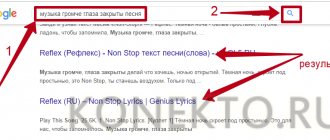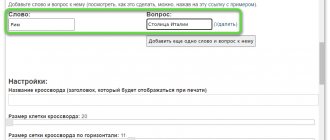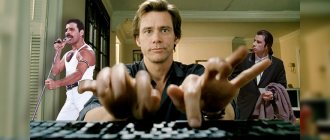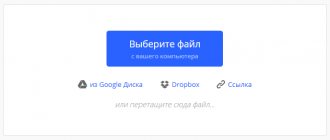Checking a site for fraud online will allow the user to avoid meeting scammers and swindlers on the Internet. There are a huge number of sites on the Internet that are in one way or another connected with monetary settlements with users, offering to buy, sell something, etc.
Among such resources there are dangerous sites where the user can be scammed out of money, infect the computer with viruses, or sell goods of poor quality. Therefore, before making payments or transmitting personal information to a site, it makes sense to check the site for fraud.
Checking a site for reliability and fraud increases the user’s chances of avoiding the danger of losing money, personal information, time, and health. Fraudsters lure users in different ways to their resources on the Internet and make tempting offers.
Main signs of fraudulent and dangerous sites
You can identify dangerous sites yourself, based on the following signs:
- The promise of big and fast earnings is easy and simple. For example, you can often find similar advertisements on the Internet: sit for an hour or two a day at the computer and get a certain number of thousands of rubles for it. This is not true; to receive money you need to work hard and hard, including on the Internet. Nothing comes easy.
- Offer to send SMS messages to confirm identity. By sending an SMS, you will simply lose money and receive nothing in return.
- Offers to follow a link to a website to receive a big prize or to earn money in an “attractive” amount of money, expressed in rubles or dollars, depending on the fraudster’s imagination. You have never used this resource before, therefore, there cannot be any prizes or earned money there, so you should not pay attention to this bait. Offers like these often end up in the spam folder of your email inbox.
- Fraudulent sites often imitate the interface of real resources, including social networks. Externally, such a site looks similar to the original, but in the URL the user may see a completely different link or a modified link similar to the real one. On such sites, user data is stolen: logins, passwords, contact information, bank card data, etc. This information is subsequently used to steal the user’s funds.
- Files and programs downloaded from the Internet may be embedded with spyware, viruses, etc. To prevent infection by malware, scan files downloaded from the network using an antivirus.
Practical recommendations
A website is the face of a company on the Internet. It is through the website that you can determine how many years the company has been operating and how it presents itself.
Also, on most sites you can read reviews from customers.
It is important to understand that a reliable company will have an exceptionally high-quality and well-thought-out website, while the owners of fraudulent companies prefer not to invest money in their own websites or make them of poor quality.
Although the services discussed above are capable of checking a site’s trust, its age, and domain reliability, all these parameters are abstract and one cannot fully judge the site’s security based only on the scanning results:
- The site is young. We cannot rule out the possibility that the company just recently launched its own resource, since it itself is new. Also, there are cases when a site simply moves to a new domain, so its age is reset;
- Reviews . If you are sure that the site is reliable because it has only positive reviews, we would recommend checking the resource again. The fact is that the owners of fraudulent sites often inflate positive customer reviews in order to confuse you. After receiving a negative comment, resources are often deleted and recreated. This is why comments cannot always be trusted;
- Unsecured connection. The browser can automatically detect your connection to a site as unreliable, even if you have previously used the resource and are 100% confident in its integrity. This happens due to a malfunction in the verification algorithm.
Independent ways to identify fraudulent sites - 1 way
The user can assess the degree of danger himself by paying attention to certain circumstances:
- Please note whether the site operates over the secure HTTPS protocol. If a site sells something, deals with money, and has an insecure HTTP protocol, do not make a transaction.
- Check the site URL, there may be differences of one or more letters or numbers from the original web page.
- The site is not in the search engine index, and there are no reviews on the site online.
- A site that has in its arsenal methods of payment after receiving the sold product, rather than by prepayment, will generate more trust.
- Website design similar to or copied from a popular, reliable resource. This is a clear sign of misleading.
- A sloppy website indicates incompetence or limited funds of the resource owner. It is dangerous to enter into a relationship with him.
- Check the age of the site. A newly created website that deals with money should raise suspicions.
- See if the money handling website has contact information and business registration information. You can check your state registration (OGRN) on the website “nalog.ru”.
In this article we will look at services where you can check a website for fraud online for free.
Please note: no service can give a 100% guarantee of the security of any resource on the Internet. Therefore, the information received must be taken into account; the user himself needs to control his actions. The site itself may be “clean”, but the user may be persuaded to perform certain actions in another way.
Additional recommendations
As you can see, using services to check a site for fraud is not a panacea that is guaranteed to protect you from fraud.
We recommend additionally performing the following actions:
- Look for reviews on third-party independent platforms;
User recommendations that can be found on special resources for checking a site are not always 100% correct. Continuous laudatory comments may also indicate cheating.
As a rule, if a user purchased a product and was satisfied with everything, he will not look for special services to check a site for fraud and leave a good comment there. But a person who has been scammed will always leave a negative review.
All reviews that can really be useful are posted on Google or Yandex.
When you enter a company's name into a search engine, the results show a review window along with the business's address, phone number, and hours of operation.
An example of viewing reviews from Google for one of the online stores:
Fig. 16 - Google reviews
- View product description;
A site that sells a real product will have many photos of the product from different angles.
In the product description you will find absolutely all the characteristics, composition or other properties of the item. But scammers don’t waste their time creating detailed descriptions.
- Checking pages on social networks;
Any self-respecting company has verified pages on social networks. This could be Vkontakte, Facebook, Instagram and other networks.
Check out these pages. On them, other buyers often share photos of products and write reviews.
This way you can get the most objective assessment of the work of the selected site.
If there are no links to social networks, this is quite suspicious, because there is a possibility that the site owner does not want people to evaluate the company and express their opinions.
- Contact company managers.
If you or your friends have not previously used the services of the selected site and there are no reviews on the Internet, you can always try contacting customer support by phone. A reliable company always creates its own call centers.
Couldn't you reach the number specified in the contact form? Most likely, all numbers and email addresses are fake.
Also, we strongly recommend that you never buy goods with prepayment on a site that is new to you, even if it is known to everyone and has a good level of trust. It is better to make your first purchase by cash on delivery or send money only upon receipt of the service.
Checking the site using the WOT service - method 2
The free international service WOT (Web of Trust) shows the assessment and reputation of sites on the Internet in terms of reliability, confidentiality, and safety for children. Sites are rated by users themselves; all you need to do is register on the service.
WOT extensions have been created for major browsers, and there is an application for Android. The service works through a browser extension.
After installing the extension in the browser, WOT icons will appear in the search engine results, in the form of multi-colored circles, displayed for each resource. Another site reputation icon is located in your browser's navigation bar.
The color of the icons resembles the colors of a traffic light; the colors signal the level of trust in the site from users. Move your mouse cursor to the icon, in the window that opens you will see information about the degree of trust in a specific resource. The full report is available by following the link from this window.
When following a link to a dangerous site, the WOT extension will block the transition and warn the user about the potential threat. The user decides independently: close the page or go to the site. In any case, he is warned of the danger.
Read a detailed article about the WOT service on my website.
How to report a scam site?
Let's assume that you ended up on a phishing site, but managed to recognize it in time. Then you can help companies and search engines block this resource so that other people don't get hurt.
Contact the administrators of the original site
It is possible and necessary to transmit information about a fraudulent resource to the owners of the original site (if the brand under which the attackers are masquerading exists). All official websites have a “Contacts” or “Help” section, where you can find the company’s email. Next, you need to fill out the feedback form and share information about the phishing site. The email addresses of the original companies usually start with the words “support” or “info”.
For example, REG.RU has a separate block “Report violation”, in which you can find out where to contact if your rights have been violated in international zones or in the .RU/.РФ/.SU domains.
Tell the search engine
Google and Yandex have special forms through which you can report phishing sites. It only takes a minute of your time to help protect other users from scammers.
Checking a site in WebMoney Advisor - method 3
The WebMoney Advisor service belongs to the WebMoney payment system, which works with electronic money on the Internet. On this resource you can find out the reputation of the site if it accepted funds from the electronic payment system.
Users of the payment system leave reviews on sites. The review system is kept up to date; old reviews are archived.
- Log in to the WebMoney Advisor page.
- In the field, enter the address of the site about which you want to receive information.
- Click on the "Find Site" button.
There is a WebMoney Advisor extension for Mozilla Firefox, Internet Explorer, Opera, Safari browsers; you can install a bookmarklet that will work in any browser.
Cost of goods
If we are talking about an online store, then you need to pay attention to the price.
Too low a price compared to other stores with similar products or services should give the user pause.
You may suddenly find out that the prices listed on the website are outdated and are now 10 percent more expensive. In reliable online stores, information is updated regularly.
Let's look at how to distinguish a scam site from a real one.
Check a site for fraud Trust on the Internet - 4th method
Using the Trust on the Internet (TrustOrg) service, the user can check any website. Sites are rated by registered users of the service. There are not many of them, so there are few personal assessments.
The Trust on the Web service evaluates sites in conjunction with ratings of other services.
As an example, I took a site that was mentioned in the Kaspersky Lab blog several years ago. Let's see how things are going on the site now.
According to the Trust on the Internet service, this site has a negative trust, which is bad and arouses suspicion.
Below is a graph of the level of trust in the site over the course of the year. This displays site ratings made by the WOT service, information about the site’s membership in the WebMoney community, information about checking the site for viruses in Yandex and Google Safe Browser.
conclusions
Before using a new online store, a banking website, or any other site that is unknown to you, or any other platform that involves conducting transactions with money, we recommend that you check the site with all the services specified in the article.
It will take a little time, but the risk of falling into another Internet scam will be minimized. Also, do not forget to check the site name in search engines and read reviews from independent sources.
Always be vigilant and take into account the fact that suspiciously low prices for goods are the first feature of all scam sites, so always check the average cost of products or services in other stores.
Thematic videos:
« Previous entry
Information about the site domain on the WhoIS service - method 5
The WhoIS service displays data about the site: the name of the resource owner, domain registration date, IP address of the site, hosting location, etc.
- After logging into the WhoIS service, enter the site address in the search field and click on the “Search” button.
- Complete the captcha to protect yourself from robots.
- Get detailed information about the requested resource.
The WhoIS service checks the site's domain and provides additional data useful to the user for evaluating the resource.
Web Check - scanner for fake resources
To check any domain on this social network, you must first go through a simple registration. After that, enter the URL you want to check in the search bar and view the result. Using the Web Check resource, you can find out the overall rating of a domain, as well as the number of reviews about it, both negative and positive. This will help you understand whether the site is a scam or not.
These sites provide a minimum of information about the resources being checked. If you need more detailed information, use the following online services.
Checking a site for fraud online in VirusTotal - method 6
The VirusTotal online service checks files and links for viruses. The service uses scanners from antivirus companies in its work. The scan is carried out using a large number of anti-virus scanners.
- Log in to VirusTotal.com, in the form in the central part of the page, open the “URL” tab.
- In the “Search or scan a URL” field, enter the site address. The website page address can be copied from the search bar of your browser.
The next window will display the results of the web page scan. The overall scan rates are shown here. In this case, my site was checked by 66 anti-virus scanners, they did not find anything dangerous.
The “Detection” tab shows the ratings assigned to the site by antivirus engines. The “Details” tab contains technical information, and the “Community” tab contains comments from registered users.
Read more about the VirusTotal service here.
What to do if you still sent passwords or card details?
If you nevertheless fell for the scammers’ bait, but realized it in time, your data can still be saved.
First of all, change the passwords that you have already specified. This needs to be done as quickly as possible. And don't forget to change passwords on other sites if you used the same cipher.
If you have sent your payment information, be sure to contact the bank's security service. As a rule, banks will simply block payments from your card for a while, which will save money.
Checking links in Dr.Web online - method 7
The free online service Dr.Web scans files and websites for viruses.
- Log in to the Dr.Web page online, in the “Check link (URL)” field, insert a link to the site page, click on the “Check” button.
- After checking, a window will open with information from which you can draw conclusions about the security level of this page.
There is an article on my website about Dr.Web online.
Mirzam
This program simultaneously uses a couple of verification algorithms: IP address analysis, lifetime, use of a secure connection. To do the analysis you should: enter the address in the required column and click “Submit”. After which you will receive a little information about the operation of the site, based on it you can draw a conclusion.
Website reputation in Kaspersky VirusDesk - method 8
Kaspersky VirusDesk, a free service from Kaspersky Lab, is used to online scan files for viruses and check websites using the Kaspersky Security Network reputation database. The anti-virus service does not check the current state of the site page, but displays the overall reputation based on the KSN database.
- Open the Kaspersky VirusDesk service.
- Paste the link into the appropriate field, click on the “Check” button.
- Look at the results according to Kaspersky Security Network.
Read more about using Kaspersky VirusDesk here.
Databases of unsafe sites
All malicious resources sooner or later become known, so they are added to a kind of database that contains those pages that are best not visited. The user can always check these databases, but its absence there does not mean anything; perhaps it is completely new. But if it is on this list, then you definitely shouldn’t use it.
EMA
All you need to do is open the EMA database, paste the link and click on check. If the address is on the list, then it will be possible to find out what kind of illegal activities he is engaged in and how he deceives people.
Malwaredomainlist
The Malwaredomainlist service differs from the previous one only in language and not so colorful design. You need to insert the address and click on search; if you find the data, it is better not to use the page.
Avast Online Security extension - method 9
The Avast Online Security extension from the popular Avast antivirus evaluates sites based on the huge user base of Avast antivirus products. The extension is available for installation in all major browsers.
The site's rating is displayed next to search results and in the browser navigation bar.
More detailed information about site security can be obtained by clicking on the Avast Online Security icon, which is located in the navigation bar.
Extension Online link checking with Dr.Web antivirus - method 10
Online checking of links by Dr.Web anti-virus for the Google Chrome browser uses the Dr.Web Anti-Virus Link Checker service. Install the extension in your browser using this link. Browsers supported are Google Chrome, Yandex Browser, Opera, Vivaldi, etc.
The extension is built into the browser context menu, from where it can be launched to check the site. Links are checked using a service that opens in a browser window.
The Dr.Web extension automatically checks links on the social networks VKontakte and Facebook.