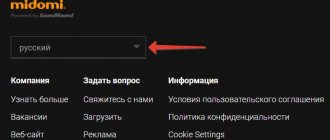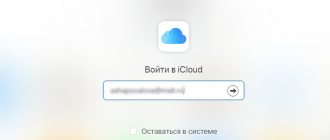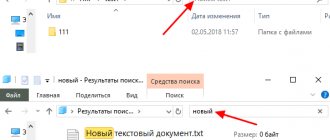In the late 90s, there was a TV show called “Guess the Melody,” where hardcore music lovers guessed popular songs from fragments. Not everyone succeeded, but a portion of the good mood fell to everyone, including the viewers in front of the TV. And musical literacy among Guessing Game fans grew by leaps and bounds.
Time has passed, the show closed long ago, but our desire to find out the name of the song that is now playing in a cafe, in a taxi or in a movie has not gone away. Today, you don’t even need to turn on the TV box to do this, because there are online services for computers and smartphone applications that recognize any melody from the first notes. These, as well as the results of my testing, will be discussed further.
Shazam
Without exaggeration, Shazam is the most famous music recognition application. With its help, you can find a song by sound by pressing just one button on your smartphone. It is free, very easy to use and translated into many languages, including Russian.
In addition to the main function, Shazam allows you to listen to other compositions by the artist of the found track, if they are available for free, but owners of Apple devices will have to be content with fragments. You can also search for songs manually using the search bar.
To recognize a track, click on the central button with the application logo and wait until it displays the result.
In my opinion, among all the music identification services, the music library in Shazam is one of the most complete. It saves all songs found by the user, conveniently sorting them by artist.
But the “Playlist for You” function does not always guess preferences. Although it is possible that it’s all a matter of my taste.
Search by song lyrics
If the track has words and you can understand them by ear, then you can find out the music from the video using Google or Yandex. Just enter a couple of phrases from the text you heard into the search bar and add “song” or “song” at the end.
Tip: if you watch a movie on YouTube, use the query “[Movie name] OST” in Google or Yandex to find soundtracks from it.
Midomi
Midomi is a free English-language Internet service for PC that also allows you to learn a song online. There is no Russian language in it, but this does not cause big problems if your browser translates the pages automatically.
To define a melody using Midomi, click on the logo in the center of the service page and turn on music playback.
Just don’t forget to turn off the translation after recognizing the song, otherwise, instead of the legendary “Don’t cry tonight” by Savage, you will see a request not to cry tonight from someone wild.
Midomi regularly finds the vast majority of compositions, except, perhaps, rare and niche ones. And I would give it a high rating, if not for the rude imposition of something absolutely unacceptable to me, neatly included in the list of the best tracks of the found artist.
The Midomi service has its own application for Android called SoundHound, which is functionally similar to Shazam, that is, intuitive. Like Shazam, you only need to press one button to recognize the music. And the search algorithm, in my opinion, works even better than that of its competitor. Thus, SoundHound found a song by the Chechen bard “My String” performed by Alisa Suprunova, which Shazam could not find.
To determine the name of the song currently playing, launch the application and click on the logo button in the center.
In addition to the main function, SoundHound creates selections and recommended lists of songs, focusing on user requests.
I am glad that in the mobile version of Midomi, unlike the browser version, there is no intrusive PR for tracks of dubious quality. And there is only a sea of popular music, sorted by genre.
The SoundHound app is completely free. Advertising is present here in the form of an unobtrusive sign that does not interfere with its use.
conclusions
Summing up our review, I want to give first place to Shazam for its almost instantaneous recognition, as well as a wide selection of solutions for both desktop computers and almost any mobile device. Second place goes to Midomi, which also quickly and accurately found the proposed tracks, and, in addition, can analyze recordings on the fly without the need to download files. Third place goes to AudioTag for identifying all passages, but with the ability to search only files saved on the computer. The fourth place goes to the Tunatic program for not coping with all the works proposed to it.
Yandex.Music and Alice
Domestic developers also did not ignore the topic of identifying the sounding track. Yandex, with Alice on board, does a good job of searching for songs presented in another company application - Yandex.Music.
However, I can’t call this service successful, since music that is not represented in Yandex does not seem to exist for Alice. When the voice assistant encounters unknown tracks, it only helplessly laughs it off.
To make Alice recognize the song during playback, say into the microphone: “What’s that playing?” or “What kind of music is this?”
So, in the first case, a cover of “Beautiful Far Away” by Yuri Entin performed by the group Complex Number was playing on my phone, and in the second case the same “My String” by Alisa Suprunova. The third time is a repeat search.
But Alice almost instantly recognized the track, which is in Yandex.Music:
By the way, instead of letting me immediately listen to what I found, Yandex asked me to pay 100 rubles for a subscription. But we will go the other way, because you can always ask Alice to find a track on YouTube.
Audio tag
The AudioTag Internet service differs from previous ones in that it searches for music not by what is heard through a microphone, but by the downloaded file of a composition or its excerpt. Like its competitors, it is simple, convenient and understandable, and most importantly, it does not ask for payment for anything and does not require registration.
There are two ways to identify a track using an Audio Tag:
- By uploading an audio recording to the service from a PC. For this:
- click on the “Select file” button;
- Click the desired music file on your computer.
- Following a link from the Internet. For this :
- click the “Enter link” button;
- copy the link to the audio or video recording you are interested in and paste it into the field.
I “fed” the service a recording of the song “I Don’t Believe” by the band Elysium, and it did an excellent job of recognition.
Identifying a composition knowing the title and name of the artist is not exactly a great feat. Therefore, the next step was to search for the song “My String” using the link on YouTube. And although the track had a title and the name of the artist in the title, the service did not recognize it.
After a series of search attempts in various ways, the result of the experiment showed that Audio tag copes well with popular music and is very poor at searching for niche tracks.
As for additional functions, it allows you to listen to the TOP tracks that users are looking for, rummage through the music library and look into the past to find out what music was listened to in the selected year.
Tunatic
Tunatic is a free desktop application. It can be installed under Windows and Mac OS operating systems. After a simple installation, a program window appears with the inscription “Tunatic ready. Click to identify song". Working with it is extremely simple - just press the white button with a magnifying glass while the track is playing. After connecting to the server, the message “Identifying song. Please wait" - this program collects and sends data to the server to search for matches in the database. If your microphone does not work or the music cannot be heard, the message “Signal too weak. Check your microphone." If the song has been identified, the name of the artist and its title will appear.
The testing results are as follows: out of 5 foreign songs, only 3 were found. Searching for each track takes about 45 seconds. I can’t say whether this is a pattern or an accident, but tracks older than 2010 could not be identified.
WatZatSong
Like the previous service, WatZatSong allows you to find out who sings the song that you have uploaded to the site as a file or link. But, unlike Audio Tag and others, song recognition here is not carried out by a robotic algorithm, but by real people. And WatZatSong itself is more of a social network for music lovers than a music search service.
To have users help you recognize the melody, upload the audio file to the site by clicking the “Post a Sample” button at the top of the page.
You shouldn't expect quick results here. However, the collective intelligence of the community is able to find even very rare covers.
The WatZatSong interface is only available in English and French. Even Google has difficulty translating it into Russian. But no one demands payment for use here.
Song Finder
Song Finder is a free music recognizer for Android smartphones that also guesses the names of tunes during playback. Looking at its interface, it is not difficult to guess that the developers were inspired by Shazam.
This application also works as a prototype: to start recognition, press the button in the center of the main screen and wait for the result.
Song Finder has slightly more modest functionality than Shazam. Here, in addition to the main thing, there is only the search history and TOP charts of foreign pop music. But this application also has a strong side - it offers you to choose through which service you want to listen to the recognized song.
This is probably a really convenient feature for English-speaking users. But in the case of Russian songs, there is an opportunity: Song Finder did an excellent job of finding the bard song “Enemy,” better known as “The Enemy Always Remains an Enemy” by the performer Sasha the Cat. But due to the lack of support for the Russian language, he translated the title of the song into English (highlighted with a red rectangle in the screenshot above). It is in this form that the application searches for a composition in the selected service. The result is obvious - nothing is found.
My opinion: if for some reason Shazam doesn't suit you, and you're looking for something very similar to it, then Song Finder is a great option.
Let's find out musical compositions on kaif.fm
Large community of interest groups. See photos and videos, listen and search for songs. We have our own online radio. They broadcast blues, classical music, easy listening, flamenco, jazz, instrumental music, meditation music, pop songs and much more.
Songs can be identified by uploading them in .mp3 format to the widget below. The collection contains more than 52 million tracks. The song title will appear in the same widget.
BeatFind
BeatFind is a simple track identifier for Android. There is nothing superfluous here: just a search for music and the history of what was found.
The application is completely free, but even to unlock the skin change function, it will force you to watch a 30-second commercial. But BeatFind's design is fascinating. It works as a 3D light-music while searching for a track.
Unfortunately, the screenshot does not convey all the charm of this picture, but even so it is noticeable that the developers tried to distinguish their application from the mass of similar ones. In my opinion, it has only one drawback - the interface is not translated into Russian. However, this is compensated by its simplicity.
For BeatFind to start recognizing the track, click on the lightning icon.
As for the quality of the application, the opinions of users, judging by the reviews, are divided into two extreme positions - from delight to complete disappointment.
Tests on my playlist went without surprises. BeatFind recognized the song “My String” in just a couple of seconds. And even the composition “Enemy” by Sasha the Cat was not called in English words, as Song Finder did.
But the program couldn’t cope with finding a cover of “Beautiful Far Away” by Complex Number. Therefore, my verdict is this: as an alternative to popular services, it is appropriate, but nothing more.
SoundCloud - an application for recognizing music of not very popular genres
SoundCloud is a music service with an extensive audio library. It contains a lot of music from not the most famous genres: Techno, Trance, Industrial, etc., while there are relatively few Pop and Rock compositions from popular artists on it. It also has many remixes.
It is not suitable for searching for music by domestic pop performers, however, it will easily find compositions by foreign DJs. Therefore, it is perfect for those who like to go to clubs and collect collections from the music they hear on the dance floor.
To find information about music by sound you will need:
- Download and launch the SoundCloud application;
- Click on search;
- On the screen that opens, tap on the “What's that Sound?” button. Tap Here."
After this, the microphone will start working and transmit information to the service server. Within a few seconds, information about the desired composition will be displayed (if it is present in the database). The recognition accuracy is 85-90%, which is not bad considering that electronic music is being searched.
Shortcut for Google Sound Search
It’s not for nothing that I left Shortcut for Google for last. In my opinion, this application deserves to take first place in the ranking. Its main feature is that it is able to recognize not only the music being played, but also melodies and motifs sung into the microphone.
Even despite my “outstanding” performance of the song “Time of Troubles” by the group Aria, which made one cat want to suffocate with a bag and the other to drown in the toilet, Shortcut for Google Sound Search recognized the song with a 72% chance of matching.
Moreover, this application coped with the tune of Mark Khaliday's track “Popcorn”, which I sang, which has no words at all. This is the same music from the episode of the cartoon “Well, wait a minute!” about construction. I simply repeated something like “tu-tu-tu-tudutu” several times and the program miraculously produced several results:
Of course, the original is not on this list, but, in fairness, it is worth noting that it is generally difficult to find on the Internet.
Shortcut for Google also coped with the rest of the tracks on which I tested all applications and services. True, he found some other cover of “Beautiful Far Away.” But no competitor above can boast of this.
And the best part is that Shortcut for Google weighs only 15 Kb, is completely free and does not contain advertising. Even the absence of the Russian language in the interface, even if you want to, cannot be written down as a minus, because it does not have an interface at all. Recognition is activated automatically after launching the application.
Here, in my opinion, the only thing missing is the search history. Although this is not a big problem: if you followed links in search results, the history will be saved in the browser log.
Find music by sound - on PC programs
Let's consider one program and a high-quality browser extension. But it’s still better to use either the first site from the last chapter, or the smartphone application from the last. Because, in any case, searching will require the Internet and it’s simply faster.
AHA-Music browser extension
Address: AHA-Music
Extension for Chrome, but also works in Opera, Vivaldi and other browsers that support Chrome extensions. It quite accurately determines what is playing in the background and immediately displays the desired composition, which you can listen to if desired.
Using the extension is quite convenient, because you don’t need to install extra software on your computer or laptop, but simply install a plugin that will always be ready to use. It is especially relevant because most programs with such capabilities only understand English compositions and are simply paid.
Peculiarities:
- In English, but it has a very simple interface
- Understands 90% of what you let him listen to
- Simple and easy to operate
- Easy to install
- Support for Chrome, Opera, Vivaldi and others browsers
Tunatic
Address: Tunatic
A simple utility that will quickly find the required track. Just install it, run it, click on the search button and turn on the desired track. The name of the artist and the song itself will be displayed directly in the window. Everything works quite quickly and conveniently.
It takes up very little space on your computer and does not consume many resources. In principle, if you often search for music from your computer, then this is a great option - install this utility for yourself on an ongoing basis. The only significant drawback is that it understands very few Russian songs, like most such software on PCs.
Peculiarities:
- In English
- For free
- Doesn't recognize many Russian tracks
- Simple controls
- Fast operating speed
- Good work algorithms
- Takes up little space
- Consumes few PC resources
- Doesn't work well with classics